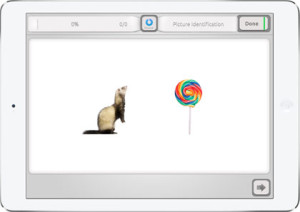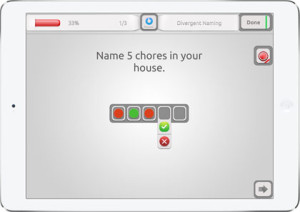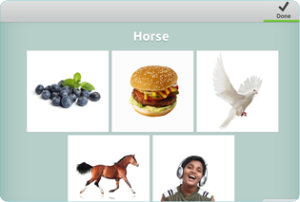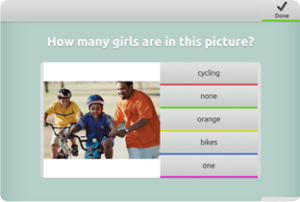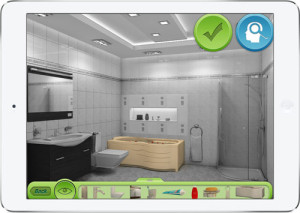Over the past few years, the company Smarty Ears has aimed to help individuals with communication issues. They have created several educational apps to help promote speech and language skills for individuals with aphasia, apraxia, dysphagia and more. Visitors of the website will be able to search for apps by specific area including:
- AAC
- Aphasia Apps
- Apraxia
- Autism
- Articulation & Phonology Apps
- Dysphagia
- Fluency
- Language skills
- Oral Motor
- Spanish Apps
- Phonological Awareness
This blog will highlight apps available for individuals with aphasia. In next week’s blog, I will cover apps specifically designed for individuals with apraxia and dysphagia.
APHASIA
Aphasia is a condition that makes communication difficult for individuals who have it and is caused by damage in the language parts of the brain. For said persons, it affects their ability to express and understand verbal and written language. Smarty Ears offers three applications available on the App Store that may benefit individuals with aphasia.
First up is Language Trainer, available on the App Store for the iPad and iPhone for $4.99. This app was created by a certified speech-language pathologist, and is designed to help individuals improve their mastery of the spoken language. It helps people work on vocabulary, word finding, stuttering, and receptive or expressive language therapy. Within this single app, users will find four activities which complement and facilitate the work of busy speech-language pathologists or caregivers.
1. PICTURE IDENTIFICATION:
- Offers approximately 300 high-quality images and provides an opportunity to practice auditory identification of commonly used items.
2. PICTURE NAMING ACTIVITY:
- This particular activity grants the individuals the opportunity to verbally identify and practice stating the images found in Picture Identification.
3. DIVERGENT NAMING:
- Divergent Naming includes both categorization and expressive language elements by asking individuals to name items that fall within a specific category or function.
4. SENTENCE COMPLETION:
- The fourth activity allows individuals to practice sentence production by completing the provided sentence and allows for multiple correct responses per sentence.
A second application under the aphasia category is the Reading Rehabilitation Toolkit, available on the App Store for the iPad for $9.99. It was developed by a certified speech-language pathologist and works on reading skills for adults with reading difficulties. According to their website, the app “integrates six state-of-the-art reading activities at word and phrase levels all specifically crafted to promote success in reading rehabilitation.”
The six activities are:
1. WORD-IMAGES MATCH:
- Provides images with one word on the screen, which they attempt to read and identify the corresponding image.
2. IMAGE-WORDS MATCH:
- Reverse of above activity: provides a single image and users must identify the corresponding word among several words.
3. PHRASE-IMAGES MATCH:
- Provides one phrase and users must identify the implied image.
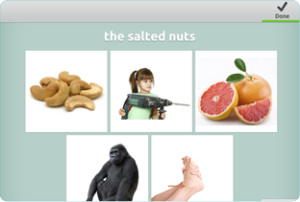
4. IMAGE-PHRASES MATCH:
- Reverse activity of previous: Provides a single image and the user must select the appropriate phrase among several different phrases.
5. READ & ANSWER:
- Users will attempt to read questions and identify the best possible solution for the provided scenes.
6. PHRASE BUILDING:
- The final activity allows individuals to attempt composing simple phrases independently. (The phrases can be found throughout the other activities so to provide familiarity.)
The third application, iName It, is available for the iPad on the App Store for $14.99. It was designed by a team of speech-language pathologists and created for adults, but can also be used by adolescents and children. It targets individuals with word finding challenges caused by aphasia, but can also benefit individuals with apraxia who are assisted by visual and sentence completion cues.
It is a single-player app designed to begin use by a caregiver or speech-language pathologist, who then creates or selects the client’s avatar.
Once a client is selected from the home screen of app, the screen offers five visual scenes:
- Bathroom
- Bedroom
- Garage
- Kitchen
- Living room
Along the bottom of the screen is a task bar displaying items available in the scene. Once the item is selected, it will be the only one to remain in color while the others are grayed out.
Example:
Throughout practice, the data is recorded for the speech-language pathologist or caregiver to review later.
For more information on these three apps available for individuals with aphasia, visit the Smarty Ears website here.