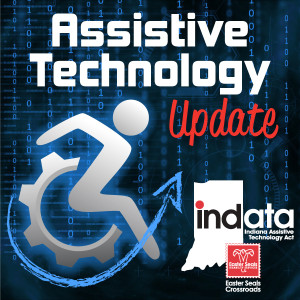Podcast: Play in new window | Download
Your weekly dose of information that keeps you up to date on the latest developments in the field of technology designed to assist people with disabilities and special needs.
Chris Danielson, Director of Public Relations – National Federation of the Blind | www.nfb.org
How one nonprofit built a cloud and a mobile strategy for the blind | CITEworld http://buff.ly/1wfu2Bw
Accessibility Implications of iPhone 6 Apple Watch Event | ATMac http://buff.ly/1wftkEk
The 15 most important announcements from the Apple Watch, iPhone 6 event | The Verge http://buff.ly/1AyYNz6
App: DuoLingo www.BridgingApps.org
-—————————
Listen 24/7 at www.AssistiveTechnologyRadio.com
If you have an AT question, leave us a voice mail at: 317-721-7124 or email tech@eastersealscrossroads.org
Check out our web site: https://www.eastersealstech.com
Follow us on Twitter: @INDATAproject
Like us on Facebook: www.Facebook.com/INDATA
——-transcript follows ——
CHRIS DANIELSON: Hi, I’m Chris Danielson, Director of Public Relations for the National Federation of the Blind, and this is your Assistive Technology Update.
WADE WINGLER: Hi, this is Wade Wingler with the INDATA Project at Easter Seals Crossroads in Indiana with your Assistive Technology Update, a weekly dose of information that keeps you up-to-date on the latest developments in the field of technology, designed to assist people with disabilities and special needs. Welcome to episode number 172 of Assistive Technology Update. It’s scheduled to be released on September 12 of 2014.
Super excited today to have Chris Danielson, the Director of Public Relations from the National Federation of the Blind, to talk with us about the NFB and what they’re doing with technology. We have a local organization that has built a mobile strategy for folks were blind or visually impaired. Big news coming out of Cupertino and all the stuff related to the Apple iPhone six and the Apple watch. They’re going to be available here very shortly. We’ll talk about what that means for people who have disabilities. We also have an app called DuoLingo and other information from BridgingApps.
We hope you’ll check out our website at eastersealstech.org. Give us a buzz on our listener line at 317-721-7124. Or shoot us a note on Twitter at INDATA Project.
I’ve got a good trade for you. Each week, we give you 30 minutes of news on assistive technology. We want two minutes of your time to take a survey. Tell us how are doing. Go to eastersealstech.com/feedback. Tell us how we’re doing. Take our survey.
Here in Indianapolis, there is an organization called Bosma Enterprises that does all kinds of great things for and with people who are blind or visually impaired. They have a pretty big sales operation and one of the things they have done recently is partnered with Sales Force to create a thing called vision force, which is it accessible version of the Sales Force app. Salesforce is a cloud-based tool that allows sales organizations to keep information available to everybody who’s involved. However, in the past it hasn’t been incredibly accessible to folks who use screen readers. Over at Bosma, a number of individuals are blind and use assistive technology and require on screen readers, magnifiers, and others. To have access to information. So Bosma got busy and work with salesforce to create something that was more accessible. Going to pop a link in the show was where you can learn more about vision force and with the folks over at Bosma are doing to make that application more accessible.
When Apple speaks, we listen. This is one of those times when the news seems to be cluttered with all kinds of Apple information. At this moment, the time of recording, it’s less than 24 hours after the September 9 announcement in which Apple talked about their Apple Watch, their iPhone and some of the things that are coming.
The first thing I’ll tell you that there are still a lot of speculation about what this means for folks with disabilities but there are some things that we know. Is going to be a new Apple iPhone: iPhone 6 and iPhone 6 plus, which will be bigger, maybe good for low vision, may be tough if you have a hard time with her hands. The camera is supposed to get a little bit better and the phone is supposed to be available in the middle of September.
One of the things that I’m interested in is Apple Pay. It’s a Near Field Communication system that will let you swipe your credit card without actually having to swipe your credit card. The iPhone, or the Apple Watch will do that for you. The big news is the Apple watch which is a wrist worn device designed to work with your iPhone, not a standalone thing. It’s going to start at a cost of $349 and have lots of options. They talk a little bit about a clasp that’s magnetic and might be a little bit easier for folks with disabilities to handle.
As I was scouring the Internet and talking with my friends and colleagues in the field, lots of speculation. But I have to say that Ricky over at ATMac.org has a pretty good article that I’ll pop a link to in the show notes where he talks about what iPhone 6 and Apple Watch might mean for folks with disabilities. When he talks about the iPhone six and its bigger size, he says a few things that I think are interesting. He says that the bigger size might be good for folks who have low vision or trouble with very fine motor control, but because it’s bigger it might be a little harder to handle for folks who have trouble with their hands. It’s an interesting graphic here on his website that’s as the Apple 6 plus is slightly larger than a pop tart which kinda maybe laugh.
The next thing they talk about is the iPhone six is supposed to have a thing called the reachability function which lets you double tap the home button to scroll down through elements on the screen which might be good for folks who have trouble with their hands.
Apple Pay something the folks are excited about. This near field communication system that might mean you don’t have to take your wallet out of your pocket to pay for something. You might even be able to use your Apple Watch to make a payment at one of the 22,000 plus letters are going to take this payment system. Again, the Apple watch is raising a lot of questions about accessibility. We don’t know yet whether or not it will work with voiceover or with assistive touch or some of those more common assistive technology features. Rumors are that it doesn’t exactly run the iOS operating system that it runs the Watch system which isn’t quite iOS. So we don’t know if things like voice over and assistive touch will be in there. Lots of questions to be answered over the time coming up here in the next few weeks.
So we hope to have more information about what all this means for folks with disabilities. We do know that iOS 8 will be coming out very soon and it certainly has some accessibility implications. We will pop a link in the show notes to an article that talks about what iOS 8 means for folks with disabilities. Lots of questions, some questions, a lot of excitement certainly about what’s happening with Apple. Again in the next week or two, we hope to have more information coming to you. Check our show notes. I’ll pop some good links in there to all of the Apple stuff.
Each week, one of our partners tells us what’s happening in the ever-changing world of apps, so here’s an app worth mentioning
AMY BARRY: This is Amy Barry with BridgingApps, and this is an app worth mentioning. Today’s app is called DuoLingo. DuoLingo is a free, interactive act that teaches new languages. Users can learn French, Spanish, Portuguese, Mandarin, and many more on their mobile device. This app is entertaining, easy to use, and motivating. DuoLingo is ideal for ESL, ELL students, were language classes, and anyone who wants to become bilingual.
Through DuoLingo, languages are taught in a traditional way in the sense that you learn vocabulary in stages. Within each of the levels, you have anywhere from one or eight to nine or more lessons, which in turn make up a number of exercises. As you progress, the phrases you practice in the exercises get more challenging.
To begin, the user selects a language of choice, creates a profile, sets a goal, and begins their journey. The app assesses writing and speaking skills. It also has a practice week skills lesson after completing each level. When the user is ready, they can take a test which assesses all of the previous lessons. DuoLingo tracks progress and pinpoint weaknesses for you.
DuoLingo has an addictive element to it and as you progress through levels and stages, you feel a sense of accomplishment. Since the app tracks your progress, and the number of points you acquire every day, it also motivates you to keep going and beat your previous records. You can also challenge your friends on Facebook.
We have had great success when trialing DuoLingo. Students really seems to enjoy learning languages and competing against themselves and others. The DuoLingo app is free at the iTunes and Google Play stores. This app can be used on iOS and Android devices, for more information on this app and others like it, visit BridgingApps.org
WADE WINGLER: I’ve been working in the field of assistive technology for over 20 years now, and I kind of cut my teeth on screen readers back in the day of DOS 3 and IBM screen readers. Because of my work and professional experience, I have tons of friends who are blind or visually impaired. A lot of those folks are involved in the National Federation of the blind. I’m so excited today to have Chris Danielson who is the Director of Public Relations for the NFB. Chris, are you still there?
CHRIS DANIELSON: Yes, Sir.
WADE WINGLER: Excellent. Thank you so much for taking some time out of your morning to talk with our audience a little bit about the NFB and assistive technology.
CHRIS DANIELSON: Glad to do it. Thank you so much for having us.
WADE WINGLER: I’m going to make the assumption that most of our listeners know at least a little bit about the NFB, but folks who aren’t and aren’t in the US, can you give us the quick rundown on what is the NFB? Who’s involved? What you guys do? What sort of activities?
CHRIS DANIELSON: Certainly. The National Federation of the Blind is a national United States membership organization of blind people. We have a national headquarters in Baltimore, Maryland, as well as affiliates and all 50 states, plus DC and Puerto Rico. We are, as I said, a membership organization so it’s made up of blind people. It is governed by blind people.
Basically our mission is to tell the public and blind people that blindness is not the characteristic that defines a person or that person’s future. Every day, we try to raise expectations of blind people and of the public because it’s really low expectations, not blindness, that comes between blind people and achieving their dreams. So our message to blind people and to the public is that blind people can live the lives they want, and blindness is not what holds them back. What tends to hold people back is artificial and usually unnecessary barriers and attitudes. Attitudes that the public has in that blind people sometimes absorb themselves about what blindness means, what limitations it imposes. We believe that most, if not all, of those limitations are entirely artificial.
We advance that agenda by public education, but also by addressing the barriers that do exist. So we work for better education of blind children, we work for improvements and access technology which is, of course, what we’re going to talk about today. We try to improve the laws and policies of our country and the individual United States so that blind people are given equality of opportunity and equality of access.
WADE WINGLER: I think that makes a ton of sense, and I’m grateful for the work that you guys do because I know that it’s leveled the playing field and help provide opportunities that might have been there with previous attitudes. Because we’re an AT show, tell me a little bit more specifically about how assistive technology and access technology fit into what the NFB is doing.
CHRIS DANIELSON: Well, we have an entire team that is dedicated exclusively to access technology, because obviously access technology is critical to the ability of blind people to function in a world where we are increasingly dependent upon technology for just everyday things. 20 years ago, even though we were all just turn to hear about the Internet, it wasn’t a part of everyday life. Now it is. The average person cannot go through a day without dealing with technology in some way, whether it’s just a phone they have in their pocket or paying their bills online or performing some other everyday task.
So the real, both game changer and threat, to blind people is the opportunity and challenges that access technology and its ability to really interface with mention technology, that’s the critical piece. If technology continues to advance in a way that includes blind people and advances our ability to use the technology, then we are going to continue to gain more access to information than we have ever had at all of human history. But if technology does not include us, there we are going to be set back to a place where we thought we had left behind forever where we are totally isolated and excluded.
So we believe that access technology and working in the access technology area is absolutely critical to the social, economic, and spiritual well-being of blind people in the 21st century.
WADE WINGLER: Absolutely. Chris, I think we both know that knowledge is power and language means a whole lot. I’ve been using the term assistive technology for over 20 years, and I’m starting to hear the term access technology. To me that seems like there’s a meaning behind that. Can you give me a few words on access versus assistive technology?
CHRIS DANIELSON: Well, access covers a whole range of things. Assistive technology, I tend to think of it as a specialized technology that blind people use. So the things that are not mainstream technologies but that are important to blind people: the screen readers, the braille displays, things like that. Access technology to us covers a whole lot more. It covers both the ability of that technology to interface with mention technology, which of course is critical. A screen reader is no good to you if they can’t work with the website they are trying to access. And also what we are increasingly doing and what we are increasingly seeing is a push to incorporate accessibility into mainstream technology. That is a real game changer.
We’ve seen that done so successfully by Apple, for example, but less successfully by other entities. It’s going to be critical because where you had a situation before where you, to the extent that you needed to access the Internet and so forth, you could just do that on your computer. You’re now doing it on your phone. They are now talking about the Internet of things where your appliances and various things in a house, your thermostat, your refrigerator, your coffee maker will be on the Internet into laws kinds of nifty things. It’s just not possible to see a specialized solution like a screen reader being developed for all of those things. So there is an increasing need for mainstream technology to developers to be thinking about universal design, to be thinking about accessibility, and to be thinking about how do we make sure that people who are blind are able to use what it is that we’re putting out there.
WADE WINGLER: And I think that makes perfect sense. It’s something that everybody should pay more attention to, especially those mainstream developers. I also have to agree that Apple has pretty much knocked it out of the park in the last several years so I’m glad that they’re doing that. I also hope that others follow suit.
Chris, we discussed in the pre-interview, you’re an AT user. Can you tell us a little bit about what’s in your assistive technology toolbox?
CHRIS DANIELSON: Certainly. At work, I use a computer like a lot of people. Desktops are still prominent in the workplace, if not in other places. So I still have my desktop computer at work running Windows 7 and JAWS 15. I’m fortunate to have an employer, obviously, because we employ a lot of blind people, where we’re really good with keeping up today on the assistive technology piece and making sure that the procurements that we make are going to work with the technology that our staff is using. That’s a good thing. It’s sometimes a challenge. We sometimes have to go through a long process to find vendors that are doing the right thing. We do that and we make sure that we have accessible technology.
And then for personal, although it bleeds into work a little bit, I’m actually using a Macbook Air at home now. So I’m using voice over which is the built-in screen reader on the Mac. I’m still learning how to use a Mac, but I’m very pleased with it. Of course, I have an iPhone and I’m one of these people that wonders how I ever lived without an iPhone. I know that I did, but it seems increasingly strange to me that I did because I use it for everything now. I use it for music. I use it for getting talking books and playing them from the Library of Congress. Of course, I use it for various utilities, banking, ordering food, groceries and all of that. Like most people, I am increasingly finding that there is a lot of stuff that I can do on my phone and don’t even need to go to the computer anymore.
In the access area, it’s interesting, because a lot of the times, if — and it’s a big if — if an app is properly designed to work with voiceover on the iPhone, it can often be a much simpler and more intuitive interface than going to an entity’s website for example. I think a lot of people find that — blind people find it too — when apps are accessible, and that’s why you see people using their phones for more and more. Of course, another thing that I use on my phone, which has been a huge game changer for blind peopl, e is GPS. I happen to use Seeing Eye GPS which is a great product from sendaro in partnership with the Seeing Eye. That’s a huge thing for those of us who are blind, because it allows us to acquire information about our surroundings that we didn’t have access to before.
WADE WINGLER: And I agree. It actually has been a game changer. Chris, I was a little disappointed that you didn’t rattle off podcast as one of the things that you do on your iPhone.
CHRIS DANIELSON: Actually, I do. I’ll put in a plug for downcast. It’s a great app that does podcasting. Apple, of course, has its own podcast app too, but downcast is a very user-friendly and accessible app that really allows me to access a lot of podcasts.
WADE WINGLER: Excellent. So, Chris, put on your future looking thinking cap right now and tell me a little bit about what you see as the future for assistive technology and what do you think the industry should consider it in terms of its priorities over the next to use as it develops assistive tech?
CHRIS DANIELSON: As I’ve said, obviously we want to see assistive technology continue to get smarter. There is sort of two sides to access technology. The piece that involves assistive technology involves the tech itself getting smarter, the screeners and so forth, so that they can bridge some of the access barriers that are out there. Because it is possible for screeners to become a little bit smarter, to be designed to work with for applications. That process needs to continue.
As I said, I think the future is really going to be determined by what happens in mention technology. I think both organizations like ours and the assistive technology industry can be helpful by being better advocates for general accessibility. Because with the Internet of things, and with coming into being, the fact that it’s a nightmare at this point for a blind person to go to an appliance store and find a new dishwasher or washing machine. Because they all have touchscreens or visual menus. You don’t have as many appliances that just have the good old knobs that you can mark with glue dots.
These things are real challenges to blind people. The AT industry, the assistive tech industry, and advocacy organizations like ours probably have a lot to teach appliance manufacturers and so forth about how to incorporate enough accessibility into their products that blind people will be able to use them. As I said, I don’t think the solution is going to be for assistive technology vendors to start building interfaces that can be grafted onto the stuff. I think increasingly, it’s going to have to be incorporated. You spend enough on appliances as it is. You don’t need to have to spend an extra $500-$1000 to grant an assistive technology solution onto your stove or television or whatever.
So I think increasingly, what we’re going to have to see is organizations like ours and companies that have traditionally been focused on assistive tech trying to figure out how we educate and how we interface with mentioned providers to give them a toolkit so that they can make their products more accessible and keep those products affordable, both to blind consumers and to the general public.
I also think mobile apps are a huge part of the future. It may be that we find that a lot of things are going to be controlled by mobile apps. In a lot of respects, that’s been a game changer. One thing I forgot to mention about my own tech journey is that I’ve been delighted, for example, the Comcast cable that I have. I’m able to control a lot of features that I didn’t used to have access to, like the on-demand programming, controlling the DVR with that company’s iPhone app. I think we’re going to see that. So the challenge is going to be to make sure that those apps are designed with accessibility in mind.
As also all kinds of things out there that are already in mainstream technology that, as they improve, may improve access. I’m thinking about things like voice recognition software, where all of us, not just blind people, may find in the near future if that technology improves that we’re talking to our appliances into various things in our home to make them operate, and those devices are talking back to us. That kind of thing may increase access. I think we have to keep an eye on that as well.
WADE WINGLER: Absolutely. I’m always encouraged when I see mainstream technology companies building and the access and making it more accessible. Chris, we’ve had our time limit for today, but before we go, I want to make sure that folks know how to reach out to you, how to contact the NFB if they’re interested in learning more.
CHRIS DANIELSON: We have our website, NFB.org. NFB stands for national Federation of the blind. So if you remember our name, it’s easy to get to our website. We’re also on Facebook. You can just search for national Federation of the blind and go find us. We are also on Twitter @NFB_voice. If you’re really old-fashioned — it’s funny to say that this is old-fashioned — but if you’re really old-fashioned and just interface primarily by email, you can always email us for information at nfb@nfb.org.
WADE WINGLER: Chris Danielson is the director of public relations for the national Federation of the blind. Chris, thank you much for being with us today.
CHRIS DANIELSON: Thank you for having me.
WADE WINGLER: Do you have a question about assistive technology? Do you have a suggestion for someone we should interview on Assistive Technology Update? Call our listener line at 317-721-7124. Looking for show notes from today’s show? Head on over to EasterSealstech.com. Shoot us a note on Twitter @INDATAProject, or check us out on Facebook. That was your Assistance Technology Update. I’m Wade Wingler with the INDATA Project at Easter Seals Crossroads in Indiana.