Podcast: Play in new window | Download
Your weekly dose of information that keeps you up to date on the latest developments in the field of technology designed to assist people with disabilities and special needs.
AT Lending Libraries with John Effinger Program Coordinator with Missouri Assistive Technology www.ATAPorg.org | john.effinger@att.net
Tattoo-Based Noninvasive Glucose Monitoring: A Proof-of-Concept Study – Analytical Chemistry (ACS Publications) http://buff.ly/1tqvvoI
iPad App Brings Braille Keyboard to Blind Users’ Fingertips | WIRED http://buff.ly/1wATYTh
Microsoft HoloLens | Official Site http://buff.ly/1wASOHo
See Microsoft’s new HoloLens in action – CNN Video http://buff.ly/1CMsEbY
Microsoft HoloLens | Official Site http://buff.ly/1wASOHo
BBC News – Smartphones make deaf life easier but at the expense of what? http://buff.ly/1y5ewoB
Windchimes at Texas A&M – http://buff.ly/1v46uko
Superbowl Accessibility Interview: http://buff.ly/1Ep2zl4
——————————
Listen 24/7 at www.AssistiveTechnologyRadio.com
If you have an AT question, leave us a voice mail at: 317-721-7124 or email tech@eastersealscrossroads.org
Check out our web site: https://www.eastersealstech.com
Follow us on Twitter: @INDATAproject
Like us on Facebook: www.Facebook.com/INDATA
——-transcript follows ——
JOHN EFFINGER: Hi, this is John Effinger, and I’m a program coordinator with Missouri Assistive Technology, and this is your Assistive Technology Update.
WADE WINGLER: Hi, this is Wade Wingler with the INDATA Project at Easter Seals crossroads in Indiana with your Assistive Technology Update, a weekly dose of information that keeps you up-to-date on the latest developments in the field of technology designed to assist people with disabilities and special needs.
Welcome to episode number 192 of assistive technology update. It’s scheduled to be released on January 30 of 2015.
My friend John Effinger is with the Missouri assistive technology act project, and today he’s going to talk about the lending library programs that are available in all 56 US states and territories. Excited about that.
There is an app that lets you type in braille on your iPad. Microsoft has announced a Windows 10 and HoloLens. Are going to spend some time talking about HoloLens. Are smart phones damaging the deaf community while at the same time increasing their independence? and why are the students at Texas A&M fascinated with wind chimes on campus.
We hope you’ll check out our website at the www.eastersealstech.com, give us a call on our listener line at 317-721-7124, or shoot us a note on Twitter at INDATA Project.
Just a reminder, we did a sneak preview last week in the show about our new show ATFAQ, or Assistive Technology Frequently Asked Questions. We are starting to compile questions now for our first episode that will release in March, so if you have a question for us you can call our listener line at 317-721-7124. Live your question there. Or get out on Twitter and tweet your question with the hashtag #ATFAQ. We are monitoring for that hashtag and we look for to get your questions that way. Again, the ATFAQ show will be available in March.
Here’s a teaser: are you interested in reverse iontophoretic extraction of interstitial glucose and an enzyme-based amperometric biosensor? If you have diabetes like me, there is a new prototype or concept of a printable tattoo that will measure blood sugar levels. Very futuristic but published in the Journal of Analytical Chemistry. I’ll pop a link in the show notes and we’ll watch this technology to see if a tattoo can really tell you if your blood sugar is too high. Look for a link in the show notes.
Okay, for the story coming or going to start off by playing a little bit of a game. This is a name that tune for braille users from back in the day. Listen to this.
[Tapping and Ringing]So many of my listeners are going to know that that’s the son of a Perkins braille writer embossing braille right there on paper. The reason I bring that up as I’m sitting a whole bunch of apps these days for the iPad that do a Perkins style braille interface but not one where you have to put your fingers on the bonds. You simply put your fingers on the iPad or the tablet computer and it finds your fingers and then allows you to do a braille input method right there on your iPad. The most recent one I’m saying is called iBrailler Notes. It comes out of the project from Stanford University and is now available as an app for iOS designed to help folks who are blind or visually impaired enter text into a screen. I’ve seen a few of these, but they are fascinating and I think it’s interesting. Does that mean that we’re likely to hear this Perkins typewriter sound anymore or the clunkity chunk of a braille notetaker being used? Is it all going to be this soft tap tap on a screen of glass? I bet it is. I’m going to pop a link in the show notes over to wired.com’s article about iBrailler, and you can learn more about this app that not only allows people to do a faster more convenient job of entering braille into a computing device, but it also kills this classic sound that I’ve kind of grown accustomed to over the years. Check our show notes.
>> I’m incredibly excited to introduce to you Microsoft HoloLens.
WADE WINGLER: And there you are hearing Alex Kipman’s voice. Alex is the person at Microsoft who unveiled Microsoft HoloLens. Last week Microsoft had a big announcement where they talked about Windows 10 and what’s going to be happening there and some of the ubiquity of the operating system. I like to be seen. We’ll be talking about that a lot in the future. But Alex talked about HoloLens which is sort of the next version of what we’ve seen out of Google glass. It’s an augmented reality face space device. Face space is a new term for me. They’re talking about the wearable glass virtual reality sort of devices that companies are starting to come out with. The idea behind Microsoft HoloLens is that instead of looking through a display to get an augmented reality experience, at sort of projects. It doesn’t actually project out into the physical space, but it makes it feel like you’re looking out into a 3-D model the environment when you’re wearing it.
In their videos, they show some different examples. They show Minecraft, the video game, being played in a 3-D space using HoloLens. They also show a plumber giving somebody some help fixing the sink where presently the homeowner is looking at the plumbing and the plumber is sitting there in a virtual experience thing turn the thing on the left or put your tool to the thing on the right. It gives them some advice that way. They had an example where they are walking around on the surface of Mars wearing the HoloLens. All of this to say there is a flood of media hubbub happening around with Microsoft and the HoloLens. But I’m excited about what that might mean for people with disabilities in augmented reality space. There’s been a lot of hype and excitement about using this face space kind of technology to help people with intellectual disabilities to better navigate and understand the things happening in their environment. Or even helping people who have low vision to be able to better navigate the things in their environment and see what’s going on there. More to come in the future.
But I’m excited about the fact that Microsoft seems to be back on the radar right now. This has been touted as the most interesting thing Microsoft is done in a while. I’ll be fascinated to see what happens more with the Microsoft HoloLens. I’m going to pop a couple of different links in the show notes to the articles that explain how it works and some of the implications of it and is a good or bad and those kinds of things. You can draw your own inclusions. Just check our show notes.
I have to say I’m a little bit fascinated by this BBC News online story by William Major. The headline reads, “Smart phones make death life easier but at the expense of what?” I’ve got a lot of deaf friends, and this is a topic that I’ve kind of kicked around with them. What the other is saying is that the deaf club come at the places where people who are deaf hang out and socialize, are going away because of the impact of the smart phone. The gist of the story is that the office that he was without his phone for a couple of weeks during the Christmas holidays, and he is somebody who is deaf and relies on it for booking a cab and making reservations for restaurants, or instead of asking people for help come he can be much more independent. He talks that he uses video chat apps so that he can talk to his friends. He’s on Facebook all the time and the use of twitter. He talks about how “My phone has become increasingly important with a proliferation of clever new services available. Lately, perhaps a little too important.”
What you think here is that come much like happens in mention society, but particularly with the death, everybody is looking down at the screens in the hands all the time and socialization is going away. He doesn’t claim that it’s excessive to the deaf community, but he says that it’s making a particular impact on the deaf community and the fact that deaf clubs, the place were deaf folks have traditionally hung out and be in an environment where they can speak the language comfortably, that whole scene was kind of dying off.
That is a little bit of a sociology thing in a little bit of a technology thing, but I’m really interested in your experiences or your opinions on this. I spoke to a friend of mine and asked him if, here in central Indiana, he found that to be true. He said yes, absolutely, that he sees the deaf club in Indianapolis is being much less used. He kind of thinks that it’s related to the use of technology and some of the changes in society. Again, a social issue in a technology issue, but give me a call. Call my listener line at 317-721-7124 or send us an email tech@eastersealscrossroads.org. I’ll get that message. Let me know what you think about this issue. Our smart phones and the increase of technology making it harder for folks who are deaf or hard of hearing in terms of their social life? I’ll pop a link in the show notes and you can read the BBC News article. Chime in. Let me know what you think.
In the fall semester of 2014, the student Senate at Texas A&M University past what they have called the Visual Impairment Bill. It’s a little bit interesting. This is a group of students were making sure that students who are blind or visually impaired have a more accessible college campus. The person in charge of that, Colin Kruger, who is an accounting junior and the SGA vice president of student services said that the Visual Impairment Bill consist of two parts: the wind chimes and the places of truncated domes and braille plates on campus. What the students are doing is they are putting truncated domes near intersections on sidewalks so that people who are blind or visually impaired and are using a cane know that they are coming to the end of the sidewalk. And then they are also hanging wind chimes at various places around the campus to provide some sort of an auditory feedback to help people navigate. This is in the first time that I’ve heard of using wind chimes to help with audio navigation. In fact we have done it here on our campus at Easter Seals crossroads from time to time jerk but is the first time I’ve seen it become official campus activity. I’m going to pop a link into the show notes and you can read this fascinating story about how this group of students at Texas A&M are hanging wind chimes around campus to make it a little more accessible to folks who are blind or visually impaired.
Although it pains me to say it, the Sunday, right after the show is released, Super Bowl 49 will happen between the New England Patriots and the Seattle Seahawks pure if you listen to my show much, you know I am from Indianapolis and that means the Colts fell out of the playoffs at the last minute. I have to admit I’m not a huge football fan. I will be watching the Super Bowl on February 1. I wanted to make sure that you guys recall that we did an episode not too long ago when the Super Bowl actually came to Indianapolis. We interviewed Danny Wayne Beamer who is a friend of the show and somebody who has been a correspondent at numerous Super Bowls. He talked to us a little bit about the accessibility of a Super Bowl and what goes into the planning and his experience is somebody with a disability who’s been involved in the Super Bowl before. We also interviewed some of the city’s leaders here in Indianapolis about what they’ve done to prepare for the Super Bowl and a behind-the-scenes look at what happens with the Super Bowl from an accessibility standpoint. I’m going to pop a link into the show notes back to our episode number 35, and you can listen to what happens behind the scenes to make the Super Bowl accessible to people with disabilities. Check our show notes.
Anybody who has worked in the field of assistive technology for any time at all knows that sometimes you just have to get your hands on the stuff. Having the ability to put your hands on assistive technology and find out is this really going to be a game changer is important. One of the important ways we do that in India and is an equipment lending library. We’ve got a bunch of stuff here that we let people borrow and check out. We are not the only program like that. In fact, for our US listeners, there are programs all over that do that. I have asked my new friend John Effinger from the Missouri Assistive Technology Project to spend some time with us today talking about assistive technology lending library and what they are and why they are important and those kinds of things. First, John, thank you so much for being with us today.
JOHN EFFINGER: Wade, it’s a pleasure.
WADE WINGLER: Great to have you on the show. Before we jump into the lending library conversation which I’m really excited about today, tell me a little bit about you and your job and what you do for a living and how you got to the point where you are now.
JOHN EFFINGER: I’m a speech path by background. I started in schools where we created an AT loan library. So I got heavily involved in assistive technology probably when it started to begin in the late 80s. I’ve been involved with it since then in various positions. I worked with manufacturers for a while. I currently in the program coordinator for the loan library here. I’m a geek. Let’s be honest. I love technology. I love what you can do with technology. As a speech path, it’s not just about communication. It’s reading, writing, you name it. It’s just a blast.
WADE WINGLER: So part of your formal day-to-day job is dealing with the equipment lending library there in Missouri, right?
JOHN EFFINGER: My day to day job is to oversee. We have an administrative assistant who helps me get stuff out. But there is a lot of technological management of the stuff that we have here. That’s where I come in.
WADE WINGLER: At the moment, I can answer this question in a funny way. My question is where do people find their AT lending library? I’m guessing you and I are both sitting within a few feet of one right now. But that’s not the case for everybody listening. The first thing is that people want to find a lending library and their area, how do they do that?
JOHN EFFINGER: I usually tell people to go to the ATAP website. That’s ATAPorg.org. That will list all of the technology lending libraries.
WADE WINGLER: So once people find their local lending library, whether they go there in person or they are looking at some sort of an online listing, what kind of stuff is in the library? What kind of stuff is in there?
JOHN EFFINGER: That’s a great question because first of all, I think all the libraries are different. They all have different kinds of equipment. We have over 1,000 — I think it’s up to 1,500 now — items. It ranges anywhere from communication devices, devices for low vision, aids of daily living, keyboards, adaptive mice, tablets. We try to stay on top of this whole tablet shenanigans so we are constantly updating our apps and our devices. It really is a catch up game a lot. There’s hundreds and hundreds of items.
WADE WINGLER: That’s true with ours. I think we have somewhere in the same neighborhood between 1,500 and 2,000 items in our library. If somebody wants to figure out what’s in there, is it like the public library, you walk in off the street and start poking around in the stock to see what’s there or do you look online? How do people browse?
JOHN EFFINGER: Most agencies have an online catalog as do we. You can go to our website, go to our catalog, you the items that we have in our catalog now. We are little bit different. We try not to put legacy equipment in our catalog. We try to put equipment that you can currently go out on the market and purchase. That might be different at other libraries. But then they can go on, view what they want, and in our particular case we had an online form people can fill out and submit to us a request.
WADE WINGLER: So the process is to look online usually, they find an item they are interested in, and then how does that barring process work? How does it go from “I’m interested in this item and identified it” to “I actually can get my hands on it”?
JOHN EFFINGER: Every state is different. We loan directly to agencies, not necessarily to the end-user or individual. Once we have an agreement with the facility, they can send us a request for a piece of technology. We felt it in-house. We ship it UPS from our facility. And then we give a return label. We loan for six weeks. Other projects are different. But six weeks is our standard.
WADE WINGLER: That’s interesting. I think in the preinterview we talked about the fact that there is going to be a lot of “depends” and “your mileage may vary” sort of stuff. In Indiana, we don’t load to organizations. We do loan to individuals. Obviously somebody working for an organization can borrow one and then our law is by default 30 days. So there is a little bit of a variation there.
JOHN EFFINGER: The other piece of that is anybody can come here and physically come on site and look at the technology that we have available. We can almost always find somebody we can loan a device to if somebody is really interested.
WADE WINGLER: So that is a situation where they come in and maybe get some demonstration as well as borrowing an item from the library?
JOHN EFFINGER: Correct.
WADE WINGLER: To tell me about cost.
JOHN EFFINGER: The cost for individuals?
WADE WINGLER: If somebody wants to borrow something.
JOHN EFFINGER: Nothing. It’s free. We pay for the shipping; we pay for the upkeep, maintenance; we pay for the return shipping. I know some states do charge a small loan fee. I believe Washington does. Every state might be different. I think the majority are free.
WADE WINGLER: That’s the case here in Indiana. It’s free as well. Let’s say I’m looking for something in the library, may be a very specific end of item, and I don’t see it but I’m still interested in trying it out. Is there an option there?
JOHN EFFINGER: I think it’s really interesting about libraries, and this is probably the part we should talk about, is how do people find stuff? You go to the website and it’s just overwhelming to look at all the technology that is up there. Our discussions are very basic. They don’t really tell what the device can do. We really encourage people to call us, tell us the situation, talk a little bit about what they are looking for, and let us guide them to something that might assist them. It’s not evaluative. It’s more consultive so that we can help people narrow the scope and then get a piece of technology that they would really benefit from.
WADE WINGLER: It reminds me of back in the day in the world of physical books library and you said to the librarian I’m looking for a good mystery and that rely on the librarian to help you navigate that little bit.
JOHN EFFINGER: We get that a lot. We get a lot of “I’m looking for a communication device.” There’s just hundreds of possibilities now.
WADE WINGLER: I know that most of the lending libraries, that’s not an evaluative process. It’s important that you talk about that. You can probably help point people to those resources if they still have tried something in the library with some consultation and so don’t know what is appropriate. You can point them in the right direction.
JOHN EFFINGER: Absolutely. That’s the part of it. We’ll just talk about the equipment. We talk about the funding, how to procure and look for funding agencies to get an evaluation if that’s what they need. So there’s a lot more to it than just equipment.
WADE WINGLER: Now I’m going to open a can of worms. If we were having this conversation 10 years ago and we said communication device, we would be talking about a box, a physical computer-based device. It includes that still and there is still tons of value there, but it also includes things like apps and tablets. Tell me a little bit about how that has impacted the library. Can I borrow an iPad? What happens if there is software I want to try and software is $300? How do you handle that?
JOHN EFFINGER: That’s a great question. Having been around for a while, island or communication devices. There used to be five on the market. I just recently did a communication app review and there is over 500 communication apps on the market. So the tablets have just blown open this whole independence idea that you can get off-the-shelf technology and start — I’m not going to use the word self-evaluate — but you can start using technology immediately be a don’t have to go to a professional to see what options are available. So the tablet thing has been a big game changer appeared I wasn’t a fan at first but I’m becoming a fan every day. But now there is so much noise we try to do here is go through and look at what’s out on the market, try to narrow down the choices to what we see through social media that really seems to be strong. We create an app list so that when somebody borrows an iPad from us, they can pick from those kind of top 10 apps that we have on a particular category and borrow that. We also loaned android devices work we do iPads, iPods, Windows 8 tablets. We try to give the full range, but honestly I would say in the tablet world, 90% of our loans are iPads.
WADE WINGLER: That’s what we are finding here as well. I also want to echo what you’re saying about the apps because we are finding a ton of things out there as well. It’s really hard to sort through and figure out what useful. I like to say that it’s sad, but anybody can treat a 99-cent app and put communication and autism on it and sell some whether or not there is really any benefit to that or not.
JOHN EFFINGER: Right.
WADE WINGLER: So if somebody is borrowing library and something bad happens, if the item gets lost or broken, what happens then?
JOHN EFFINGER: Every state has a different policy. We want people to take care of our stuff. If it breaks, we want them to own up to breaking as much as humanly possible but we usually have a conversation with them. It’s rare. We rarely have a comment that gets broken and will rarely do we have equipment get lost so while we have these forms that we make people responsible for our stuff, it’s rare that that actually happens.
WADE WINGLER: That’s been a pleasant surprise for me too. I think people value the fact that this is available to them and so they tend to respect it and they are good stewards of the equipment while they have it, for the most part.
JOHN EFFINGER: Yeah, we are not going to call the police or anything.
WADE WINGLER: Look into your crystal ball a little bit. What do you see as the future of AT lending libraries and some of these changes that are happening with assistive technology? How is that going to impact what you’re doing with your library there?
JOHN EFFINGER: I think mainstreaming of technology is becoming a huge conversation. We were talking about tablets. Before the iPad, we get hundreds of items that would go out and they were just varied and different. Now, I would probably say a third to half of our loans are tablets. So we have these tablets now that we can customize and put different things on so that they can meet the need that a standalone piece of the government used to meet years ago. If I were to look into a crystal ball, I would say that more and more people are going to start using assistive technology and not even know it but we are already doing that now what I found really dictate to our iPhones and it prints out text. I see that more and more. The whole home automation conversation is getting bigger every day. Tablets are driving that and ease of access is driving that. 10 years from now, I think it’s going to be more customizing of things that actual things.
WADE WINGLER: I see that as well. In fact, we have a lab here where we showcase some of the things out of our lending library. We are in the process of switching it around and being less disability specific and being more context specific. We are talking about portables and wearables and home automation and classroom stuff. I’m seeing that kind of stuff as well.
John, this is always my favorite question when I get to interview somebody who is entertaining and interesting like you. Tell me a story. Tell me about somebody’s life who has been impacted by the lending library that you work with there.
JOHN EFFINGER: I think there’s a million stories. Every time we sent a device out, we get a story. But the reality is I love empowerment stories so I love people who come to a library who’ve heard about something and they are just not aware of what’s there. I think we have parents call and they’ve heard a lot of things from professionals and schools, but they have heard other things. So they want to explore those other things. I had a parent come a couple of years ago who actually heard me present at a conference and wanted to come in and look at all of the communication technology that exists and where you can do that. You can do that at a long library and you can see it all in front of you. We walked through each piece of equipment. Each piece of equipment has a different language philosophy built into it. So I have the ability to have a conversation. At the end of an hour, she left knowing the direction she wanted to go. Long story short was the school, the professionals, took a redirect, actually bought a different device for her son that they weren’t intending to buy, and they changed their view of his ability to communicate because was the right piece of equipment come he was able to communicate a lot of stuff. That was really exciting. I think empowerment stuff are my favorite stories.
WADE WINGLER: I agree. I think that also speaks to the point that getting your hands on the stuff, having a real live expense with the stuff can be a game changer.
JOHN EFFINGER: Here’s the other thing. Anybody can come into a library and explore. I always tell speech pathologist, OTPT’s, where do you learn all the stuff? Come spend a day in our library and play. It’s a great way to get educated.
WADE WINGLER: Before we run out of time here, tell people again how they can find their local library. And then if they want to reach out to you specifically, how do they do that?
JOHN EFFINGER: If you want to look for a library in your area, I would go to ATAPorg.org. Look for your state. If people want to contact me, they can contact me via work, john.effinger@att.net.
WADE WINGLER: John Effinger is the program coordinator with the Missouri Assistive Technology Program and takes care of the equipment lending library there. John, thank you so much for being with us today.
JOHN EFFINGER: It was a blast. Thanks.
WADE WINGLER: Do you have a question about assistive technology? Do you have a suggestion for someone we should interview on Assistive Technology Update? Call our listener line at 317-721-7124. Looking for show notes from today’s show? Head on over to EasterSealstech.com. Shoot us a note on Twitter @INDATAProject, or check us out on Facebook. That was your Assistance Technology Update. I’m Wade Wingler with the INDATA Project at Easter Seals Crossroads in Indiana.


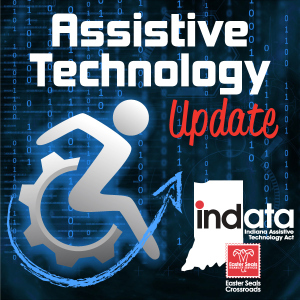
This is really good for all of us
This website is according to my needs . so i am thankful.abodecrack
good job online abodecrack