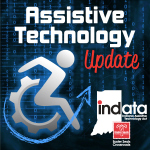Podcast: Play in new window | Download
Your weekly dose of information that keeps you up to date on the latest developments in the field of technology designed to assist people with disabilities and special needs.
Introducing our new show: ATFAQ
We are SO excited about our new show. It’s called Assistive Technology Frequently Asked Questions (ATFAQ). This week we share selections from that show with you.
Listen to the full episode here
Learn more about this new show at www.ATFAQshow.com. Be on ATFAQ: 1. Call our listener line: 317-721-7124, 2. email: questions@atfaqshow.com 3. Tweet using the hashtag #ATFAQ
Host: Brian Norton
Panelists: Mark Stewart & Belva Smith
——————————
Listen 24/7 at www.AssistiveTechnologyRadio.com
If you have an AT question, leave us a voice mail at: 317-721-7124 or email tech@eastersealscrossroads.org
Check out our web site: https://www.eastersealstech.com
Follow us on Twitter: @INDATAproject
Like us on Facebook: www.Facebook.com/INDATA
——-transcript follows ——
BRIAN NORTON: Hi, this is Brian Norton, the Manager of Clinical Assistive Technology at Easter Seals Crossroads, and now the host of Assistive Technology Frequently Asked Questions, or ATFAQ, and this is your Assistive Technology Update.
WADE WINGLER: Hi, this is Wade Wingler with the INDATA Project at Easter Seals crossroads in Indiana with your Assistive Technology Update, a weekly dose of information that keeps you up-to-date on the latest developments in the field of technology designed to assist people with disabilities and special needs.
Welcome to episode number 198 of assistive technology update. It’s scheduled to be released on March 13 of 2015.
Folks, we’ve got something new for you today. We have created another show. It’s called Assistive Technology Frequently Asked Questions, or ATFAQ, and I’m taking the week off and going to let you listen to an excerpt from our brand-new show. We’ve edited down our normal format which is closer to an hour to something that will fit in this show’s format, and we hope that you will get a kick out of just some of the conversation that happened as part of ATFAQ. It features three folks from our staff, and I’m going to get out of the way and let Brian Norton who hosts the show introduce you to what they are doing over there at ATFAQ. Will catch you back you next week.
BRIAN NORTON: Welcome to AT FAQ, assistive technology frequently asked questions. I’m your host Brian Norton, manager of clinical assistive technology at Easter Seals crossroads. This is a show in which we address your questions about assistive technology, the hardware, software, tools and gadgets that help people with disabilities lead more independent and fulfilling lives. Have a question you’d like answered on our show? Send a tweet with the hashtag #ATFAQ or call our listener line at 317-721-7124. The world of assistive technology has questions, and we have answers.
Welcome to episode 001 of AT FAQ. I want to take some time to introduce our panelists is today. These are some good friends of mine who I work with day in and day out. The first person is Belva Smith. Belva, you want to say hey?
BELVA SMITH: Hey.
BRIAN NORTON: And Mark Stewart is also here.
MARK STEWART: Hi, Brian.
BRIAN NORTON: And my name is Brian Norton, and we also have a Wade Wingler in the room as well.
WADE WINGLER: Hey, everyone.
BRIAN NORTON: I guess the first thing I want to do is have everybody go around and introduce themselves, tell our listeners how you guys got your chops in assistive technology, what kind of brought you to the world of assistive technology, how you got your start. That would springboard us into some of the questions that we have for today’s show. Belva, do you want to start us?
BELVA SMITH: I’m Belva Smith, I got introduced to assistive technology about 15 years ago. It was through a screen reader, and my best friend at the time who is blind was asking me questions about how to do certain things on the computer, and I was shocked as to how she could do anything on a computer. Here I am 15 years later still doing computer training with screen readers and others assistive technology as well.
BRIAN NORTON: Great. How about you, Mark?
MARK STEWART: I’ve been with this team for about eight years working in computer access focused assistive technology on the clinical assistive technology team. What brought me to this team was an awareness of what Easter Seals did from past background and also dabbling in some other areas related to assistive technology in one form or fashion, arguably under the umbrella of assistive technology overall, and then this wonderful opportunity came up. I have a Masters Degree in kinesiology from Indiana University from about 20 years ago. I’m an ATP, certified brain injury specialist, employment specialist. I’ve worked in different areas of disability services that I think all merges together pretty well and helps me in the work I do here.
BRIAN NORTON: Along with that, my name is Brian Norton, and I’m going to be hosting the show here. I’m also a part of the Easter Seals team here. I manage our clinical assistive technology team. I got my start in assistive technology probably about 15, 16 years ago. I came to Easter Seals Crossroads here as an employment consultant and work with folks, helping them find jobs, maintain their jobs, and really got interested in the technology that can help people do that. A position came open on our team here in assistive technology at our agency, and I jumped at the chance and have been here ever since.
I guess if there’s something in assistive technology that really gets my juices going and gets me excited, it would be the out-of-the-box assistive technology where if something needs to be fabricated or made, maybe some sort of a ticket tearing machine or other kinds of things, those are the things that give me going.
So specifically, I know both of you guys are team leads on our team. Belva, you’re over the vision team, and Mark, you’re over the mobility and cognition team on our staff. Tell me a little bit about what those roles entail.
BELVA SMITH: On the vision team, we have myself as team lead and two full-time assistive technology specialists working with our clinical cases, and then we have a third individual on our team who is working primarily with an iPad grant currently which is a little different than what we do. Do you want me to talk a little bit about what it is we do?
BRIAN NORTON: Sure, absolutely.
BELVA SMITH: Typically, we get a referral for an individual who is either looking for a job or maybe currently employed, and they are looking for some technology that will help them be able to do a particular job.
MARK STEWART: I’ll tag onto that is a collaborative approach that we have here at Easter Seals, and frankly even the philosophy that we have a collaborative approach across the community with other professionals as well. Results are what we are focused on. We have a group of individuals here, a pretty eclectic, ragtag fleet of very talented and very passionate people that are specialists in particular areas. As a collective group, that’s where the real strength comes in. There’s just no way that one individual person could gain all of that knowledge and still be young enough to get out in the field and practice. As a team, I think it’s amazing the wealth of knowledge we have here.
BRIAN NORTON: That’s kind of what brought about the show, related topic of the whole show. We find ourselves sitting on the table talking about the questions that our consumers have, talking about how we resolve those. It’s kind of a common experience of ours to figure out these questions. We have all the answers, and we realize there are a lot more questions out there than what we handle internally. So we are looking to develop relationships outside of our organization to be able to answer those questions.
The second question that came in was from a person who is totally blind. He had heard about a new product that just came out earlier this month. It was called the Sesame Phone. His question is can you tell me more about the Sesame Phone? He says I am totally blind, and will it work for me? And the third question on there, is it sold in Australia? Anybody want to talk about the Sesame phone?
BELVA SMITH: It’s not necessarily for the person who is blind. I think it’s going to be a great piece of technology. Of course I would like to get my hands on it and actually see what it can do, but from what I read in the reviews, it’s not going to be — the target audience won’t be for the blind users.
BRIAN NORTON: Sure. So in my research on the phone itself, it sounds like it’s a touch free smartphone. So what it does, it uses the front forward facing camera to be able to look at the user. And it allows the user to have a mouse pointer put on the screen. And then it does something I call and refer to as kind of dwell select. So if you hold the cursor in a certain area on the screen, maybe over top of an app for a certain period of time, it brings up some swiping options, which are really commonplace, the gesturing features of most touchscreen smart phones, it’ll bring up a list of different things that you can do at the point at which that cursor is located.
So, again, I don’t think the target audience is your blind and low vision users. I think it’s more for folks with some physical challenges. But it’s a really interesting product.
MARK STEWART: Absolutely. Moving forward from the question specifically about its use for somebody with low vision or blindness, for the folks with physical impairments, from my experience over the last decade or so, now, I have not had my hands on this to really do some reliability testing, but certainly from what I’ve looked at so far, they’re well intentioned and they even know their stuff in terms of they’re trying to cover, there definitely is that need there. There’s all kinds of workarounds or techniques that we implement to not even work around but actually be successful in allowing somebody with a significant dexterity issue or physical impairment to access a smartphone. But even when we get it all figured out, it might involve three, four pieces of equipment, take extra time, take extra steps. So all of the initiatives to kind of streamline that from, I don’t know, the phrase “the dematerialization of things” and then of course the simplification of things, making things more efficient and even cost effective, all of those things are great directions to go in. And it seems like this device is headed that way.
BRIAN NORTON: Right. One thing I like about their website is a lot of their new smartphones are touch enabled. So you have to be able to interact with the screen itself. And on there, on their website they talk about touch is overrated. Why don’t we just look at the screen and be able to operate the mouse that way.
If you want to learn more about the sesame phone, you can go to their website. It’s www.sesame-enable.com. And they have lots and lots of resources there. Several user videos where they actually walk you through the different features to be able to explain a little bit more about how it works.
As far as it being available in Australia, I would assume so. You can go to their website actually I did reach out to the company. I did not hear back from them about whether it’s for sale in Australia. But I would assume it is.
MARK STEWART: Can I touch on the concept of the time being right? Now certainly there may have been some brilliant minds involved in coming up with this, but there’s also that concept in assistive technology overall that the idea is there, but especially people that are really in the know and really understand that we’re trying to fix a problem, not cause another problem, sometimes the software isn’t there or the expense is too high. And it’s really exciting that if this phone proves to be what it looks to be, it’s taking technology applications that we’ve known about for some time that are used on a full blown computer that actually have had their challenges over the years that have gotten to the point where they are really reliable but they’re not smartphone ready just because the phone is so small and the processing chip is not nearly as capable. If we’ve now arrived to an era where that can work extremely well for folks with significant physical disabilities, that’s just a wonderful thing.
BRIAN NORTON: Right, right. That’s kind of the way technology is going. It’s moving toward, you know, bigger computer systems back down to these mobile devices that people can take with them wherever they go. So, absolutely.
MARK STEWART: We always have to — sorry. But we always have to, out in the field, as you know, we’re always answering those questions and sometimes having to say I am current on that topic. I’m the person for that question. I am the person to give you the answer and I’m current with it, and the answer unfortunately is not yet.
BELVA SMITH: That’s often the answer to the question about new technology for the visually impaired and blind because they’re always coming out with the newest and the greatest and this is going to be the end-all, do-all device and unfortunately that’s not often the case. I’ve seen over the years that I’ve been involved many pieces of different devices and software both that have been introduced as the greatest and then the price is so high and the technology just isn’t there. And so the product doesn’t do what it’s supposed to do. And that often is why or that’s what taught me over the years to say: Let’s wait a minute and let this product be on for a while. And let us play with it and find out just how reliable it’s going to be and how functional it’s going to be.
BRIAN NORTON: Right. And it’s not quite available yet. It’s still kind of an indiegogo campaign. So there’s lots of unanswered questions. But I’m sure as there’s more and more information that comes out about it, we’ll be able to better answer, you know, just how applicable and useful it will be for folks who have those physical impairments that make that touch interface to a smartphone or mobile device difficult.
Jumping forward again to that third or fourth question that we had there. This is a low vision user, low vision client or caller. And they are asking about screen readers. And they’re talking about there are screen readers that cost thousands of dollars and there are screen readers that are free. Which ones are the best? And do I really need to pay for a screen reader? Or are there free or built in ones that were just good enough for me?
BELVA SMITH: Well, to go with what Mark said, I can’t say which one is the best. And I can’t say whether you should buy one or whether a free one is good enough without knowing 100% what the situation is. What are your goals? What will you be doing?
First of all, a screen reader needs to not only give you the information that’s displayed on the device screen, but it also has to allow you to be able to interact with the program that you’re trying to work with 100%. And I think in the beginning of this session, we discussed why the cost of certain technology is so high. The same answer would be as to why is it that some screen readers cost a thousand dollars and some are free? Primarily with the free ones — and there are some very popular ones. Do you want me to name some of them?
BRIAN NORTON: Sure, that’s fine. Yeah.
BELVA SMITH: So we’ve got the number 1 free one at this time I would say is probably NVDA, which is Non Visual Desktop Application. Very, very popular. And a very good, very good screen reader. And then we have Thunder, which is not heard of quite as much. But I did double check this morning. It is still available. It’s still out there. And then there’s essay to go. All of which are very good screen readers. But if you’re a professional or a student, would any one of those be sufficient to help you meet all the goals that you need to meet? Probably not. Maybe but probably not. Primarily because of compatibility.
If you go to the third party or what I call “boxed” screen readers, such as Jaws or Window Eyes.
MARK STEWART: Belva, I was just wondering. Window Eyes is also free if you have Microsoft Office, right?
BELVA SMITH: Window Eyes is free if you have Microsoft 2010 or above. But with the free, there are some serious limitations. Number one is tech support. If you want tech support with that free version, you’re going to be paying for that. It’s not something that’s included with the software.
MARK STEWART: And that’s with all the free versions, you get limited tech support with those, right?
BELVA SMITH: You get no tech support that you don’t pay for. And I’m sorry, but I’m not aware of what the pricing is on the tech support. But every tech support call you make will cost you.
And with the free version of the Window Eyes, you do still have the advantage of the fact that GW Micro is still working to improve the software. So it’s not — they’re still working hard to make sure that it’s compatible with your third party programs.
So, again, if you are working for a company that’s using some special database or any kind of a program that isn’t necessarily a Microsoft program, if you’re not using one of the third party or boxed software, you’re probably going to have a lot of compatibility issues. And you’re certainly not going to get the type of tech support that would be needed to figure out why is it that it isn’t doing something that it should be doing?
And then, I’m sorry, Brian, I also wanted to address at this point — you got me started.
[Laughter]BRIAN NORTON: I did it. You get to do it, too.
BELVA SMITH: The Voiceover that comes with Apple and then the Narrator that comes with Windows. Because both Apple and Microsoft have decided that they need to, you know, get involved with this screen reading act. And so in doing so, they have both included with their devices a screen reader. And they’re great, again, if you’re going to be doing just specific things. If you try to use narrowing crater outside of a Microsoft environment, it’s not going to be so well with you, same thing with voiceover. So I just wanted to say that, yes, those are both good depending upon what it is you’re going to do.
So I think I answered all those questions. But I just want to sum it up by saying if you’re in need of a screen reader, I’ve got to go back to what Mark said. You really do want to seek out your professional in the area that can sit down with you and can go over the directions and help you try them out and do your check and balances to make sure that you’re getting the appropriate one. Start out using a free one if you want and then, you know, find what it won’t do for you. And then decide which one you want to try to purchase.
MARK STEWART: And to piggyback off what you were saying, I mean, screen readers are one of those really tricky programs that based on what you’re trying to do with it, it may or may not work very well. If you’re trying to access, especially in the situations we find ourselves in, a lot of job accommodations and things like that where there’s third party databases and all those different things, there’s oftentimes some customization that’s needed. I know Jaws and Window Eyes both provide some customization features, some scripting features that can be used to make it more accessible or be able to address things that aren’t out of the box. And that’s why you end up paying for those. In fact, I think Window Eyes, they have the free version that if you have Microsoft Office 2010 and above, you can get for free, but you still have the option to pay for a full version. And with that full version, you get tech support and things like that. But it is much, much more costly.
But it is one of those things that as you said, seeking out a professional because based upon what you’re really trying to do with that software, any number of those applications may be appropriate if you’re a stay at home homemaker, you know, and you’re just doing a little bit of email and you’re just doing a little bit of word processing, maybe one of the free versions is just fine for you; but if you’re doing something a little bit more complicated, having one of the paid for versions that has some customization available and a little bit of tech support to kind of enhance your ability to get something done would be helpful.
BELVA SMITH: Yeah, and, Brian, over the years, I’ve worked with some real power users that will use multiple screen readers because Jaws will do, you know, XYZ for them; but it won’t do ABC, and they’ve discovered that, you know, NVDA will. So depending upon what task they’re setting out to do determines which screen reader they’re going to use.
Again, those are the power users. But I know personally several people that use more than one screen reader.
BRIAN NORTON: Absolutely. Absolutely. Well, thank you to everyone. That is episode 001. It’s set to release on March 9th, so next Monday. And, again, here’s how to find our show. You can search assistive technology questions on iTunes or look for us on Stitcher or visit www.atfaqshow.com.
Also, please call and chime in. We’d love to hear your questions. In fact, without your questions, we really don’t have a show. So be a part of our show.
Our listener line is 317 721 7124. You can also find us at atfaqshow.com. You can tweet, as well at hashtag #ATFAQ. Or you can email your questions to tech@eastersealscrossroads.org.
WADE WINGLER: You guys just did a show.
BRIAN NORTON: Yay.
WADE WINGLER: You rocked it.
BELVA SMITH: Yeah, but Mark and I didn’t get to say goodbye.
WADE WINGLER: So, Brian, tell them goodbye.
BRIAN NORTON: All right. See you guys. Thanks, Mark. Thanks, Belva.
[Laughter]BELVA SMITH: Come on, Mark, say bye. Mark doesn’t want to say bye.
MARK STEWART: That’s all I’m saying? See you later.
BRIAN NORTON: It was a pleasure. See you guys.
WADE WINGLER: Information provided on assistive technology frequently asked questions does not constitute a product endorsement. Our comments are not intended as recommendations, nor is our show evaluative in nature. Assistive Technology FAQ is hosted by Brian Norton; gets editorial support from mark steward and Belva Smith; is produced by me, Wade Wingler; and receives support from Easter Seals Crossroads and the INDATA project.
WADE WINGLER: Do you have a question about assistive technology? Do you have a suggestion for someone we should interview on Assistive Technology Update? Call our listener line at 317-721-7124. Looking for show notes from today’s show? Head on over to EasterSealstech.com. Shoot us a note on Twitter @INDATAProject, or check us out on Facebook. That was your Assistance Technology Update. I’m Wade Wingler with the INDATA Project at Easter Seals Crossroads in Indiana.