While communicating may be easier on mobile phones for the general population, communication tends to be more limited for individuals who are deaf. For instance, said individuals often communicate using sign language, but using sign language isn’t really an option, unless using video messages. This is about to change with the release of Signily, a sign language keyboard app for iOS devices.
Signily was developed by ASLized, an official 501(c)(3) nonprofit organization that serves nationwide. ASLized’s mission states:
ASLized fosters the integration of American Sign Language (ASL) educational research into visual media and literacy. The main objective is to produce teaching and learning materials in ASL with two focuses: 1.) ASL literature, preserving culture and history, and 2.) ASL Linguistics, promoting a better understanding of the complex structure and use of sign languages.
Overview of Signily
The company’s most recent innovation is the keyboard Signily, which features emoji-style hands portraying accurate signs and shapes. It is the first sign language keyboard app offering different hand shapes and colors. According to its description on iTunes, “The diversity in the signing community is highly valued; therefore, it is mandatory that Signily has a skin color selector. Not only does Signily represent accurate signs, it is also user-friendly and intuitive.”
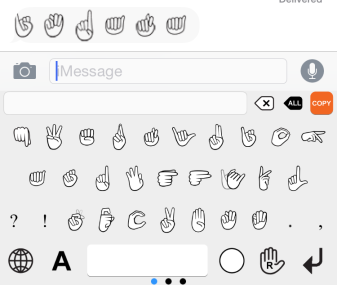
Audience
- Beginner: For individuals who don’t know how to sign but would like to learn, they can practice with the first set of keys as they are in a QWERTY setting.
- Intermediate: For individuals who know some signs but not yet fluent. This is also a good place for users to catch up quickly and start conversing with their friends.
- Advanced: For individuals who are either a native ASL user or are fluent in signing. This keyboard app is designed for you to put together hand shapes and play on signs!
Features
- Upon downloading and opening the keyboard app, users will be instructed on how to start typing with Signily!
- The keyboard consists of right and left-handed shapes and signs representing American Sign Language in the style of the QWERTY keyboard, as well as numbers 1 through 30 and some miscellaneous signs.
- There are also signs that move included, which are in the form of animated GIFs.
- The keyboard is currently compatible with the following apps (and app where the copy and past function is permitted):
- iMessage
- Google Hangouts
- Facebook Messenger
- Signily is available to download on the App Store now for $0.99 and will be available soon for Android devices.

Why isn’t this available in the US? Or at least where I am at in California?
This is such an innovative tool! It’s fantastic to see technology making communication more accessible for the Deaf and hard-of-hearing community. I can’t wait to try out Signily and see how it enhances conversations!