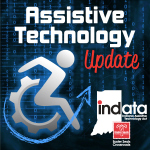Podcast: Play in new window | Download
Your weekly dose of information that keeps you up to date on the latest developments in the field of technology designed to assist people with disabilities and special needs.
Show notes:
iOS and Home Automation with John Effinger – john.effinger@att.net
——————————
Listen 24/7 at www.AssistiveTechnologyRadio.com
If you have an AT question, leave us a voice mail at: 317-721-7124 or email tech@eastersealscrossroads.org
Check out our web site: https://www.eastersealstech.com
Follow us on Twitter: @INDATAproject
Like us on Facebook: www.Facebook.com/INDATA
——-transcript follows ——
JOHN EFFINGER: Hi, this is John Efffinger, and I am the program coordinator for Missouri Assistive Technology, and this is your assistance technology update.
WADE WINGLER: Hi, this is Wade Wingler with the INDATA Project at Easter Seals Crossroads in Indiana with your Assistive Technology Update, a weekly dose of information that keeps you up-to-date on the latest developments in the field of technology designed to assist people with disabilities and special needs.
Welcome to a special episode of Assistive Technology Update. Two weeks in a row, we’re going to have full interview episodes, and then I’ll be back to our regular format in the beginning of November. In the meantime, check out our website at www.eastersealstech.com.
***
WADE WINGLER: I was raised in the 70s, and I did watch the Jetsons, and I thought one of these days we’re going to have home automation systems. I’m here to tell you that it’s not futuristic anymore. I think we all have situations where our thermostats and our smartphones have been talking to each other or at least a little bit of home automation in our lives. In a lot of situations, I think that means a lot for people who have assistive technology needs, people with disabilities. I’m excited today to have return guest John Effinger on the phone who is with the Missouri Assistive Technology Act Project and is a friend of mine who happens to know some things about the iOS operating system and home automation.
First of all, John, are you still with us?
JOHN EFFINGER: I am. Good to be here.
WADE WINGLER: Thanks so much for coming back on the show. I think you’ve been on the show at least once and maybe ATFAQ, so you’re starting to turn into one of our regular speak we appreciate your time and expertise.
JOHN EFFINGER: Always fun
WADE WINGLER: John, for the folks who aren’t familiar with you, give them a little bit of background about yourself and your regular job that they understand who we are talking to today.
JOHN EFFINGER: Well, I am a speech pathologist primarily, but I am also the coordinator of the loan library with Missouri Assistive Technology. In a way, it’s kind of a dream job for nerds because I can play with all kinds of technology. Primarily I spent a lot of time with communication devices, communication interfaces, but we have been exploring more and more home automation with iOS, Internet of Things, I guess, is what they refer to it. And I decided that I’m going to take all that the stuff to my house and start using it. I’ve been slowly adding and automating my home so that when I use it I can figure out what are the frustrations and what are the positives.
WADE WINGLER: For people who haven’t thought about home automation and how it might impact people with disabilities, especially when we’re talking about iOS and home automation, in broad strokes, give us some idea about why this is important. Why do we care about home automation when it comes to folks with disabilities?
JOHN EFFINGER: It’s making things easy. Back in the day, for those of us who have been doing AT for long time, environmental control was cumbersome. You had to program it. I won’t get into all of the technical parts of it. It either worked or didn’t work. The idea was that if somebody couldn’t turn on a light or if they couldn’t open a door, they had difficulty with something in the home like a television, for example, or changing the channel, they can do it with a remote device. The idea was primarily to give people access to stuff they didn’t normally have access to.
WADE WINGLER: With iOS, that’s changing, right?
JOHN EFFINGER: It’s changing because it’s mainstreamed it all. We’ve talked about it before that iPad as an off-the-shelf device has made things more mainstream for everybody. So now all of a sudden environmental control automation is now for everybody. The sidebar is that it’s really cool if you have a disability because it’s made it even easier. Because of that, the market has just exploded, and more and more things are coming on the market because they open the market for everybody. I think that gives people more choice.
WADE WINGLER: And I love it when AT hits the mainstream like that because you get those economies of scale. You get people who don’t look at this technology as something unusual and obtuse. It’s like, oh, yeah, I got that already. I know somebody who has that.
JOHN EFFINGER: Right, absolutely.
WADE WINGLER: So, John, tell me true. If I go and stand on your front porch, are you going to get a text message and have the ability to open up this big pit to jump into the basement? What’s going on with your house and home automation?
JOHN EFFINGER: It’s the alligators, the remote alligators. It’s been an interesting journey because it’s not that I didn’t want to get up off the couch and turn things on and off, but there were times that I didn’t want to think about things I didn’t want to think about that turn the light off. Our house is big enough that if I’m in the bedroom, I would lay in bed and wonder did I do that. Is the door locked, did I remember to do something. So I started to dabble with the things that were kind of my primaries. We can go to a little bit of the list. But in terms of the door, that’s been an interesting journey for me, because I hate locks and I hate locks and keys, and hit it when somebody comes to my house and I have to let them in or leave the key under the rock. I explored a lot of that, and I have some negative takeaways about it, but I think there’s a lot of opportunity there. I don’t know where you want to start. Where do you want to start talking?
WADE WINGLER: Let’s start at the door. I’m interested in kind of a rundown of the technologies that you tried, things that are working, maybe some struggles that you’ve had. I think we can go one by one through your list.
JOHN EFFINGER: I personally bought the August smart door lock. I think what it when it was something that would unlock my door without a key, which it did. It uses Bluetooth, so it’s primarily Bluetooth. I think that’s part of the conversation today. There are Bluetooth devices, there are Wi-Fi devices, there are Bluetooth/Wi-Fi devices. Part of the some of the angst with some of the stuff is it’s not always dependent on Wi-Fi, but Bluetooth has its own weird issues, so I’ll try to remember to distinguish Bluetooth versus Wi-Fi as we go along here.
August is Bluetooth. It’s battery operated. It uses the idea of you touching an app on your smart device to unlock the door, which, in theory, is a great idea. The knob, you just put it on the deadbolt, and it’s a fairly large knob. I don’t remember the dimensions, but it’s big enough that you have to expand your hand to get it around if you’re going to do it manually. Here is the rep for me. We are kind of manual people. We don’t always like to pull our iPhones out of our pockets and search for the app and unlock the door. We’re going to turn something. That made it cumbersome for us, and the same deal for when we left. We had to remember to take the iPhone out, swipe, touch, lock, whatever. You can do it using the kind of concept of geo-fencing where, when you enter something or leave something, it will automatically do it. But I actually locked myself out of my house once doing that, that didn’t have my phone with me. Then I had to create a backup key somewhere in my yard in case I ever did that again because it’s actually time sensitive.
The negatives for me were that I found myself manually opening the door all the time, not pulling out my phone. We don’t have enough visitors coming over that when somebody knocks on the door I have to remotely do it. I could see how somebody who couldn’t turn a deadbolt, that would be very powerful for them to be able to do that using a tablet device. The geo-fencing idea is really cool if I lived in the apartment. I could see it would be brilliant. The battery thing, it’s annoying for me. Everything has to have power, but it was enough that I eventually took it off my door. I found myself wanting to just turn the knob.
WADE WINGLER: In terms of the battery, I wanted to ask about that. I assume if it’s turning a motor, then the battery is not something that lasts for years and years. Tell me about that. What kind of battery and how long did it last.
JOHN EFFINGER: It actually lasted for months. I experimented. I first put it on my front door and found that annoying because I take my dog out all the time and I didn’t always have my phone with me. So then I kind of got smart and said why don’t I put it on a door that we don’t see or we might want to use and be more private. So I put it on the garage door. We were constantly going in and out of garage. So it lasted a couple of months. There were some iOS issues that I had initially where updating made the device work better. It’s really nothing against the lock. The lock is actually a great idea for somebody who really needs an automated lock system. That being said, I don’t think it’s ready for prime time for someone like me.
WADE WINGLER: Okay. What’s the state of the lock at your house now? Is an automated? Have you found something else that you like better or is that off the table?
JOHN EFFINGER: No. We’ve used other lock systems. I’m actually exploring a lock system called Sky Bell. I’m doing it for a friend who has quadriplegia. Primarily because it sends you an image of who’s at your door. He doesn’t have a peephole, and is comment to me was, I have no idea who’s out in my front yard. So it sends an image to your smartphone so that you can actually see. That idea kind of got me excited because it’s a twofold thing. I have a big window on my door so I can see who’s coming in, but for him who has zero visibility, that was a brilliant idea. We are kind of playing around with it, and I’m hoping it’s Wi-Fi. I’m hoping that’s an awesome feature. If it works for him and he can see who’s at his door, and he can see their image and he can unlock his door remotely, I think that as kind of a real twist to it. But it introduces the idea of Wi-Fi is not perfect.
That was one of the things I discovered and playing with all of this. I have an amazing Wi-Fi at my house. I have superfast Wi-Fi at my house, but it goes down, and when it goes down, all of my Wi-Fi stuff goes on with it. Or if the power goes out, or the router resets itself. When you have to depend on Wi-Fi 24/7 in your home automation, you really start paying attention to how often it doesn’t work. It’s enough to be annoying.
WADE WINGLER: I found that not relying on home automation. I have a couple of Wi-Fi cameras and I see them drop out as well. Speaking of that, why don’t you move beyond the door a little bit and talk about some of the other technology, maybe cameras or other things that you’ve been messing around with.
JOHN EFFINGER: We’ll talk cameras because that was one of the first thing to put in my house. I didn’t want to pay for a security system. I wanted a camera that could do cloud-based recording, so I did buy a Nest Dropcam — before it went to Nest, it was just Dropcam. Now it’s Nest Dropcam. They acquired them. I loved it because I tried many different video monitoring systems that were really complicated, and my wife found them complicated. So the Dropcam was super easy. You just plug it in, connect it to your Wi-Fi, you login on your phone, your iPad, your whatever, and you can see what’s going on in your environment. What’s really cool about Dropcam is it records, you can see if somebody breaks in. It will send you notifications of motion or sound. I monitor my dog when I’m out of the house, so every time the dog barks I get a notification on my phone, which is slightly annoying. It allows me to view — especially when I’m on vacation. You can remotely get access to your video and monitor it.
The other really cool thing about it is, we were kind of talking about the geo-fencing idea, they have created this thing where whatever image it is viewing, you can do an outline around something in the viewing area, and it will send you a notification if anything interacts with that drawing. So for example, if I had a family with somebody who’s always getting in the refrigerator, and I wanted to monitor that, I could draw a line around the refrigerator, and every time somebody went to the refrigerator to open it, it would send me an alert. I could do that around the door, a bedroom door, so if I had a family member with dementia or somebody who was a runner, I might be able to draw around that door and every time they opened the door I would immediately get an alert. I got kind of sold on Dropcam, not just from the monitoring perspective of it but from the ability to notify me when things were going on in my environment. That’s one of my fan favorites actually.
WADE WINGLER: How have you found the reliability to be with Dropcam?
JOHN EFFINGER: I think it’s super reliable. Obviously when the power goes out — it sends me an alert when Wi-Fi drops or power goes out, but I would say of all of my plug-and-play devices, it is probably the most reliable. I love it when I’m on vacation or away from the house because I can drop in and see what’s going on.
WADE WINGLER: I can relate. I’ve been a fan of Dropcam for a while. We started using them for baby monitoring and now I’ve got several of them installed around the house and even around the office here.
JOHN EFFINGER: They are supposedly going to come out with an outdoor one which I would really like to see. We live on a lake, and I thought it would be really fun to stream what’s going on outside of our house. Plus when people come in, you can use that for security. It needs power so you have to plug it into a power source somewhere. That’s probably the downside to it.
WADE WINGLER: What other kinds of things are you missing with?
JOHN EFFINGER: Honestly, my number one favorite, and then I’ll get into some of the lighting craziness, is the Amazon Echo. I read about the Amazon Echo when it was in beta last year. I’m not a big fan of buying stuff early release, but the accolades that it was getting from all of the beta people convinced me to go out and buy one. I’m telling you, it is sweet. It’s just a tube. It has seven different speakers mounted into it. It’s kind of Siri on steroids. You have to say Alexa, the name, before you give it a command. But it’s really seamless. I’ll get up in the morning and I’ll say Alexa, how’s the weather, and immediately it starts to me the weather. Alexei, how’s the traffic, and it tells me the traffic, how my traffic is when I go to work. I’ve integrated it with some of my lighting things like Wemo and Phillips, so I can turn on my lights in different rooms. It’s super easy to use. You can get music. If I want music, Alexa, play rock ‘n roll. It has a fairly decent speaker built into it. I didn’t think I would like it, and I love it. I’m not a big Siri fan because Siri is getting better and Siri is becoming more automated with some of these things, but honestly Amazon Echo is just plain cool.
WADE WINGLER: I’m hearing this more and more. It’s on my list. I haven’t ordered one yet. I think you’re kind of talking me into it. To make sure I understand, it’s from Amazon. It connects to your Wi-Fi network to get access to the only information and data but also to control other devices like Wemo’s and those kinds of things?
JOHN EFFINGER: Correct. I can also link it to Bluetooth to my phone, so I could actually play music from my tablet devices by connecting Alexa to my phone or my music storage library. It will play both my personal stuff and whatever account I have on Amazon. My wife and I love it. Because the speakers are so many speakers built into it, you don’t have to be on top of it. I can literally be across the house and say Alexa, added toilet paper to the shopping list, and it shows up in the shopping list. I can get it on my phone, so when I do go shopping, I get this beautiful shopping list that I’ve created verbally well at home. Before my wife and I called shopping, we just go through the whole house saying Alexa this, Alexa that.
What I think I like about it — I’m a speech pathologist and the love language. What I love about it is I don’t have to say it the same way every time. It’s intuitive enough that it keywords on stuff. As long as you say Alexa, it figures it out. I love that because I don’t want to train people how to say stuff. That part of it is cool. The funny thing about it is they just started putting Alexa commercials on TV, and they say the word Alexa, and every single time that commercial comes on, Alexa perks up and says I don’t know if I can help you with that. You have to take Alexa out of your vocabulary. Do not buy it if you have a dog, an animal, a child named Alexa.
WADE WINGLER: And you can’t change the alert word?
JOHN EFFINGER: I think you can call it Echo. I think it’s either Echo or Alexa. I’m not sure if that’s still in the plan or not.
WADE WINGLER: I’ve heard the behind the scenes business model is that Amazon wants to use that to sell you stuff. They’ll sell you music, sell you groceries, sell you toilet paper cow whatever. Are you finding that as part of the experience or can you operate independently of buying stuff from Amazon when you’re using that?
JOHN EFFINGER: I’m an Amazon purchaser. It does some stuff. If you are a routine buyer of Amazon, like if you actually buy groceries, you buy household items, you can purchase it directly using Echo. However, I do most of my primary shopping at the store, so that’s where the shopping list comes in. That has nothing to do with Amazon. But you can integrate it into your Amazon account and make it more user-friendly to just buy another pair of pants. That part of it is pretty cool.
WADE WINGLER: We’ve talked about sound and weather. You mentioned lights. Tell me what’s going on with lighting.
JOHN EFFINGER: Lighting is really cool. I like it primarily because individuals with disabilities, lighting can be a real challenge, things like even lighting and blinds or whatever. Where you have to flip a switch or you have to get somewhere you’re tall enough to touch something. I’ve been playing around with Wemo and Phillips.
Wemo was my initial purchase, and I like it. Like that it’s Wi-Fi. I can integrate it. The nerd part of it — and this is the cautionary note — is I don’t think any of these things are plug-and-play, with the exception of the Echo. The Wemo stuff, getting it to connect with your phone was a bit of a challenge for me, and still, even when I buy it. They have light switches that you can integrate into your phone. It kind of reminded me of the old X10’s, where you would plug a unit into your wall and you plug something else into it. I put all of my floor fans on a Wemo device so that I can control the individual fans around the house by either using the app or using the Amazon Echo. They have different things you can control. They even have a crockpot that you can use. I think the downside to Wemo as it doesn’t integrate well with everything that’s out there. That makes me less of a fan of it. I’m becoming more and more a fan of Phillips, the Phillips Hue, from a life in perspective, because it seems to be working with everything. It works with the phone, it was with Android, iOS. It worked beautifully with the Echo. You can change the light, the color, the timing of it. It’s just a little bit more user-friendly. There are still some challenges to hooking it up, but I’m probably a big Phillips Hue fan right now.
WADE WINGLER: I’ve heard a lot about different kinds of lighting systems. Phillips seems to be pulling ahead in terms of market share and popularity.
JOHN EFFINGER: I think they are. I think it’s the diversity of how they do it. You can touch a color wheel and the light will turn whenever you touch on the color wheel. That is so slick.
WADE WINGLER: There was something on your list are called Flower Power?
JOHN EFFINGER: That’s my guilty pleasure app. I actually bought it because I’m a bonsai guy, and I can be neglectful of remembering to do stuff with plants. I have a maple that my wife and I really like, and I wanted to make sure I was paying attention to it a little bit more than I was in the past. I read about the Flower Power. It’s really cool. It’s a device that has two long prongs in a sensor on the top that you push into your pot, and then you connect it with a tablet or a phone or whatever and it monitors the plant for you. It monitors fertilizer, moisture, sunlight, and it sends you prompts if you are neglecting one of those things.
What it was really good for me, because a lot of the plans I have in doors, it was reminding me that maybe in certain seasons of plant wasn’t getting enough light or I needed to fertilize. The watering, every once in a while I would go away and forget about it, and it sent me a prompt saying water your plans. It’s cool. I’m more and more a fan of it, although I don’t think I want to go on pay $40 per plant to buy a monitoring system for it. For the ones that I’m really concerned about, it’s been really neat to have.
Let’s do If This Then That.
WADE WINGLER: Okay. So some of these things are connected to the web, and you can add some logic to them through service called If This Then That, right?
JOHN EFFINGER: Yeah. If you go on your iOS device, it’s called IF by IFTTT. There’s also a companion app called the Do It button. This all gets to the laziness of all of us. It’s also super really cool. The idea is if I hit my phone, I have to open up my phone, I have to open up my app, I have to go to the thing. If This Then That does recipes, that if you do a certain function, something else will occur. For example, if I get email in my Gmail account, I can make my light at home flashed red. I can change my Nest thermostat with my Amazon device using these recipes. If you go to the IFTTT site, you have to get your geek on and create some of these integrated recipes within different apps and different things that you’ve used to make them work together. What’s cool about it is it’s crowd sourced, so everyone is constantly contributing these recipes online. You can scroll through these menus and pick the stuff you like and don’t like and try them on your phone. I will say about 50 percent of them work, but when they work, I’m super excited about it.
WADE WINGLER: Give me one or two of your favorites really quick.
JOHN EFFINGER: Probably my biggest one of the ones I mentioned where I can get my Amazon to talk to my Nest, although that was kind of problematic. I could preset a temperature at my house. I don’t want to open up the nest up and turn the dial, I just want it to go to 68 degrees, so I created a recipe that would automatically, when I swipe down from my phone and notifications, it would automatically change my thermostat to 68. I’m eliminating all of the functions I have to do to get stuff to work. I found one today really quick — let’s see if I can get to it because I forgot to turn on my phone — that was super cool. You can track trips, you can find your phone using your Amazon Echo — like how many people lose their phones? You can ask Amazon where is my phone and it will send an alert to beep your phone. You can do crazy stuff like that. That’s really cool. I also use a Fitbit. I can tell my Fitbit to download all of my activities to a Google spreadsheet, which seems logical and should already be able to do it. You can create recipes. If the company hasn’t figured it out, you can do it yourself.
WADE WINGLER: John, we are out of time for the interview today, and if you like we could do this much longer and maybe we’ll have to do a part two of this at some point. If you wanted to reach out to you, learn more about what you got going on with home automation or just chat, how would they reach out to you?
JOHN EFFINGER: The best way is email, johneffinger@att.net.
WADE WINGLER: John Effinger is the program coordinator with the Missouri Assistive Technology Act Project, a friend of mine, and has been our guest today. John, thank you so much.
JOHN EFFINGER: It was my pleasure.
WADE WINGLER: Do you have a question about assistive technology? Do you have a suggestion for someone we should interview on Assistive Technology Update? Call our listener line at 317-721-7124, shoot us a note on Twitter @INDATAProject, or check us out on Facebook. Looking for a transcript or show notes from today’s show? Head on over to www.eastersealstech.com. Assistive Technology Update is a proud member of the Accessibility Channel. Find more shows like this, plus much more, over at accessibilitychannel.com. That was your Assistance Technology Update. I’m Wade Wingler with the INDATA Project at Easter Seals Crossroads in Indiana.