
I had the opportunity to meet with Gabrielle at her last appointment with her assistive technology specialist, Jim Rinehart, in her home in Elkart, Indiana. Jim is an Assistive Technology Specialist at Easter Seals Crossroads. He has been working with Gabrielle since the beginning of her freshman school year of college. Gabrielle is a freshman at Ivy Tech. She is taking her core classes and hopes to transfer to Bethel College to study early childhood education. Gabrielle has a learning disability and has struggled with reading and writing since she can remember. She was referred to Easter Seals Crossroads to determine technology that can assist her with these tasks.
She told me that reading and writing assignments were difficult for her throughout all her school years. She indicated that the only accommodations she had throughout her high school years was to have a test read aloud to her.
When Gabrielle was planning for high school graduation, a teacher who worked closely with her suggested she get connected with Vocational Rehabilitation to see what resources would be available to her during her college years. Vocational Rehabilitation is a state agency that provides services that help people with disabilities “prepare for, obtain or retain employment”.
After becoming a Vocational Rehabilitation client, Gabrielle was referred to Easter Seals Crossroads for an assistive technology evaluation and was assigned to work with Jim. Gabrielle reflected about meeting with Jim the first time explaining that he asked her, “what are your strengths and what are your struggles?”. Jim stated, “after getting to know Gabrielle, it became clear that the writing piece was the biggest concern”. He continued, “my goal was to get her to an acceptable college writing level”.
After determining her needs, learning about her education goals, and determining her areas of struggle, Jim assessed that she needed tools to organize her thoughts and systems to help her digest printed material. He recommended an iPad Air and a laptop with Dragon Naturally Speaking to assist her with her reading and writing assignments. Dragon Naturally Speaking is a speech recognition software that allows you to give verbal commands to your computer. It allows her to dictate her papers and create and edit school documents. Gabrielle indicated that the systems have help her with both of these tasks. She states, “I love Dragon. It’s where my thoughts go from my head, to my mouth, to my computer”. On her iPad, she has an app that Jim recommended called Inspiration Maps, which is a visual brainstorming learning app. Gabrielle really likes the graphic style layout where she can get all of her thoughts out and then can have the app sort it and organize it in an outline format that writing papers requires. She indicated that she was so happy to find apps that organized her thoughts in a way that made sense to her.
Below is one of Indata’s tech tips that we do every Monday on the app she is using called Inspiration Maps:
Jim also worked to find ways to help her learn to change words in her writing to increase her writing level. Gabrielle said, “I have a problem repeating words. I am working on what Jim calls “changing .50 cent words to $1.00 words…with this technology my writing has been improving”. To assist her in getting those “$1.00 words” and to ensure she does repeat words too often, she uses the Merriam-Webster Dictionary app that has a thesaurus.
Jim also recommended Window Eyes, which is a computer screen reader. Gabrielle said, “For reading assignments I use programs that read the text aloud to you. I don’t like to read and this really helps me stay focused”.
For taking notes, Gabrielle is using an app called Notability to record her lectures during class. She can then go back and listen and take notes at her own pace. This takes the stress out of trying to capture it all in a short time. Gabrielle told me that she is finding all kinds of educational apps that are helpful. She told me that although math has never been a problem for her, she is using an app called FX Algebra Solver. This app allows you to type in an equation and it will solve it for you. It shows you step by step directions in solving the equation. Gabrielle told me that this app has been very helpful as her math classes are getting more challenging.
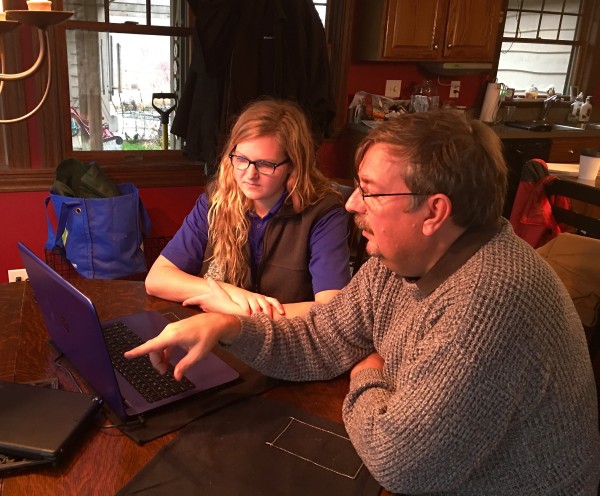
Gabrielle and I talked about her hopes to become an elementary education teacher. She began babysitting when she was 10 and has always loved children. Through her career center in high school, she was able to have 2 years of career experience in elementary education working in two local schools. She also has taken sign language for 3 years. She excelled in sign language because she was able to learn hands on. It is her preferred learning style. She hopes to become an elementary education teacher working with Deaf and Hard of Hearing children. Her dream is to “help other’s because I struggled”.
Jim mentioned how he has noticed Gabrielle’s confidence level has increased since he has been working with her. He feels confident that she now has some systems in place to help her succeed in college. Gabrielle agreed and told me how excited she is to continue her education, become a teacher, and help children. She said, “I would love to help all kids especially kids who struggle in school. I have always loved kids. I just have a heart for them.” Gabrielle’s outgoing, sweet, and positive personality is sure to be an asset in any school system.
“Teaching just called my name”, Gabrielle said. This writers response, “ Well, when you have a calling, you have to find a way to do it”. Assistive Technology is helping Gabrielle complete the steps she needs to complete to make her dream of becoming a teacher come true.
