In recent months, Kroger has launched online ordering in several central Indiana locations. The service, coined “ClickList“, was successfully tested in Carmel, and has since launched at several other locations. ClickList is a major breakthrough in grocery shopping, especially for individuals with disabilities! It allows individuals to shop online and pick up items at the store without ever having to leave their vehicle!
You can easily access ClickList online from a browser on your computer or smart device by going to www.Kroger.com/ClickList. (Note: The service is not yet available via a mobile app.)
Once you visit ClickList on your browser, you’ll be prompted to either create an account or sign in with an existing account using your email address.
Setting up a ClickList account is simple:
- Click on Create an account.
- Enter your ZIP Code -OR- City, State to select a participating store near you. Simply click the orange “Shop this Store” button on the righthand side of your preferred location.
- Next, you’ll be prompted to enter login information. Enter your email address and password in required fields.
- Do you have a Kroger Plus Card? If so you can enter the Card Number and Last Name. If not, you can sign up for a Digital Plus Card online here!
- That’s it! Now you’re ready to begin shopping!
How does ClickList Work?
Once you’ve created an account, all you have to do is:
- Browse through the different departments to find your items. Categories include grocery, health and beauty, and general merchandise.
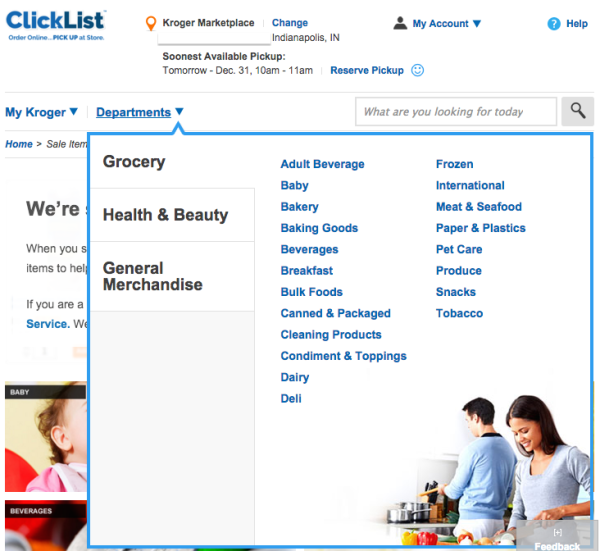
- Add desired items to your online cart.
- Reserve a pickup time and confirm order.
- Pick up at the store! An associate will greet you with your items and place them in the vehicle for you.
- You’ll pay for the items once you arrive using a credit/debit card. Cash is not accepted.
