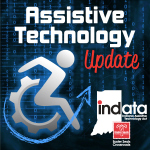Podcast: Play in new window | Download
Your weekly dose of information that keeps you up to date on the latest developments in the field of technology designed to assist people with disabilities and special needs.
FEMA: Gay Jones, Disability Integration Communications Specialist, FEMA, Office of Disability Integration and Coordination | www.FEMA.gov | www.ready.gov |
App differentiates a baby’s crying sounds http://buff.ly/1OPMJGq
KNFB Reader Wins AppleVis Golden Apple Award http://buff.ly/1mFEbWo
David Woodbridge on the iPad Pro Keyboard and Pencil with VoiceOver http://buff.ly/1MW3IQ0
David Woodbridge podcast: iSee – Using various technologies from a blind persons perspective. http://buff.ly/1MW3Ley
App: Sling TV https://www.sling.com/
——————————
Listen 24/7 at www.AssistiveTechnologyRadio.com
If you have an AT question, leave us a voice mail at: 317-721-7124 or email tech@eastersealscrossroads.org
Check out our web site: https://www.eastersealstech.com
Follow us on Twitter: @INDATAproject
Like us on Facebook: www.Facebook.com/INDATA
——-transcript follows ——
GAY JONES: My name is Gay Jones, and I’m the Disability Integration Communication Specialist at FEMA, and we are with the Office of Disability Integration and Coordination, and this is your Assistive Technology Update.
WADE WINGLER: Hi, this is Wade Wingler with the INDATA Project at Easter Seals crossroads in Indiana with your Assistive Technology Update, a weekly dose of information that keeps you up-to-date on the latest developments in the field of technology designed to assist people with disabilities and special needs.
Welcome to episode number 241 of assistive technology update. This show is scheduled to be released on January 11 of 2016.
Today my guest is gay Jones who is the disability integration communication specialist over at FEMA, the federal emergency management administration. We are going to talk today about disabilities and emergency preparedness. Also we’ve got an app that’s smart enough to tell why a baby is crying in what the baby needs; congratulations to the K NFB reader for winning a pretty important award; and then information about another app called Salina TV that helped me enjoyed some television over the holidays.
In the meantime, we hope you’ll check out our website at www.eastersealstech.com, call our listener line at 317-721-7124 – that’s a great way to make comments on the this show or ask questions or ATFAQ – or we are pretty active on Twitter, send us a note over there @INDATAproject.
***
[Baby Crying]SPEAKER: Why is that baby crying?
WADE WINGLER: I’ve got to tell you that as a father of three kids, I have asked myself that question many times. Why am I breaking that up and just crying about crying on the show today? There is something interesting I found from Reuters. There is a press release and story here that talks about a new app called the infant cries translator that has been developed by the national Taiwan University Hospital. It is far enough to listen to a baby’s cries and figure out why that baby is crying. It might determine that the baby is hungry, is wet, is sleepy, or is in pain. According to the article here, it says that the younger the baby, the more accurate it is. In fact, their research shows that for people under two weeks old, 92 percent of the time they can figure out why that baby is crying. As the kid gets a little bit older under two months, it’s 84, 85 percent. Even up to four months old they can tell over 75 percent of the time why the baby is crying. And then they said kids get older, there’s really not a lot of point in doing that because the baby has become more effective in its environment. Frankly I think parents probably learned a little bit more about why that baby is crying. Why is this an assistive technology thing that I’m sticking on assistive technology update? If we get apps that can differentiate the subtle nuance in a baby cry and what that means, that tells me that there is a whole lot of stuff that we can do to understand other sounds in the environment, the sound of the fire alarm versus a garbage truck or other kinds of audio cues, dog barks, doorbells, those kinds of things. I know there has been some development in the area, but I’m really excited that the ability to differentiate between these more subtle sounds like the various baby cries is something that can be done by an app. Believe me, I got to where I could sometimes tell with my kids exactly what was going on, but not with the kind of accuracy levels that they are talking about, 90 percent, 75 percent. I’m going to pop a link in the show notes over to Reuters well you can read his article entitled, “App differentiates a baby’s crying sounds.” Pretty cool stuff.
Once a year, our friends over at AppleVis give what they call the Golden Apple award where they talk about apps that are very accessible, particularly in the area of use by folks who are blind or visually impaired. This year, the national Federation of the blind is pleased to announce that the K NFB reader won that award two years in a row. I’m not sure that’s ever happened before. It’s also been inducted into the AppleVis iOS Hall of Fame as some of the best apps that have been ever been made from an accessibility standpoint. If you don’t know about K NFB reader, it’s quick and fast and accurate, and it does text recognition, allows you to take pictures of text, whether it’s a restaurant menu or a pill bottle or whatever and turn it into text and read it back. It’s normally around $100 but they been running it on sale for about $75. Mark Riccobono, the president of the NFB, was quoted as saying, “The K NFB reader is an app developed by the blind, for the blind, and they deeply appreciate the acknowledgment by the blind community that their work is having such meaningful impact on the ability of blind folks throughout the world to access printed information.” I’m going to pop a link in the show notes over to the press release that was put out by the national Federation of the blind. You can read more about K NFB reader, my folks are so excited about it, and the fact that two years in a row they won the Golden Apple award. Check our show notes.
***
SPEAKER: Welcome to this demonstration of the iPad Pro, Apple Pencil, and the iPad Pro smart keyboard — it’s Option, Left Arrow.
SIRI: Page one of two, face time, one missed FaceTime call.
SPEAKER: I’ll go back to the first page. Remember that Control, UP/Down; Option. Left/Right was using quick nav.
WADE WINGLER: What you just heard there was a quick couple of excerpts from a podcast that David Woodbridge did from Australia about the iPad Pro with a smart keyboard and Apple pencil, but using it with was over and from the perspective of somebody was blind. David has been on our show before talking about Apple Watch and some other kinds of things, has a great show, and I would encourage you to check out where he spent some time getting into the nitty-gritty about the new iPad Pro and how that keyboard and pencil are going to work from the perspective of a blind user. I’m going to pop a link in the show notes directly over to the episode and will also pop a link in the show notes over to his show in general so you can find more about what he is doing and learn more about what’s going on there. We are pretty excited about the iPad Pro.
***
Each week, one of our partners tells us what’s happening in the ever-changing world of apps, so here’s an app worth mentioning.
So our partners over at BridgingApps and AppleVis are taking a little time off right now. I thought I would do an app worth mentioning installments myself. I’m going to talk about selling TV which is both an app and a service. Frankly it’s something that I discovered over the holiday and had a little time off and watched a little bit of TV. I don’t get to do that a whole lot but thought it would be fun to try. One of the things I’ve always complain about with cable and other TV services is you can’t get just the channels you want. If you happen to be somebody who likes sports and then lifestyle channels like food and travel and garden TV and those kinds of things, and family programming like Disney Channel or some other cartoon channel stuff, a little bit of news, CNN, selling TV might be something you’re interested in. It’s an app that works on pretty much all of your devices. It’s going to work on your iOS devices like the iPhone and iPad, Windows, also your TV devices, your Amazon fire TV and Fire Sticks, Roku, Chromecast, even things like your Xbox system. What it does is it allows you to get – what they do right now anyway – is 20 channels for $20 per month and include some of those things that talked about and more. There are also some things you can add on for a little bit more a month. A few dollars more a month might get you the Latino or international channels or even kids extras or sports extras. It’s not exactly buy just the single channel that you want from a cable provider, but it’s getting a little bit closer to that. The app itself is free. The package is really depend on what you get. I personally signed with a $20 per month for 20 channels. My wife and I really like to watch HDTV, the food channel, and some of the family related stuff. If you head on over to sling.com, you’ll find the app, subscription packages, and those kinds of things. The thing I think makes it interesting from an assistive technology perspective is that it’s super portable and super mobile. There are more devices that it seems to work on than not when it comes to tablets and phones and smart TVs and those kinds of things. It allows you to have a high level of mobility, portability, and accessibility from the physical standpoint. Lots of the content is captioned. I did run voiceover just on the iOS app, by the way. I had some success with it, have some parts of the network so I would call that sort of accessible from in Iowa’s voiceover perspective. I assume they are going to get better at that over time. Sling.com, it’s a free app with a monthly subscription and it allows you to get some of the channels on your device, your TV, anyway you may not have been able to do. It does require a high-speed Internet connection, but that’s sort of been hurt on those devices these days. That’s this week’s app worth mentioning.
***
WADE WINGLER: Here in the US, it’s cold, winter time, and at the time of the year when there might be an unfortunate event. There might be a disaster, an emergency, and I couldn’t think of a better person to have come on and talk about how disability figures into natural disasters and emergencies and those kinds of things, other than gave Jones who is the disability integration and communication specialist in the office of disability integration and coordination over at FEMA. That last acronym is the federal emergency management agency. I have her on the line via the Internet today. Gay, how are you?
GAY JONES: I’m fine. How are you today?
WADE WINGLER: I’m doing really well. I’m excited to talk to you today about this important topic. The issue of disability and accessibility when it comes to emergencies and disasters is an important thing. That’s something we probably jump at the chance to talk about all the time, but I think it’s a good thing for us to bring up. I thought I would just start our interview today by asking you to tell us a little bit about what does the office of disability integration and coordination do and what is your role there?
GAY JONES: The office of disability integration and coordination is basically an advisory capacity. We advised the administrator of FEMA and leadership, we work with other federal, state, and local government as well as nongovernmental entities to ensure the inclusion of people with disabilities and others with needs and emergency preparedness. Normally when we get involved with the states, it is at the request of the state, and it is after a precedent or a declaration is made, particularly on when there is money available for families and individuals that have been impacted by the disaster. Our permanent role of the disability integration is really to engage disability partners working with FEMA and addressing the accessibility needs of people with disabilities. Basically we are only three years old. We are very new to the emergency. We currently over have about 70 disability integration advisors. That includes not only folks that have a background in disabilities but also includes ASL interpreters and certified deaf interpreters. We’ve been deployed over 135 disasters. Hopefully by the end of 2016 we will have about 285 disability integration advisors hired.
My specific role at the agency is to ensure communication assets are integrated into programs and policies of FEMA.
WADE WINGLER: When an emergency or disaster happens, what are some other things that should be considered about people with disabilities? Give me some of the nuts and bolts and things to be thinking about.
GAY JONES: I think one of the most important considerations that need to be considered is how prepared the community was before the emergency or disaster. Really how well they have planned with people who work disabilities and others with assets and functional needs. Generally we estimate about 20 percent of the population of people with disabilities are defined by law, but it’s also been estimated by the American Red Cross that 70 percent of the impact on populations could be somebody with a disability or somebody with an access and functional need. When we talk about assets and functional need, we not only talk about someone with a disability, we also talk about older adults that have chronic conditions that don’t necessarily define themselves as having a disability, children with or without disability, someone with limited English proficiency, and someone that just doesn’t have transportation.
FEMA isn’t involved in most emergencies; it’s only when a federal [emergency] declaration is made. It’s important to identify needs such as ensuring people are repaired and identifying needs, especially that assistive technology goes with you if you have to evacuate. We often see situations where people leave their power wheelchairs behind. If they have to go to a shelter, they are without the power chair. It is all about independence and maintaining that independence. It is very important before that emergency or disaster to really identify the resources that are available in your community that can work with emergency managers to ensure that people with disabilities are taking care of, not necessarily in the ways that we think but to ensure that they are independent and able to remain independent whether they go to a shelter or another home or somebody else’s house. It’s really important that the person with a disability maintains their independence.
WADE WINGLER: I live in Indiana, so we have tornadoes and floods from time to time. Our disasters are things I think about as events. When those events happen for me, one of the first things I do is look for information. I look for communication to figure out what is happening, how that impacts me, and those kinds of things. I know that communication is super important for me and my family during a disaster, but I’m assuming that for people with disabilities, it’s particularly important. Can you tell me a little bit of the work that FEMA has done to help with communication when it comes to disasters?
GAY JONES: Sure. I think that is probably the most critical piece. I think that one of the pieces we really work with very closely is our counterparts at IPAWS, which is the Integrated Public Alert Warning System. That since early warnings and alerts to make sure the people get that information on what’s happening in the community. One of the things that we really talk about the lot is if there is an emergency, what is in place to provide an interpreter at press conferences announcing things. Not everyone is going to get that information in the same way, so getting that communication out in every different note that you can think of. Remember, it’s not FEMA that is creating that. It is the local emergency managers that have the responsibility of getting that permission. The other things that we are working on this FEMA does become involved is that when people are impacted and there is a declaration, that our disaster recovery centers that we set up in the state as a result of the disaster are fully accessible to people with disabilities. That’s really the physical ADA component of ensuring that the building is accessible, but it’s also when people go in, they have access to telephones and interpreters and alternative formats. So there is a lot of communication needs that need to be considered when a disaster strikes. That can even involve somebody who has a cognitive disability or intellectual disability that need assistance of some type to be able to access those services.
That is the basic pieces and things to consider.
WADE WINGLER: Obviously independence is importance, having access to communication is important. What other kinds of assistive technology things can come into play when disaster strikes?
GAY JONES: I think there is a lot. One of the things we did this past summer as we signed a memorandum of understanding with the Pass It On Center which would allow us to work with the assistive technology centers and programs in the state to be able to identify needs of people that have been impacted by the disaster. In addition to the Pass It On Center, we’ve also developed memorandums of understanding with other entities. Those include the National Council on Independent Living, the National Disability Rights Network, and also the pass it on center. We work with the American Red Cross; we work with the ALP and other organizations to come up with strategies to work with our staff in a disaster. They have become our partner and very close ally, being able to work with people that have been impacted by the disaster.
I think that, in addition to assistive technology, I think the other piece that is so crucial to us is the housing needs. Of course, that gets the interest of technology in terms of being able to provide accessible housing. There is a lot of consideration that we have to address. I want to emphasize that, when FEMA comes into a disaster, when they are invited in by the state, we are working for the state. It is not the other way around. We are working for the state to identify what resources need to be provided to help the community recover.
WADE WINGLER: I’ve heard it before and I think you mentioned it’s that all disasters are local disasters. That makes a ton of sense.
GAY JONES: Yes. Definitely.
WADE WINGLER: We only have a couple of minutes left in the interview. I know you’ve been to a lot of disaster such as an organization and you have a lot of history. What is in the future? What is on the horizon for FEMA and future planning for people with disabilities or who had access or functional needs. What’s on your radar?
GAY JONES: I think that the most important is that the more involved people with disabilities and organizations become involved in disaster preparedness and recovery, the more we are going to impact the outcomes of people with disabilities, because it is really crucial that, when we talk about not only including people in the planning of what happened but also when we talk about that response and recovery, particularly in the long-term recovery, to be able to get people who are involved with assets and fictional needs, to be able to impact that long-term recovery. I will give you a really good example. One of my first disasters, I was on with the Joplin tornadoes. Because I had such a really good relationship with the Independent living Center before that disaster occurred, I was up to go in there and actually work with FEMA and get the Independent living Center staff and other people in the community involved in that long-term recovery. That made such a huge impact on how the community looked afterwards, including ADA responsibilities and rebuilding and taking into consideration’s working with people with disabilities and how important it was for the voluntary agencies to have that relationship with the Independent living Center. It really helped and how we were able to serve the people that were impacted. It’s really important that, as a person with a disability and as a person who worked for an agency, we are really there to serve the people with disabilities. That’s our focus. I think that there will be a lot of technology improvements. We are looking at a lot of technology advancement to make our services better, more accessible, and hopefully will be able to work together with local and state agencies to make the recovery easier for people with disabilities.
WADE WINGLER: As we’re talking today, all of a sudden through my mind is running the question about what am I doing and how can I be involved and should we be doing more here in Indiana. I’m hoping that other people listening to the interview are having some of the same thoughts run through their minds. My last question, because we’re just about out of time: if people want to get involved, if they want to learn more about how to get involved at the local level, what advice would you have for them? Is there a website? Is there a place where they can learn how to get connected?
GAY JONES: I think the most important thing is to go to FEMA.gov. Within that website you will be able to find your region. There are 10 regions. You will be able to go in there and find your regional disability specialist whose primary focus, when they are not deployed, is to work with local and state entities to impact the inclusion of people with disabilities. Also going to ready.gov because in the end, it really is about how prepared we are. The more we can be prepared, the better. We’ve done a lot of work on inclusion of information about people with disabilities and how they can be better prepared.
WADE WINGLER: I’ll pop both of those website links in the show notes so that people can find information. Gay Jones is a Disability Integration Specialist at the Office of Disability Integration and Coordination at FEMA. Thank you so much for being with us today and helping us understand more about how we can be involved in disaster planning for folks with disabilities.
GAY JONES: Thank you. It’s nice to be here.
WADE WINGLER: Do you have a question about assistive technology? Do you have a suggestion for someone we should interview on Assistive Technology Update? Call our listener line at 317-721-7124. Looking for show notes from today’s show? Head on over to EasterSealstech.com. Shoot us a note on Twitter @INDATAProject, or check us out on Facebook. That was your Assistance Technology Update. I’m Wade Wingler with the INDATA Project at Easter Seals Crossroads in Indiana.