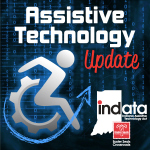Podcast: Play in new window | Download
Your weekly dose of information that keeps you up to date on the latest developments in the field of technology designed to assist people with disabilities and special needs.
265-06-24-16 – Open Sesame Phone
Show Notes:
Open Sesame Phone – Oded Ben Gov, Co-Founder and CEO of Sesame Enable | www.sesame-enable.com
Ai Squared joins VFO, home of Freedom Scientific and Optelec http://buff.ly/28N2XkI
Choose the Right Electronic Magnifier, Part 1: Identify Your Priorities – AccessWorld® – June 2016 http://buff.ly/28N17io
App: Caring Bridge | www.BridgingApps.org
——————————
Listen 24/7 at www.AssistiveTechnologyRadio.com
If you have an AT question, leave us a voice mail at: 317-721-7124 or email tech@eastersealscrossroads.org
Check out our web site: https://www.eastersealstech.com
Follow us on Twitter: @INDATAproject
Like us on Facebook: www.Facebook.com/INDATA
——-transcript follows ——
ODED BEN GOV: Hi, this is Oded Ben Gov, and I’m the CEO of Sesame Enable, and this is your Assistance Technology Update.
WADE WINGLER: Hi, this is Wade Wingler with the INDATA Project at Easter Seals crossroads in Indiana with your Assistive Technology Update, a weekly dose of information that keeps you up-to-date on the latest developments in the field of technology designed to assist people with disabilities and special needs.
Welcome to episode number 265 of its Assistive Knowledge Update. It’s scheduled to be released on June 24, 2016 .
Today I’m going to have an interesting conversation with Oded Ben Gov of Open Sesame, the group in Israel creating a new head controlled phone. It looks like VFO has bought AI squared; we will talk about that little bit. And some advice from ASB on how to choose the right electronic magnifiers. We’ve got an app from BridgingApps called Caring Bridge and more.
We hope you’ll check out our website at www.eastersealstech.com, shoot us note on Twitter at INDATA Project, or there is still time to call our listener line and give us your tips and tricks for iOS. Coming up real soon, we will have a full show dedicated to the cool and interesting things that you can do on iOS, maybe AT related, maybe not. Call our listener line and leave us a 2-5 minute message. You might be on our show.
***
Love the show? Do us a favor. Head on over to iTunes or the Google Play Store, give us some stars, write a review. The more you do that, the more people learn about our show. Thanks.
***
I’ve been working in the field of assistive technology for over 20 years now, and I’ve seen lots of mergers and acquisitions. The latest to join that group is AI squared.
AI Squared was recently acquired by VFO, the organization that owns Freedom Scientific and Optilec. Those companies are now going to join forces with the intention of trying to offer more, better assistive technology options that include a very broad portfolio of video magnifiers, scan and read solutions, and refreshable braille displays. I’ve been in conversation with David Wu, we’re going to try to get him on the show to talk more about what this merger means. But in the press release, he is quoted as saying, “Now that AI Squared has joined VO, we will have even greater ability to fulfill our commitment to deliver the most innovative and useful solution for users with visual impairments.” I’m going to pop a link in the show notes over to the Freedom Scientific website where you can read the press release and get more information and hopefully we will get Mr. Wu on the show and get more of the details on what this merger might mean. Check our show notes.
***
You might call it a video magnifier; you might call it a closed-circuit television; you might call it a CCTV; but those devices, video magnifiers, have been long one of the most useful devices in the world of assistive technology for people who have low vision. Shelley Brisbane and Lee Huffman over at AFB Access World Magazine have just kicked off a three-part series entitled “Choose the Right Electronic Magnifiers.” In the first installment of this, they talk about identifying your priorities. The things they mention right in this article anyway are considering portability of the video magnifier. Should it be a desktop, portable? How big should the screen be? Should it be a 24 inch, bigger or smaller? They also talk about different kinds of features that you might find in a magnifier. They all zoom in and zoom out on text, but do you need an XY table, do you need other colors or text enhancements, do you need to be thinking about distant viewing for a student in a classroom. Cost is almost always an issue when it comes to assistive technology kind of talk about that when it comes to video magnifiers. They talk about high and magnifiers that can cost between $2400 and $3000, or some of those more portable ones that you can pick up for under $1000. Now, this first article is the first in a series of three and it talks about priorities. They do a teaser at the end and tell us how they’re going to do an in-depth look at the range of large and midsize electronic magnifier options, and they’re going to focus on features and specifications. If you don’t currently get the web version of AFB Access World Magazine, I’m going to drop a link in the show notes so that you can find this particular store and also get information where you can sign up to receive these. This is the June 2016 issue, volume 17, and number six of AFB Access World Magazine. I’m looking forward to reading parts two and three about choosing the right electronic magnifier. Check our show notes.
***
Each week, one of our partners tells us happening in the ever-changing world of apps, so here’s an app worth mentioning.
AMY BARRY: This is Amy Barry with BridgingApps, and this is an app worth mentioning. Today I am sharing the Caring Bridge app. Caring Bridge was first developed as a web-based application but can also be used for a mobile device on both the Android and Apple smartphones and tablets. The purpose of Caring Bridge is to connect people with the support of family and friends and is self-described as a caring social network. Caring Bridge transforms your personal connections into instant support that can also be shared and expanded to assist someone going through a difficult life change such as an emergency hospital visit, an unexpected injury or diagnosis of disease, a premature birth, or even a lengthy rehabilitation. Simply imagine any scenario where a family member or friend is in need of support and the tools available through CARING BRIDGE can assist with words of encouragement, photos, and even videos.
Being a caregiver by choice or by necessity is a demanding job, and though friends and family want to help, a caregiver can be overwhelmed and inundated by phone calls and email requests for frequent updates. Caring Bridge is great because it allows a caregiver or even the person in need to post updates that go out simultaneously. Simply create a free Caring Bridge account, either via the web or on the mobile app, upload a photo if you want, and then begin posting updates.
Concerns about privacy regarding a traumatic health event are real, and while a user may want to invite as many people as possible to share in giving support, some may want to limit that support to a specific group of people. We found that both options were possible. The person who starts the Caring Bridge website for another person or for themselves has complete control and can even block specific visitors from accessing the site. Caring Bridge has three privacy settings that can be set and changed at any time. Low allows anyone to visit the person’s site without logging in. Medium requires all visitors to sign up and login. And high is structured such that visitors can only view the site by invitation only. All of these options can be researched and chosen within the settings privacy area of the app.
We trialed caring Bridge in twodifferent capacities, one as an author or creator of caring Bridge site for someone recovering from hospitalization and going through a lengthy rehabilitation And we also trialed it as a visitor, someone invited to provide support for two children who are being treated for cancer as well as to adults being treated in lengthy hospital stays for diseases. Posting regular updates was quick and easy, and it was all done from the mobile app. Caregivers will differently benefit, as well as those going through lengthy medical treatment, hospital stays, rehab for unintended injuries, or those struggling with illness.
Caring Bridge is available at the iTunes and Google Play Store for free and is compatible with iOS and Android devices. For more information on this app and others like it, visit BridgingApps.org.
***
WADE WINGLER: There is new stuff coming out in the world of assistive technology all the time, and it tends to be all about independence and more and more about mobile technology and how people can be out and about and get access to the information and the services and supports they might need. That’s true whether or not you use assistive technology. But today, I’m going to talk with a very fascinating gentleman named Oded Ben Gov of who is the cofounder of Sesame Enabled. He is joining me from Israel today. We are going to talk about their award-winning project, Open Sesame that does — I’m going to let him talk about it. It’s really cool stuff. Before we jump into that, oh Odedd, thank you for being on our show today.
ODED BEN GOV: Thank you for having me.
WADE WINGLER: Why don’t we start by learning a little bit about you and how the whole idea for open sesame came around. I know it wasn’t just your loan, and I’m fascinated by the story. Tell us about your background.
ODED BEN GOV: My background comes from computer science in a specific field of image processing or computer vision. That’s the process of the computer understanding what the camera is seen. I went on Israeli television to demonstrate a game we developed that was controlled using hand gestures. At that point, I was not aware of the disabilities world at all. But a day after the show aired, I got a phone call. The guy on the line said my name is Giora, I can’t move my hands or leg. Can you make me a smartphone I could use? That’s how it all started. Today Giora is my cofounder in Sesame, and together we set out to create the world’s first touch free smartphone.
WADE WINGLER: So I think my audience might have some assumptions about this, but why is a product like Open Sesame important? Why do we need this sort of thing?
ODED BEN GOV: So the smartphone revolution kind of swept us over 10 years ago. For people who can’t operate a touchscreen, they are still left behind, they are still denied that revolution and anything that came with it. Our smartphone allows people with limited to no use of their hands to do anything a regular user would. Through some voice control and a lot of image processing, we follow your head around and you can control any app you want on the phone. So we’ve had children play Angry Birds for the first time. They’ve seen their colleagues play and ounces of times, and they always wanted in that cool game everyone is playing. One user from the United States said since his accident, he never had a private phone call because there’s always someone holding the phone, bionic way to hang up. To a grown man at, that’s just fundamental, some privacy. It’s independence. Giora just wanted to order flowers for his wife anniversary. Now he can do that on his own. One benefit we got that we didn’t even anticipate when we started was the safety factor. If you take it into consideration, people are quadriplegic and they assume you need to leave someone at home on his own for 30 minutes. Usually that would be very risky. You’d be cautious about doing it. Now with the Sesame phone around, it’s a mobile phone so it’s not reliant on the power grid, not reliant upon the home Internet service. It has cellular, so it’s actually a lifeline. In fact, some of our users can be left alone at home while their caretakers and families know that they can call out if something is wrong, if they need assistance. There’s a lot of value once you dig in.
WADE WINGLER: Absolutely. That makes sense. You mentioned spinal cord injury. Tell me about some of the other kinds of disabilities, categories of disabilities, where people find sesame useful.
ODED BEN GOV: It started out with spinal cord injuries. That was my first introduction to the disability space. From there we started needing more beta users to meet a wider range of conditions. [People with] multiple sclerosis are very avid users of hours. People with cerebral palsy, although there is a wide range, for some we are a better fit and we’re working on that. ALS, until some stages, to the point where you lose control of your hands but can move some of your head around, that’s when sesame is right for you. And amputees from wars or accidents, sometimes stroke survivors who attend the muscles aren’t reacting as well as before. And then there is a long list.
WADE WINGLER: In general, we are talking about folks who have trouble with that touch interface overall.
ODED BEN GOV: That’s right, people with limited hand movement or uncontrollable hand movement.
WADE WINGLER: Talk to me a little bit about the user experience. What is it like for somebody who starts use a Sesame phone from their first exposure to it to the point where they are running with the system.
ODED BEN GOV: When you first get your Sesame phone, you will need assistance to the point that you need to pick it up from the mail office and set it up, mounted, sitting up in front of you so the front facing camera can see your face. From that, you’recompletely independent to you sesame without hands. You say open sesame, and it turned on. Actually, a device you just opened up on the table because they are always listening. Open sesame turned on the phone. From that point on, the camera start searching for a face. Once it gets a lock on the face, it starts tracking head movements. Those movements are translated to control over a mouse cursor, much like a PC mouse cursor. You control that mouse cursor with your head. You “dwell” to click or perform swipes. This runs on top of any app you download. Having taps and swaps with any app, that’s the experience the end-user has with the smartphone.
WADE WINGLER: A couple of questions come out of that. First of all, are we talking it’s checking eye movement or head movements?
ODED BEN GOV: We are tracking head movement right now. We do have eye-movement on the roadmap, but as opposed to some of the other solutions you will find out we are using a standard built-in camera. It’s the equivalent of a simple web camera. It’s not a special hardware you need to obtain. That tracking the head movements is a bit more feasible than tracking the eyes, although we are working on it.
WADE WINGLER: That makes sense. What kind of hardware platforms are you talking about at this point? Is this iOS, Android? What does it work on?
ODED BEN GOV: Our core tracking technology works out most platforms, android, iOS, PC, Linux. But we wrap that core technology with the entire operating system, and that’s found on the android devices. Android is a very open operating system in its nature, while iOS is very strict in confining. For us, to really bring forward the best of what the phone has to offer, we needed to interweave with the entire operating system. So we are running at the highest level possible with the overlay cursor on top of the other apps, and you can download any app you want from the play store and just use that with no special customization. You don’t have to wait for Facebook to make their app accessible. Any app you download, it works out-of-the-box.
WADE WINGLER: That so important because I know a lot of my friends who are using various assistive technologies on their mobile phones run into those compatibility errors. That’s great. Talk to me a little bit about — let’s “nerd out” a little bit. Talk to me about the technical details. What’s going on with the phone in terms of the inputs and algorithms and how you are controlling stuff. Then talk to me about the importance of positioning, where it’s located compared to the user.
ODED BEN GOV: As I said, we are utilizing the front facing camera, the built-in camera. This is in effect any Android device you want, just a front facing camera. That gets to our proprietary computer vision algorithms. Not to delve too much into equations and stuff, but we use what’s called motion tracking in combination with object detection. Say we detect your face, and from that point on we track where the movement is. That movement is transferred to a cursor you see on screen. That’s the other part of it that we integrated deeply into the operating system to have our overlay show the mouse cursor. That supports dwell functionality like you probably know from other solutions. You stay in place, and if you hover over the element you want to interact with, and after a certain configurable amount of time, a menu pops up saying do you want to click this element or do you swipe this element. You can choose whether to tap or swipe. There are loads where you can say I just want to tap, every time I dwell, tap, or always swipe. When I let children play Angry Birds, I said it to always swipe and they just need to swipe or pull the bird on it slingshot. You asked about positioning, so the device would be standing in front of the users face, mounted on some mounts. We partner with a great mount manufacturer but are also there are many other mounts to find on the Internet. The device would usually be somewhat in front of your face, although there is some flexibility. It doesn’t have to be that street in front of you. Typically it will be around 40 to 60 centimeters which is about 15 to 25 inches away from your face.
WADE WINGLER: Which is where the device is going to most of the time anyway whether or not you’re using this sort of a facial tracking system.
ODED BEN GOV: That’s right. That’s a strength in our use case. While the users are using the phone, the phone is looking at them in any case so we can use that to give them control.
WADE WINGLER: Are there any limitations with the system that frustrates you at this point, thing is that you’re working on to make it work more smoothly in the future?
ODED BEN GOV: Right now the technology comes preinstalled on devices. You get the devices from us and we preinstall and bring it out to you. Hopefully, eventually will become just a normal app you can download from the store. There is a technicality issue there, and we are working with the Google accessibility team to make that happen. There is no official date on that yet but hopefully down the line it would just be a normal app. Then that could be distributed much easier to enrich many more people. Another thing is, I had a lot of frustration testing with people with cerebral palsy. Sometimes it worked excellent and sometimes it wouldn’t work at all. Until I started learning the field and seeing there is a wide range. Some people’s heads are steady, others are not. Having seen many children with cerebral palsy, I think personally I really wanted to see it work well for them. As I said, it works well for some. We’ve added another control mode that supposed to be more towards them that is more forgiving for slight movements of the head. I want to see the cerebral palsy community really find value in our phones eventually.
WADE WINGLER: When I went to your website, I saw there is a place to buy a phone or give a phone. Can you talk to us a little bit about pricing and what that buy-give model looks like?
ODED BEN GOV: Right now the phones are selling for $700 within the US. Not making a sales pitch here, but prices are planned to go up soon. We are also switching the model let’s remain the phone so lots of good stuff. We had a “Give One” model because we met people who wanted to buy the phone but also met people who were so moved by the story and what such a device could do for people with limited hand movements that they wanted to give. So we decided to open a pool and have people donate, and then we disperse that donation at a discount. We get people phones for free out of those donations. That’s part of how we started. We had a crowdfunding campaign about a year and a half ago and we asked for $30,000. The campaign was going well until sometime during the campaign it was announced that we had one $1 million. Here we won a million dollars. That was from Verizon Powerful Answers award. We are very much in debt to them. So we just got this million dollars and we were asking for 30,000. Now, the community was really engaged and they were giving and giving and wanted to see this happen, so our way of really making the most of all that support from the community what you pay it forward. Every dollar that came in the crowdfunding campaign was turned towards devices that other people got for free, people who wouldn’t necessarily be able to afford them. We are really getting the solution out there. It’s not about the revenue at the end of the day. It’s impacting lives and getting it to as many people as possible.
WADE WINGLER: The more we talk, the more that becomes apparent. Apparently I’m not the only one who feels like that. We are running short on time, but I understand you recently won the FEC chairman award and you have a pretty impressive visitor coming up here in the near future. Is that right?
ODED BEN GOV: That’s correct. We just announced at enabling conference to have won the SEC Chairman’s award for advancements in accessibility. It’s a great honor. Next week, I am flying to Silicon Valley to meet President Obama. He’s having the Global Entrepreneurship Summit, and we are highlighted for doing social impact startup. We are coming there to hopefully meet Obama and shake his hand and use that platform to reach even more people.
WADE WINGLER: How is that for bucket list item? That’s great.
ODED BEN GOV: I need new buckets.
WADE WINGLER: There you go. That’s great. Before we finish up the interview, obviously people are going to be moved to learn more about what you’re doing with open sesame. Where would you recommend they go to learn more?
ODED BEN GOV: I encourage you to check our website. That is sesame-enable.com. A tablet version is coming out really soon, so if you prefer a larger screen, we have that option as well. Definitely reach out. We are very responsive. We are constantly getting very moving stories from all around the world, and we should like to help where we can.
WADE WINGLER: Oded Ben Gov is the cofounder and CEO of the Sesame Enable, getting ready to meet the president of the US and do all kinds of amazing step in the field of assistive technology. Thank you so much for being with us today.
ODED BEN GOV: Thank you so much.
WADE WINGLER: Do you have a question about assistive technology? Do you have a suggestion for someone we should interview on Assistive Technology Update? Call our listener line at 317-721-7124, shoot us a note on Twitter @INDATAProject, or check us out on Facebook. Looking for a transcript or show notes from today’s show? Head on over to www.EasterSealstech.com. Assistive Technology Update is a proud member of the Accessibility Channel. Find more shows like this plus much more over at AccessibilityChannel.com. That was your Assistance Technology Update. I’m Wade Wingler with the INDATA Project at Easter Seals Crossroads in Indiana.