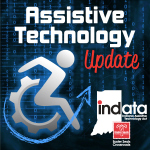Podcast: Play in new window | Download
Unus Tactus – John Alliano, Owner | www.unustactus.com
*Applause* YouTube’s caption upgrade shows how machine learning is helping the disabled http://buff.ly/2nKMm4u
Brain-controlled muscle stimuation makes paralysed man move limbs again http://buff.ly/2o4klHN
Webinars – Assistive Technology Industry Association http://buff.ly/2p1GlRa
App: Sounding Board | www.BridgingApps.org
——-transcript follows ——
JOHN ALLIANO: This is John Alliano. I’m the owner of Unus Tactus. And this is your Assistance Technology Update.
WADE WINGLER: Hi, this is Wade Wingler with the INDATA Project at Easter Seals crossroads in Indiana with your Assistive Technology Update, a weekly dose of information that keeps you up-to-date on the latest developments in the field of technology designed to assist people with disabilities and special needs.
Welcome to episode number 306 of Assistive Technology Update. It’s scheduled to be released on April 7, 2017.
Today I have a fascinating conversation with John Alliano who is the owner and one of the cofounders of Unus Tactus, one of the apps it has recently won the FCC Chairman’s award. Also we have some information about something that you to be doing to improve its captioning service, thinks about adding sound effects, things like applause. And we have some information from ATIA on some of their upcoming webinars. We also have an app from BridgingApps called sounding board.
We hope will check out our website at www.eastersealstech.com, we’d love for you to shoot us a note on Twitter at INDATA Project, or did you know you can leave a voicemail for any of our shows at our listener line 317-721-7124.
***
For a while now the FCC rules in the US have indicated that television stations have to provide closed captions that convey speech, sound effects, and audience reactions, things like laughter and applause. YouTube however hasn’t been subjected to those rules but has recently added some algorithms to their machine learning technology that is supposed to address that. Recently YouTube added some algorithms that can indicate applause, laughter, music in captions. There is some hint that they might also include things like door knocks, sighs, and barks in the future. My experience has been that captioning on YouTube isn’t always 100 percent accurate but seems to be getting better over time, and I’m glad to know they are investing resources and improving it with the stuff. Hopefully the overall captioning experience will continue to get better over time and we will have a flawless captioning system on YouTube. I found this information from MIT technology review that talks about some interesting mainstream technologies and accessibility, so I would encourage you to check out that article and I’ll pop a link in our show notes.
***
I spent a lot of time looking at social media. Just in the last several days I’ve seen tons of headlines about this story. This particular one is from the International Business Times, and the headline reads, “Braincontrolled muscle stimulation makes paralyzed man move limbs again.” Apparently William Cocovar has been a person with a spinal cord injury for about 10 years and now is using some new technology that allowed him to move. One of the researchers at Case Western Reserve University who is a biomedical engineer says that they are working to circumvent the spinal cord injury. They are using neural prostheses that connects his brain to his muscle. They say that he has been able to eat and drink again, some pretty significant movement there. Apparently there are two small recording chips that have been implanted into his motor cortex and then 36 electrodes embedded into his right arm to be able to do that narrow muscle stimulation. They say the end result is that he is able to coordinate moving and grasping movements in his own paralyzed arm and hand. This is pretty remarkable stuff that seems to be picking up a lot of media. I’m going to pop a link in the show notes over to the international business times post, but know that there is lots of information out there about this on the web. Check our show notes.
***
Are you interested in learning more about assistive technology? ATIA, the Assistive Technology Industry Association, has some webinars coming up, some that will still be available at the airing of this show. April 13 is “The iPad and total access for the low vision student in the regular classroom”, or April 19 “Creating communication competence for people with severe impairments.” These things tend to run about 330 to 5 PM Eastern time on those days. I’m going to pop a link in the show notes over to the ATIA website so you can learn more about what’s available. Check our show notes.
***
Each week one of our partners tells us what’s happening in the ever-changing world of apps, so here’s an app worth mentioning.
AMY BARRY: This is Amy Barry with BridgingApps and this is an app worth mentioning. This week’s app is called Sounding Board. Sounding Board transforms or iPhone, iPod touch, or iPad into the latest and communication technology. In just minutes, you can create custom boards using AbleNet symbols or your own words. Perfect for children in special education, people on the autism spectrum, and adults with disabilities. Sounding board includes switch access and is compatible with the AbleNet Bluetooth switch.
The app is preloaded for free with 14 boards with the options of nine pictures per board depending on the needs of the user. AbleNet also has an extensive library of pictures to change photos and there is the option of using your own photos for certain boards. The other really nice feature is the option to use your own voice when editing pictures such as your name and phone number. Editing the board is very user-friendly. Caretakers, teachers, or therapists just turn off the edit locked in the settings and go to the board they want to edit and either add or delete pictures. This is also where you can change the given voice and put in your own.
There is an option for in app purchases from AbleNet to buy boards dealing with restaurants, movies, general conversation, getting dressed, and mealtime. They are each separated by female or male, making the expressions more appropriate for a variety of user.
This app is one of our tools that our reviewer uses in her classroom as it helps with twice making, expressive language, receptive language, and even social skills.
Two important boards are the emergency information and emergency help. This is a must-have tool because it can be adjusted to the needs of the child. Our nonverbal students will use this app when they need to get information out quickly, especially for requesting help.
Sounding board now allows auditory scanning in addition to single and dual switch scanning. Auditory scanning works by playing a short, prompt message during single or dual scanning actions. When the user selects the appropriate cell, the full message place.
Sounding board is available for free at the iTunes Store and is compatible with iOS devices. For more information about this app and others like it, visit BridgingApps.org.
***
WADE WINGLER: I’m always on the lookout for new apps. I particularly fascinated when I can find one that I think is innovative and does something that I haven’t seen done before. One of the ways I find out about apps and things like that as I pay attention to the FCC Chairman’s awards that are all about accessibility and helping folks with disabilities in the area of communication. Not long ago I was looking over some of the recent Chairman’s award winners and I saw a thing called Unus Tactus. I thought, I think that means my Latin lessons were failing me. I think it means one touch. I became immediately fascinated.
In the conversations leading up to today’s interview, I got to know a guy named John Alliano who is a peach of a guy and is going to tell us a little bit about the story of Unus Tactus and what it is and who it helps and those kinds of things. Before I go on any further, John, are you still on the line?
JOHN ALLIANO: I certainly am. How are you doing?
WADE WINGLER: I’m doing great. Thank you so much for being with us today. Also thank you for rescheduling. I’ve been a little under the weather lately and we had to bump it around, but we finally had it scheduled and I’m glad we have a chance to talk.
JOHN ALLIANO: Never a problem. I truly appreciate the opportunity to speak to you and your audience.
WADE WINGLER: Thank you. Before we get into talking about the app, tell us a little bit about you and your background and then lead us into where the idea for Unus Tactus came from.
JOHN ALLIANO: For my background, I’m a retired police captain with 27 years in a municipal police department here in New Jersey. Through the course of my career, I had occasion to run into situations where folks were lost, wondered, children were missing and stuff like that. Afterwards my younger daughter, who is a certified speech pathologist, while she was in between her undergrad and her masters program, was working in a private practice as a secretary and had the opportunity to speak to various caregivers in a speech pathology private practice. She saw that it was extremely important for the people, the clients coming through this practice to be able to communicate properly. She found that through speaking with these caregivers that there was an issue with having to use cell phones and also the tracking devices. She spoke to me about it and said, “Dad, I was looking around to the Internet and there is no telephone out there that you can easily use to make phone calls.” She said, “The caregivers are telling me that they are embarrassed or they feel self-conscious about having to carry around trackers or where a tracker around their neck and such like that. What do we do.” I said, “Let’s develop something and do an app.” She said that would be a great idea. We move toward on it.
WADE WINGLER: I’m fascinated for lots of reasons. The business guy in me is interested in how you go from an idea to something that actually shows up on somebody’s phone. I guess I want to get into that before we talk about what it does and some of the features. How do you go from this conversation of, “That would be a cool app,” to “Here’s my cool app.” What does it look like?
JOHN ALLIANO: What we did is she and I sat down and talked about it and said, “What do you feel is important?” She said, “Dad, the thing is that folks sometimes have an issue with remembering or recognizing the written word. A photograph they can make that identification. I would like to do a photo dialer.” I said, “I’m sure that’s something that’s relatively easy to do.” I said to her, “What are some of the other issues that these kinds of folks have?” She said, “They have a tendency to wander or they have issues with having to hit buttons and stuff like that.” We came up with a format where we limited the number of dialing features on a screen so that it would be relatively easy to dial out, and then we also looked into the wandering problem and also the situation where folks would maybe get confused and forget where they were in later stages. We look at all these various situations. I don’t know how to do coding and neither does my daughter. We look for a good programmer or developer and found one in Princeton New Jersey. They are a great group of guys and were very excited. We spoke with the owner and he was very excited about it, because most of the time they do games. But to do something that would be actually helpful for folks was a fantastic idea in his estimation. We worked hand in hand and developed it.
WADE WINGLER: That sounds like a great family project and a good business obligation as well. I sort of put together in my mind a few things about what the app is and what it does. Walk me through the features. Tell me specifically what it does and what the beaches are and how it works.
JOHN ALLIANO: First of all, you can put an unlimited amount of contacts, and it can be stored through the phone and on the app. The app has up to four contacts per screen and you can scroll through the screen to get additional contacts. Each screen has a 4 x 4 grid so that it’s easy to see the particular pictures and touch the pictures. Let’s say for instance you went and put a contact in and didn’t have a picture yet. It’ll give you a great shade square outline until you get a picture so you can still make that call if you had to before you get the picture in place. The picture and name displays on every contact.
And there is also a geo-fence feature. That geo-fence is an imaginary outline or border that you can designate from one mile to 15 miles from a central point they designate. That helps with the wandering problem or if you get lost or the phone or you end up in the wrong place. What that would do is it sends an emergency email message. I’ll get further into that further into the feature list.
It also has a help button on the bottom. That help button can be independently programmed for any phone number. You can do it for a caregiver, or if the person is more independent and able to do more things, you can program that for 911. The matter where you are in the US, you hit that button and you will be locating the nearest 911 answering point and be able to get police and emergency services help very quickly.
It has an optional email alert for every call made. What that means is you can program this app so that every time a person makes a phone call, the caregiver will get an email. On the email there is a Google map link. You hit that link on the email, it will show you exactly where the phone call is being made from. For instance, my father tells me, “John, I’m going to be going to such and such repair shop.” I tell them, “Okay dad, when you get there, give me a call and let me know you are there okay.” And he does and I find out that he is at the grocery store. Then I can say, “You know what? Hang out there for a second. I’ll be right there. I need to do something over there also.” Now I’m not embarrassing him. I’m not calling the police and further embarrassing him with emergency services and he may get confused like why they are there. I’m de-escalating the situation and handling it with the least amount of disruption. That’s a great feature.
Insofar as putting information in, you can either put in new contacts which is a very simple, or you can import them from your existing contacts. By the way, this app is designed for the iPhone right now. And also has the ability for an emergency contact with links to the iCloud. A scenario would be, let’s say for instance the phone were to leave the geo-fence area. You get a different type of email that would say that describe in the email that the phone has left the geo-fence area. And then there are two links that are connected to the email. One is to Google maps which shows you historical point of where the phone left the geo-fence. And then there is another link for iCloud. You hit that and type in your password and you can track the phone lives. The great thing about that is, let’s say for instance mom or dad or whoever is driving down the road, and they get lost and go outside the geo-fence. You call them, you can’t get through. You can actually call the police department and tell them turn by turn where that vehicle is so they can safely pull them over and de-escalate the situation before mom and dad panics or whatever that they are totally lost. You can be proactive. The time from which the phone call is made or the phone goes outside the geo-fence is about 30 seconds. It’s really quick. It’s just as fast as the technology will allow.
We’ve had this out here, I’m going to say, about four years at least. It’s been sold all over the world. As a matter of fact, your listeners in Australia are some of the ones that bought the first apps. We were blown away because this is our first endeavor into this type of technology. For us to sell our first apps in Australia was quite awesome. We’ve done some great contacts with the folks out there.
WADE WINGLER: Excellent. We do have a pretty good audience in Australia so I would love to hear from most folks listening down under to let us know if you’ve had experience with it.
JOHN ALLIANO: That would be great.
WADE WINGLER: I’m starting to get a picture here of all the different features and how it works. Just because of my experience and probably true with my listeners, I’m starting to get a picture of the “who”, who is this for and what kind of disabilities are we talking about. But flesh that out a little bit for me. Tell me about the folks who might benefit from having his app on the phone.
JOHN ALLIANO: Folks that have Alzheimer’s or dementia, especially the very early diagnosed folks, there’s going to be that gradual tendency to wander in possibly forget where they are at from time to time. Sometimes I forget where I met. You get disoriented for a moment. That could be up to 20 months prior to the onset of serious situations where you are no longer fully independent and you need some additional physical assistance. If you have the onset of word recognition problems because it’s easier to recognize photos. If you have difficulty with multistep directions because of some memory loss. These are the types of situation and symptoms that the app will help with because you’re going to have photographs and words together which will help you recognize who you want to talk to. You have that geo-fence which helps with the wondering. You have the help button which is very visible, where you know if you hit that button you’ll be getting help.
Just as importantly, it allows you the independence. I personally can’t imagine what it’s like to understand and realize that you are losing your independence. This is one of the reasons why this app was developed, is to extend that period of time where you have independence.
This is a growing problem. Over the next 30 or so years, we are going to have an increased population that’s going to fall into these categories. You have people with cognitive deficits, folks on the autism spectrum, young folks that have similar types of symptoms. They can be helped. Children with dyslexia or people with dyslexia, it’s going to help them because you have a photo which is more easily recognized. I personally know people that have essential tremors. My wife has these essential tremors. I couldn’t understand just how difficult it is to make a phone call. By having these buttons, it’s just much easier to make that phone call. Even if your hand is shaking or not, it makes it that much easier. I use it every day. Thank God I don’t have any disabilities or restrictions. I like it because my hands are huge and I keep dialing the wrong number when I hit that button.
WADE WINGLER: I have big thumbs.
JOHN ALLIANO: It’s great for just regular use. The nice thing about the app is the tracking capability where if a parent has a new driver, they can set those parameters up. If a student is away at school, they can set it up. So long as both parties know what’s going on, it can be an assistive type of device where it gives everybody piece of mine. That’s important also for the caregivers, peace of mind knowing that your loved one is able to get help if they need it. That’s a huge plus. Visual defects, it’s obviously something that will help. If you have a vision problem, with the larger pictures and only four contacts per page cut it makes it easier to use. Blurred vision, it definitely helps with that. Seniors who are not really adept with technology — and I’m one of them and I’m okay. I am no techno-nerd. I can do this. To set this app up — and this is no exaggeration — takes less than five minutes. The geo-fence feature and the email feature have an on-off switch, because if it’s not necessary you don’t need to use it. But if you want to use it, it’s just a matter of going into the settings on the app. That was one of the important thoughts when we were thinking this out. We wanted to make it simple to utilize and to modify. We kept the features to a minimum to the most important features. That was key.
I think we covered a lot of the various areas unless you have a specific question in so far as additional usage. Even young children, it’s great for working mothers and parents that want to say, “Johnny, you are going to go to such a place. Call me when you get at your friends house for homework or whatever.” They can make that phone call, get the email, and check on Google maps to make sure they are where they are supposed to be.
WADE WINGLER: It’s on like all the critical information is right there. We are running out of time for the interview, but before we finish up, tell folks about what it costs to get the app and where they get it. If they want to take action on this, how do they do that?
JOHN ALLIANO: You go to the App Store and type in Unus Tactus. The cost is $9.99 and is a one-time fee. There are no recurring charges. We just updated it for the newest operating system for Apple. You get those updates as you would for any application. There is no additional cost for that. It basically works all over the world.
WADE WINGLER: We talked about your daughter, the speech pathologist who helped with this, but we never said her name. What’s her name?
JOHN ALLIANO: Her name now is Ashley McCarthy. She got married a year ago in June 2016.
WADE WINGLER: Excellent.
JOHN ALLIANO: Ashley McCarthy is her new name and she’s a certified speech pathologist.
WADE WINGLER: Ashley, I hope you are listening. Your dad did a great job. John Alliano is the owner of Unus Tactus and has been our guest today explaining this cool app and all the things that it does. Thanks so much for being with us today.
JOHN ALLIANO: You’re welcome. Did you want the email and twitter?
WADE WINGLER: Let’s go ahead and have those!
JOHN ALLIANO: nusTactus@yahoo.com is the email. The twitter account is @UnusTactus.
WADE WINGLER: Thank you so much.
JOHN ALLIANO: Thank you.
WADE WINGLER: Do you have a question about assistive technology? Do you have a suggestion for someone we should interview on Assistive Technology Update? Call our listener line at 317-721-7124, shoot us a note on Twitter @INDATAProject, or check us out on Facebook. Looking for a transcript or show notes from today’s show? Head on over to www.EasterSealstech.com. Assistive Technology Update is a proud member of the Accessibility Channel. Find more shows like this plus much more over at AccessibilityChannel.com. That was your Assistance Technology Update. I’m Wade Wingler with the INDATA Project at Easter Seals Crossroads in Indiana.
***Transcript provided by TJ Cortopassi. For transcription requests and inquiries, contact tjcortopassi@gmail.com***