Once fall break is over, the big year-end tests are just around the corner. But thanks to the ever-expanding world of technology, students no longer have to scribble notes in those old-school legal pads — unless they want to.
“Students of all ages have countless tools at their fingertips now,” said Brian Norton, director of assistive technology at Easterseals Crossroads. “Taking notes is an essential part of the learning process, especially in high school and college. Thankfully there are many apps out there that can make notetaking and studying easier around this time of year in the buildup to final exams.”
Here are five of the top notetaking tools Easterseals recommends.
This free mobile app auto-syncs across all of your Mac, Windows and Android devices, so you’ll have access to your notes wherever you are.
Evernote offers far more than a space for you to write and store standard notes. It also allows users to:
- Draw and diagram
- Take photographs and screenshots
- Clip out webpages and PDFs
- Record class lectures
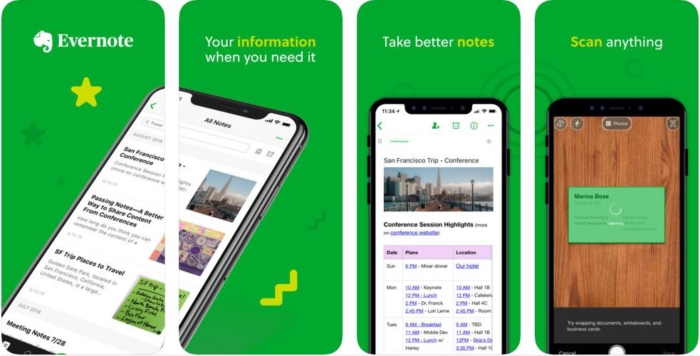
The app organizes the notes into separate, clearly-labeled folders and enables users to easily search for specific study materials through text and keywords. They can also connect and collaborate with fellow classmates by sharing notes and folders across devices.
Made by Microsoft, this free mobile app provides Office 365 integration to automate notetaking tasks. Similar to Evernote, it allows users to gather notes and information in a wide variety of ways — from traditional writing to recording audio and video as well as storing complete webpages.
For just $6.99 a month ($69.99 a year), users can upgrade to one terabyte of storage space.
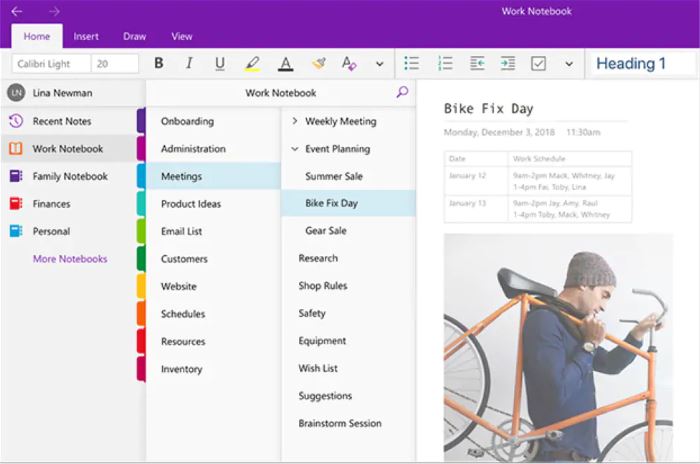
Teachers can create a OneNote Class Notebook to organize class content and provide a personal workspace for each student as well as a collaborative space for interactive lessons.
This notetaking tool is mightier than the pen. The writing utensil comes equipped with a high-speed infrared camera that digitally records everything students write on Livescribe notebook paper, allowing them to look at what they wrote in class on their mobile devices. It also links their handwritten notes to audio recordings of their teachers’ lectures, enabling them to fill in any gaps of information.
The Livescribe Pen is particularly effective for students with disabilities. Many have reported it reduces their classroom anxiety and helps them stay alert and organized.
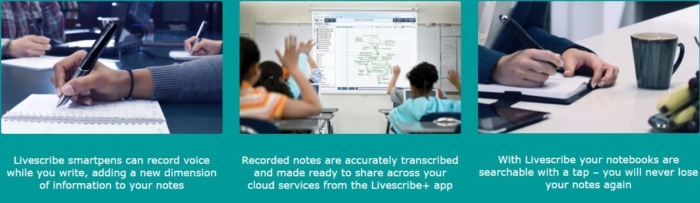
Here are a few of the many positive reviews:
“For someone with memory problems like me, this is a wonderful solution. I have taken notes and recorded lectures before, but being able to tap a note and instantly hear just that part of the lecture makes a gigantic difference. I have used it extensively in my homework and test prep this semester, and I found it particularly helpful for math lecture notes, which I have previously struggled with. This semester I’m getting an A, and I have gotten 100% on every chapter test so far. Pretty good, I think!”
— Summer H.
“I recently suffered a traumatic brain injury, which affects my short-term memory, and the pen allows me to hear my classes again. Repetition appears to enhance my memory. I was a 4.0 student before, but now I rely on the pen to help me. I realize other students may have similar problems with memory and/or attention, and this pen definitely can help others.”
— Jennifer L.
“I have ADHD, and Livescribe pens have helped me to stay organized and keep track of notes and invaluable details from class. I have recommended Livescribe to several students.”
— Samuel P.
Notability is an app for Mac devices (MacBooks, iPads and iPhones). By taking advantage of all the features found on an iPad and iPhone, the user can capture notes in a wide range of ways. Students can experiment with its various features to craft clear, beautiful illustrations and handwritten notes. Users can also:
- Convert handwriting to text
- Record audio
- Import and annotate slides, GIFs, forms, webpages and PDF documents
- Share notes with others through iCloud, Google Drive, AirDrop, email and Dropbox
- Organize notes into subjects and folders
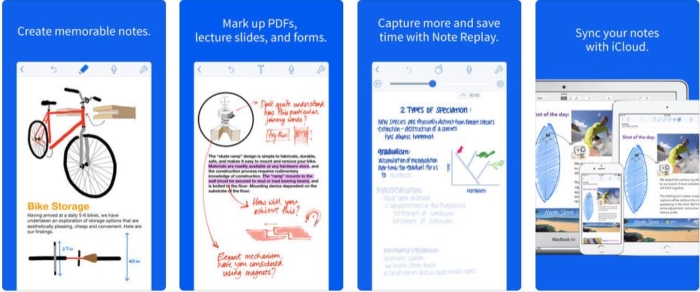
Released in 2011, Notability is the premier product of Ginger Labs and it has gone on to receive rave reviews. You can download it from iTunes for $9.99.
This audio notetaker not only records information, but it also breaks it down into bits that are easier to digest and understand. Users can easily mark specific sections of the audio file in the same way you would highlight a passage in a textbook. (You can even mark these audio notes in different colors.)
Alongside the recordings, users can add text notes as well as photos and slides. Sonocent also enables users to export this information in multiple formats they can share with others.
Students all across the country are reporting this tool is making a significant difference in the way they compile classroom material and study for tests.
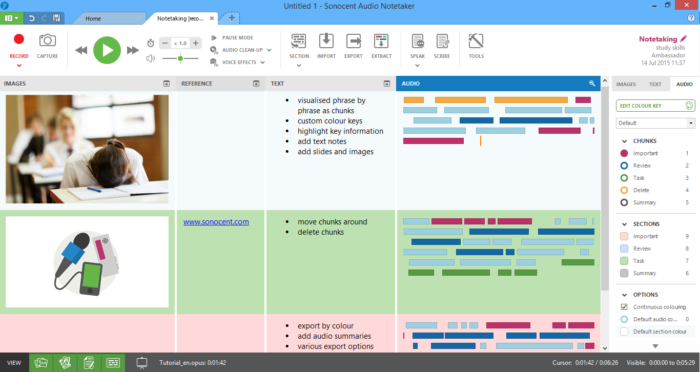
These five apps are just a few of the many tools out there to help students excel in school. Look into picking up one of them this semester. You’ll be glad you did, especially come test time!


 OneNote
OneNote

 Sonocent
Sonocent