Podcast: Play in new window | Download
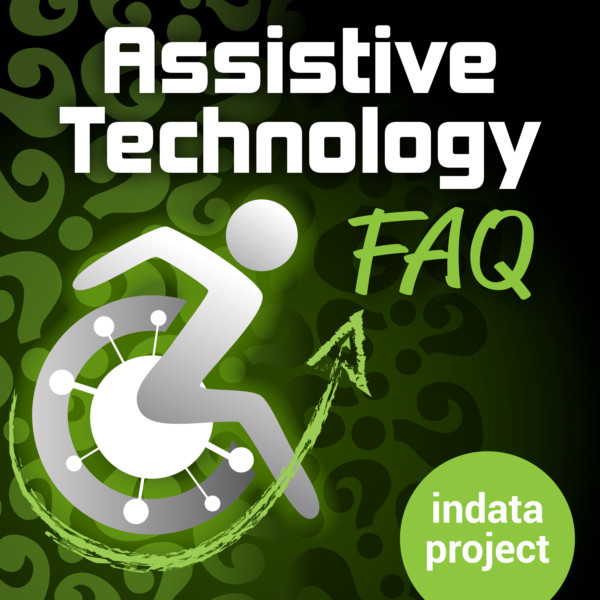
Panel – Brian Norton, Belva Smith, and Wade Wingler – Q1- Using computer microphone for dictation and voice amplification, Q2 – Generic Bluetooth adapters for computer, Q3 – App for labeling emotions, Q4 – GPS device for person who is blind, Q5 – Where to buy keygaurds, Q6 – Who provides Environmental Control evaluations, Q7 Wildcard question – Who or where do you go for information when making a significant technology purchase
———————————— Transcript Starts Here ——————————————
WADE WINGLER: Welcome to ATFAQ, Assistive Technology Frequently Asked Questions with your host Brian Norton, Director of Assistive Technology at Easter Seals Crossroads. This is a show in which we address your questions about assistive technology, the hardware, software, tools and gadgets that help people with disabilities lead more independent and fulfilling lives. Have a question you’d like answered on our show? Send a tweet with the hashtag #ATFAQ, call our listener line at 317-721-7124, or send us an email at tech@eastersealscrossroads.org. The world of assistive technology has questions, and we have answers. And now here’s your host, Brian Norton.
BRIAN NORTON: Hello and welcome to ATFAQ episode 94. My name is Brian Norton and I’m the host of the show. We are so happy that you’ve taken time to tune in with us this week. We have a great lineup of AT questions for you today. Before we jump into the questions, I want to take a moment and go around the room to introduce the folks with me. Belva?
BELVA SMITH: Hey everybody. I’m in a different seat today. I get to see the things going across the computer screen.
BRIAN NORTON: Totally spaced me out. I’m looking at Josh.
JOSH ANDERSON: I’m like, do I have to be Belva today? I have to think of better answers than usual.
BRIAN NORTON: We played a little musical chairs here today in the studio appear Belva is on my left and not directly in front of me. Belva is our vision team lead here with our clinical assistive technology team here at Easter Seals Crossroads. She knows anything and everything about vision related technologies here is that too much?
BELVA SMITH: No, but we are missing —
BRIAN NORTON: They are over here on the side. We are taking photos. We have some pictures here in our studio, talking about our podcast.the other in the studio is Josh, the manager of our clinical assistive technology program. You want to say hi?
JOSH ANDERSON: Hi everybody. That’s all I’ve got.
BRIAN NORTON: As we jump in today, I want to take a moment for our new listeners. I want to talk to guys about how our show works. Throughout the week, we receive feedback and come across various assistive technology related questions. We try to put all that stuff into a show. We have a couple of ways where we find those questions or give you the opportunity to provide that feedback. The first is a listener line that is 317-721-7124. You can send us an email at tech@eastersealscrossroads.org. Or a tweet with the hashtag ATFAQ. Like I said, we want to those throughout the week and pull the questions, pull the feedback and put all into a show.
If you have friends who aren’t listening to our show, we would love to have them chime in as well. You can find us on iTunes. We do have a website, ATFAQshow.com. You can find us on stitcher, Google play, just about anywhere. Our main website is EasterSealsTech.com and that’s also a landing page for all of our podcast, which is ATFAQ, Assistive Technology Update, and accessibility minute. We would love to have you take a look at that and let folks know.
***
[3:28] Question 1 – Using computer microphone for dictation and voice amplification,***
BRIAN NORTON: Without further ado, we’re going to jump in to our first question today. We didn’t have any feedback this past week. Our first question of the week is, “I have a student who uses microphone for dictation on a Surface 3 and a iPad” — Surface 3 Windows laptop. What’s Windows’ touchscreen laptop, it’s their laptop.
BELVA SMITH: I believe they are calling it a tablet. Not a laptop. It’s the future. Eventually there won’t be laptops, they will just be tablets —
JOSH ANDERSON: With keyboards, that’s pretty much it. Is like and iPad Pro, but Windows.
BRIAN NORTON: They are trying to use their microphone for dictation, “But in noisy classrooms, the student also needs a way to amplify her voice so others can hear her during discussions. Is a microphone that can accomplish both of these tasks?” That’s kind of a tricky question because what you’re trying to do is get that microphone to do two things for you: first is to do dictation, so you wanted to listen and put text into your document or whatever you are in on your computer with. Maybe that is Microsoft Word or text edit boxes, those kinds of things. But then you’re also wanting it to then make it louder so that when you speak, people can hear around you.
That can be done. I found a couple of interesting things that might be able to be done for this so I want to go over a few of those with you. First off, there are things with your computer you can do where you can hear your microphone through your speakers. If you have a microphone and speakers connected to your computer, you can go into the system tray, and click on the speaker that is typically down there, or you can go into your control panel and find “sounds” if you’re looking for it that way. You want to choose that “sound” icon, go to “hardware”, and once you get to sound, you want to set your playback device to be your speakers. Make sure your playback device on your computer is set to “speakers”. Then you want to go to “recording”, and when you get to recording you want to right click on the default microphone or whatever microphone you want to use. You want to go to “properties” and then go to the “listen” tab — these are lots of instructions.
BELVA SMITH: But they will be in the show notes.
JOSH ANDERSON: Can you go back two steps? I got lost.
BELVA SMITH: They will be in the show notes so it’s not like you have to worry about trying to write it all down or remember at all. You can always go to the show notes and follow it step-by-step. A question that I have about doing it this way, is that a setting that you’re just going to set one time and be done, or is that a setting that will have to be switched?
BRIAN NORTON: You will have to switch this each time. You want it when you are dictating — but here’s a way to make that happen. I have a way to make that happen. You want to make sure when you go to that default microphone, you want to go to the properties, go to the listen tab, and go to the “listen to this device” checkbox. There is a checkbox underneath that says “listen to this device.” Then you can hit “apply,” I just your sound volume. Essentially what you’re going to want to do then is whenever you speak, you are going to listen or hear your voice come to your speakers, is my understanding with that. In order to get that to work well — because you’re going to have to switch back and forth very quickly depending on what task you are doing at that moment, whether writing or trying to speak — there are different programs that will let you do macros where you can hit a keystroke to be able to dig in and make those things work. That may require a small keyboard macro to be able to be written for you to make that switch between speaking and writing tasks.
BELVA SMITH: So if you had a Bluetooth microphone that you used —
JOSH ANDERSON: Which I assume they are using, if they are using it on an iPad and surface.
BELVA SMITH: So if you had a Bluetooth microphone that you were using just for the dictation, then couldn’t you then have a microphone that would plug in to the tablet — because I think the surface Pro has a microphone jack, I think. I’m not 100 percent sure about that. But you did say iPad because nevermind. That would work with the iPad. I just would like to see them use it to separate microphones without having to make a switch.
JOSH ANDERSON: That’s where I thought about it, is just a voice amplification system. A lot of those you can wear around your neck or clip on your shirt, and they can usually — a lot of times they come with a headset, but you can get the lapel mic so it is out of your way. It’s easy to turn off and on.
BELVA SMITH: And then she could have that for every class.
JOSH ANDERSON: And every time they would need it. And they wouldn’t have to go back and forth between — they could just turn on the dictation when they needed it, use microphone they are currently using, and when they needed the voice amplification, just turn it on and be able to have it for them as well. They ask, is there any way to use one microphone with that? You could do what Brian just said.
BELVA SMITH: That a lot of steps.
JOSH ANDERSON: I got bored with step three.
BRIAN NORTON: Come on, guys. Stick with me.
BELVA SMITH: Even if you come up with a macro, that’s going to simplify it a little bit. I don’t know. I would just rather see it be separate.
BRIAN NORTON: Talking through steps makes it sound like it’s seven miles long and take you all day. But when you are looking and pointing and moving around that way, not that hard. And with a little macro, it might make some sense as well. The other thing is, we’ve used CT switches before. CT switches are where you can plug in microphone and a switch and you have a toggle or knob where you can switch from one device to a next. Maybe there is something together with those things. There is one called Nob Sound, N-O-B S-O-U-N-D audio microphone headphone controller. You can find on Amazon.com. That may be an option using something like that. And then there is also another one where it is a wireless microphone amplifier that you can purchase the Amazon. Looking that switch in between, you can switch between the amplifier over to the computer back and forth, very quickly. That might be another option. That’s a physical device between you, your microphone.
BELVA SMITH: Very inexpensive, right?
BRIAN NORTON: Exactly. I think they run $29.99. It’s maybe something you can move from device to device. Another option that might be useful and something to look into. Like Belva had mentioned earlier, we will put some of this information into our show notes. When you come to our podcast, on our website EasterSealsTech.com, you can into that particular show. You can look up ATFAQ 0-9-4, because this is episode 94. After about a week once we get the podcast transcribed, all of these notes will be listed for you. You can take a look at it there.
I would love to open it up to other folks. Maybe you run into this situation before where you have a dual purpose for a microphone. Maybe there are opportunities or different types of technology that you’ve used to be able to switch between a couple of different tasks. This particular one is using it for dictation, but also to amplify your voice so other people can hear you better. We would love to hear about what suggestions you guys have with regard to that. In order to do that, you can give us a call on our listener line. That’s 317-721-7124. Or send us anymore that tech@eastersealscrossroads.org. We would love to hear from you as well. Please let us know if you have anything to add to that.
***
[11:15] Question 2 – Generic Bluetooth adapters for computer,***
BRIAN NORTON: Our second question for the day is anymore we got from Scott. Scott was interested in the tap keyboard, something we talked about last week about ATIA. He says, “I would like to try the tap on my Windows 10 desktop computer and was wondering if there is a plug-in device, USB perhaps, that would allow generic Bluetooth connectivity. I have a USB adapter for my wireless Logitech keyboard and mouse, but that seems to be proprietary.” Looking for a USB Bluetooth dongle.
BELVA SMITH: So you are using Windows 10, and the tap keyboard has the ability to do a Bluetooth connection. That would be the first thing I would try to do. I’m not sure why you are specifically looking to use a dongle, but I’m sure there must be a good reason. I think Josh said you can get those at Amazon fairly inexpensively.
JOSH ANDERSON: There are all kinds. Most of them are USB. While most computers have Bluetooth, this could be one that was updated to Windows 10 that may not have it in, being a desktop. You can go to Amazon and search Bluetooth dongle’s and you will find all kinds of prices. I don’t think there is any difference in the Bluetooth. Do they need to have a certain level of Bluetooth?
BRIAN NORTON: I think most adapters, as Bluetooth has come along, if you buy a new adapter from Amazon, you are probably going to get the latest type of Bluetooth connectivity. I don’t believe there’s a whole lot of difference between them. Is there?
JOSH ANDERSON: Not that I think of.
BRIAN NORTON: Just to make sure, the tap keyboard has Bluetooth built in. It just connects and doesn’t come with a proprietary dongle for itself, does it?
BELVA SMITH: It doesn’t. They were using it on tablets, which you wouldn’t be able to plug a dongle into. The one thing that might be worth mentioning is the one thing I remember the lady said at ATIA is the Keyboard cannot be used with the iPhone. There was a reason and I don’t remember — I don’t think she went into good detail. It can be used with the iPad, but for whatever reason it cannot be used with the iPhone.
BRIAN NORTON: That’s interesting. I wonder why. That’s a baffling question as to why.
BELVA SMITH: Just for your information, the website for that notion in case you haven’t been there — is tapwithus.com. They are running a sale on those right now.
JOSH ANDERSON: I don’t know where you found that sale. I only see save $25.
BRIAN NORTON: Isn’t that a sale?
BELVA SMITH: It just change today. It was buy one get one half off. Now it says buy one and save $25.
JOSH ANDERSON: By the time the show comes out, it may be neither.
BRIAN NORTON: Right.
JOSH ANDERSON: Looking at their website, it does say Bluetooth 4.0 plus, so I knew that there were numbers after it. If you look for new dongle and it is Bluetooth 4.0, which a lot of them probably will be. With Amazon, you can get some other stuff. But as long as you get that, it should definitely be able to work just fine.
BRIAN NORTON: Again, Belva, you mentioned Windows 10 computers. If it hadn’t been updated, it should probably have Bluetooth and you are probably going to be okay with the Bluetooth conductivity that is already available in your computer. Again, $10-$20 on Amazon will get you a Bluetooth dongle that could work. Like Josh mentioned, Bluetooth 4.0 would be the conductivity you would want since that’s what’s within the tap keyboard. I keep saying keyboard, and it is a keyboard, but it’s so different. A folks haven’t listen to our podcast from a couple of weeks ago, the tap keyboard are these bands that go over your fingers. It looks like brass knuckles and allows you to be able to move your fingers and type characters, symbols, spaces. Everything you can do with a regular keyboard, you can do with your fingers.
BELVA SMITH: And it’s a mouse as well.
BRIAN NORTON: Very cool device. Checked out. I think it is tapwithus.com.
BELVA SMITH: I would like to throw out, if you do get your hand on one of these keyboards, give us some feedback on it. I’m still looking forward to getting them in our lending library so that individuals that live here in the state of Indiana can give it a try. It would be interesting to see what kind of experience you have with it.
BRIAN NORTON: Thank you guys.
***
[15:52] Question 3 – App for labeling emotions***
BRIAN NORTON: Our next question is about an app for alexithymia. They are looking for an app that will help with this. Alexithymia is when a person has trouble identifying or labeling or expressing their emotions. It’s reported that 30 to 60 percent of persons who suffer a brain injury deal with this to varying degrees. I imagine not being able to identify, label, or express your emotions can lead to a lot of frustration for folks who may be some difficulty with processing day-to-day situation that you come into. It may affect personal relationships and other things. As we were looking at this question and brainstorming and thinking about the stuff, we did — we run a support group called B.I.T.E.S here at Easter Seals Crossroads. It’s brain injury technology and educational supports. We meet once a month and we have folks, usually about 10 to 15 individuals with their caretakers come and learn about technology. That’s what the support group is about. Is not about brain injury education. It’s about technology and educational supports and how those things can make an impact for folks who have brain injuries.
All that to say is a couple weeks ago, maybe a month ago, back in January we had someone come in. They showed us the My Emotional Compass app. That is an app that helps people dig into their emotions. The way that works for you is you basically work through your emotions using an app where they put you into some different quadrants as you answer questions about what are you feeling right now, you give an answer, and it keeps asking questions. It eventually get you down to — as you go down the road a bit — not only to an answer to maybe how you’re feeling in a better word to describe how you are feeling couple what might you do with that. Josh, I think you had her on a Assistive Technology Update podcast a while back, right?
JOSH ANDERSON: I did. Dr. Dawn Newman. She is on episode 396, which came out December 26 on Assistive Technology Update.
BELVA SMITH: Is that an android app, iOS?
JOSH ANDERSON: It’s available on both. There is a cost — I don’t remember what it is off the top of my head. I want to say is like five dollars. It really walks you through. It’s not just for folks with a traumatic brain injury or even with a problem. It could help a lot of folks just because a lot of people have problems dealing with emotions. Why am I angry Cree why do I feel this way? When I was talking to her, I was like, as a teenager that would’ve been a great thing. I would say 60 to 90 percent of teenagers have problems with emotions. It could really help a lot of folks. I want to say there is a free trial. You could use it for a little while and it doesn’t cost anything. Even if it does, it’s not a very expensive app.
BRIAN NORTON: We actually have a tech tip video on that as well. You can go to YouTube if you want to take a look at the app and see it live. If you look up the INDATA Project on YouTube, you’re going to go to our YouTube videos. Every week here at the INDATA Project can we put out a 3 to 4 minute video on a piece of technology telling what it is, how it works, and who will might help. Check that out. We would love to have you take a look at those. You will find this particular app available. You can see it live and see the prompt and how it methodically works folks through that process of identifying their emotions. It does a really good job of helping them better describe their emotions and how they are feeling. It charts those things and tractor progress. It’s a really great app. That’s the only app I knew of that did some of that. There are other apps that will help you identify emotions, but they don’t seem to dig in as much as this one does.
JOSH ANDERSON: A lot of the other one seem to be more of how to deal with them. I’m feeling angry. Okay, let’s try this. I’m feeling sad. Try this. They don’t do as much with the identification part. Sometimes that can really help bring down anxiety, if you actually know what you are feeling. I think my emotional compass will not guess what’s coming next, but start to learn from the user and say, you are feeling that way. Are you also feeling this? And asked questions related to that person.
BRIAN NORTON: What I find interesting is, I talk about tracking. It tracks your progress in certain areas. I think that’s helpful for folks who deal with this as well, simply because as you track things, you’re going to identify situations. Based on the situation you are heading into, you will have some history about how you felt coming out of those particular situations and can prepare yourself better for what you might feel after getting into a situation that you’ve dealt with before and had either bad feelings or good feelings. You can better understand as you head into something how you might feel coming out of it. Does that make sense?
JOSH ANDERSON: It does. If I remember right — and again, this is back in December so go back and listen to that Assistive Technology Update for the truth — I thought you could actually share the information with other folks, like there was a plug-in or a portal – a parent or caregiver or therapist could actually get in and see, all, Josh was mad six times last week but it was 26 times a week before.
BRIAN NORTON: There is a way, a portal where people who are helping you deal with emotions can come in and see your progress and hone in on support that they are giving you.
JOSH ANDERSON: Which can be helpful. Brian, I know we’ve talked about this a lot on some of the medical devices and things that could help. If you go to your therapist once every two weeks, once a month, it’s hard to remember how you felt that morning much less last week, I was mad or sad or angry or anxious so many times. If you actually had something that could show when you are on the app, how you are feeling at the time, to track it could be all the easier and less stressful to think of all those things.
BELVA SMITH: Newsflash. The good news is there’s been an app price drop. It’s only $3.99.
JOSH ANDERSON: Sweet.
BRIAN NORTON: Buy it now.
BELVA SMITH: And if you check out that tech tip that we did as well as the podcast that Josh did —
JOSH ANDERSON: Belva will buy it for you?
BELVA SMITH: No. There are also some other really good YouTube videos for it. It seems like it’s easy to figure out if it’s going to be something good or not. However, I’m noticing that, as far as the stars go, it doesn’t have any ratings. If you get a and you use it and like it can go back and give them a rating.
BRIAN NORTON: Absolutely. Again, My Emotional Compass would be the app to help with that alexithymia, helping you identify, label, or express her emotions better. Take a look at that trick if you want to see it live, just go to YouTube and look up INDATA Project.
If you have experience in this particular area, maybe you are a behavioral list or someone who deals with this particular issue and there are things were technologies or tools that you use to help with this, we would love to know about that. You can send this email at tech@eastersealscrossroads.org or send us a tweet with the hashtag ATFAQ. We would love to hear from you and be able to include that in our next show. Please do.
***
[23:13] Question 4 – GPS device for person who is blind***
BRIAN NORTON: Our next question is an email from a friend of ours down in southern Indiana. They work at a school in southern Indiana and they have a college student who is blind and is looking to navigate the campus. They are looking for a GPS type of system. Basically says she does not have a smart phone and doesn’t have the resources to get one. We do have some scholarship money that we could use to purchase something, but I’m not sure what to get. Have looked at the Trekker Breeze, which is made by Humanware, but couldn’t tell if they could put campus locations into it or not. Do you have any recommendations for a talking GPS that would allow us to add some campus locations.
I had some conversations with them, and it sounds like they’ve tried the Trekker Breeze, but they were even saying that their Trekker Breeze — which I don’t know how old it is or if it needs some updated maps — but they said sometimes it would lead them through the middle of flowerbeds and something like that.
BELVA SMITH: I’ve seen that.
BRIAN NORTON: Although we did get around campus. She had some muddy shoes when she gets there.
JOSH ANDERSON: And quicker than the other students.
BELVA SMITH: I’ve seen that. I remember when the first device came out. We had a gentleman here in downtown Indianapolis that demonstrated it to me. We were able to navigate through the sidewalks downtown fairly well with it. So if it’s running her into flowerbeds and bushes, it probably does need to be updated, and maybe it’s got some issues. I would definitely contact Humanware to discuss that with them, because it should work better than that. Yes, you can put locations does actually, you can set favorites.
JOSH ANDERSON: You definitely can. You contact places and stuff like that. With the flowerbeds, I’m not sure. I’ve used it to try to see how it works in the neighborhood I used to live in. It would take me down every street, tell me where the stop signs were, and I would mark the park and things like that and it would take me straight to them. But on a college campus, you are using sidewalks, not the roads. So if you say I need to go to the music building, it’s probably going to say there is no road so as the crow flies. That’s probably why it’s taking you through through the flowerbeds. I don’t know if you would have to set waypoints, kind of crossroads.
BELVA SMITH: What do they call it? Do they call it breadcrumbs?
JOSH ANDERSON: That’s what I always call it.
BELVA SMITH: I think that’s what they call it.
JOSH ANDERSON: I compare it to Hansel and Gretel.
BELVA SMITH: I like your option, Josh. Maybe the individual doesn’t have the ability to have a smart phone, but she did mention that they do possibly have some grant money that could be used for this. I liked your solution of the iPod touch.
JOSH ANDERSON: On the college campus, I would think Wi-Fi is pretty strong about everywhere.
BRIAN NORTON: Pretty dense.
JOSH ANDERSON: So they wouldn’t need to have any data plan. Than they could use the GPS with voiceover. I think would open up a lot more options to them.
BELVA SMITH: There are a lot of different apps available.
JOSH ANDERSON: There is blind square, all these other things that might help them. They are still making the iPod touch, right?
BELVA SMITH: You can still buy it. I don’t think you can necessarily get it from Apple, but you can still buy an iPod touch. I’m pretty sure.
BRIAN NORTON: Oh yeah. Are there other devices like Trekker Breeze? Or is that really the only one?
BELVA SMITH: As far as —
BRIAN NORTON: The only standalone? Was there a Capsis one before?
BELVA SMITH: The trekker is the only one that comes to my mind. I think what killed that was the smart phones and all the different apps that were available. Even if you can’t get the iPod touch, you can almost go with an iPad Mini. You can still buy the iPad Mini. that’s probably Either one of those devices, even with two or three different apps, are going to be half the cost of trying to replace the Trackr.
JOSH ANDERSON: You can still get an iPod touch through Apple.
BELVA SMITH: Through Apple even?
JOSH ANDERSON: Yep.
BELVA SMITH: So I like that option because of the wide variety of apps that are available and so easily used. That’s probably the most cost-effective option. Of course, we can’t give up and do away —
BRIAN NORTON: That’s what I was going to say. Orientation and mobility instructors need to probably get involved at some level, not just spend some time working with you directly to get to different places, but they might be able to lend support with that trekker breeze and help you with putting waypoints or tagging places or breadcrumbs, all those terms were used to describe the same thing, to help you get around. They are the experts in helping you navigate and get around places that you’re unfamiliar with.
BELVA SMITH: Another option would be the Aira glasses where you can get guidance from a sighted person by placing a call basically to them. I realize that has a monthly fee to be able to use. The equipment is free but the service is what you pay for. I’ll let Josh throw in because I think you are more up-to-date on what they’re charging now.
JOSH ANDERSON: Somewhat. I don’t know the exact a price structure by know it’s changed a bit and come down, if you are not a heavy duty user. Some schools and businesses are offering it does
BELVA SMITH: At airports and stuff.
JOSH ANDERSON: For free. And not really for free. So you have your Aira glasses, and essentially what you do is when you are in their area, you just log into their account. You are using their minutes, not yours. I don’t know if this school has them. I know Ball State in Indiana was one of the schools that has it. I know there are a few in Texas and California. Some businesses — and I don’t remember which ones. I remember Wickman’s groceries, which we don’t have here in Indiana. I know they are starting to use it. And some other bigger companies are starting to do this as well just to make it more accessible.
BELVA SMITH: I know the airports were.
JOSH ANDERSON: I know the school said they had some grant money. I don’t know if that’s something they can institute, because it might help more than one student. I don’t know, to use someone else’s account, if you have to have your own account. I would assume you have to. But I think they don’t only offer monthly — I want to say it’s as needed to building. But they are always changing it and adding new places that are setting up their own accounts to be able to help folks wrong.
BELVA SMITH: Correct me if I’m wrong, but I think that if you use that app — and I know we don’t have the smartphone option — but going back to the possible iPod touch or the iPad. If you use the app, it is free. I don’t think you have to pay for the minutes.
JOSH ANDERSON: I think you might be right. I think you can at least try it and download the app and with that way.
BELVA SMITH: That would definitely be another option to check out.
JOSH ANDERSON: For sure.
BRIAN NORTON: I would love to hear from our audience. If you have any experience with different types of GPS systems, maybe closed systems for navigating a specific place like a campus, or maybe it’s a standalone device. We talked about trekker breeze, but maybe there is a different type of device that you’ve had some experience with and some success with, we would love to be able to hear about that. Again, I’ve not used a Wi-Fi enabled — like you said, Josh, I would guess the Wi-Fi coverage is dense enough in places that you would be able to get coverage no matter where you find yourself on a college campus.
JOSH ANDERSON: Usually on a college campus, unless you are in a lecture hall in the basement. But when you’re outside, it’s pretty strong.
BELVA SMITH: You have to have Wi-Fi with the trekker, right?
JOSH ANDERSON: No.
BELVA SMITH: I thought you did.
BRIAN NORTON: I don’t think so. I think that works like a Garmin GPS.
BELVA SMITH: To do your updates.
JOSH ANDERSON: Yes. To do updates and things like that, then you have to, but it’s just the GPS satellites that is using.
BRIAN NORTON: We would definitely love to hear from you guys with any information you might have on this particular topic. You can do that in a variety of ways with us. You can give us a call on our listener line at 317-721-7124. Or send us a tweet with hashtag ATFAQ. We would love to hear from you.
***
[31:37] Question 5 – Where to buy keyguards,***
BRIAN NORTON: Our next question came through email. “Where can I buy a keyboard with a key guard that’s not very expensive?” I have gotten this question. With the frequently asked questions show, we look for questions that are asked frequently. For those who don’t know, key guards are typically used for folks who need to be able to put something over the keyboard so that they don’t accidentally pressed the wrong keys. Maybe you’ve got tremors and you accidentally pressed the wrong keys sometimes because you have difficulty with what I refer to as targeting, where you are trying to target the specific key. With tremors, you accidentally pressed the one above it or below it, those kinds of things. Key guards can be helpful in making sure that you are pressing the right keys and getting more reliable input when using a keyboard.
To buy those inexpensively, there are lots of different places Fentek-ind.com; there is another place called keyguardAT.com; and then viziflex.com are all places you can purchase. They are not the cheapest things in the world. These are all custom-made, really nicely put together key guards running around $80, the midpoint for some of those. What you end up doing is pretty simple. You end up giving them your keyboard name and model number, and they will go out and get the specifications for those particular keyboards and make you a custom key guard. That $80 is probably well worth the spending because you are going to get something that is durable, reliable, custom-made for your particular keyboard. We do have some of those in our loan library here at Easter Seals Crossroads within the INDATA Project library, and they do a good job. They are not bad.
BELVA SMITH: Maxi AIDS is a place that we often go to four different technology as we are doing our evaluations. If you go to the MaxiAids.com website, you’ll see that you can buy the keys you see, which is a large print keyboard for under $30. But to get the key guard to go with the keyboard is $100. The key guard is going to be three times the cost of the keyboard in most cases. Another option would be to see if you can find a high school or college around you where they have a 3D printer and see if they could possibly — that could be a great project for some students to print you a key guard.
JOSH ANDERSON: On that keyguardAT, Brian, that you gave us, depending on what type of keyboard that you have, if you know the model number, they have some already that are $50. That’s not quite as bad if you’re not having to make the custom one for you. It can save you money. They’ve got some Apple magic keyboards, excited keyboards, some Dell and Logitech, standard ones that they are to have the key guards made. It depends on what you need for how much it will cost, but it looks like $50 is about the bare minimum.
BRIAN NORTON: Here is where the elbow grease — this is one of my elbow grease dimensions of the show. I love to tinker with different things out in the garage with my saws and those kinds of things. You can make your own if you really want to.
BELVA SMITH: I had a client once that made his own out of cardboard, believe it or not.
BRIAN NORTON: That might be easier. I was thinking you could buy us a glass or corrugated cardboard that is durable and will stand the test of time. You can hold that plexiglass over your keyboard, draw a map of where your keys are, and simply drill holes through that or cut holes so that you can place your own key guard over it. That’s probably the least expensive, but it’s going to take some elbow grease. You will spend some time, depends on how good you are, with your saw and how comfortable you are cutting with things like that. You can create your own pretty inexpensively because Plexiglas isn’t all that expensive. Corrugated cardboard wouldn’t be all that expensive. But then is the time and labor but into it to design your own. That’s why those other companies charge you $80.
BELVA SMITH: That’s why there is a cost. That’s what I was going to say about the three printed one. Probably by the time you bought the material and put your time into developing it, it would probably be better to just go ahead and play $50-100 for it. I would also like to say that in addition to using the key guard, you can also, on a Windows computer — and I’m sure the same thing is available on a Mac. On Windows computer, you can go into the keyboard under the control panel and mess around with the pressure that it takes to press a key and how long you can hold it down before it starts repeat a key or something like that. Those kinds of little settings within the computer can also help. I’ve had a couple of cases where we’ve used the key guard just because the individual just didn’t have the dexterity in their fingers to be able to get on and off the keys as quickly as we would like.
BRIAN NORTON: In the control panel, look for “Filter keys,” which is to keep you from doing those repeated keystrokes. Sticky keys allows you to hit multiple keys, so if you have a combination keystroke, you can hit multiple keys one at a time and perform a keystroke that has multiple combo keys.
BELVA SMITH: If you are using a key guard, is kind of tricky to do control-alt-delete. Sticky keys will allow you to do that by just pressing one key at a time, so to speak.
BRIAN NORTON: That’s a better explanation. That’s why I have you do our training around here. Out there out the names of those websites again, fentek-ind.com; keyguardAT.com; and viziflex.com would be some great places to start just to see what’s out there and see the prices. Don’t forget, you can do it on your own and it can be pretty expensive. It just depends on how handy you are and what it would take to make it happen for yourself, just as a DIY project.
I would also like to open it up to the audience. If there are suggestions you might have for this particular person, we would love to hear from you. You can give us a call on our listener line at 317-721-7124. Or you can send us an email at tech@eastersealscrossroads.org. We would love to hear from you. Please let us know if you have anything to chime in on this one.
***
[38:39] Question 6 – Who provides Environmental Control evaluations,***
BRIAN NORTON: Our next question is, “Where can I go to have an environmental control unit evaluation?” Their problem was mostly I think they did have an assessment. I followed up with this particular individual. They did have an assessment, but it was basically a manufacturer who came out, someone who designs their own environmental control unit system. It was basically just looking at what they may have provided. I think that’s probably an issue in this particular area. Unless you are doing the DIY thing — and we will talk about that in a second — with Amazon Echo or Google home. I think what you’re going to find with these dedicated systems that have been around for a long time, you are going to find that manufacturers are the only ones that know their stuff well enough and can determine if it’s going to be able to do the job or not. They are going to try to sell you their product. That’s a tough one. I’m not sure exactly where you go for that, but there are lots of different manufacturers that have systems. They would certainly be willing to come to you and me with you and talk about their system. You may have to — much like when you get quotes for remodeling your bathroom, you may have to have three or four folks come out and talk to you about their system and what it can do for you, and then make a decision based on that.
BELVA SMITH: I think in our state, there are only a handful of those folks. I don’t think that there is an ATP specifically for this kind of evaluation, which is why I think you have the manufacturers as the folks who are doing the evaluations instead of having someone who is certified in doing the evaluations and providing the installations and training. I think Brian, you hit it on the head when you said the manufacturers are the only ones that really know their product and what it can do and how to make it do what it can do.
BRIAN NORTON: Right. When I was working with this individual through email, basically helping figure out where he could go, the one place that did stick out in my head as a place to start, the Shepherd Center. I don’t know if you have heard of the Shepherd Center before, but it is one of the top spinal cord rehabilitation hospitals in the country. They have quite a bit of technology at their location in Atlanta, Georgia. You can give them a call and talk to them about what they know about this particular area. They would probably have a lot of good information to share about that. If you look up Shepherd.org, you will get to them. There is some information on the website on how to talk to them and get some information on this type of resource. Shepherd.org would be a place I would start with and just say hey, what are some reputable environmental control systems.
Then again, you think about this DIY world we live in, depending on what your abilities are and what you’re trying to control, from simple to complex systems, maybe it is an Amazon echo or Google home and a couple of different member modules and things that allow you to have the access you need within your home.
BELVA SMITH: I remember when I first started, working with you and Wade and a company — can I say it?
BRIAN NORTON: Yes, go ahead.
BELVA SMITH: Sage.
BRIAN NORTON: They are great.
BELVA SMITH: I remember the complex set of we had for this individual, for them to be able to even just turn the Christmas tree on. Now that’s as simple as having a Wi-Fi enabled plug-in or adapter and one of your personal assistant. You can simply say turn the Christmas tree on. For that particular set up, I remember it was a computer in the closet with all the special stuff coming out. She was going to be able to open her blinds and turn the lights on, but it was also complex. That stuff is all been simplified. Brian, you did make a good point when you said maybe this individual doesn’t have the voice to be able to use one of the personal assistance. That’s where it gets more complicated.
BRIAN NORTON: A lot of these dedicated systems that are — again, I refer to as closed systems. They are specifically for controlling your environment. They are not an intelligent personal assistant that will do the things the Amazon echo and Google home do. These systems, you can switch activate them, there are lots of options as far as getting access to them if you don’t have enough voice volume or control. Or maybe not a voice at all. You can still get access to them with one single movement. You can blink your eye, wiggle your toe, move your head side to side to be able to use a switch access to turn things on and off and be able to operate them successfully.
JOSH ANDERSON: A lot of these don’t rely on Wi-Fi, so you don’t have to worry about your Wi-Fi going out. They could be set up different ways. One thing I would say is important when you are looking at one, take a company that’s been around for a while and will be around for a while. I know somebody that we are working with has a very advanced system that was created by someone a long time ago who no longer does it. Everything they have is slowly going away.
BELVA SMITH: That’s kind of true with everything. It’s like your TiVo. They tell you your TiVo has a lifetime warranty. It doesn’t mean that it’s your lifetime. It’s the devices lifetime. I learned that the hard way.
JOSH ANDERSON: If it’s a company that put it in, they can replace components without having to rebuild the entirely new system from scratch. Belva, I do have to ask, I didn’t know TiVo was still around.
BELVA SMITH: I love my TiVo.
JOSH ANDERSON: I didn’t know that.
BELVA SMITH: Yes. I love my TiVo.
JOSH ANDERSON: I learned something new today.
BELVA SMITH: It’s full of all kinds of accessible features nowadays.
JOSH ANDERSON: Nice.
BRIAN NORTON: That’s awesome. If you guys would love to chime in on this, I would love to hear from you. I would love to be able to get any feedback that you guys have with regard to this question about environmental control units and places to go for assessments. Or maybe just experiences with environmental control units and what you did to pick out your own system. You can give us a call on our listener line at 317-721-7124. Or send us an email at tech@eastersealscrossroads.org. We would love to hear from you.
***
[44:58] Wildcard question – Who or where do you go for information when making a significant technology purchase***
WADE WINGLER: And now it’s time for the wildcard question.
BRIAN NORTON: Our next question is the wildcard question. This is where I have had the opportunity to choose a question that Josh and Belva haven’t had a chance to think about or to answer. I guess the question goes like this —
JOSH ANDERSON: Apparently Brian hasn’t had time to think of the question either. Well done.
BRIAN NORTON: How I want to phrase this question is more than the question. We buy stuff all the time, right?
JOSH ANDERSON: Not us, together.
BRIAN NORTON: Separately, we all by stuff all the time. I don’t know about you, but I do a lot of looking around before I buy those things. I was wondering, from your perspective, where do you go to be able to learn about something before you buy it? You talk about ratings earlier in the show and stuff like that. Where do you guys go when you are looking to buy something significant? What do you do to make sure you’re buying something that’s going to be worth it?
JOSH ANDERSON: I bought a new TV over Christmas, or got one as a gift. The first thing I did was, I don’t know all the TV technology. So I look up all the technology. What is there? I know everything is HDR whatever, and there are two different kinds of that, and they don’t know which one is a good one. So when you get a TV can make sure it has both of them. Then there are these things like, okay, that’s great, you and I will never know the difference. Will never be able to tell unless you are in a perfectly lit room. I usually read — I don’t have a certain place I go. I’ll sit and search and read two or three different articles. People tell you different stuff. If I’m looking at stars, Belva, on Amazon and stuff, I usually take out the top three because I just assume that the manufacturer putting in their own reviews. I usually take out at least two of the bad ones because from someone who worked in customer service for a long time but no longer has to fully, there are some people that will just complain no matter what, or they have a damaged box or something like that. I usually take those out. I do read those reviews, if it’s something that’s available on Amazon. And then I price hunt, try to find things online at different places. I guess a lot of different places. A lot of times I’ll try to see if there are YouTube videos on things if it’s a bigger item, just because if there are 25 different YouTube videos on how to replace 900 part of it, it tells me that I’m going to be replacing a lot of parts and maybe I don’t want that.
BELVA SMITH: Josh, I wish you would’ve asked me when you get ready to buy your TV because I could’ve told you what reviews to go. You want to talk to John Dvorak from TWiT TV. He’s got all the TV info. That’s the first thing I do. Right now, we are getting ready to buy a new monitor for Todd. I told him, I absolutely refused to allow you to spend any money on a monitor until I talked to Craig. I try to talk to people that I know there have experience with whatever it is I’m trying to buy. I know what Craig’s favorite manufacturer is, but there are several models. So which model? That’s the first thing I do, is I try to find someone I know and trust to find out what their experience has been with something.
I don’t typically look at reviews online, because I find myself into the rabbit holes where I am being pulled away. I agree with you, Josh, I think if a person, for whatever reason, maybe had a bad experience, obviously you’re going to get a bad review.
JOSH ANDERSON: I take the ones to heart, hey, this piece was broken, but I called the manufacturer and they fixed it, so four stars. Or sometimes, this piece is broken, I’ve been on hold with 12 people, I never had it resolved, trying to send it back to Amazon, having all kinds of issues. I take those things to heart because a lot of companies, especially ones on Amazon, seem to, if you have a bad experience, try to fix as best they can.
BELVA SMITH: I also try to do hands-on. I’m not going to lie, you will find me at Best Buy trying out a monitor or a keyboard but maybe not buying it from Best Buy. I can get a cheaper on Amazon. I like to be able to get my hands — I am not one to just sit down in front of the webpage and by something. I like to get my hands on and talk to people who are knowledgeable about whatever it is I’m looking to buy.
BRIAN NORTON: Isn’t it amazing? Out tell you the places I go and then I’ll come with my amazing comment.
JOSH ANDERSON: That’s why he asked this question.
BRIAN NORTON: I go to CNET a lot. On Amazon, I dig down — I’ll skip to the several at the top. I want to find the lower once.
JOSH ANDERSON: I want to find the 2 to 4 stars. Sometimes will have a terrible experience and give three stars.
BRIAN NORTON: Exactly. Isn’t it interesting, these days you get so much more feedback? There is so much to look at with regards to stuff. Even with services these days, like Angie’s list and home advisor and all these other things, there are so many ways to be able to pull out information. It’s fascinating to me that you can have the information. Like Belva said, I still, if I can get my hands on it, I want to experience it a little bit more and get more hands-on. I go to Best Buy. I go to Fry’s electronics. I’ll spend time just playing around with their stuff in the store, seeing what it’s like, seeing if it fits well, seeing if it is clear as I think it should be based on all the numbers after the TV and stuff like that. That’s the first time I’ve heard of TWiT TV.
JOSH ANDERSON: I never heard of TWiT.
BELVA SMITH: You’ve heard of TWiT. I talked about TWiT all the time. This Week in Tech.
JOSH ANDERSON: That’s what TWiT stands for.
BRIAN NORTON: I understand this week in tech. I learned something new.
BELVA SMITH: If I’m looking for something technical, I would differently go there to look for feedback and reviews. Not only do I end up in those rabbit holes, but I think that people sometimes Because they didn’t learn to correctly use whatever the product might be, they just throw back in the box and give it a bad review. I don’t like to depend on those kinds of reviews.
BRIAN NORTON: Totally agree. That’s the end of our show today. I want to thank you guys for listening with us. Please, if you can take an opportunity this week, if you have questions you might have regarding assistive technology, we would love to hear from you. Or any feedback regarding questions that we’ve talked about this week We would love to hear from you and that as well. You can give us a call on our listener line at 317-721-7124. Sent us an email with the hashtag ATFAQ. Or email us at tech@eastersealscrossroads.org. Without your questions, we don’t have a show, so be a part of it.
WADE WINGLER: Information provided on Assistive Technology FAQ does not constitute a product endorsement. Our comments are not intended as recommendations, nor is our show evaluative in nature. Assistive Technology FAQ is hosted by Brian Norton; gets editorial support from Josh Anderson and Belva Smith; is produced by me, Wade Wingler; and receives support from Easter Seals Crossroads and the INDATA Project. ATFAQ is a proud member of the Accessibility Channel. Find more of our shows at www.accessibilitychannel.com.
***Transcript provided by TJ Cortopassi. For requests and inquiries, contact tjcortopassi@gmail.com***

