Podcast: Play in new window | Download
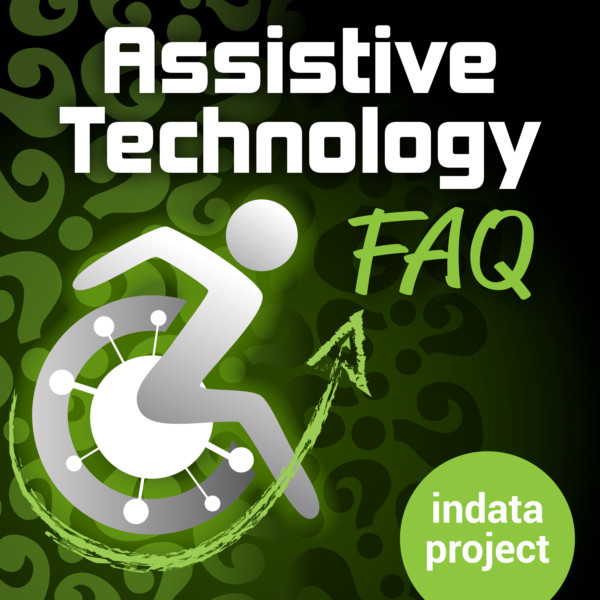
Panel – Brian Norton, Belva Smith, and Josh Anderson – Q1- accessible geometry apps and software, Q2 – nail clipping, Q3 – light sensitivity accommodations, Q4 – transcription apps for meetings , Q5 – calculators for limited hand function, Q6- Snap and Read apps for documents , Q6 – Wildcard: Future of Accessible software with Big Tech becoming more interested in built-in accessibility
———-Transcript Starts Here———————————-
Recorded Intro:
I have a question. Huh? Like what? I’ve always wondered. What about? Do you know? I have a question. I’ve always wondered. Like I have a question. I have a question. Oh, I have a question. I have a question? I have a question.
Brian Norton:
Welcome to ATFAQ, Assistive Technology Frequently Asked Questions, with your host Brian Norton, Director of Assistive Technology at Easterseals Crossroads. This is a show where we address your questions about assistive technology, the hardware, software, tools and gadgets that help people with disabilities lead more independent and fulfilling lives. Have a question you’d like answered on our show? Send us a tweet with the hashtag ATFAQ, call our listener line at 317-721-7124, or send us an email at tech at eastersealscrossroads.org. The world of assistive technology has questions and we have answers. And now let’s jump into today’s show.
Brian Norton:
Hello and welcome to ATFAQ, Episode 112. My name is Brian Norton and I’m the host of the show and we’re so happy that you’ve taken some time to tune in with us this week. We have a great line up of assistive technology questions for you today, but before we jump into the questions, I just want to take a moment to go around the room and introduce the folks that are here with me.
Brian Norton:
So first is Tracy Castillo. Tracy, how are you doing today?
Tracy Castillo:
I’m doing fabulous. How are you doing today, Brian?
Brian Norton:
Perfect. I’m doing great. Tracy is the INDATA Program Manager and oversees our device loan and reuse programs. We also have Belva Smith. Belva?
Belva Smith:
Hey everybody.
Brian Norton:
Hey.
Belva Smith:
Hey.
Tracy Castillo:
Hey there, Belva.
Josh Anderson:
Brian fell asleep there for a minute. Zoned out. Forgot what-
Brian Norton:
Wait. Wait. Is that Belva? Yeah. Yeah. Belva is our Vision Team Lead on our Clinical Assistive Technology team. So glad that she’s here with us today as well. And we also have Josh Anderson. Josh?
Josh Anderson:
Hi everybody.
Brian Norton:
And Josh is the Manager of our Clinical Assistive Technology program and also the AT Update Producer. So glad to have him here as well. For those that are new and listening to us maybe for the first time, I just want to take a moment and welcome you to the show. Thanks for taking some time to listen to us today. Just want to give you a little bit of information about how our show works because if you don’t know how it works then we don’t get questions and we don’t have answers if we don’t have questions. So the first thing is I just want to let you know that we come across various assistive technology questions each week. We kind of compile those up and then we sit around in a group like we’re doing today and try to do our best to answer those and give the best answers possible.
Brian Norton:
But I want to make sure that you guys know how to make your questions or get us your questions. The first thing is we have a listener line set up. It’s 317-721-7124. You can also send those questions through email. It’s tech at eastersealscrossroads.org. Or you can send us a tweet with the hashtag ATFAQ. And we go ahead and we’ll keep an eye out for questions that come across that way.
Brian Norton:
The other thing you can contribute to our show is as we answer questions, as we go through the questions that we have today, if you have answers, if you have any feedback or answers, maybe it’s a personal experience based off of the question that we’re trying to answer, we would love to hear from you in those ways as well so that we can then really provide the folks that ask those questions a well-rounded answer and get that back to them. So chime in, let us know if you have feedback or answers of your own of maybe things that we don’t talk about here on the show.
Brian Norton:
Also want to let you know you can find us in a variety of places. iTunes would be a great place to find us. ATFAQshow.com, Stitcher, Google Play Store. You can go to our website, it’s eastersealstech.com and then there’s an on-air link there where you can go find all of our podcasts. But would welcome you to take a look at us and let folks know about the podcast if you have an opportunity. So without further ado, we’re going to jump into the questions that we have unless anybody else has anything to say before we jump in. You guys all good?
Josh Anderson:
Did you promise answers? Because it’s just called frequently asked questions.
Brian Norton:
Yeah.
Josh Anderson:
I feel like you’re overselling us.
Tracy Castillo:
I have a lot of questions.
Brian Norton:
[crosstalk 00:04:14] Yeah, we’re only going to just talk about all the questions we have today.
Josh Anderson:
And that’s today’s show.
Brian Norton:
And maybe you guys can give us the answers.
Josh Anderson:
[crosstalk 00:04:21] so much easier.
Brian Norton:
But, no. We’ll do our best trying to answer some of these questions. So I don’t think anybody else has anything so we’re just going to go ahead and jump in today with our first question. So here we go. All right. So our first question of the day is does anyone have recommendations for geometry math software? So I always struggle with math a little bit, well, especially early on in my career. I’ve been doing this for 20 some years and there really weren’t a whole lot of math things when I first started. I think the first thing that started to come out back when we were talking about math was the Dragon software, I think it was called MathType, or Math… what was it called? Is that right?
Josh Anderson:
Yeah. I think that was right.
Belva Smith:
Yeah.
Josh Anderson:
Yep.
Brian Norton:
Anyways, that was out there and that was really the only thing for a long time that I could remember. But now we’re starting to see some things kind of pop up. So I’m excited about seeing that math is becoming something that there are some solutions for that we can point people toward so.
Josh Anderson:
Well, Brian, a couple of apps that I’ve used, and they’re not completely just geometry centric but Photomath will do some geometry. It’ll actually do some mapping and some other kind of stuff, just depending on what you kind of need. But it can solve some of those equations and kind of give you the breakdown on them.
Brian Norton:
Is that available on iOS and Android?
Josh Anderson:
I know it’s iOS. Why do you always ask me about Android?
Belva Smith:
Well, I don’t think the caller was clear as to whether they were asking for iOS or Android.
Brian Norton:
Yeah. Well that’s true. I just wanted to know- [crosstalk 00:06:01]
Josh Anderson:
Well, it actually says software so they’re probably looking more on the computer.
Belva Smith:
That’s what I was thinking.
Josh Anderson:
But I just know something that I’ve used in the past because with Photomath you just hold it over the equation, take a picture, and it’ll solve it and kind of walk you through it.
Brian Norton:
Yeah. That’s a great app.
Josh Anderson:
It really is. It’s super helpful. And what’s nice is it gives you the answer but then it gives you the breakdown of how to do everything. Now geometry’s a little bit different. I did pretty good in math in school, but I did terrible in geometry because it just, I don’t know, doesn’t make sense.
Brian Norton:
Shapes.
Josh Anderson:
Yeah, shapes. But like I said, that’s one I’ve really used. But, Brian, you’re right. Kind of math is always kind of the harder one to find things for.
Brian Norton:
Right.
Tracy Castillo:
Well, have you guys checked out the Khan Academy for studying?
Josh Anderson:
That’s a good one.
Tracy Castillo:
[crosstalk 00:06:38]
Josh Anderson:
Yeah, that’s a good one just to kind of give you some different study tools and kind of things like that. And it kind of depends on what kind of math software they’re really looking for.
Brian Norton:
Right.
Josh Anderson:
What do they need the assistance with? Because, yeah, Khan Academy is a great way to kind of learn a little bit extra kind of tools.
Tracy Castillo:
Yesterday, I was talking to some students and I showed them Photomath and they had already been through geometry, but they were really excited about and they wanted to know why they didn’t have that when they were in school.
Josh Anderson:
I know. And I even showed it to a math teacher who the first second hated it because he said, “Well, they’re all just going to cheat on their homework.”
Brian Norton:
Right.
Josh Anderson:
And then he said, “Oh, wait, they can’t use it on a test and it walks them all through it. So it’s like the teacher when you’re not there.”
Brian Norton:
Right.
Josh Anderson:
Brian, you found a couple other one’s. Right?
Brian Norton:
Yeah. I was going to talk about GeoGebra, G-E-O-G-E-B-R-A.
Josh Anderson:
Say that three times fast.
Brian Norton:
GeoGebra. I can’t hardly say it once. Geogebra.org. And it is basically kind of an online math tool for folks. And so it allows you to work on graphing, geometry, 3D, and much, much more. And so there’s a whole lot of different things you can do within that particular website to be able to help plot out math. The other one, which is a part of an adaptive suite through Texthelp. I’m not sure if you guys have heard of EquatIO, but it basically allows you to make math digital. You can add equations, formulas, graphs. And then basically it allows you to solve those things or at least to be able to write those things out for yourself. And then Texthelp does a lot of text to speech, so it’s accessible.
Belva Smith:
EquatIO is accessible, too. Right?
Brian Norton:
Yeah. That’s what I’m talking about. Yeah. EquatIO would be a good one. And I believe, is that an add-on to your browser?
Josh Anderson:
Google Chrome, I think, has an add-on for it.
Brian Norton:
Right. And it does cost. You will have to pay. It’s a subscription fee and so be prepared for that. I don’t know if they give you any free trial at the initial onset of it but it is a subscription fee and so you do have to pay for that software. And I’m assuming GeoGebra and some of these other places, like I used to send a lot of folks to Mathway.com. Mathway does a lot of different math genres, so calculus, doesn’t do geometry, it does algebra, basically all of your maths except for the graphing stuff. But that’s another place, too, mathway.com, GeoGebra, and then Texthelp and their EquatIO software would be some other solutions I think people could look into and should look into just to kind of check them out and see if that would meet the student’s need. And I have used those and they do work pretty well.
Brian Norton:
So I am interested in learning from those folks who are listening with us today just what you might use for math, for algebra, and some of those other kinds of things that require higher levels of math. Love to hear from you. You can do that in a variety of ways. You can give us a call on our listener line, that’s 317-721-7124. Or send us an email at tech at eastersealscrossroads.org. Or send us a tweet with the hashtag ATFAQ. Love to be able to provide that feedback to this particular caller and so thanks so much.
Brian Norton:
All right. So our next question is, hi, is there an AT device that can help with nail clipping for one with cerebral palsy? And I think it’s probably important to note as we’re thinking about this question, folks with cerebral palsy oftentimes have some issues with fine motor skills, dexterity, those kinds of things, oftentimes gross motor movements are easier. So thinking about that as far as nail clipping. And I’ll be the first to admit, nail clipping can be something that requires a lot of fine motor skill, just because of you don’t want to hurt yourself, clip it too much, or clip it too little. And so there’s some dexterity and fine motor control involved with that. So, nail clipping, have you guys ever thought of that?
Josh Anderson:
So, I have.
Brian Norton:
Have you?
Josh Anderson:
Just because I worked with an individual at one point and in order to get job ready they needed some kind of ADLs to be able to… and nail clipping was one.
Brian Norton:
Yeah.
Josh Anderson:
And they didn’t have cerebral palsy. It was a little bit different. But a good place to go for those kind of things is MaxiAids.
Brian Norton:
Yeah. [crosstalk 00:11:22]
Josh Anderson:
Because if you just go to MaxiAids and look up nail clippers, you’ll find, oh, six to 10 different ones that kind of meet all different kinds of needs. I mean some are even, if I have a visual impairment, they have a magnifying glass hooked up to them, so you can kind of get a little bit closer. But they have a few that are kind of press on, or have suction cups, so they can kind of keep in place and you really only have to do the entire thing with just one hand.
Belva Smith:
That’s what I found, Josh. Because someone handed one-
Josh Anderson:
Which could be a little bit easier and a lot of people don’t think, the fingernails is a challenge but what about the toenails? Just trying to get down there and I mean even for somebody who doesn’t have a disability, sometimes just reaching and getting everything in place.
Brian Norton:
Yeah.
Tracy Castillo:
You saw me doing that, didn’t you? I couldn’t reach it.
Josh Anderson:
That’s what Tracy does during the recording. Just full disclosure. Oh my gosh, just awful.
Tracy Castillo:
Awful.
Brian Norton:
Yeah. If you hear little like snips or clips, yeah, that’s Tracy over in the corner. We’re all kind of grossed out right now.
Josh Anderson:
But, yeah, there’s all different kinds and really it depends because cerebral palsy affects folks so differently.
Tracy Castillo:
Right.
Josh Anderson:
I mean there might be some different ones to try out. And most of them are not that expensive. There’s some that are like 30 bucks but most of them are four, 10 dollars, or things like that. Also just depending on the person’s size and kind of need, the ones they make for babies work pretty well too. Just because I have a one year old at home.
Brian Norton:
That’s a good point.
Josh Anderson:
And trying to wrestle and hold a baby and cut the fingernails and, goodness gracious, if you cut their finger and they bleed a little bit, you feel like you just killed them. So-
Belva Smith:
Wow. I’d forgotten about the challenge of trying to keep the fingernail. And I’m not going to lie-
Josh Anderson:
They grow.
Belva Smith:
When they were baby babies, I bit them off. I’m not lying.
Josh Anderson:
Well, what are you doing this weekend? [crosstalk 00:12:52]
Belva Smith:
It was easier than trying to clip them.
Brian Norton:
You offering that as a service?
Belva Smith:
No, I’ve outgrown that.
Josh Anderson:
So there’s Belva’s answer. The idea is just chew them off.
Brian Norton:
Right. Right.
Tracy Castillo:
And I went over onto Amazon and I found some with where the head is kind of rotated a little bit on the clipper and it’s a bigger gripper. So and that one was about 10 dollars.
Belva Smith:
So the website that I went to was SP Ableware or maddak.com, M-A-D-D-A-K dot com. They have a couple of different ones. Some that are kind of cheap and some that are kind of pricey. The one that I’m looking at is the press-on one-handed nail clipper. And I think it looks to me like you could probably use that for the toenails as well.
Brian Norton:
Does it have suction cups on the bottom?
Belva Smith:
Yes, it does.
Brian Norton:
Yeah, okay. I’ve seen that one.
Belva Smith:
And it’s only 37 dollars. But I would also recommend… who doesn’t love a good pedicure and manicure if it’s possible?
Brian Norton:
Oh yeah.
Belva Smith:
I mean that’s something that you can get done-
Brian Norton:
Their cheap. They’re not that expensive.
Belva Smith:
They’re not that expensive and it’s like a treat. So I mean if it’s something that… I know at the salon that I go to, there are several family members that bring in grandma or whoever the family member might be that has difficulty with doing their toenails especially to get pedicures.
Brian Norton:
This whole area of aids for daily living, those kinds of things are obviously, like you said Josh, getting people… It’s one thing to go to work and be productive at work with the computer systems and the software and the things that you have to do at work but-
Josh Anderson:
But if I can’t clip my nails, dress my self, take a shower, do all these kind of things-
Brian Norton:
Right.
Josh Anderson:
Then I’m not even at that point yet.
Brian Norton:
Right.
Belva Smith:
Right.
Brian Norton:
Thank god for OTs-
Josh Anderson:
Oh yeah.
Brian Norton:
Who spend time with people learning those kinds of things and know about these different types of tools. I think, Belva, like you I found the one with the suction cups on the bottom. It’s got a bigger nail clipper in it, allows you to be able to sit it in one place and be able to operate it. The other one I found was I thought pretty interesting. There’s a website called clipdifferent.com and they have basically an automatic clipper. And so it has just a small space for you to be able to put your nail in and it will actually automatically cut it for you. It’s pretty safe. It doesn’t look like you can ever get your finger all the way in there. You can only fit a finger nail through the slot.
Tracy Castillo:
Oh, that looks nice.
Brian Norton:
But it’s basically… it says no hassle, no mess, no worry, just smiles.
Josh Anderson:
Oh, everything goes into a little drawer.
Brian Norton:
Right.
Josh Anderson:
Because I don’t know about you but I lose at least one or two every time.
Brian Norton:
I step on a nail after I’m done, like oh.
Josh Anderson:
It just flies off and I never see it again unless it sticks to the bottom of my foot. Yeah.
Brian Norton:
And I think, I believe if you’re a veteran, you can get that through your veteran’s program, VR&E, or through the VA for that. But then it’s pretty simple. I’m looking up the price right now. It’s a little bit more expensive than some of the other ones. I think the ones we were talking about from like MaxiAids and, Belva, the place that you mentioned, were somewhere between 15 and 30 dollars. This is $150, so it is a little bit more expensive, but it does let you try it for 90 days and if you don’t like it you can send it back to them for a full refund. I don’t know about you but maybe something to try. Could be useful.
Belva Smith:
Yeah. And I bet you this is probably not a product that you would find in your local lending library with your AT Act because I’m guessing we probably don’t, because it’s personal care.
Brian Norton:
Yeah. It’s a hygiene. Usually things that where hygiene is an issue, we usually don’t keep those or loan those out.
Belva Smith:
Right.
Brian Norton:
We may demo them, but we wouldn’t loan them to anybody.
Belva Smith:
So I’m surprised that this company is allowing you the 30 day trial.
Brian Norton:
[inaudible 00:16:54]
Belva Smith:
Yeah, I mean that might be safe.
Brian Norton:
You’re like how many other people used this one before I did?
Belva Smith:
Right.
Tracy Castillo:
Is there a clearance rack?
Brian Norton:
Yeah. And to be honest with you, I’m looking at the pictures on their website. It looks like it does a lot for fingernails. I don’t think toenails is an option.
Belva Smith:
Toenails is a whole different ballgame, too because-
Tracy Castillo:
There’s different things going on.
Belva Smith:
Yeah.
Brian Norton:
Good way to put it. Right? Who knew on ATFAQ we’d get into foot fungus and other kinds of things-
Josh Anderson:
Brian, she didn’t bring that up. You brought that up.
Tracy Castillo:
I didn’t. Yeah.
Josh Anderson:
Just for the record.
Brian Norton:
Oh how funny.
Tracy Castillo:
I was just thinking that’s a small little hole to fit the nail in but okay.
Brian Norton:
So true. So true. But, yeah, well, take a look at some of those. Hopefully that would answer your questions. I would love to be able to open it up to our listeners, if maybe you guys have used something, an ADL device for this particular task. We’d love to hear from you, get your recommendations for this particular question. So you can do that in a variety of ways. You can give us a call on our listener line. That’s 317-721-7124. Or you can send us an email at tech at eastersealscrossroads.org. Would love to hear from you. Thanks.
Brian Norton:
All right. So our next question is, are there any accommodations you can think of for light sensitivity, like for computers or other types of things? And I think that’s a really common issue, light sensitivity. And so there’s some… I think of ergonomics, there’s a lot that goes into dealing with glare and light sensitivity when you think about ergonomics and I’ll just kind of mention a few things to get us started but. The first thing is I would definitely look at closing drapes, blinds, shades, whatever you have in your home, making sure that that outdoor light isn’t coming in and creating some sort of glare. You could also reduce the interior lighting by removing a few light bulbs around your space.
Tracy Castillo:
That’s a great idea.
Brian Norton:
A lot of times in workspaces they have four tubes in one light. Take a couple of them out. That’s automatically going to-
Belva Smith:
That’s been a recommendation for many-
Josh Anderson:
Many, many years. Many, many times.
Belva Smith:
Exactly. Or sometimes they’ll be like three or four lights and you can just have one of them come on. In fact, I think I requested that we have some of the bulbs-
Brian Norton:
Yeah, we took a couple of… yeah.
Belva Smith:
From my workspace.
Brian Norton:
We have a team room and there’s five or six lights and they all had all four bulbs in. And it was like walking into sunshine.
Tracy Castillo:
Yeah. That’s in my room, there’s eight bulbs.
Brian Norton:
Yeah. We could take a couple of those out for you.
Tracy Castillo:
That sounds nice.
Brian Norton:
Was this a question by Tracy?
Josh Anderson:
But we might have even had some folks where just because of where they worked that wasn’t possible.
Belva Smith:
Right, right, right.
Josh Anderson:
[crosstalk 00:19:51] somebody else. And we’ve used things like an umbrella.
Belva Smith:
I was going to say a monitor hood.
Josh Anderson:
Yep.
Belva Smith:
And in fact I just recently recommended one of those for a lady who dimming the lights and blocking the windows is not a possibility. She’s a receptionist at the front of a hospital area.
Josh Anderson:
Oh yeah.
Belva Smith:
It’s extremely bright. So we did a monitor hood.
Brian Norton:
You also did almost a tent-like thing for somebody, didn’t you at one point?
Belva Smith:
Yes.
Brian Norton:
Explain that again.
Belva Smith:
That was many, many years ago.
Brian Norton:
Yeah, I remember this.
Belva Smith:
It was… she actually put her head inside of it. It’s similar to the monitor hood except the monitor hood is just usually three walls.
Brian Norton:
Sides, right.
Belva Smith:
Yeah. And this one literally came back over her head and-
Josh Anderson:
Kind of like the old photography thing.
Belva Smith:
Yes, exactly. A photography curtain was what it was like. I would also suggest possibly looking at some of the different BenQ monitors.
Brian Norton:
Yes, different monitors especially if you use an old CRT monitor.
Belva Smith:
Absolutely.
Josh Anderson:
Oh yeah.
Brian Norton:
Those things are archaic and they actually, the refresh rate, you can see those, although to the naked eye, but your body’s picking up on that refresh rate and that can cause a lot of sensitivity issues for folks. Yeah, you’re right.
Belva Smith:
Right. And they have a series of light sensitivity monitors.
Brian Norton:
They call them low flicker, or something, or zero flicker.
Josh Anderson:
Zero flicker, blue light, [crosstalk 00:21:17]. Most of them are gaming monitors.
Belva Smith:
Yes.
Josh Anderson:
But they’re not super expensive.
Belva Smith:
Right.
Josh Anderson:
Kind of with those, but I use a lot with folks with any sort of eye sensitivity.
Belva Smith:
Me too. And sometimes I don’t know maybe having a pair of sunglasses could help.
Brian Norton:
Yeah.
Belva Smith:
We have-
Josh Anderson:
Or those yellow ones-
Belva Smith:
That’s what I was getting ready to say. We have a couple of different computer glasses that individuals wear. Not that they’re improving their vision. They’re just blocking the light.
Josh Anderson:
Yeah. And those are also helpful for folks if they’re driving at night because I know even myself especially getting a little bit older, not that old, but a little bit older, driving at night the headlights coming on. It hurts a heck off a lot more than it used to. And they will block that kind of light out without making it dark outside.
Belva Smith:
Right. Right.
Josh Anderson:
So you can still see everything but it really reduces the glare for that. So that might even help with those kind of needs as well.
Belva Smith:
You know I’ve even seen individuals make their own monitor hood. The monitor hoods are not expensive, by the way. You can find them on Amazon for starting around-
Brian Norton:
They’re nothing to like, wow. I mean they’re [crosstalk 00:22:19]
Belva Smith:
Starting at like 25 bucks. But, yes, you can literally take three pieces of cardboard and make your own if you need to.
Josh Anderson:
I’ve made them out of three monitor boxes before just because we needed it right away.
Belva Smith:
There you go. Yeah.
Josh Anderson:
That’s how the umbrella thing came about, too. It’s like, well, we don’t have anything today. What can we use?
Belva Smith:
Yep.
Josh Anderson:
Boom. Umbrella. And they’re like, “Oh, I don’t need anything else. It works fine.”
Belva Smith:
Right.
Brian Norton:
Those are some of the Tim the Toolman Taylor things that we do around here.
Belva Smith:
Right.
Josh Anderson:
You’re dating yourself. Nobody knows what that is anymore, Brian.
Brian Norton:
Oh, come on.
Belva Smith:
Oh, everybody knows who Tim is. Right?
Brian Norton:
Well, if you don’t, you got to look him up because Tim the Toolman Taylor was ar, ar, ar cool.
Josh Anderson:
I prefer MacGyver. At least [crosstalk 00:22:48].
Tracy Castillo:
MacGyver’s cool.
Josh Anderson:
And the other things is what are they… I can’t remember even what they’re called, it’s been so long. But the little privacy curtain thing that you can put on a monitor, if you’re talking about the screen monitor. Like a blackout shade almost that goes over the screen.
Belva Smith:
Privacy screen.
Josh Anderson:
Privacy screen. Yeah.
Belva Smith:
That’s exactly what that’s called.
Josh Anderson:
And I’ve had to use those before not so much to keep the information private from other folks, but just because it does dim down the screen a little bit.
Belva Smith:
Yes.
Brian Norton:
Sure.
Josh Anderson:
Brian, I know they said light sensitivity so I think we got it kind of covered everything.
Tracy Castillo:
Well, I was thinking with the new things that are going with iOS and Chrome, they also have that dark mode.
Josh Anderson:
Oh yeah.
Tracy Castillo:
So I think that could help.
Brian Norton:
Dark mode would be great. Yeah. Anytime you can reverse that contrast from-
Josh Anderson:
Which I use on everything now.
Tracy Castillo:
Me too.
Brian Norton:
Like it’s a black text on a white background move it to white text on a black background, it’s going to automatically. Because you’re right, that white background is what really can kind of throw some folks. And for a lot of our low vision folks, that’s a big thing. A lot of those folks change the color contrast.
Josh Anderson:
Especially if you think about working in Word or something. That is a lot of white space. And if you, yeah, any kind of light sensitivity, that’s a lot of light coming out at you.
Brian Norton:
And there’s several different settings within the computer that you can really adjust as well. So obviously brightness is one of those, dark mode, different color contrast would be one. You can change the text size of things, so you can see those a little bit better at times. And then I think on some monitors, depending on your video card, you can actually change the color temperature. And that’s the different… that’s kind of like that blue light stuff-
Tracy Castillo:
Right.
Brian Norton:
Make it a little bit more sensitive and I guess not such a stark brightness to the different colors that are on there. And so you can go in and look under the display properties under Settings and be able to adjust some of those things, depending again on the video card that you have and how adjustable your work or home computer can be. But those are some settings I would look at, too. The other thing that I’ll mention, too, is just again going back to ergonomics, if you don’t… I know I walk in a lot of workplaces and there aren’t curtains, there aren’t shades, there aren’t things to block external light, but that’s not the end of it.
Brian Norton:
You could also reposition your computer screen so the windows are either to the side or really should be to the side of the computer, not in front or not in back, because that’s when that light is going to hit you in the eyes whether it’s coming through and over top of the monitor or coming from behind and shining onto the screen. Just move those windows to the side to keep them out of your way. And then as far as lighting is concerned, I know in a lot of workplaces they use fluorescent lighting. But if there’s any opportunity to use lower intensity light bulbs or tubes, things that are called full-spectrum fluorescent lighting, basically that’s going to make it more comfortable. It’s less stark. It’s less yellow. And it’s going to give you better lighting in your workspace.
Tracy Castillo:
Yep.
Brian Norton:
So, I would love to hear more from other folks if there’s anything that you guys have done with light sensitivity in the workspace or on the computer. Love to hear from you. Tell us your stories. Let us know what you’ve done in that area so that we can share that with the caller. So you can do that in a variety of ways. You can do that through our listener line. That’s 317-721-7124. Or you can send us a tweet with the hashtag ATFAQ. And so, or send us an email at tech at eastersealscrossroads.org. Love to hear from you to be able to provide more to this particular caller. All right. Thanks.
Brian Norton:
And so our next question is, hi, can anyone recommend an app that would record one of my meetings at the office and then transcribe it into written notes, other than Dragon Naturally Speaking? Thank you. And so this is really basically a transcription service. Right? You’re trying to- [crosstalk 00:26:38]
Belva Smith:
That’s what it sounds like.
Brian Norton:
Listening and then transcribing it. And I came across an app not too long ago that I just love for this particular type of task and it’s called Otter.ai. Otter like the little sea animal, 0-T-T-E-R. AI as in artificial intelligence. It basically allows you to simply create an account, you can use it, there’s a free version which allows you to get up to a certain number of minutes per month. But then if you go over that number of minutes, you have to purchase a package to be able to go beyond that.
Brian Norton:
So if you’re recording a lot of meetings, you’re probably going to have to pay for it. If you’re not, you’re going to be fine using the free version. But basically it just will sit there and listen to you and transcribe everything that you say. It’s using artificial intelligence to do that so sometimes the recognition accuracy’s a little off. But it does a really good job of doing that. It’ll also, if there’s a break in conversation, or it seemingly picks up on maybe a transition in the conversation, it timestamps that particular section and then will start another section so it basically creates another paragraph with another timestamp when someone else starts to speak.
Belva Smith:
Is it recording into the Cloud? Or recording onto your device?
Brian Norton:
It’s recording into the Cloud. It’s artificial intelligence, so I’m assuming it’s sending it to a computer, it’s then transcribing and then sending it back to your device. And then it does save it in the Cloud, so I can get to my previously recorded conversations elsewhere after the fact.
Josh Anderson:
And, Brian, those end up being searchable and everything else, too. Right?
Brian Norton:
Yeah. Yeah. You can-
Belva Smith:
Yeah. But are they HIPAA compliant is my question?
Brian Norton:
Probably not.
Belva Smith:
Okay. So I think it’s important to know that.
Josh Anderson:
That’s a good question for Wade Wingler.
Brian Norton:
Yeah. Oh, we don’t… no one asked anything about HIPAA compliance.
Belva Smith:
Right. Right.
Josh Anderson:
What is HIPAA? No, I’m kidding. But Josh.
Brian Norton:
Yeah. So but it does a… I can’t even tell you how really a good job it does with transcribing conversations. So that you have some sort of a record of what you’ve discussed. And the recognition accuracy is pretty good.
Belva Smith:
And then it puts it all into a note.
Brian Norton:
Yep.
Tracy Castillo:
It’s all on one page.
Brian Norton:
And I believe it’s available for both Google and iOS?
Tracy Castillo:
Interesting.
Brian Norton:
And so, and again- [crosstalk 00:28:53]
Belva Smith:
I know I tried that with Dragon a couple of years ago, well many years ago, I tried that with Dragon and it was never very good. It would do it but not very good.
Brian Norton:
Right. Well I think what I love about this, too, is in a lot of these there’s an app called Live Transcribe and that’s really for folks who are deaf or hard of hearing so that if I’m speaking, it’s actually transcribing it for them so they can hear what I’m saying or see what I’m saying. What I don’t like about that particular app is it turns the microphone off after a period of time, much like when you’re using dictation on your phone, it turns it off after 20 seconds or so or it doesn’t hear anything for a little bit. This one just keeps going. It doesn’t turn your microphone off. It’ll be on until you hit the button to tell it to stop recording.
Belva Smith:
So it’s not going to miss anything.
Brian Norton:
So it’s not going to miss anything, so it’s not going to automatically turn it off.
Tracy Castillo:
That sounds like [crosstalk 00:29:40]. I like that one.
Josh Anderson:
So this one’s going completely and totally against what they’re asking because they said other than Dragon Naturally Speaking.
Brian Norton:
No, if you’re going to say Dragon Naturally Speaking.
Josh Anderson:
No, I’m not going to say Dragon Naturally Speaking. Well, kind of, I am going to say that but if you use Sonocent, which is a notetaking app, you can import PDFs to it. You can actually type your notes if you want and link it to recordings. Or you can just record an entire meeting, a class, or whatever it is that you’re doing, and then it will link with Dragon and transcribe everything as well. So if it was something where you wanted to kind of keep those PowerPoints in there and stuff too you can link all those things together.
Brian Norton:
Oh, that’s cool.
Josh Anderson:
Although it says other than Dragon, technically that’s using Dragon. But it’s a notetaking app too, I promise.
Brian Norton:
Sure.
Josh Anderson:
But I’ve used that before with some individuals, especially individuals that maybe have a bit of a hearing impairment. Just because then they have those notes. They have the recording but instead of listening to the recording they can just have it transcribed. The other thing is it’s not going to the Cloud. It’s all localized on that computer, so-
Tracy Castillo:
Probably more HIPAA-
Josh Anderson:
Probably more closer to HIPAA compliant. Please consult your privacy officer before-
Brian Norton:
Yeah. Right. Yeah, we’re not going to… we can’t take responsibility.
Tracy Castillo:
We are not privacy officers. Yeah.
Brian Norton:
I’m going to throw out two other ones for folks. The first one is Interact Streamer. That is a website that you can go to and you can log in, and I think it’s streamer.center. But if you look up Interact Streamer, it’s going to send you their website. I think it gives you a 30 day free trial and then there is a cost after that. This is not a program that I have used but I’ve heard about it and it seems to have some good reviews as far as what it can do. But it’s actually doing similar things. It’s just transcribing the conversation that it hears.
Brian Norton:
And then the other one is EVA by Voicea, V-O-I-C-E-A. EVA does the same thing as well. It’ll actually transcribe voices and I believe, if I’m thinking correctly, it actually will… everybody has their own phone, is that right? Or is it just a single microphone in the room? I’m looking that real quick… Can’t tell. I think maybe it comes from one particular recording device and then it’ll actually just transcribe that as well. But look up Voicea, V-O-I-C-E-A, and the particular program that they have or app that they have is called EVA, E-V-A. And so those are a couple other options for folks.
Belva Smith:
Yeah. And I found Transcribe, which is an app that’s free.
Brian Norton:
Yeah.
Belva Smith:
But it looks like it does include in app purchases. So I’m thinking that, like you were mentioning Brian, after a certain amount of time, you probably have to pay for it. But the very first review on it is an individual who says that he’s disabled and he’s been looking for this exact technology for several years because he can’t type anymore. And he just hasn’t had any good luck. But with this, he says it’s working excellent for what he needs. So because it is free, you might try it and-
Brian Norton:
Sure, why not?
Belva Smith:
It looks like it is only iOS, but that could be because I’m looking on iOS. It could be available on Android.
Brian Norton:
Is Live Transcribe, is that right? That’s on Android devices. Is that correct?
Belva Smith:
I think so. Yeah.
Brian Norton:
Live Transcribe I think is a setting within Android devices or an accessibility feature. I’m not exactly sure what that does, if it’s doing transcription, I’ll have to look that up and maybe we can provide that on a future show and talk a little bit about it. Might also look up Live Transcribe. I’m not sure it does exactly what that- [crosstalk 00:33:48]
Belva Smith:
Yeah. Live Transcribe, I just looked it up, Brian. It is a speech to text app and it is Android.
Brian Norton:
Okay. Yeah. And that’s free. I think that’s built into the Android device. And so if you have an Android, you’re a step up on Apple users because that’s built in. It’s a part of their accessibility suite.
Belva Smith:
Google also has a Live Transcribe.
Brian Norton:
Oh really.
Belva Smith:
Yeah.
Tracy Castillo:
Really.
Brian Norton:
I did not know that.
Belva Smith:
Yep. Google has a little bit of everything now. They even want to give you a checking account. Right?
Brian Norton:
Do they really?
Belva Smith:
Yeah.
Brian Norton:
I didn’t know that.
Belva Smith:
Yeah.
Tracy Castillo:
Wow.
Belva Smith:
Yeah.
Brian Norton:
That’d be kind of fun to have on your checks. Right? Well, cool, so again, thinking about recording meetings, having them transcribed into written notes, typed up notes, would be something I think a lot of folks could benefit from. And so to be able to kind of just quickly go back over those, Live Transcribe, Otter.ai, Interact Streamer, and then EVA by Voicea, and then Belva what was the one you mentioned? Google-
Belva Smith:
Google Live Transcribe. And then what was the other one? It was… I don’t know.
Tracy Castillo:
I think you also mentioned the dictation on just your phone.
Brian Norton:
Yeah. Dictation can do it. Live Transcribe is an app as well that’ll do that, usually used for folks who are deaf or hard of hearing. But again check out some of those different options. If our listeners have run into this before and know of a different app, we’d love to hear about it. Always looking for new things. All right. So, yeah, if our listeners have maybe any suggestions along these lines, maybe you guys have used an app similar to what we’re talking about here. Love to hear about those, we’re always looking for new apps that we can try out with our clients and just knowing about what’s out there for folks. Would love to hear from you. You can do that in a variety of ways. You can give us a call on our listener line. That’s 317-721-7124. Or you can send us an email at tech at eastersealscrossroads.org. Love to hear from you. Thanks.
Brian Norton:
All right. So our next question is, does anyone have a recommendation for an adaptive calculator for someone with limited hand function? And so kind of I’ll just open that up to the group.
Belva Smith:
Alexa.
Brian Norton:
Alexa.
Josh Anderson:
You just turned on a bunch of people [crosstalk 00:36:06].
Belva Smith:
Or Google Home.
Brian Norton:
Because you can just read an equation to them and it will answer it?
Belva Smith:
Yeah. My personal assistants at home get used for math equations on a regular. And the A-lady now has a new feature called Teach Me. I haven’t really dug into it too much yet, but you can throw any math equation at her.
Tracy Castillo:
I’m going to go home and try this.
Belva Smith:
Oh yeah. Even Siri.
Brian Norton:
Does it… how complicated can the math be?
Belva Smith:
You can throw pretty much any math equation at it and it will-
Brian Norton:
Like an algebra equation?
Belva Smith:
And on my show it will actually display the question that I’ve asked with the answer. Now obviously-
Brian Norton:
Nice. Okay. I’ve got to try that. That’s amazing.
Belva Smith:
Yeah. It’s pretty amazing.
Brian Norton:
And I love the fact that on the show it shows it to you.
Belva Smith:
Yes.
Tracy Castillo:
Exactly.
Brian Norton:
That’s cool.
Belva Smith:
Yep.
Brian Norton:
Interesting. I wouldn’t have thought of that as an answer but I’m very interested.
Tracy Castillo:
So, I’m not… Adaptive key calculator, is that what they’re asking?
Brian Norton:
Mm-hmm (affirmative).
Tracy Castillo:
Well, I’m thinking of my dad because my dad’s hands are kind of curled in from nerve damage, and I would assume a stylus would actually help him.
Josh Anderson:
Oh yeah. Just being able to kind of tap it and everything.
Tracy Castillo:
Stylus, pencil, anything. Just pick it up and- [crosstalk 00:37:28]
Brian Norton:
And sometimes using our fingers or hands can be challenging depending on again that dexterity, fine motor control that we might have.
Tracy Castillo:
Right.
Brian Norton:
And using a stylus or some sort of a typing aid in some way is going to give you something consistent to be able to kind of reach out there. You’re not going to hit extra keys or extra buttons.
Tracy Castillo:
Exactly. Because with my dad, that’s the reason why he hasn’t even gotten a touch phone or a touch screen phone because he can’t touch it. But now I’ve been trying to introduce him to the personal assistants like how Belva brought this up.
Josh Anderson:
So, Tracy, just going completely off what you said-
Tracy Castillo:
Okay.
Josh Anderson:
And your dad can use an iPhone now because it has full voice control. So really-
Tracy Castillo:
It does.
Josh Anderson:
And I haven’t tried it yet, but you could probably use the full voice control in the calculator app and do 90% of what you need to do.
Tracy Castillo:
[crosstalk 00:38:11]
Brian Norton:
Yeah. Man, you guys are smart. I wouldn’t have thought of that.
Josh Anderson:
That’s why we’re here, Brian. You’re here to host. We’re here to be smart.
Brian Norton:
Right. [crosstalk 00:38:16]
Tracy Castillo:
So you’re telling me my dad can get an iPhone and do it for math?
Belva Smith:
Absolutely.
Josh Anderson:
We’ll he can do it for more than just math. It’s kind of an expensive calculator.
Tracy Castillo:
Exactly.
Josh Anderson:
But, yeah, with the new voice control and it just kind of keeps getting better. I mean you can access everything on your phone just by telling it. You can bring up numbers and have those kind of attached to different things. Or you can just say “Open calculator app. What’s four plus two?” And it’ll show four plus two equals.
Belva Smith:
Here, let’s just do this real quick. Hey, Siri. What’s four times six divided by two?
Siri:
That would be 12.
Belva Smith:
And on my screen, I see four times six divided by two.
Brian Norton:
Nice.
Josh Anderson:
Ask it what zero divided by zero is.
Belva Smith:
Here, you do it.
Josh Anderson:
Hey, Siri. What’s zero divided by zero?
Siri:
Imagine that you have zero cookies. And you split them evenly among zero friends. How many cookies does each person get? See, it doesn’t make sense. And Cookie Monster is sad that there are no cookies and sad that you have no friends.
Belva Smith:
There you go.
Josh Anderson:
All right. And it can also do that.
Belva Smith:
Okay. So Josh has obviously tried this before.
Josh Anderson:
Yeah. [crosstalk 00:39:22] And then-
Brian Norton:
Josh is going to counseling because he has no friends.
Josh Anderson:
Well thanks guys. Now that I know you don’t like me either, I have a few more answers there.
Brian Norton:
Oh my, Josh.
Josh Anderson:
So there’s also actual voice calculator apps that you can get. There’s one on iOS called Newton that gets pretty darned good reviews. I believe it’s free, and you can even use it with the Apple Watch, if you kind of want to. So I know we’re kind of getting away from actual physical calculators and kind of sticking with phones and other kind of devices. [crosstalk 00:39:51]
Tracy Castillo:
But sometimes that’s what you have to do.
Belva Smith:
Well, and also that’s what people already have.
Josh Anderson:
And then Android has another one called a multi-screen voice calculator that gets pretty good reviews. It’s got a lite version and then if you need the pro version, it’s like a buck fifty. So I mean hopefully those are both still kind of available wherever you’re at or whatever you’re using. And then also just one more depending just because it said that they do have limited hand function, depending on what it is, it could just be something with larger buttons. I mean just-
Brian Norton:
Right.
Tracy Castillo:
Nice.
Josh Anderson:
I mean if targeting’s the issue or it could be something smaller if the dexterity to kind of get the larger area is a little bit more important. But if you don’t have an iPhone or Android device, you can always go to your local tech Act and maybe borrow an iPad-
Brian Norton:
Yeah. We have lots of iPads.
Josh Anderson:
Or some other sort of Android tablet, and try some of those things out. See how they kind of work. And on an Apple device, as long as it’s running the newest version iOS 13, it’ll have that voice control so that you can do it all. Or, like she said, you can always use Siri too.
Belva Smith:
And you can always just use or try, and this is something that you should be able to find from your local AT Act, a large button calculator that’s perhaps made for someone with a vision impairment along with what Stacy… Stacy… Tracy had mentioned earlier.
Josh Anderson:
Who’s Stacy? Did we get a new person.
Tracy Castillo:
I’m going to be Stacy today.
Belva Smith:
I was thinking stylus and Tracy, and came up with Stacy.
Tracy Castillo:
Awesome.
Brian Norton:
Stylish Tracy.
Tracy Castillo:
Yeah. But along with what she mentioned perhaps one of the large button calculators with a stylus might be an option as well.
Brian Norton:
Yeah. Yeah. The big calculator that you’re talking about we have in our loan library. It’s called SciPlus and it’s got large keys. They actually have two versions of them. There’s a graphing calculator.
Josh Anderson:
Oh nice.
Brian Norton:
And then there’s a scientific calculator you can get. I think it’s SciPlus 2500 is your graphing calculator. And the 2300 is your scientific calculator. Another thing that I’ve done too is I’ve used the X-keys keyboards, if you’re familiar with one of those. Those are macro keyboards and you can set them up as a ten-key so that when you plug it into your computer. What I like about those is it’s just a regular keyboard. Right? So you can design or have a keyguard designed for that particular macro keyboard, the X-keys. And there’s a place that does that, Turning Point Technologies dot com.
Brian Norton:
They actually have keyguards for calculators and so they’re pretty low cost. You can also probably look at those online X-keys keyboards, you can get those from CDW. I do know that. That’s Computer Discount Warehouse, that’s a website online. And then you can get the keyguards from a place called Turning Point Technologies. And then the other thing I want to just mention, too, depending on the person’s overall ability, looking at mounting options for those types of things might be something to look at as well. Universal Switch Mounting Arm is one of my favorite mounting solutions for folks just because there’s a lot of adjustability, it seems to be long enough for most things, like keyboards and mice. And in this particular situation, when you’re using a calculator, be able to get that into their space, closer to them so that it’s easier for them to access and really kind of gets it into their space and allows them to be able to better use it. So think about mounting options as well if that would help if you’re in a wheelchair or other types of situations where you need to get a little closer to it.
Brian Norton:
All right. So if you guys have anything to add to that, maybe you guys have had a situation where someone needed some sort of adaptive calculator, love to know about that situation and how it went for you guys and maybe some of the solutions that you used. You can give us a call on our listener line. That’s 317-721-7124. Or send us an email at tech at eastersealscrossroads.org. Love to hear from you. Thanks.
Brian Norton:
Next question is, does anyone know of an app that lets an individual take a picture and have the text read to them? For example, when you’re out at a restaurant and can’t read the menu, can you take a picture of the menu and have it read so that they can have the options of what they can order. And so, basically I think it’s a text to speech or take a picture and have it read to you.
Belva Smith:
Yeah. So hopefully they have an iPhone and-
Brian Norton:
Wait. We found out something.
Belva Smith:
What?
Brian Norton:
Seeing AI is available on Android.
Josh Anderson:
No, it’s not.
Belva Smith:
No.
Tracy Castillo:
No.
Josh Anderson:
No. That’s a different app.
Belva Smith:
They’re tricking us. But hopefully they have an iPhone and if they do then I would definitely, definitely recommend Seeing AI, that’s S-E-E-I-N-G-A-I. It’s the best thing that’s happened to technology in the past year, in my opinion.
Josh Anderson:
Wow.
Belva Smith:
I’m dead serious because it’s the only technology that can read handwriting. So.
Tracy Castillo:
[crosstalk 00:44:48]
Josh Anderson:
It’s been around for like two. Yeah. Yeah.
Belva Smith:
But if you don’t happen to have an iPhone and maybe you’re an Android user, then there is also the option of using the KNFB reader app which on the Android I believe is still around $60, on the iPhone it’s still $100. So that’s two app options. But I would also recommend something that Todd and I do when we’re going to a new restaurant, we will always before we go to the restaurant, look the menu up online and so we-
Brian Norton:
That’s a great suggestion.
Belva Smith:
So we then already kind of have an idea what not only is on the menu but what sounds good to us. Now we may change our mind when we get there, but at least we have that information before we get there.
Tracy Castillo:
And you can look at the prices, too.
Belva Smith:
Absolutely.
Tracy Castillo:
I hate that sticker shock at the table. Oh god.
Josh Anderson:
Marketprice. All that means is expensive.
Belva Smith:
Yep. Yep.
Brian Norton:
No kidding. Couple other ones. So Seeing AI, I agree is really an awesome app. It does so much for you. A similar app, I’ll just mention for the folks that may have a subscription to it, it’s one called Envision AI.
Belva Smith:
Yes.
Brian Norton:
Similar things to Seeing AI. It does cost you money. There’s a subscription that you have to pay for-
Belva Smith:
Well, KNFB Reader, it costs you money too.
Josh Anderson:
Right.
Brian Norton:
And that’s another one I would mention. The [inaudible 00:44:13] KNFB reader. It you have that one. That’s expensive. It seems to change-
Belva Smith:
It’s a 100 bucks on iPhone and around 60 on the Android but it can be 100 on Android. It just depends whether or not it’s being subsidized. We should also mention the free use of Aira at this point, too.
Brian Norton:
Yeah. Yeah.
Tracy Castillo:
Aira. Isn’t that the one that they can talk to a person.
Belva Smith:
It’s a live person. Yes.
Josh Anderson:
Person. Yeah.
Belva Smith:
But they can read the menu for you.
Josh Anderson:
Mm-hmm (affirmative).
Tracy Castillo:
I think Be My Eyes does that.
Josh Anderson:
Yeah. Be My Eyes. Yep.
Belva Smith:
Be My Eyes is not free. Again, it’s got a small charge with it. Right?
Josh Anderson:
No. Be My Eyes is free.
Tracy Castillo:
No.
Belva Smith:
Be My Eyes is free?
Josh Anderson:
Yes. Yep.
Belva Smith:
Stand corrected.
Josh Anderson:
Yeah. But the difference is that Aira’s a paid agent whereas Be My Eyes is just a volunteer.
Belva Smith:
Volunteer.
Josh Anderson:
It’s just a site of volunteers so you may wait a little bit longer for a person. And with either of those you kind of just want to make sure you’re a little quicker. As opposed to, hey, can you read me everything on the Cheesecake Factory menu? Which is, if you’ve ever been there, 36 pages long. You might be like, “Hey, what kind of cheeseburgers do they have?”
Belva Smith:
Right. Right.
Tracy Castillo:
I am so hungry right now. Thank you very much.
Josh Anderson:
Oh, I’m sorry. I know. I haven’t had breakfast yet.
Belva Smith:
Right.
Brian Norton:
And so both of those, correct me if I’m wrong, but Be My Eyes and Aira, those are apps on your phone?
Belva Smith:
Correct. Both Android or iOS.
Josh Anderson:
Yeah.
Brian Norton:
And then you basically hit a button in the app and it’ll connect you to kind of an operator, a volunteer in the Be My Eyes instance, but a paid person with Aira. And then they’re just simply there looking through the camera on your phone and telling you what you’re looking at?
Belva Smith:
Yeah.
Josh Anderson:
Yep.
Brian Norton:
That’s kind of cool. And those are both free?
Belva Smith:
Yep.
Brian Norton:
Oh wow. That’s excellent.
Tracy Castillo:
You can set up the Be My Eyes one and just load it into your phone and just set it up to be the volunteer. So if you wanted to help out others.
Brian Norton:
That’s great.
Josh Anderson:
Oh yeah.
Brian Norton:
Oh yeah. Excellent. I’m going to throw out a couple other ones and not necessarily for visually impaired folks but Claro ScanPen is one where you can take a picture and then you can run your finger over top of something and any words that it finds, it’ll read it to you. Voice Dream Scanner is another one. It actually will take a picture and then read those things as well. And then CamFind, is that one-
Belva Smith:
CamFind. Yeah.
Josh Anderson:
So CamFind doesn’t really read.
Belva Smith:
Yeah.
Brian Norton:
Okay.
Josh Anderson:
Where I usually use CamFind is more in identifying products if something doesn’t understand the UPC.
Brian Norton:
Okay.
Josh Anderson:
Because what it does is it, and sometimes Seeing AI can’t read real fancy text, and that kind of thing. But it’ll take a picture and it searches the internet for that image so if it’s a can of soup or something, it’ll snap- [crosstalk 00:48:45]
Belva Smith:
I was going to say CamFind wouldn’t be as quick as you’d want it to be for reading the menu either, because if you’re trying to read the menu obviously you want something that’s going to get that information, process that information, which again Seeing AI is phenomenal at its processing speed and its processing accuracy.
Josh Anderson:
It really is.
Belva Smith:
Yeah. In case you haven’t figured out, I really love that app. I recommend it to every person that I meet with who happens to have an Apple device and that happens to be visually impaired.
Brian Norton:
Yeah. So I just want to take a moment and just open this up to our callers and our listeners just to have them chime in. I mean obviously there’s lots of apps that do this type of thing. Would love to know what other apps you guys may have been using. So take a moment and let us know. You can give us a call on our listener line. That’s 317-721-7124. Or send us an email at tech at eastersealscrossroads.org. Love to hear from you and so let us know what you guys have used. Thanks.
Brian Norton:
And now it’s time for the wildcard question. All right, so our next question is the wildcard question and this is where Belva has prepared a question for us and we haven’t had any time to prepare for it. So Belva, what do you have for us today?
Belva Smith:
Well, it’s kind of a prediction.
Brian Norton:
Oh.
Belva Smith:
I’m asking you guys to all think about-
Brian Norton:
Sweet. Let me put my swami hat on.
Belva Smith:
This was a question that I was faced with about three years ago and I had a totally different answer than I have today. So we all in the room are familiar with JAWS, Job Access with Speech. It happens to be, according to the search that I did, the most popular screen reader available not only in the U.S. but other countries as well. My question is, where do you see the future of JAWS going with NVDA becoming more and more popular and with Microsoft and Apple both putting so much effort into their accessibility features. Because let’s face it, VoiceOver, it’s free with my Mac. Narrator free with my Windows machine. NVDA free for my Windows PC. And we’ve already seen Window-Eyes go away. JAWS, 1000 bucks.
Brian Norton:
Yeah.
Belva Smith:
Where’s it going to be in let’s say three years?
Brian Norton:
So in three years I don’t know if much will change but I do envision a day where, because we’re starting to see it with other technology, different types of adaptive technology, where companies are building it into their product. And so I would imagine down the road at some point Microsoft will continue to make Narrator more and more robust, doing more and more things. And so I would eventually guess they’re going to try to do what Apple does with VoiceOver and put a full-fledged screen reader within their product. I don’t know if that’s going to happen in three years, but I do envision a day where they’re going to continue to develop that particular product to make it better and better for folks.
Brian Norton:
The only thing that I would say about JAWS is I still believe there’s going to be a space for it. Because I know a lot of users they use multiple different programs. They use NVDA for certain things. And they’ll use JAWS for other things. When you work in the business world like a lot of these folks that we’re working with to get them jobs and other kinds of things, there’s these third party databases that are challenging to get access to. And so I would always envision a space where with JAWS you can customize it to make it do certain things and it seems to just work better with some of these out-of-the-box types of things. Whereas I believe Microsoft’s stuff is going to work with Microsoft’s stuff. It may not be able to fully access some of these other things. However, again, as I continue to think about this stuff, that world’s changing a little bit and we’re starting to see people come out with instead of an old database, they’re coming out with an Internet Explorer-
Belva Smith:
Web-based.
Josh Anderson:
Yeah.
Brian Norton:
Web-based hybrid system. And if they’re basing it on HTML 5 and some of these newer languages, those are much more accessible and it’s going to be pretty accessible with really anything if you design it. So I don’t know. I envision a day where it’s going to be built into products. It’s going to be built into the bigger software programs. I’ve seen that happen with lots of other things. I’ll take, for instance, the Windows Magnifier. Much more robust than it’s ever been.
Josh Anderson:
Oh, for sure. In the newest version 1903, it’s really gotten better.
Brian Norton:
[crosstalk 00:53:47] Changing colors, cursor sizes, cursor colors. I mean it’s so much better than it’s ever been.
Belva Smith:
And totally compatible.
Josh Anderson:
Oh yeah.
Belva Smith:
I’ve not heard anyone say, “When I turn on the Windows Magnifier it slows my computer down so bad.”
Brian Norton:
Right.
Josh Anderson:
Oh yeah. Yeah.
Brian Norton:
So I don’t know. That’s where I’m at.
Josh Anderson:
Belva, that’s a hard one. I’m kind of with Brian. In three years, nah, maybe not. But I see a lot more people using their iPad to do their entire job on. So I mean JAWS isn’t even going to work on an iPad. I know some businesses I’ve worked with have let the folks use NVDA and that used to be a giant no-no. But their thing was, hey, I’m going to a pay 1000 to 1500 dollars for JAWS and a brand new version’s going to come out next year that was 1000 to 1500 dollars again, that’s an undue hardship and I can’t make that accommodation for the person, but I’ll take my chances on this kind of thing. And I know that you can get the longer SMAs and stuff so you do get the new versions down the road.
Belva Smith:
Still an additional cost.
Josh Anderson:
But it’s still an additional cost and it kind of causes that… And especially, yeah, Brian you brought up Microsoft is making a much bigger push on accessibility. Narrator used to do a few things. It does a lot more now, and they’re slowly just kind of. And who knows… I don’t feel like these companies are going to get bought up and just become a part of Windows where JAWS is automatically in there. I don’t think that’s ever going to happen, especially with all of them kind of converging into one megalith company but. Yeah, I don’t know.
Josh Anderson:
I really, in three years, I’m not sure because I do know, and Brian kind of brought this up, a lot of folks I work with who are blind or visually impaired and use a screen reader, use more than one. And there’s been some people I’ve worked with who I’ve worked with them maybe at the beginning of their college and they had JAWS. Well, JAWS stopped working. So they just deleted it from their computer, put in NVDA, and were more than happy with that the whole time because they either didn’t qualify for services, didn’t want to go back. And then when they go to get a job, the job might say that they kind of have to have that. So I think in three years it depends. If it becomes $2000, I think it’ll go away. Or maybe not go away, but I think it’ll be a very small niche that can kind of keep it alive. I’m not sure.
Tracy Castillo:
Right. Well, in my space, I do not use JAWS. Most of the things I use are going to be free or free to try. So I’m showing people the Narrator. I’m showing them the new access on the iMacs. When I do give someone a Mac, but I’m leaning towards the free stuff and the things that people, the everyday person, because not everyone can get the funding to purchase JAWS.
Josh Anderson:
And think of all the things you can do from your phone. I mean if I just need to really do email or maybe a lot of my work can be done… How much work do you do from your phone nowadays? Just think, over the course of the day, I was at a conference the last two days, and I took out my computer twice because I needed to put somethings in Excel just that I kind of keep records with. Other than that, I answered all my emails and did all my work straight from my phone. So with VoiceOver on the phone or with the TalkBack on an Android phone, you can do most of your work and it’s built right in there. And it seems to work pretty well.
Belva Smith:
Well I remember when Window-Eyes was on its way out, being asked the same question. And I was like, “Ha. JAWS is never going to go away.” I think I’ve changed my opinion about that now. I also remember in 2003 when I went to Freedom Scientific to become certified as a JAWS trainer, one of my very first questions was why does this have to cost so much? I mean I was used to Office at that time, $99 or something.
Tracy Castillo:
Right.
Belva Smith:
And JAWS at that time was $900. So the cost of it hasn’t really increased that much over the years. However, it’s 1000 bucks.
Brian Norton:
Yeah. It’s expensive.
Belva Smith:
And to stay updated in the workplace which is very important is going to cost you another couple 100 bucks, yearly or every other year, something like that. I feel like JAWS still in three years will have a big role because I do feel like they work very, very hard to make it accessible, customizable. However, I think NVDA for free is doing the exact same thing.
Brian Norton:
Yep.
Josh Anderson:
Mm-hmm (affirmative).
Belva Smith:
And I think that Apple and Microsoft have both made accessibility such a forefront in everyone’s thought that there is a good possibility, I said before that I didn’t think JAWS would ever go away, but I think there is a possibility that we may see JAWS go away at some point. And I wonder how the folks at Freedom Scientific feel about that.
Brian Norton:
Or our callers are [crosstalk 00:58:57] confused.
Josh Anderson:
[crosstalk 00:58:57] They’re going to call and complain here pretty soon.
Belva Smith:
I know. Right.
Josh Anderson:
And Chromebooks. I didn’t even think about Chromebooks.
Belva Smith:
Exactly.
Josh Anderson:
Because a lot of times you needed JAWS because if you’re in school you have to use a Windows computer. Well, most schools now, it’s Chrome- [crosstalk 00:59:09]
Belva Smith:
Which has its own screen readers.
Josh Anderson:
Or MacBooks, it seems like. There’s not as many Windows computers now in the schools.
Belva Smith:
It doesn’t matter if you’re taking out a Mac, a ChromeBook, or a PC, within two minutes you can have a screen reader on to walk you through the set up process. That’s something that 15 years ago wasn’t available. So yeah.
Brian Norton:
That’s very, very interesting.
Josh Anderson:
Awesome.
Tracy Castillo:
That was a great one.
Josh Anderson:
Really good.
Brian Norton:
Yeah, great question.
Belva Smith:
Thank you.
Brian Norton:
All right. Well, hey, that is going to be our show for the day. Thank you guys.
Tracy Castillo:
Aw.
Brian Norton:
Yeah. We could go on [crosstalk 00:59:47].
Belva Smith:
Time to go to work.
Brian Norton:
Thank you guys, our listeners, for sending in your questions. In fact, without your questions, we don’t have a show so please send those to us. I would love to hear from you. Would also love to hear your feedback, if you have that as well. Let us know. You can do that in a variety of ways. Again, you can do that on our listener line. That’s 317-721-7124. Or through our email address. That’s tech at eastersealscrossroads.org. Or you can send us a tweet with the hashtag ATFAQ. I want to say thank you to the folks who are here in the room with me. And so give them an opportunity to say good-bye to you guys. So Tracy.
Tracy Castillo:
Aw. Bye.
Brian Norton:
Yeah. Thank you for being here. Appreciate it.
Tracy Castillo:
Thanks for having me.
Brian Norton:
Yeah. Belva.
Belva Smith:
Thanks everybody for listening and also thank you for all your good reviews on our podcast and keep listening.
Brian Norton:
Absolutely. And then Josh.
Josh Anderson:
Can’t wait to see you next time folks.
Brian Norton:
Awesome. Well, hey, have a great couple of weeks and we’ll be back with you here in a few. All right. Bye-bye. And it seems like every week we have at least one blooper, so here you go.
Josh Anderson:
Are you putting something in my coffee?
Brian Norton:
I’m putting something in your coffee. I’m saying, “Get on mic.”
Belva Smith:
Who was it on mic? Me?
Brian Norton:
No. Josh.
Belva Smith:
I’m just like he’s inhaling them.
Josh Anderson:
I don’t know. You got my attention by roofying my coffee over here.
Brian Norton:
Hey. Just over here putting some things in his coffee right now. Little flakes of something. I don’t know what they are but… excuse me while I burp. Sorry, you have to use this mic afterwards.
Josh Anderson:
I do have to use that mic afterwards, don’t I?
Brian Norton:
Information provided on Assistive Technology FAQ does not constitute a product endorsement. Our comments are not intended as recommendations, nor is our show evaluative in nature. Assistive Technology FAQ is hosted and produced by Brian Norton, gets editorial help by Josh Anderson and Belva Smith, and receives support from Easterseals Crossroads and the INDATA Project. ATFAQ is a proud member of the accessibility channel. Find more of our shows at www.accessibilitychannel.com.
Josh Anderson:
Well, Brian, a couple of apps that I’ve used, and they’re not completely just geometry centric but Photomath will do some geometry. It’ll actually do some mapping and some other kind of stuff, just depending on what you kind of need. But it can solve some of those equations and kind of give you the breakdown on them.
Brian Norton:
Is that available on iOS and Android?
Josh Anderson:
I know it’s iOS. Why do you always ask me about Android?
Belva Smith:
Well, I don’t think the caller was clear as to whether they were asking for iOS or Android.
Brian Norton:
Yeah. Well that’s true. I just wanted to know- [crosstalk 00:06:01]
Josh Anderson:
Well, it actually says software so they’re probably looking more on the computer.
Belva Smith:
That’s what I was thinking.
Josh Anderson:
But I just know something that I’ve used in the past because with Photomath you just hold it over the equation, take a picture, and it’ll solve it and kind of walk you through it.
Brian Norton:
Yeah. That’s a great app.
Josh Anderson:
It really is. It’s super helpful. And what’s nice is it gives you the answer but then it gives you the breakdown of how to do everything. Now geometry’s a little bit different. I did pretty good in math in school, but I did terrible in geometry because it just, I don’t know, doesn’t make sense.
Brian Norton:
Shapes.
Josh Anderson:
Yeah, shapes. But like I said, that’s one I’ve really used. But, Brian, you’re right. Kind of math is always kind of the harder one to find things for.
Brian Norton:
Right.
Tracy Castillo:
Well, have you guys checked out the Khan Academy for studying?
Josh Anderson:
That’s a good one.
Tracy Castillo:
[crosstalk 00:06:38]
Josh Anderson:
Yeah, that’s a good one just to kind of give you some different study tools and kind of things like that. And it kind of depends on what kind of math software they’re really looking for.
Brian Norton:
Right.
Josh Anderson:
What do they need the assistance with? Because, yeah, Khan Academy is a great way to kind of learn a little bit extra kind of tools.
Tracy Castillo:
Yesterday, I was talking to some students and I showed them Photomath and they had already been through geometry, but they were really excited about and they wanted to know why they didn’t have that when they were in school.
Josh Anderson:
I know. And I even showed it to a math teacher who the first second hated it because he said, “Well, they’re all just going to cheat on their homework.”
Brian Norton:
Right.
Josh Anderson:
And then he said, “Oh, wait, they can’t use it on a test and it walks them all through it. So it’s like the teacher when you’re not there.”
Brian Norton:
Right.
Josh Anderson:
Brian, you found a couple other one’s. Right?
Brian Norton:
Yeah. I was going to talk about GeoGebra, G-E-O-G-E-B-R-A.
Josh Anderson:
Say that three times fast.
Brian Norton:
GeoGebra. I can’t hardly say it once. Geogebra.org. And it is basically kind of an online math tool for folks. And so it allows you to work on graphing, geometry, 3D, and much, much more. And so there’s a whole lot of different things you can do within that particular website to be able to help plot out math. The other one, which is a part of an adaptive suite through Texthelp. I’m not sure if you guys have heard of EquatIO, but it basically allows you to make math digital. You can add equations, formulas, graphs. And then basically it allows you to solve those things or at least to be able to write those things out for yourself. And then Texthelp does a lot of text to speech, so it’s accessible.
Belva Smith:
EquatIO is accessible, too. Right?
Brian Norton:
Yeah. That’s what I’m talking about. Yeah. EquatIO would be a good one. And I believe, is that an add-on to your browser?
Josh Anderson:
Google Chrome, I think, has an add-on for it.
Brian Norton:
Right. And it does cost. You will have to pay. It’s a subscription fee and so be prepared for that. I don’t know if they give you any free trial at the initial onset of it but it is a subscription fee and so you do have to pay for that software. And I’m assuming GeoGebra and some of these other places, like I used to send a lot of folks to Mathway.com. Mathway does a lot of different math genres, so calculus, doesn’t do geometry, it does algebra, basically all of your maths except for the graphing stuff. But that’s another place, too, mathway.com, GeoGebra, and then Texthelp and their EquatIO software would be some other solutions I think people could look into and should look into just to kind of check them out and see if that would meet the student’s need. And I have used those and they do work pretty well.
Brian Norton:
So I am interested in learning from those folks who are listening with us today just what you might use for math, for algebra, and some of those other kinds of things that require higher levels of math. Love to hear from you. You can do that in a variety of ways. You can give us a call on our listener line, that’s 317-721-7124. Or send us an email at tech at eastersealscrossroads.org. Or send us a tweet with the hashtag ATFAQ. Love to be able to provide that feedback to this particular caller and so thanks so much.
Brian Norton:
All right. So our next question is, hi, is there an AT device that can help with nail clipping for one with cerebral palsy? And I think it’s probably important to note as we’re thinking about this question, folks with cerebral palsy oftentimes have some issues with fine motor skills, dexterity, those kinds of things, oftentimes gross motor movements are easier. So thinking about that as far as nail clipping. And I’ll be the first to admit, nail clipping can be something that requires a lot of fine motor skill, just because of you don’t want to hurt yourself, clip it too much, or clip it too little. And so there’s some dexterity and fine motor control involved with that. So, nail clipping, have you guys ever thought of that?
Josh Anderson:
So, I have.
Brian Norton:
Have you?
Josh Anderson:
Just because I worked with an individual at one point and in order to get job ready they needed some kind of ADLs to be able to… and nail clipping was one.
Brian Norton:
Yeah.
Josh Anderson:
And they didn’t have cerebral palsy. It was a little bit different. But a good place to go for those kind of things is MaxiAids.
Brian Norton:
Yeah. [crosstalk 00:11:22]
Josh Anderson:
Because if you just go to MaxiAids and look up nail clippers, you’ll find, oh, six to 10 different ones that kind of meet all different kinds of needs. I mean some are even, if I have a visual impairment, they have a magnifying glass hooked up to them, so you can kind of get a little bit closer. But they have a few that are kind of press on, or have suction cups, so they can kind of keep in place and you really only have to do the entire thing with just one hand.
Belva Smith:
That’s what I found, Josh. Because someone handed one-
Josh Anderson:
Which could be a little bit easier and a lot of people don’t think, the fingernails is a challenge but what about the toenails? Just trying to get down there and I mean even for somebody who doesn’t have a disability, sometimes just reaching and getting everything in place.
Brian Norton:
Yeah.
Tracy Castillo:
You saw me doing that, didn’t you? I couldn’t reach it.
Josh Anderson:
That’s what Tracy does during the recording. Just full disclosure. Oh my gosh, just awful.
Tracy Castillo:
Awful.
Brian Norton:
Yeah. If you hear little like snips or clips, yeah, that’s Tracy over in the corner. We’re all kind of grossed out right now.
Josh Anderson:
But, yeah, there’s all different kinds and really it depends because cerebral palsy affects folks so differently.
Tracy Castillo:
Right.
Josh Anderson:
I mean there might be some different ones to try out. And most of them are not that expensive. There’s some that are like 30 bucks but most of them are four, 10 dollars, or things like that. Also just depending on the person’s size and kind of need, the ones they make for babies work pretty well too. Just because I have a one year old at home.
Brian Norton:
That’s a good point.
Josh Anderson:
And trying to wrestle and hold a baby and cut the fingernails and, goodness gracious, if you cut their finger and they bleed a little bit, you feel like you just killed them. So-
Belva Smith:
Wow. I’d forgotten about the challenge of trying to keep the fingernail. And I’m not going to lie-
Josh Anderson:
They grow.
Belva Smith:
When they were baby babies, I bit them off. I’m not lying.
Josh Anderson:
Well, what are you doing this weekend? [crosstalk 00:12:52]
Belva Smith:
It was easier than trying to clip them.
Brian Norton:
You offering that as a service?
Belva Smith:
No, I’ve outgrown that.
Josh Anderson:
So there’s Belva’s answer. The idea is just chew them off.
Brian Norton:
Right. Right.
Tracy Castillo:
And I went over onto Amazon and I found some with where the head is kind of rotated a little bit on the clipper and it’s a bigger gripper. So and that one was about 10 dollars.
Belva Smith:
So the website that I went to was SP Ableware or maddak.com, M-A-D-D-A-K dot com. They have a couple of different ones. Some that are kind of cheap and some that are kind of pricey. The one that I’m looking at is the press-on one-handed nail clipper. And I think it looks to me like you could probably use that for the toenails as well.
Brian Norton:
Does it have suction cups on the bottom?
Belva Smith:
Yes, it does.
Brian Norton:
Yeah, okay. I’ve seen that one.
Belva Smith:
And it’s only 37 dollars. But I would also recommend… who doesn’t love a good pedicure and manicure if it’s possible?
Brian Norton:
Oh yeah.
Belva Smith:
I mean that’s something that you can get done-
Brian Norton:
Their cheap. They’re not that expensive.
Belva Smith:
They’re not that expensive and it’s like a treat. So I mean if it’s something that… I know at the salon that I go to, there are several family members that bring in grandma or whoever the family member might be that has difficulty with doing their toenails especially to get pedicures.
Brian Norton:
This whole area of aids for daily living, those kinds of things are obviously, like you said Josh, getting people… It’s one thing to go to work and be productive at work with the computer systems and the software and the things that you have to do at work but-
Josh Anderson:
But if I can’t clip my nails, dress my self, take a shower, do all these kind of things-
Brian Norton:
Right.
Josh Anderson:
Then I’m not even at that point yet.
Brian Norton:
Right.
Belva Smith:
Right.
Brian Norton:
Thank god for OTs-
Josh Anderson:
Oh yeah.
Brian Norton:
Who spend time with people learning those kinds of things and know about these different types of tools. I think, Belva, like you I found the one with the suction cups on the bottom. It’s got a bigger nail clipper in it, allows you to be able to sit it in one place and be able to operate it. The other one I found was I thought pretty interesting. There’s a website called clipdifferent.com and they have basically an automatic clipper. And so it has just a small space for you to be able to put your nail in and it will actually automatically cut it for you. It’s pretty safe. It doesn’t look like you can ever get your finger all the way in there. You can only fit a finger nail through the slot.
Tracy Castillo:
Oh, that looks nice.
Brian Norton:
But it’s basically… it says no hassle, no mess, no worry, just smiles.
Josh Anderson:
Oh, everything goes into a little drawer.
Brian Norton:
Right.
Josh Anderson:
Because I don’t know about you but I lose at least one or two every time.
Brian Norton:
I step on a nail after I’m done, like oh.
Josh Anderson:
It just flies off and I never see it again unless it sticks to the bottom of my foot. Yeah.
Brian Norton:
And I think, I believe if you’re a veteran, you can get that through your veteran’s program, VR&E, or through the VA for that. But then it’s pretty simple. I’m looking up the price right now. It’s a little bit more expensive than some of the other ones. I think the ones we were talking about from like MaxiAids and, Belva, the place that you mentioned, were somewhere between 15 and 30 dollars. This is $150, so it is a little bit more expensive, but it does let you try it for 90 days and if you don’t like it you can send it back to them for a full refund. I don’t know about you but maybe something to try. Could be useful.
Belva Smith:
Yeah. And I bet you this is probably not a product that you would find in your local lending library with your AT Act because I’m guessing we probably don’t, because it’s personal care.
Brian Norton:
Yeah. It’s a hygiene. Usually things that where hygiene is an issue, we usually don’t keep those or loan those out.
Belva Smith:
Right.
Brian Norton:
We may demo them, but we wouldn’t loan them to anybody.
Belva Smith:
So I’m surprised that this company is allowing you the 30 day trial.
Brian Norton:
[inaudible 00:16:54]
Belva Smith:
Yeah, I mean that might be safe.
Brian Norton:
You’re like how many other people used this one before I did?
Belva Smith:
Right.
Tracy Castillo:
Is there a clearance rack?
Brian Norton:
Yeah. And to be honest with you, I’m looking at the pictures on their website. It looks like it does a lot for fingernails. I don’t think toenails is an option.
Belva Smith:
Toenails is a whole different ballgame, too because-
Tracy Castillo:
There’s different things going on.
Belva Smith:
Yeah.
Brian Norton:
Good way to put it. Right? Who knew on ATFAQ we’d get into foot fungus and other kinds of things-
Josh Anderson:
Brian, she didn’t bring that up. You brought that up.
Tracy Castillo:
I didn’t. Yeah.
Josh Anderson:
Just for the record.
Brian Norton:
Oh how funny.
Tracy Castillo:
I was just thinking that’s a small little hole to fit the nail in but okay.
Brian Norton:
So true. So true. But, yeah, well, take a look at some of those. Hopefully that would answer your questions. I would love to be able to open it up to our listeners, if maybe you guys have used something, an ADL device for this particular task. We’d love to hear from you, get your recommendations for this particular question. So you can do that in a variety of ways. You can give us a call on our listener line. That’s 317-721-7124. Or you can send us an email at tech at eastersealscrossroads.org. Would love to hear from you. Thanks.
Brian Norton:
All right. So our next question is, are there any accommodations you can think of for light sensitivity, like for computers or other types of things? And I think that’s a really common issue, light sensitivity. And so there’s some… I think of ergonomics, there’s a lot that goes into dealing with glare and light sensitivity when you think about ergonomics and I’ll just kind of mention a few things to get us started but. The first thing is I would definitely look at closing drapes, blinds, shades, whatever you have in your home, making sure that that outdoor light isn’t coming in and creating some sort of glare. You could also reduce the interior lighting by removing a few light bulbs around your space.
Tracy Castillo:
That’s a great idea.
Brian Norton:
A lot of times in workspaces they have four tubes in one light. Take a couple of them out. That’s automatically going to-
Belva Smith:
That’s been a recommendation for many-
Josh Anderson:
Many, many years. Many, many times.
Belva Smith:
Exactly. Or sometimes they’ll be like three or four lights and you can just have one of them come on. In fact, I think I requested that we have some of the bulbs-
Brian Norton:
Yeah, we took a couple of… yeah.
Belva Smith:
From my workspace.
Brian Norton:
We have a team room and there’s five or six lights and they all had all four bulbs in. And it was like walking into sunshine.
Tracy Castillo:
Yeah. That’s in my room, there’s eight bulbs.
Brian Norton:
Yeah. We could take a couple of those out for you.
Tracy Castillo:
That sounds nice.
Brian Norton:
Was this a question by Tracy?
Josh Anderson:
But we might have even had some folks where just because of where they worked that wasn’t possible.
Belva Smith:
Right, right, right.
Josh Anderson:
[crosstalk 00:19:51] somebody else. And we’ve used things like an umbrella.
Belva Smith:
I was going to say a monitor hood.
Josh Anderson:
Yep.
Belva Smith:
And in fact I just recently recommended one of those for a lady who dimming the lights and blocking the windows is not a possibility. She’s a receptionist at the front of a hospital area.
Josh Anderson:
Oh yeah.
Belva Smith:
It’s extremely bright. So we did a monitor hood.
Brian Norton:
You also did almost a tent-like thing for somebody, didn’t you at one point?
Belva Smith:
Yes.
Brian Norton:
Explain that again.
Belva Smith:
That was many, many years ago.
Brian Norton:
Yeah, I remember this.
Belva Smith:
It was… she actually put her head inside of it. It’s similar to the monitor hood except the monitor hood is just usually three walls.
Brian Norton:
Sides, right.
Belva Smith:
Yeah. And this one literally came back over her head and-
Josh Anderson:
Kind of like the old photography thing.
Belva Smith:
Yes, exactly. A photography curtain was what it was like. I would also suggest possibly looking at some of the different BenQ monitors.
Brian Norton:
Yes, different monitors especially if you use an old CRT monitor.
Belva Smith:
Absolutely.
Josh Anderson:
Oh yeah.
Brian Norton:
Those things are archaic and they actually, the refresh rate, you can see those, although to the naked eye, but your body’s picking up on that refresh rate and that can cause a lot of sensitivity issues for folks. Yeah, you’re right.
Belva Smith:
Right. And they have a series of light sensitivity monitors.
Brian Norton:
They call them low flicker, or something, or zero flicker.
Josh Anderson:
Zero flicker, blue light, [crosstalk 00:21:17]. Most of them are gaming monitors.
Belva Smith:
Yes.
Josh Anderson:
But they’re not super expensive.
Belva Smith:
Right.
Josh Anderson:
Kind of with those, but I use a lot with folks with any sort of eye sensitivity.
Belva Smith:
Me too. And sometimes I don’t know maybe having a pair of sunglasses could help.
Brian Norton:
Yeah.
Belva Smith:
We have-
Josh Anderson:
Or those yellow ones-
Belva Smith:
That’s what I was getting ready to say. We have a couple of different computer glasses that individuals wear. Not that they’re improving their vision. They’re just blocking the light.
Josh Anderson:
Yeah. And those are also helpful for folks if they’re driving at night because I know even myself especially getting a little bit older, not that old, but a little bit older, driving at night the headlights coming on. It hurts a heck off a lot more than it used to. And they will block that kind of light out without making it dark outside.
Belva Smith:
Right. Right.
Josh Anderson:
So you can still see everything but it really reduces the glare for that. So that might even help with those kind of needs as well.
Belva Smith:
You know I’ve even seen individuals make their own monitor hood. The monitor hoods are not expensive, by the way. You can find them on Amazon for starting around-
Brian Norton:
They’re nothing to like, wow. I mean they’re [crosstalk 00:22:19]
Belva Smith:
Starting at like 25 bucks. But, yes, you can literally take three pieces of cardboard and make your own if you need to.
Josh Anderson:
I’ve made them out of three monitor boxes before just because we needed it right away.
Belva Smith:
There you go. Yeah.
Josh Anderson:
That’s how the umbrella thing came about, too. It’s like, well, we don’t have anything today. What can we use?
Belva Smith:
Yep.
Josh Anderson:
Boom. Umbrella. And they’re like, “Oh, I don’t need anything else. It works fine.”
Belva Smith:
Right.
Brian Norton:
Those are some of the Tim the Toolman Taylor things that we do around here.
Belva Smith:
Right.
Josh Anderson:
You’re dating yourself. Nobody knows what that is anymore, Brian.
Brian Norton:
Oh, come on.
Belva Smith:
Oh, everybody knows who Tim is. Right?
Brian Norton:
Well, if you don’t, you got to look him up because Tim the Toolman Taylor was ar, ar, ar cool.
Josh Anderson:
I prefer MacGyver. At least [crosstalk 00:22:48].
Tracy Castillo:
MacGyver’s cool.
Josh Anderson:
And the other things is what are they… I can’t remember even what they’re called, it’s been so long. But the little privacy curtain thing that you can put on a monitor, if you’re talking about the screen monitor. Like a blackout shade almost that goes over the screen.
Belva Smith:
Privacy screen.
Josh Anderson:
Privacy screen. Yeah.
Belva Smith:
That’s exactly what that’s called.
Josh Anderson:
And I’ve had to use those before not so much to keep the information private from other folks, but just because it does dim down the screen a little bit.
Belva Smith:
Yes.
Brian Norton:
Sure.
Josh Anderson:
Brian, I know they said light sensitivity so I think we got it kind of covered everything.
Tracy Castillo:
Well, I was thinking with the new things that are going with iOS and Chrome, they also have that dark mode.
Josh Anderson:
Oh yeah.
Tracy Castillo:
So I think that could help.
Brian Norton:
Dark mode would be great. Yeah. Anytime you can reverse that contrast from-
Josh Anderson:
Which I use on everything now.
Tracy Castillo:
Me too.
Brian Norton:
Like it’s a black text on a white background move it to white text on a black background, it’s going to automatically. Because you’re right, that white background is what really can kind of throw some folks. And for a lot of our low vision folks, that’s a big thing. A lot of those folks change the color contrast.
Josh Anderson:
Especially if you think about working in Word or something. That is a lot of white space. And if you, yeah, any kind of light sensitivity, that’s a lot of light coming out at you.
Brian Norton:
And there’s several different settings within the computer that you can really adjust as well. So obviously brightness is one of those, dark mode, different color contrast would be one. You can change the text size of things, so you can see those a little bit better at times. And then I think on some monitors, depending on your video card, you can actually change the color temperature. And that’s the different… that’s kind of like that blue light stuff-
Tracy Castillo:
Right.
Brian Norton:
Make it a little bit more sensitive and I guess not such a stark brightness to the different colors that are on there. And so you can go in and look under the display properties under Settings and be able to adjust some of those things, depending again on the video card that you have and how adjustable your work or home computer can be. But those are some settings I would look at, too. The other thing that I’ll mention, too, is just again going back to ergonomics, if you don’t… I know I walk in a lot of workplaces and there aren’t curtains, there aren’t shades, there aren’t things to block external light, but that’s not the end of it.
Brian Norton:
You could also reposition your computer screen so the windows are either to the side or really should be to the side of the computer, not in front or not in back, because that’s when that light is going to hit you in the eyes whether it’s coming through and over top of the monitor or coming from behind and shining onto the screen. Just move those windows to the side to keep them out of your way. And then as far as lighting is concerned, I know in a lot of workplaces they use fluorescent lighting. But if there’s any opportunity to use lower intensity light bulbs or tubes, things that are called full-spectrum fluorescent lighting, basically that’s going to make it more comfortable. It’s less stark. It’s less yellow. And it’s going to give you better lighting in your workspace.
Tracy Castillo:
Yep.
Brian Norton:
So, I would love to hear more from other folks if there’s anything that you guys have done with light sensitivity in the workspace or on the computer. Love to hear from you. Tell us your stories. Let us know what you’ve done in that area so that we can share that with the caller. So you can do that in a variety of ways. You can do that through our listener line. That’s 317-721-7124. Or you can send us a tweet with the hashtag ATFAQ. And so, or send us an email at tech at eastersealscrossroads.org. Love to hear from you to be able to provide more to this particular caller. All right. Thanks.
Brian Norton:
And so our next question is, hi, can anyone recommend an app that would record one of my meetings at the office and then transcribe it into written notes, other than Dragon Naturally Speaking? Thank you. And so this is really basically a transcription service. Right? You’re trying to- [crosstalk 00:26:38]
Belva Smith:
That’s what it sounds like.
Brian Norton:
Listening and then transcribing it. And I came across an app not too long ago that I just love for this particular type of task and it’s called Otter.ai. Otter like the little sea animal, 0-T-T-E-R. AI as in artificial intelligence. It basically allows you to simply create an account, you can use it, there’s a free version which allows you to get up to a certain number of minutes per month. But then if you go over that number of minutes, you have to purchase a package to be able to go beyond that.
Brian Norton:
So if you’re recording a lot of meetings, you’re probably going to have to pay for it. If you’re not, you’re going to be fine using the free version. But basically it just will sit there and listen to you and transcribe everything that you say. It’s using artificial intelligence to do that so sometimes the recognition accuracy’s a little off. But it does a really good job of doing that. It’ll also, if there’s a break in conversation, or it seemingly picks up on maybe a transition in the conversation, it timestamps that particular section and then will start another section so it basically creates another paragraph with another timestamp when someone else starts to speak.
Belva Smith:
Is it recording into the Cloud? Or recording onto your device?
Brian Norton:
It’s recording into the Cloud. It’s artificial intelligence, so I’m assuming it’s sending it to a computer, it’s then transcribing and then sending it back to your device. And then it does save it in the Cloud, so I can get to my previously recorded conversations elsewhere after the fact.
Josh Anderson:
And, Brian, those end up being searchable and everything else, too. Right?
Brian Norton:
Yeah. Yeah. You can-
Belva Smith:
Yeah. But are they HIPAA compliant is my question?
Brian Norton:
Probably not.
Belva Smith:
Okay. So I think it’s important to know that.
Josh Anderson:
That’s a good question for Wade Wingler.
Brian Norton:
Yeah. Oh, we don’t… no one asked anything about HIPAA compliance.
Belva Smith:
Right. Right.
Josh Anderson:
What is HIPAA? No, I’m kidding. But Josh.
Brian Norton:
Yeah. So but it does a… I can’t even tell you how really a good job it does with transcribing conversations. So that you have some sort of a record of what you’ve discussed. And the recognition accuracy is pretty good.
Belva Smith:
And then it puts it all into a note.
Brian Norton:
Yep.
Tracy Castillo:
It’s all on one page.
Brian Norton:
And I believe it’s available for both Google and iOS?
Tracy Castillo:
Interesting.
Brian Norton:
And so, and again- [crosstalk 00:28:53]
Belva Smith:
I know I tried that with Dragon a couple of years ago, well many years ago, I tried that with Dragon and it was never very good. It would do it but not very good.
Brian Norton:
Right. Well I think what I love about this, too, is in a lot of these there’s an app called Live Transcribe and that’s really for folks who are deaf or hard of hearing so that if I’m speaking, it’s actually transcribing it for them so they can hear what I’m saying or see what I’m saying. What I don’t like about that particular app is it turns the microphone off after a period of time, much like when you’re using dictation on your phone, it turns it off after 20 seconds or so or it doesn’t hear anything for a little bit. This one just keeps going. It doesn’t turn your microphone off. It’ll be on until you hit the button to tell it to stop recording.
Belva Smith:
So it’s not going to miss anything.
Brian Norton:
So it’s not going to miss anything, so it’s not going to automatically turn it off.
Tracy Castillo:
That sounds like [crosstalk 00:29:40]. I like that one.
Josh Anderson:
So this one’s going completely and totally against what they’re asking because they said other than Dragon Naturally Speaking.
Brian Norton:
No, if you’re going to say Dragon Naturally Speaking.
Josh Anderson:
No, I’m not going to say Dragon Naturally Speaking. Well, kind of, I am going to say that but if you use Sonocent, which is a notetaking app, you can import PDFs to it. You can actually type your notes if you want and link it to recordings. Or you can just record an entire meeting, a class, or whatever it is that you’re doing, and then it will link with Dragon and transcribe everything as well. So if it was something where you wanted to kind of keep those PowerPoints in there and stuff too you can link all those things together.
Brian Norton:
Oh, that’s cool.
Josh Anderson:
Although it says other than Dragon, technically that’s using Dragon. But it’s a notetaking app too, I promise.
Brian Norton:
Sure.
Josh Anderson:
But I’ve used that before with some individuals, especially individuals that maybe have a bit of a hearing impairment. Just because then they have those notes. They have the recording but instead of listening to the recording they can just have it transcribed. The other thing is it’s not going to the Cloud. It’s all localized on that computer, so-
Tracy Castillo:
Probably more HIPAA-
Josh Anderson:
Probably more closer to HIPAA compliant. Please consult your privacy officer before-
Brian Norton:
Yeah. Right. Yeah, we’re not going to… we can’t take responsibility.
Tracy Castillo:
We are not privacy officers. Yeah.
Brian Norton:
I’m going to throw out two other ones for folks. The first one is Interact Streamer. That is a website that you can go to and you can log in, and I think it’s streamer.center. But if you look up Interact Streamer, it’s going to send you their website. I think it gives you a 30 day free trial and then there is a cost after that. This is not a program that I have used but I’ve heard about it and it seems to have some good reviews as far as what it can do. But it’s actually doing similar things. It’s just transcribing the conversation that it hears.
Brian Norton:
And then the other one is EVA by Voicea, V-O-I-C-E-A. EVA does the same thing as well. It’ll actually transcribe voices and I believe, if I’m thinking correctly, it actually will… everybody has their own phone, is that right? Or is it just a single microphone in the room? I’m looking that real quick… Can’t tell. I think maybe it comes from one particular recording device and then it’ll actually just transcribe that as well. But look up Voicea, V-O-I-C-E-A, and the particular program that they have or app that they have is called EVA, E-V-A. And so those are a couple other options for folks.
Belva Smith:
Yeah. And I found Transcribe, which is an app that’s free.
Brian Norton:
Yeah.
Belva Smith:
But it looks like it does include in app purchases. So I’m thinking that, like you were mentioning Brian, after a certain amount of time, you probably have to pay for it. But the very first review on it is an individual who says that he’s disabled and he’s been looking for this exact technology for several years because he can’t type anymore. And he just hasn’t had any good luck. But with this, he says it’s working excellent for what he needs. So because it is free, you might try it and-
Brian Norton:
Sure, why not?
Belva Smith:
It looks like it is only iOS, but that could be because I’m looking on iOS. It could be available on Android.
Brian Norton:
Is Live Transcribe, is that right? That’s on Android devices. Is that correct?
Belva Smith:
I think so. Yeah.
Brian Norton:
Live Transcribe I think is a setting within Android devices or an accessibility feature. I’m not exactly sure what that does, if it’s doing transcription, I’ll have to look that up and maybe we can provide that on a future show and talk a little bit about it. Might also look up Live Transcribe. I’m not sure it does exactly what that- [crosstalk 00:33:48]
Belva Smith:
Yeah. Live Transcribe, I just looked it up, Brian. It is a speech to text app and it is Android.
Brian Norton:
Okay. Yeah. And that’s free. I think that’s built into the Android device. And so if you have an Android, you’re a step up on Apple users because that’s built in. It’s a part of their accessibility suite.
Belva Smith:
Google also has a Live Transcribe.
Brian Norton:
Oh really.
Belva Smith:
Yeah.
Tracy Castillo:
Really.
Brian Norton:
I did not know that.
Belva Smith:
Yep. Google has a little bit of everything now. They even want to give you a checking account. Right?
Brian Norton:
Do they really?
Belva Smith:
Yeah.
Brian Norton:
I didn’t know that.
Belva Smith:
Yeah.
Tracy Castillo:
Wow.
Belva Smith:
Yeah.
Brian Norton:
That’d be kind of fun to have on your checks. Right? Well, cool, so again, thinking about recording meetings, having them transcribed into written notes, typed up notes, would be something I think a lot of folks could benefit from. And so to be able to kind of just quickly go back over those, Live Transcribe, Otter.ai, Interact Streamer, and then EVA by Voicea, and then Belva what was the one you mentioned? Google-
Belva Smith:
Google Live Transcribe. And then what was the other one? It was… I don’t know.
Tracy Castillo:
I think you also mentioned the dictation on just your phone.
Brian Norton:
Yeah. Dictation can do it. Live Transcribe is an app as well that’ll do that, usually used for folks who are deaf or hard of hearing. But again check out some of those different options. If our listeners have run into this before and know of a different app, we’d love to hear about it. Always looking for new things. All right. So, yeah, if our listeners have maybe any suggestions along these lines, maybe you guys have used an app similar to what we’re talking about here. Love to hear about those, we’re always looking for new apps that we can try out with our clients and just knowing about what’s out there for folks. Would love to hear from you. You can do that in a variety of ways. You can give us a call on our listener line. That’s 317-721-7124. Or you can send us an email at tech at eastersealscrossroads.org. Love to hear from you. Thanks.
Brian Norton:
All right. So our next question is, does anyone have a recommendation for an adaptive calculator for someone with limited hand function? And so kind of I’ll just open that up to the group.
Belva Smith:
Alexa.
Brian Norton:
Alexa.
Josh Anderson:
You just turned on a bunch of people [crosstalk 00:36:06].
Belva Smith:
Or Google Home.
Brian Norton:
Because you can just read an equation to them and it will answer it?
Belva Smith:
Yeah. My personal assistants at home get used for math equations on a regular. And the A-lady now has a new feature called Teach Me. I haven’t really dug into it too much yet, but you can throw any math equation at her.
Tracy Castillo:
I’m going to go home and try this.
Belva Smith:
Oh yeah. Even Siri.
Brian Norton:
Does it… how complicated can the math be?
Belva Smith:
You can throw pretty much any math equation at it and it will-
Brian Norton:
Like an algebra equation?
Belva Smith:
And on my show it will actually display the question that I’ve asked with the answer. Now obviously-
Brian Norton:
Nice. Okay. I’ve got to try that. That’s amazing.
Belva Smith:
Yeah. It’s pretty amazing.
Brian Norton:
And I love the fact that on the show it shows it to you.
Belva Smith:
Yes.
Tracy Castillo:
Exactly.
Brian Norton:
That’s cool.
Belva Smith:
Yep.
Brian Norton:
Interesting. I wouldn’t have thought of that as an answer but I’m very interested.
Tracy Castillo:
So, I’m not… Adaptive key calculator, is that what they’re asking?
Brian Norton:
Mm-hmm (affirmative).
Tracy Castillo:
Well, I’m thinking of my dad because my dad’s hands are kind of curled in from nerve damage, and I would assume a stylus would actually help him.
Josh Anderson:
Oh yeah. Just being able to kind of tap it and everything.
Tracy Castillo:
Stylus, pencil, anything. Just pick it up and- [crosstalk 00:37:28]
Brian Norton:
And sometimes using our fingers or hands can be challenging depending on again that dexterity, fine motor control that we might have.
Tracy Castillo:
Right.
Brian Norton:
And using a stylus or some sort of a typing aid in some way is going to give you something consistent to be able to kind of reach out there. You’re not going to hit extra keys or extra buttons.
Tracy Castillo:
Exactly. Because with my dad, that’s the reason why he hasn’t even gotten a touch phone or a touch screen phone because he can’t touch it. But now I’ve been trying to introduce him to the personal assistants like how Belva brought this up.
Josh Anderson:
So, Tracy, just going completely off what you said-
Tracy Castillo:
Okay.
Josh Anderson:
And your dad can use an iPhone now because it has full voice control. So really-
Tracy Castillo:
It does.
Josh Anderson:
And I haven’t tried it yet, but you could probably use the full voice control in the calculator app and do 90% of what you need to do.
Tracy Castillo:
[crosstalk 00:38:11]
Brian Norton:
Yeah. Man, you guys are smart. I wouldn’t have thought of that.
Josh Anderson:
That’s why we’re here, Brian. You’re here to host. We’re here to be smart.
Brian Norton:
Right. [crosstalk 00:38:16]
Tracy Castillo:
So you’re telling me my dad can get an iPhone and do it for math?
Belva Smith:
Absolutely.
Josh Anderson:
We’ll he can do it for more than just math. It’s kind of an expensive calculator.
Tracy Castillo:
Exactly.
Josh Anderson:
But, yeah, with the new voice control and it just kind of keeps getting better. I mean you can access everything on your phone just by telling it. You can bring up numbers and have those kind of attached to different things. Or you can just say “Open calculator app. What’s four plus two?” And it’ll show four plus two equals.
Belva Smith:
Here, let’s just do this real quick. Hey, Siri. What’s four times six divided by two?
Siri:
That would be 12.
Belva Smith:
And on my screen, I see four times six divided by two.
Brian Norton:
Nice.
Josh Anderson:
Ask it what zero divided by zero is.
Belva Smith:
Here, you do it.
Josh Anderson:
Hey, Siri. What’s zero divided by zero?
Siri:
Imagine that you have zero cookies. And you split them evenly among zero friends. How many cookies does each person get? See, it doesn’t make sense. And Cookie Monster is sad that there are no cookies and sad that you have no friends.
Belva Smith:
There you go.
Josh Anderson:
All right. And it can also do that.
Belva Smith:
Okay. So Josh has obviously tried this before.
Josh Anderson:
Yeah. [crosstalk 00:39:22] And then-
Brian Norton:
Josh is going to counseling because he has no friends.
Josh Anderson:
Well thanks guys. Now that I know you don’t like me either, I have a few more answers there.
Brian Norton:
Oh my, Josh.
Josh Anderson:
So there’s also actual voice calculator apps that you can get. There’s one on iOS called Newton that gets pretty darned good reviews. I believe it’s free, and you can even use it with the Apple Watch, if you kind of want to. So I know we’re kind of getting away from actual physical calculators and kind of sticking with phones and other kind of devices. [crosstalk 00:39:51]
Tracy Castillo:
But sometimes that’s what you have to do.
Belva Smith:
Well, and also that’s what people already have.
Josh Anderson:
And then Android has another one called a multi-screen voice calculator that gets pretty good reviews. It’s got a lite version and then if you need the pro version, it’s like a buck fifty. So I mean hopefully those are both still kind of available wherever you’re at or whatever you’re using. And then also just one more depending just because it said that they do have limited hand function, depending on what it is, it could just be something with larger buttons. I mean just-
Brian Norton:
Right.
Tracy Castillo:
Nice.
Josh Anderson:
I mean if targeting’s the issue or it could be something smaller if the dexterity to kind of get the larger area is a little bit more important. But if you don’t have an iPhone or Android device, you can always go to your local tech Act and maybe borrow an iPad-
Brian Norton:
Yeah. We have lots of iPads.
Josh Anderson:
Or some other sort of Android tablet, and try some of those things out. See how they kind of work. And on an Apple device, as long as it’s running the newest version iOS 13, it’ll have that voice control so that you can do it all. Or, like she said, you can always use Siri too.
Belva Smith:
And you can always just use or try, and this is something that you should be able to find from your local AT Act, a large button calculator that’s perhaps made for someone with a vision impairment along with what Stacy… Stacy… Tracy had mentioned earlier.
Josh Anderson:
Who’s Stacy? Did we get a new person.
Tracy Castillo:
I’m going to be Stacy today.
Belva Smith:
I was thinking stylus and Tracy, and came up with Stacy.
Tracy Castillo:
Awesome.
Brian Norton:
Stylish Tracy.
Tracy Castillo:
Yeah. But along with what she mentioned perhaps one of the large button calculators with a stylus might be an option as well.
Brian Norton:
Yeah. Yeah. The big calculator that you’re talking about we have in our loan library. It’s called SciPlus and it’s got large keys. They actually have two versions of them. There’s a graphing calculator.
Josh Anderson:
Oh nice.
Brian Norton:
And then there’s a scientific calculator you can get. I think it’s SciPlus 2500 is your graphing calculator. And the 2300 is your scientific calculator. Another thing that I’ve done too is I’ve used the X-keys keyboards, if you’re familiar with one of those. Those are macro keyboards and you can set them up as a ten-key so that when you plug it into your computer. What I like about those is it’s just a regular keyboard. Right? So you can design or have a keyguard designed for that particular macro keyboard, the X-keys. And there’s a place that does that, Turning Point Technologies dot com.
Brian Norton:
They actually have keyguards for calculators and so they’re pretty low cost. You can also probably look at those online X-keys keyboards, you can get those from CDW. I do know that. That’s Computer Discount Warehouse, that’s a website online. And then you can get the keyguards from a place called Turning Point Technologies. And then the other thing I want to just mention, too, depending on the person’s overall ability, looking at mounting options for those types of things might be something to look at as well. Universal Switch Mounting Arm is one of my favorite mounting solutions for folks just because there’s a lot of adjustability, it seems to be long enough for most things, like keyboards and mice. And in this particular situation, when you’re using a calculator, be able to get that into their space, closer to them so that it’s easier for them to access and really kind of gets it into their space and allows them to be able to better use it. So think about mounting options as well if that would help if you’re in a wheelchair or other types of situations where you need to get a little closer to it.
Brian Norton:
All right. So if you guys have anything to add to that, maybe you guys have had a situation where someone needed some sort of adaptive calculator, love to know about that situation and how it went for you guys and maybe some of the solutions that you used. You can give us a call on our listener line. That’s 317-721-7124. Or send us an email at tech at eastersealscrossroads.org. Love to hear from you. Thanks.
Brian Norton:
Next question is, does anyone know of an app that lets an individual take a picture and have the text read to them? For example, when you’re out at a restaurant and can’t read the menu, can you take a picture of the menu and have it read so that they can have the options of what they can order. And so, basically I think it’s a text to speech or take a picture and have it read to you.
Belva Smith:
Yeah. So hopefully they have an iPhone and-
Brian Norton:
Wait. We found out something.
Belva Smith:
What?
Brian Norton:
Seeing AI is available on Android.
Josh Anderson:
No, it’s not.
Belva Smith:
No.
Tracy Castillo:
No.
Josh Anderson:
No. That’s a different app.
Belva Smith:
They’re tricking us. But hopefully they have an iPhone and if they do then I would definitely, definitely recommend Seeing AI, that’s S-E-E-I-N-G-A-I. It’s the best thing that’s happened to technology in the past year, in my opinion.
Josh Anderson:
Wow.
Belva Smith:
I’m dead serious because it’s the only technology that can read handwriting. So.
Tracy Castillo:
[crosstalk 00:44:48]
Josh Anderson:
It’s been around for like two. Yeah. Yeah.
Belva Smith:
But if you don’t happen to have an iPhone and maybe you’re an Android user, then there is also the option of using the KNFB reader app which on the Android I believe is still around $60, on the iPhone it’s still $100. So that’s two app options. But I would also recommend something that Todd and I do when we’re going to a new restaurant, we will always before we go to the restaurant, look the menu up online and so we-
Brian Norton:
That’s a great suggestion.
Belva Smith:
So we then already kind of have an idea what not only is on the menu but what sounds good to us. Now we may change our mind when we get there, but at least we have that information before we get there.
Tracy Castillo:
And you can look at the prices, too.
Belva Smith:
Absolutely.
Tracy Castillo:
I hate that sticker shock at the table. Oh god.
Josh Anderson:
Marketprice. All that means is expensive.
Belva Smith:
Yep. Yep.
Brian Norton:
No kidding. Couple other ones. So Seeing AI, I agree is really an awesome app. It does so much for you. A similar app, I’ll just mention for the folks that may have a subscription to it, it’s one called Envision AI.
Belva Smith:
Yes.
Brian Norton:
Similar things to Seeing AI. It does cost you money. There’s a subscription that you have to pay for-
Belva Smith:
Well, KNFB Reader, it costs you money too.
Josh Anderson:
Right.
Brian Norton:
And that’s another one I would mention. The [inaudible 00:44:13] KNFB reader. It you have that one. That’s expensive. It seems to change-
Belva Smith:
It’s a 100 bucks on iPhone and around 60 on the Android but it can be 100 on Android. It just depends whether or not it’s being subsidized. We should also mention the free use of Aira at this point, too.
Brian Norton:
Yeah. Yeah.
Tracy Castillo:
Aira. Isn’t that the one that they can talk to a person.
Belva Smith:
It’s a live person. Yes.
Josh Anderson:
Person. Yeah.
Belva Smith:
But they can read the menu for you.
Josh Anderson:
Mm-hmm (affirmative).
Tracy Castillo:
I think Be My Eyes does that.
Josh Anderson:
Yeah. Be My Eyes. Yep.
Belva Smith:
Be My Eyes is not free. Again, it’s got a small charge with it. Right?
Josh Anderson:
No. Be My Eyes is free.
Tracy Castillo:
No.
Belva Smith:
Be My Eyes is free?
Josh Anderson:
Yes. Yep.
Belva Smith:
Stand corrected.
Josh Anderson:
Yeah. But the difference is that Aira’s a paid agent whereas Be My Eyes is just a volunteer.
Belva Smith:
Volunteer.
Josh Anderson:
It’s just a site of volunteers so you may wait a little bit longer for a person. And with either of those you kind of just want to make sure you’re a little quicker. As opposed to, hey, can you read me everything on the Cheesecake Factory menu? Which is, if you’ve ever been there, 36 pages long. You might be like, “Hey, what kind of cheeseburgers do they have?”
Belva Smith:
Right. Right.
Tracy Castillo:
I am so hungry right now. Thank you very much.
Josh Anderson:
Oh, I’m sorry. I know. I haven’t had breakfast yet.
Belva Smith:
Right.
Brian Norton:
And so both of those, correct me if I’m wrong, but Be My Eyes and Aira, those are apps on your phone?
Belva Smith:
Correct. Both Android or iOS.
Josh Anderson:
Yeah.
Brian Norton:
And then you basically hit a button in the app and it’ll connect you to kind of an operator, a volunteer in the Be My Eyes instance, but a paid person with Aira. And then they’re just simply there looking through the camera on your phone and telling you what you’re looking at?
Belva Smith:
Yeah.
Josh Anderson:
Yep.
Brian Norton:
That’s kind of cool. And those are both free?
Belva Smith:
Yep.
Brian Norton:
Oh wow. That’s excellent.
Tracy Castillo:
You can set up the Be My Eyes one and just load it into your phone and just set it up to be the volunteer. So if you wanted to help out others.
Brian Norton:
That’s great.
Josh Anderson:
Oh yeah.
Brian Norton:
Oh yeah. Excellent. I’m going to throw out a couple other ones and not necessarily for visually impaired folks but Claro ScanPen is one where you can take a picture and then you can run your finger over top of something and any words that it finds, it’ll read it to you. Voice Dream Scanner is another one. It actually will take a picture and then read those things as well. And then CamFind, is that one-
Belva Smith:
CamFind. Yeah.
Josh Anderson:
So CamFind doesn’t really read.
Belva Smith:
Yeah.
Brian Norton:
Okay.
Josh Anderson:
Where I usually use CamFind is more in identifying products if something doesn’t understand the UPC.
Brian Norton:
Okay.
Josh Anderson:
Because what it does is it, and sometimes Seeing AI can’t read real fancy text, and that kind of thing. But it’ll take a picture and it searches the internet for that image so if it’s a can of soup or something, it’ll snap- [crosstalk 00:48:45]
Belva Smith:
I was going to say CamFind wouldn’t be as quick as you’d want it to be for reading the menu either, because if you’re trying to read the menu obviously you want something that’s going to get that information, process that information, which again Seeing AI is phenomenal at its processing speed and its processing accuracy.
Josh Anderson:
It really is.
Belva Smith:
Yeah. In case you haven’t figured out, I really love that app. I recommend it to every person that I meet with who happens to have an Apple device and that happens to be visually impaired.
Brian Norton:
Yeah. So I just want to take a moment and just open this up to our callers and our listeners just to have them chime in. I mean obviously there’s lots of apps that do this type of thing. Would love to know what other apps you guys may have been using. So take a moment and let us know. You can give us a call on our listener line. That’s 317-721-7124. Or send us an email at tech at eastersealscrossroads.org. Love to hear from you and so let us know what you guys have used. Thanks.
Brian Norton:
And now it’s time for the wildcard question. All right, so our next question is the wildcard question and this is where Belva has prepared a question for us and we haven’t had any time to prepare for it. So Belva, what do you have for us today?
Belva Smith:
Well, it’s kind of a prediction.
Brian Norton:
Oh.
Belva Smith:
I’m asking you guys to all think about-
Brian Norton:
Sweet. Let me put my swami hat on.
Belva Smith:
This was a question that I was faced with about three years ago and I had a totally different answer than I have today. So we all in the room are familiar with JAWS, Job Access with Speech. It happens to be, according to the search that I did, the most popular screen reader available not only in the U.S. but other countries as well. My question is, where do you see the future of JAWS going with NVDA becoming more and more popular and with Microsoft and Apple both putting so much effort into their accessibility features. Because let’s face it, VoiceOver, it’s free with my Mac. Narrator free with my Windows machine. NVDA free for my Windows PC. And we’ve already seen Window-Eyes go away. JAWS, 1000 bucks.
Brian Norton:
Yeah.
Belva Smith:
Where’s it going to be in let’s say three years?
Brian Norton:
So in three years I don’t know if much will change but I do envision a day where, because we’re starting to see it with other technology, different types of adaptive technology, where companies are building it into their product. And so I would imagine down the road at some point Microsoft will continue to make Narrator more and more robust, doing more and more things. And so I would eventually guess they’re going to try to do what Apple does with VoiceOver and put a full-fledged screen reader within their product. I don’t know if that’s going to happen in three years, but I do envision a day where they’re going to continue to develop that particular product to make it better and better for folks.
Brian Norton:
The only thing that I would say about JAWS is I still believe there’s going to be a space for it. Because I know a lot of users they use multiple different programs. They use NVDA for certain things. And they’ll use JAWS for other things. When you work in the business world like a lot of these folks that we’re working with to get them jobs and other kinds of things, there’s these third party databases that are challenging to get access to. And so I would always envision a space where with JAWS you can customize it to make it do certain things and it seems to just work better with some of these out-of-the-box types of things. Whereas I believe Microsoft’s stuff is going to work with Microsoft’s stuff. It may not be able to fully access some of these other things. However, again, as I continue to think about this stuff, that world’s changing a little bit and we’re starting to see people come out with instead of an old database, they’re coming out with an Internet Explorer-
Belva Smith:
Web-based.
Josh Anderson:
Yeah.
Brian Norton:
Web-based hybrid system. And if they’re basing it on HTML 5 and some of these newer languages, those are much more accessible and it’s going to be pretty accessible with really anything if you design it. So I don’t know. I envision a day where it’s going to be built into products. It’s going to be built into the bigger software programs. I’ve seen that happen with lots of other things. I’ll take, for instance, the Windows Magnifier. Much more robust than it’s ever been.
Josh Anderson:
Oh, for sure. In the newest version 1903, it’s really gotten better.
Brian Norton:
[crosstalk 00:53:47] Changing colors, cursor sizes, cursor colors. I mean it’s so much better than it’s ever been.
Belva Smith:
And totally compatible.
Josh Anderson:
Oh yeah.
Belva Smith:
I’ve not heard anyone say, “When I turn on the Windows Magnifier it slows my computer down so bad.”
Brian Norton:
Right.
Josh Anderson:
Oh yeah. Yeah.
Brian Norton:
So I don’t know. That’s where I’m at.
Josh Anderson:
Belva, that’s a hard one. I’m kind of with Brian. In three years, nah, maybe not. But I see a lot more people using their iPad to do their entire job on. So I mean JAWS isn’t even going to work on an iPad. I know some businesses I’ve worked with have let the folks use NVDA and that used to be a giant no-no. But their thing was, hey, I’m going to a pay 1000 to 1500 dollars for JAWS and a brand new version’s going to come out next year that was 1000 to 1500 dollars again, that’s an undue hardship and I can’t make that accommodation for the person, but I’ll take my chances on this kind of thing. And I know that you can get the longer SMAs and stuff so you do get the new versions down the road.
Belva Smith:
Still an additional cost.
Josh Anderson:
But it’s still an additional cost and it kind of causes that… And especially, yeah, Brian you brought up Microsoft is making a much bigger push on accessibility. Narrator used to do a few things. It does a lot more now, and they’re slowly just kind of. And who knows… I don’t feel like these companies are going to get bought up and just become a part of Windows where JAWS is automatically in there. I don’t think that’s ever going to happen, especially with all of them kind of converging into one megalith company but. Yeah, I don’t know.
Josh Anderson:
I really, in three years, I’m not sure because I do know, and Brian kind of brought this up, a lot of folks I work with who are blind or visually impaired and use a screen reader, use more than one. And there’s been some people I’ve worked with who I’ve worked with them maybe at the beginning of their college and they had JAWS. Well, JAWS stopped working. So they just deleted it from their computer, put in NVDA, and were more than happy with that the whole time because they either didn’t qualify for services, didn’t want to go back. And then when they go to get a job, the job might say that they kind of have to have that. So I think in three years it depends. If it becomes $2000, I think it’ll go away. Or maybe not go away, but I think it’ll be a very small niche that can kind of keep it alive. I’m not sure.
Tracy Castillo:
Right. Well, in my space, I do not use JAWS. Most of the things I use are going to be free or free to try. So I’m showing people the Narrator. I’m showing them the new access on the iMacs. When I do give someone a Mac, but I’m leaning towards the free stuff and the things that people, the everyday person, because not everyone can get the funding to purchase JAWS.
Josh Anderson:
And think of all the things you can do from your phone. I mean if I just need to really do email or maybe a lot of my work can be done… How much work do you do from your phone nowadays? Just think, over the course of the day, I was at a conference the last two days, and I took out my computer twice because I needed to put somethings in Excel just that I kind of keep records with. Other than that, I answered all my emails and did all my work straight from my phone. So with VoiceOver on the phone or with the TalkBack on an Android phone, you can do most of your work and it’s built right in there. And it seems to work pretty well.
Belva Smith:
Well I remember when Window-Eyes was on its way out, being asked the same question. And I was like, “Ha. JAWS is never going to go away.” I think I’ve changed my opinion about that now. I also remember in 2003 when I went to Freedom Scientific to become certified as a JAWS trainer, one of my very first questions was why does this have to cost so much? I mean I was used to Office at that time, $99 or something.
Tracy Castillo:
Right.
Belva Smith:
And JAWS at that time was $900. So the cost of it hasn’t really increased that much over the years. However, it’s 1000 bucks.
Brian Norton:
Yeah. It’s expensive.
Belva Smith:
And to stay updated in the workplace which is very important is going to cost you another couple 100 bucks, yearly or every other year, something like that. I feel like JAWS still in three years will have a big role because I do feel like they work very, very hard to make it accessible, customizable. However, I think NVDA for free is doing the exact same thing.
Brian Norton:
Yep.
Josh Anderson:
Mm-hmm (affirmative).
Belva Smith:
And I think that Apple and Microsoft have both made accessibility such a forefront in everyone’s thought that there is a good possibility, I said before that I didn’t think JAWS would ever go away, but I think there is a possibility that we may see JAWS go away at some point. And I wonder how the folks at Freedom Scientific feel about that.
Brian Norton:
Or our callers are [crosstalk 00:58:57] confused.
Josh Anderson:
[crosstalk 00:58:57] They’re going to call and complain here pretty soon.
Belva Smith:
I know. Right.
Josh Anderson:
And Chromebooks. I didn’t even think about Chromebooks.
Belva Smith:
Exactly.
Josh Anderson:
Because a lot of times you needed JAWS because if you’re in school you have to use a Windows computer. Well, most schools now, it’s Chrome- [crosstalk 00:59:09]
Belva Smith:
Which has its own screen readers.
Josh Anderson:
Or MacBooks, it seems like. There’s not as many Windows computers now in the schools.
Belva Smith:
It doesn’t matter if you’re taking out a Mac, a ChromeBook, or a PC, within two minutes you can have a screen reader on to walk you through the set up process. That’s something that 15 years ago wasn’t available. So yeah.
Brian Norton:
That’s very, very interesting.
Josh Anderson:
Awesome.
Tracy Castillo:
That was a great one.
Josh Anderson:
Really good.
Brian Norton:
Yeah, great question.
Belva Smith:
Thank you.
Brian Norton:
All right. Well, hey, that is going to be our show for the day. Thank you guys.
Tracy Castillo:
Aw.
Brian Norton:
Yeah. We could go on [crosstalk 00:59:47].
Belva Smith:
Time to go to work.
Brian Norton:
Thank you guys, our listeners, for sending in your questions. In fact, without your questions, we don’t have a show so please send those to us. I would love to hear from you. Would also love to hear your feedback, if you have that as well. Let us know. You can do that in a variety of ways. Again, you can do that on our listener line. That’s 317-721-7124. Or through our email address. That’s tech at eastersealscrossroads.org. Or you can send us a tweet with the hashtag ATFAQ. I want to say thank you to the folks who are here in the room with me. And so give them an opportunity to say good-bye to you guys. So Tracy.
Tracy Castillo:
Aw. Bye.
Brian Norton:
Yeah. Thank you for being here. Appreciate it.
Tracy Castillo:
Thanks for having me.
Brian Norton:
Yeah. Belva.
Belva Smith:
Thanks everybody for listening and also thank you for all your good reviews on our podcast and keep listening.
Brian Norton:
Absolutely. And then Josh.
Josh Anderson:
Can’t wait to see you next time folks.
Brian Norton:
Awesome. Well, hey, have a great couple of weeks and we’ll be back with you here in a few. All right. Bye-bye. And it seems like every week we have at least one blooper, so here you go.
Josh Anderson:
Are you putting something in my coffee?
Brian Norton:
I’m putting something in your coffee. I’m saying, “Get on mic.”
Belva Smith:
Who was it on mic? Me?
Brian Norton:
No. Josh.
Belva Smith:
I’m just like he’s inhaling them.
Josh Anderson:
I don’t know. You got my attention by roofying my coffee over here.
Brian Norton:
Hey. Just over here putting some things in his coffee right now. Little flakes of something. I don’t know what they are but… excuse me while I burp. Sorry, you have to use this mic afterwards.
Josh Anderson:
I do have to use that mic afterwards, don’t I?
Brian Norton:
Information provided on Assistive Technology FAQ does not constitute a product endorsement. Our comments are not intended as recommendations, nor is our show evaluative in nature. Assistive Technology FAQ is hosted and produced by Brian Norton, gets editorial help by Josh Anderson and Belva Smith, and receives support from Easterseals Crossroads and the INDATA Project. ATFAQ is a proud member of the accessibility channel. Find more of our shows at www.accessibilitychannel.com.

