Do you have an artist in your household? If you’re looking for a mobile drawing application, check out the Sketch Tree Pro App! According to its description on the App Store, the app’s “painting and drawing function is very groundbreaking, with breakthrough watercolors and realistic brushes.” After downloading the app, you can easily create sketches and illustrations anywhere, anytime!
The app, which is available on iPads, has a canvas that can be enlarged 64 times with a “high-precision” grid display, and the artwork is accurate to the pixel level. Other painting tools include 80 brushes, erasers, smearing tools, ruler, cutter, color picker, and so much more.
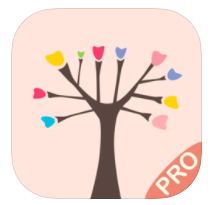
It also features a layering system that allows users to import background images. In addition to having dozens of cool tools, the Pro version of the app allows individuals to adjust brush sizes and transparency. It also automatically saves your work continuously so you never lose your work.
Overview of Sketch Tree Pro App:
- The easy-to-use interface makes it simple to paint and sketch anywhere, anytime
- Features over 80 fine brushes and watercolor brushes
- Smear, roller, ruler, filling, cutter auxiliary tools
- You can undo and redo actions an indefinite amount of times
- Advanced layers system allows you to import background images
- 64x magnification with a high-precision grid display
Check it out on the App Store to learn more!

Choose your favourite image from your device gallery or capture the real picture with your smartphone camera to create a drawing photo sketch & pencil sketch photo editor & set some stylish colour drawing effect and sparkle effect.
When you make a beautiful pencil sketch of your image then you feel it’s the best photo sketch – convert photo to sketch app and sparkle effect in the world.