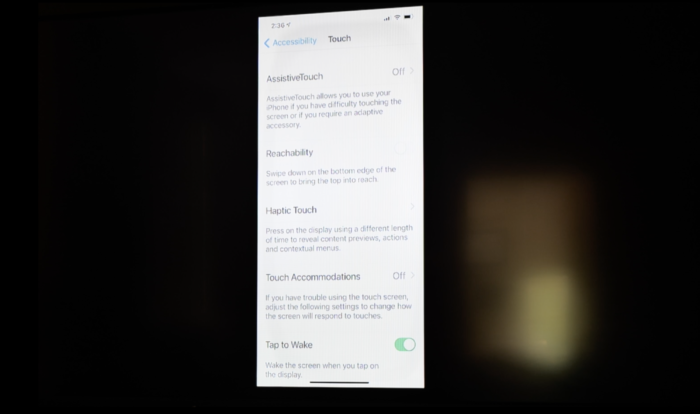Brian Norton, Director of Assistive Technology, at Easteseals Crossroads shows us how to use iOS Reachability, which will shrink an iPhone screen down to half a screen for one handed use and Haptic Touch, which allows you to press on the display using different lengths of time to pull up previews, actions, and contextual menus.
Check it out here:
Click here for more information on Reachability & Haptic Touch