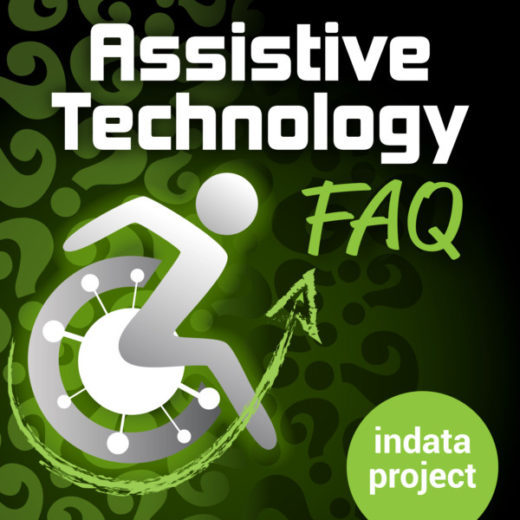Podcast: Play in new window | Download

Panel: Brian Norton, Josh Anderson, Tracy Castillo
ATFAQ158 – Q1. Are built-in virus programs enough, Q2. Head-worn video magnifiers, Q3. Why is AT so expensive sometimes, Q4. GPS apps for blind or visually impaired, Q5. defrosting windows on an accessible vehicle, Q6. Does Dragon work with Zoomtext, Q7. Wildcard: What apps are in your dock?
—– Transcript Starts Here —–
Speaker 1:
(Intro) I have a question.
Speaker 1:
Huh?
Speaker 1:
Like what?
Speaker 1:
I’ve always wondered.
Speaker 1:
What about?
Speaker 1:
Do you know?
Speaker 1:
I have a question.
Speaker 1:
I’ve always wondered.
Speaker 1:
I have a question.
Speaker 1:
I have a question.
Speaker 1:
Oh, I have a question.
Speaker 1:
I have a question.
Speaker 1:
I have a question.
Speaker 2:
Welcome to ATFAQ, Assistive Technology Frequently Asked Questions, with your host Brian Norton, Director of Assistive Technology at Easterseals Crossroads. This is a show where we address your questions about assistive technology, the hardware, software, tools and gadgets that help people with disabilities lead more independent and fulfilling lives. Have a question you’d like to answer it on our show? Send us a tweet with the hashtag ATFAQ. Call our listener line at (317) 721-7124 or send us an email at tech@eastersealscrossroads.org. The world of assistive technology has questions and we have answers. And now let’s jump into today’s show.
Brian Norton:
Welcome to ATFAQ episode 158. My name is Brian Norton and I’m host of the show. And we’re so happy that you’ve taken some time to tune in with us this week. We’ve got a great lineup of assistive technology questions for you today. But before we jump in, just want to take a moment to go around and introduce the folks who are here with me. And so the first is Tracy Castillo. Tracy is the INDATA Program Manager. Tracy, do you want to say hi to folks?
Tracy Castillo:
Sure, I do. Thank you for having me, Brian. And I’m so glad you guys have sent in your questions and feedback so we can answer them.
Brian Norton:
Excellent. Excellent. Next is Belva Smith. Belva is our Vision Team Lead for the Clinical Assistive Technology here at Easterseals Crossroads. Belva, do you want to say hi?
Belva Smith:
Hey, everybody. Welcome back.
Brian Norton:
And next is Josh Anderson. Josh is the popular host of AT Update, one of our other podcasts here at the INDATA Project. Josh, do you want to say hi?
Josh Anderson:
Hi, everybody. Thanks for stopping by today.
Brian Norton:
I wish everybody could see the screen at this moment. Josh is in his camera view. He’s in his jail cell, joining us from prison today. But thanks for joining us. And I’m thankful that you use this as your one phone call today.
Josh Anderson:
We’ve only got so long, Brian. This is costing us $18 a minute.
Brian Norton:
That’s right.
Tracy Castillo:
[inaudible 00:02:08] Feelings about what it’s about.
Brian Norton:
Hey, for our new listeners, I just want to give you a little bit of information about our show. We receive feedback and come across various assistive technology related questions throughout the week and we try to sit around as a panel and we try to answer those the best we can. We’ve got a few ways for you to get us your questions. The first is a listener line, that’s (317) 721-7124. Send us an email at tech@eastersealscrossroads.org, or send us a tweet with the hashtag ATFAQ. Those are all great ways to get us your questions.
Brian Norton:
We also, again, I mentioned feedback earlier as well. We are looking for feedback as well. When we sit around as a panel, we try to provide well rounded answers. We try to be able to answer it as best we can. But we rely on you as our listeners to provide feedback, fill in the gaps for us, let us know what we didn’t say and help us be able to, again, provide even a more well rounded answer for folks. And so let us know what your feedback is. You can get that feedback to us in the very same ways. That listener line, that email or through Twitter by sending us a tweet with the hashtag ATFAQ. Love to hear from you
Brian Norton:
Without further ado, we’re going to jump into our questions. Our first question of the day is, are built-in virus programs, examples would be Windows Defender, enough protection for my computer? What do you recommend for protecting your computer? And so I’ll just kind of open this up.
Belva Smith:
So for those regular listeners, you may recall this was one of our wild card questions not too long ago. My personal opinion, and everybody’s entitled to their own opinion, the built-in virus protection that you get with Windows or Mac is more than enough. I have never been a fan of the more expensive like Norton and McAfee because they are too invasive. They tend to slow the systems down. Even today when you’ve got a computer that has an amazing amount of RAM and a BIGO processor and all that stuff, you still see some lesser speeds with some of the things that you got to do with those. And they cost. What you get with your system is going to be free. I think the Windows Defender or Microsoft security system that’s included with Windows is more than enough to protect most people.
Belva Smith:
Now, with that being said, nothing is going to be 100%. And I think that’s the most important thing when you’re thinking about what should you be using. You have to use self caution. That’s going to be the most important thing. Be careful where you go, be careful what information you share, be careful what links and attachments that you click on, because those are the kind of things that are going to get you in trouble no matter what you’re using. And as long as you try to be safe and you use what you’ve got, then you’re probably going to be okay. But again, just don’t ever fool yourself and think that, “Oh, I got this virus because I was only using Windows Defender. If I would’ve had McAfee, I probably wouldn’t have got it.” You may have, you may have not. You just don’t know.
Belva Smith:
I know at one point, and this was many years ago, but at one point McAfee actually had a Backdoor that was allowing people into systems that they were supposedly protecting. And it took them forever to identify that. So again, in my opinion, yes. What advice do I give to my consumers? Exactly that. Do not pay for an antivirus program. You’ve got one on the computer, then learn how to be safe and secure as you surf the web.
Tracy Castillo:
I like to just echo that, Belva. Be safe out there on the web. Again, it doesn’t matter how much you paid for it. If you’re not safe, you can get in trouble. Some basics I have, I tell people use strong passwords. A new recent one, I just heard someone say, and I haven’t really found out how to do this effectively so I’m not the master of this, but you know how they send your phone a text message so that you can sign into something? It mentions not using your phone as that second verification piece. Not using. So if you’re using two separate devices, I’m not really sure how to do that exactly. But it’s something to think through.
Belva Smith:
Yeah. I’m sorry, Tracy, but you’re right. That two code factor thing where, and almost all banks want to do this. They want to send you a text message with a code. That’s one of the most insecure things that can happen.
Tracy Castillo:
They want to send it to your phone. And then if you’re in the web browser right there, all you have to do is hit the button and hit it again. And there’s not really anything you did different. People can spoof your SIM card and steal that information from you if they want it. But anyhow, just be safe out there. Using strong passwords. And if you are somebody that is trying to teach a loved one about this, on our website eastersealstech.com, you can go, we have a little site. If you do forward slash depot l for depot links, that’ll bring you to all our links. And we do have links to online safety videos and tutorials so that you can show somebody and have them watch the videos and help them stay secure.
Tracy Castillo:
Going back to the built-in stuff. Yeah. Built-in is great. I also use Malwarebytes. I don’t remember if you mentioned that one, Belva, but Malwarebytes is awesome. They offer a premium trial. Don’t get it. Malwarebytes doesn’t protect your computer from getting the virus or the malicious hardware, Malwarebytes. So malicious software. It doesn’t prevent it from happening, but what it will do is help remove it when it’s there. And I found that it works fine with not even using the premium trial. It’s really cool when it is on your desktop. It has a little bat. So I tell everybody it’s like the blue Batman symbol to help them remember which one to click when their computer starts acting a little bit slower than normal.
Belva Smith:
So Malwarebytes, when she says don’t worry about the premium, it’s another free program. And what I will do with Malwarebytes, I don’t like to leave it sitting on the computer. But if I get into a situation where we think that we may be dealing with some bad stuff, I will download it and use it. And then I go ahead and remove it and then just go back and get it again when I need it. Now, why do I do that? I don’t know why I do that. That’s the way I was told how to use it probably 10 years ago. And that’s just the way I’ve always done it.
Belva Smith:
But I just wanted to talk a little bit more about what you said too, Tracy, about we’re always looking out for others. I don’t care who you are. You’re either looking out for your children, your parents, your grandparents, somebody. And as you are doing that, just remind them to be cautious about what information they will put in to certain webpages. I tell my blind consumers especially, read through. If you’re filling out a form, read through that entire form before you even start putting in your information. Because if you get to a question where it says, what’s your social security number, or how much do you earn, and you don’t want to share that information, then you haven’t already given them all the previous information. You can just say, “Nope, I’m out of here now.”
Brian Norton:
So I use a Mac and Mac to my knowledge doesn’t have any real built-in security. Maybe it does. I’m sure it does in some way, shape or form. I do use a program on my Mac. It’s something that our workplace kind of requires us to use. It’s called Avast. And it does do some virus protection. It’s not invasive. I don’t even notice it on my computer most of the time, but I know it’s there. And it does ask me to update it every once in a while. But I think you’re right. I think a lot of times those built-in programs are doing well enough. And I think the bigger software companies, Windows and Mac, and as we design their operating systems or there’s updates or there’s patches, they’re recognizing the vulnerabilities within their software pretty quickly these days, and sending patches to make sure that they cover up those vulnerabilities.
Brian Norton:
It does lead me to a little bit of a question sometimes with adaptive software so that when they send a patch or they do something different, does it have any effect on the software that we use? Because I know sometimes when we upgrade operating systems or we upgrade or fill in patches, sometimes it affects the adaptive software that we use. I’m not sure if that’s ever a concern for some folks when we think about that. Because when you have auto updates on sometimes with people who are using different adaptive devices or tools or software, we’re like, eh, don’t. I oftentimes will say don’t do the automatic updates, but sometimes those involve some security patches. And so thoughts on that at all?
Josh Anderson:
So with updates, I usually tell people keep up on them. If it’s a big one, maybe wait. And really, I mean, especially if you’re using a Windows computer and I’ve used the Mac for a while. Brian, one thing. I think the organization uses Malwarebytes now not Avast. So you might-
Brian Norton:
On Mac computers?
Josh Anderson:
Yeah. You might have them check that. That can be why your stuff doesn’t want to work very well.
Belva Smith:
And Brian, the Mac does have built-in antivirus. It’s called XProtect.
Brian Norton:
Okay. All right. Great. Well, I learned something here.
Josh Anderson:
But then I don’t remember what that question was. Oh, yeah. Updates. Yeah. Usually the big security updates, especially for Windows, are kind of the smaller ones that a lot of times will even go in the background. But I mean, in a windows computer, if you don’t do updates, I mean, that’s fine. Next time you try to shut it down, it’s going to take two and a half hours to do it. So you might as well just kind of run them. And we’re telling people to hold off on updates. It’s really just when it’s a big one. Belva, I don’t know about you, but lately, unless you’re going from Windows 7 to Windows 10, Windows 10 to Windows 11, I haven’t really had updates break software in a while.
Belva Smith:
No. No. I would agree with you on that, Josh. And there was a time again as I’ve said many a times in this show. I’ve been doing this a really long time. There was in the beginning, I would tell people, “Oh, absolutely do not do your updates. Do not. You’ll break everything.” We’ve had to change our opinions of that because most updates, and this is what I try to tell my consumers why it is important to do them. Most updates consist of primarily security updates. So if you’re not going to do those security updates, then you’re not keeping yourself very safe.
Belva Smith:
Now on a rare occasion, even with iOS, our phones and stuff, on some occasion, an update will break the braille code communication or something. Something that is very important to some, but not to all. And whatever that is that’s broken will get fixed. It might take a minute or a couple of minutes, but they will fix it. So report it and be patient and they will take care of it. And I do tell my consumers do your updates. And no, Josh, I have not had a real problem with updates other than I have noticed that with Windows newer versions and JAWS screen reader older versions, that has caused some complication.
Josh Anderson:
Sure, sure. Yeah. Yep.
Belva Smith:
And that can be avoided by making sure that you’re always using the latest version, but sometimes that’s just not feasible. And this last Windows 10 21HR update, whatever it was, that was a huge update. And I had a lot of consumers calling me saying, “My computer’s broken. My computer’s broken.” What it was is they were continually trying to shut the computer down while it was doing the updates. Because maybe they don’t know that it’s doing the updates and interrupting it and then it would start all over. So do the updates. Just be careful.
Josh Anderson:
One exception I’ll throw out there, which is 100% off subject and everything. If you’re using an iOS phone, an Android phone and there’s an app that you rely on for every day of your life, don’t do updates or don’t do the big update. Don’t go from 15 to 16 or Oreo to pumpkin pie. I don’t know what the Android names are. But occasionally that update that app might not be compatible with that. So if there’s an app that you rely on that saves your life, that’s amazing, that you have to have, you can’t live without, hold off for a minute to jump on those updates. Because I know there are still two or three that I used to recommend and do all the time that disappeared in iOS 12 and never came back.
Belva Smith:
Yeah. And it’s important to know too that that’s not necessarily Apple’s fault.
Josh Anderson:
Oh, no. Not at all.
Belva Smith:
That’s the app developer more often than not because they are made aware that Apple’s going to be doing whatever they’re going to be doing and given the opportunity to bring their app into the new environment. And sometimes they choose not to, or sometimes they’re just slow about doing it.
Brian Norton:
Interesting. Well, hey, I would love to open this up to our listeners. The question was about built-in virus programs and if they are enough protection for your computer. If you have any thoughts on that, we’d love to hear from you. You can give us a call on our listener line. That’s (317) 721-7124, or send us an email at tech@eastersealscrossroads.org. Thanks so much.
Brian Norton:
All right. So our next question is, what are the best head worn, low vision magnifiers? It’s been a while since I’ve researched these devices and I’m looking to accommodate a situation where this type of device would be helpful. Any thoughts?
Belva Smith:
Yeah. If you’re in Indiana, you want to contact INDATA and you want to ask them what head worn magnifiers do they have available for you to try?
Tracy Castillo:
Are these… Oh, I’m so sorry.
Belva Smith:
No, go ahead.
Tracy Castillo:
When I type it into Google, my friend, it comes up with the OrCam. We have the OrCam. Is that what it’s asking for? Are these exactly what it’s asking for because yeah?
Josh Anderson:
So with this, they’re asking for magnifiers. So probably not. These are more the Patriot ViewPoint, the Jordy, the eSight, all these. And I can tell you and, Belvin, you’re right. You have to try them. Because they all help in different… I mean, they all do the same thing kind of, I guess, but in different ways. Yep, but differently. And it depends on your eye condition, on what you can see, on what you’re trying to see. All those things depend.
Josh Anderson:
I can tell you they all have some things in common. A lot of them look like VR glasses. Some of them, the Jordy, looks like a Cyclops VR glass, I guess, unless they’ve kind of changed it. But they’re all about what two to $4,000. Well, two to $10,000, I think, depending on what exactly you’re looking at. So definitely try them out before you do anything. But as far as what’s the best, they all have pluses and minuses. They all have really good things. They all have really bad things. I’ve heard good things about them and I’ve heard bad things about them. And really, it just depends on again what kind of vision do you have and how you-
Belva Smith:
I think that the bigger question is not which one is the best, the bigger question is which one works for you? I’m not going to say the name of the particular one that I’m speaking of, but I remember seeing a set that one of the things that they said was that it helped people with RP. Well, I was so excited when I heard that, because again for our regular listeners, you probably are aware that my boyfriend does have RP. And I was so excited to get him a pair of those glasses, because I was sure that it was going to be able to help him. Well, I was totally wrong. When he put the glasses on, he could see absolutely nothing. Absolutely nothing.
Belva Smith:
Now, does that mean it didn’t work for people with RP? No. It just meant it didn’t work for him because everybody’s stage of vision loss or stage of usable vision is so personal and so different that it’s, in my opinion, impossible to say, “Oh, this is the one you need. This is the one that’s going to work for you.” First, you have to find the one that works for you, then you have to find the one that’s comfortable because some of them can be very uncomfortable. They get hot, they’re heavy, on your head. And then what kind of stuff is it that you’re going to do with it? And then, Tracy, you mentioned that when you pulled it up on Google, it came up with the OrCam. I don’t consider the OrCam a head worn magnifier at all, because it’s really just about reading the information, giving you the information verbally. Not about giving you visual access.
Brian Norton:
I feel like the OrCam may have a huge marketing engine behind them and they kind of tie in all of the keywords that have to do with anything low vision, anything with reading and those types of things. So no matter where you plug in anything related to that, it’s going to come up. And so I think that’s maybe why it showed up more quickly.
Tracy Castillo:
Yeah, I was a little curious about that.
Josh Anderson:
Yeah. And Brian, you bring up a good point because I know I get a lot of calls. You’ll see one of these devices on The Doctors or Dr. Oz or Dr. Phil. People have to realize they paid a [inaudible 00:21:15] on that show. That’s not Dr. Phil found something amazing and wants to tell a loving story. It’s Dr. Phil got money to have that on the show. So just kind of remember that. That those companies are paying money to get these things out there and they have to. I mean, they’re expensive, it takes a long time to make.
Tracy Castillo:
Josh, be careful talking about Dr. Phil.
Josh Anderson:
Not that Dr. Phil, a different Dr. Phil. [crosstalk 00:21:38].
Tracy Castillo:
You were talking about my Dr. Phil.
Josh Anderson:
Sorry. Yeah. No, no.
Belva Smith:
No. And that’s a very, very good point, Josh, because I recently did an evaluation for a young man who’s a college student in Southern Indiana. And he had seen, I think it was a YouTube video, or it may have been one of The Doctors’ shows. But he had seen the OrCam and was just 100% sure this was going to be the tool that was going to make him so successful. And I was able to borrow one from INDATA and take it and put it on his face, so to speak. And guess what? He determined after about 40 minutes of trying to use it that it was way too complicated to use for him. And lighting played way too big of a role in where it was going to work for him and where it wasn’t going to work. So after about 40 minutes, he was like, “Okay, what else did you want me to try? Because this isn’t what I need.”
Josh Anderson:
Yep. And I mean, we’ve even seen it the kind of other way where they see something on TV and, “Hey, I bought this. Can you come and train me on how to use it?” And you get there, it’s like, “This isn’t going to work for you.” [crosstalk 00:22:52] easy to return those things.
Brian Norton:
Let me just throw this out. I mean, I think, Josh, you mentioned it. Belva may have mentioned it already. Someone mentioned it. But anyways, I think it’s really important in these situations. I do think personal preferences is a huge issue. The way they’re uncomfortable at times, you’re going to want to try certain things out. And so I would always direct people back to their state AT programs. And so here in Indiana, the INDATA Project is the state AT program. We have a loan library where folks can borrow devices for 30 days. We have a few of these devices that we’re talking about, head worn, video magnifiers, that are available. It would be real important to give us a call, have us come out, do a demo maybe. We can do a demonstration to your door anywhere in the state of Indiana to do a demo with you.
Brian Norton:
And then we can let you borrow it for 30 days. Let you try it out, see if it’s going to work, make sure it kind of fits into the rhythm of your life, the work that you do, make sure it’s comfortable, it meets those personal preference points and what’s comfortable for you. Is it going to really work for you? And then you can make a purchasing decision on that. And so we are the Indiana State Assistive Technology Program. You can go to our website, it’s eastersealstech.com/states to be able to look up your own state program. So if you’re from some other place here in the United States or other territories, so there, again, I said, there’s 56. I realize there’s only 50 states. So we have also six territories as well, 56 programs and all of the states and all of the territories has a program.
Brian Norton:
And they all have varying degrees of assistive technology loan libraries, where you can borrow this type of equipment. And so I think it’s just super helpful to know about that as an option, because, again, I think really with all tools, anything assistive technology related, it’s really helpful to get your hands on it, to touch it, feel it and experience it before you go ahead and spend the money on it because a lot of this stuff is expensive. And so anyways, I would love to open this up to our listeners. If you’ve had experience with low vision magnifiers, love to hear what that experience has been. If you have any particular favorites, let us know what that is and why it’s one of your favorite devices. You can give us a call on our listener line. That’s (317) 721-7124, or send us an email at tech@eastersealscrossroads.org. Love to hear from you. Thanks.
Brian Norton:
All right. So our next question is, how come some assistive technology tools and devices are so expensive and some are not? Things like low vision and communication devices are super expensive, making it difficult or impossible for some individuals with disabilities or families to afford the equipment that could be extremely helpful to them. And so I think this really kind of boils down to a little bit of economics. And folks can fill in as I talk. But I think a lot of times the assistive technology devices are really expensive because the market for those devices is smaller. And in order for a company to bring something to market, they have to go through the design, they have to create it, they got to create molds, they got to go to manufacturing and there’s a lot of cost invested in the initial onset of designing and putting something together.
Belva Smith:
And they got to support it, Brian.
Brian Norton:
And they got to support it long term. And so I would agree, low vision equipment, when we talk about video magnifiers, I mean, those are $3,000. And when you think about it, it’s a camera, a really nice camera and a monitor and some sort of a plastic case that’s around it. But, again, to be able to design that case, to be able to put the camera in there, make all the technology work and to be able to support it long term, their market’s not that big. And so I think it really kind of boils down to some basic economics, how big’s your market? What’s the need? And then what’s the device and how much are we going to need longer term to support it?
Belva Smith:
So when I went to Freedom Scientific in 2003 to get certified as a JAWS trainer, that was one of my very first questions is why does this software have to cost so much? And their explanation was exactly what you just said, Brian. They gave me the example of Microsoft Office. 95% of people who have a Windows computer have Microsoft Office. Maybe 9% of the folks that have a Windows computer have JAWS. And now it’s probably even less because NVDA for free has done an amazing job. So that clicked for me. And I said, “Okay, that makes sense. I get it.” But prior to going there, I didn’t understand it at all. I thought it was, “Oh, my gosh, they’re trying to take advantage of these folks that need this different way of doing something that we all take for granted or whatever.” But that’s really not the case.
Belva Smith:
It really is about the demand. And as I said, the support. The support goes on forever and ever, and that’s expensive as we all know. And even more so nowadays. So I have been saying for the last couple of years with NVDA being as good as it is, how much longer is Freedom Scientific going to be able to charge what they’re charging for their screen reader? And that’s why I think they’ve switched to the subscription mode or method, because then it doesn’t seem as expensive.
Belva Smith:
And I think what you’ll find though, all this stuff is expensive. Almost every one of the manufacturers have some sort of a way to try to help the individual who maybe has to make the purchase themselves by having some kind of special financing or something where they can try to help get the cost down. And some of this stuff starts out, again, I won’t say a name, but talking about head worn magnifiers, some of those start out at $10,000+ and now the price is way down here because they quickly figured out that it’s just… I mean, that’s a car for most families. It’s just not doable.
Brian Norton:
And I think about this issue, I think a lot of the traditional assistive technology devices are so expensive still. It’s a little bit like what you’re mentioning with JAWS and now you’ve got this NVDA program that’s free and it’s doing a pretty good job and it’s really a good program. I think we’re also kind of seeing apps kind of bite into that a little bit as well. So although you might not be able to do everything you might be able to do with a traditional AT software program for the computer, you might be able to download a free app or a lot less expensive app and get about 80%, 70/80% of the way there. I think communication devices, augmentative communication devices have really had to kind of reevaluate and reintroduce themselves because there are apps out there that you can download to an iPad and it’s made kind of the entry level cost for families.
Brian Norton:
They can now download an app to try something with their kid to see what works rather than purchase a five, six, $8,000, sometimes $10,000+ dollar device for them. I think apps really kind of turned that kind of industry upon its head a little bit. And I think there’s always going to be the place. There’s always a place for the traditional AT devices, augmentative communication devices, low vision magnifiers, the desktop magnifiers, those types of things. But I think there’s more and more space where people are kind of moving away from those and just using apps as an option. So when I think about a low vision magnifier, a desktop magnifier, I’m thinking, well, what could I do with Seeing AI or Be My Eyes, or maybe even just the camera on my phone to be able to support me in what I’m trying to view and look at.
Brian Norton:
And so I think we’re seeing maybe some shifts, but you’re right. I think at the core of this question is why are some things so expensive? It’s because of the economics. It’s supply and demand. How big is your market? What’s it take to be able to develop a product and support it long term? And that’s going to really make it difficult for these mom-and-pop sometimes or bigger corporations who design this stuff to be able to afford to make it, and then to be able to recoup some of the money they’ve invested into their products. And so I would love to open this up just to folks. If you guys have any comments or feedback or just information on this particular question. I mean, we’ve all been a part of it. Technology, a lot of times for folks with disabilities is really expensive and it can be really problematic for people who need it to be able to get it into their hands and to be able to make it a part of what they use day in and day out.
Brian Norton:
And so I would love to be able to kind of open this up and see what people have to say about this. You can give us a call on our listener line. That’s (317) 721-7124, or send us an email at tech@eastersealscrossroads.org. Love to hear from you. Thanks.
Brian Norton:
All right. So our next question is, I am blind and I am looking for a GPS app to get around. Do you have any recommendations for a GPS app or device for someone who is blind or visually impaired?
Belva Smith:
The Victor Trekker is probably the number one used, spoke about, talked about, standalone device to be used as a GPS. And do I think it’s important to have a standalone device as your GPS? It could be. But is it necessary for everybody? I don’t think so because our smartphones have great GPS apps on there. And if you don’t feel happy about the one that is already on your phone, there are hundreds of apps that are available from free to, I think, the last I remember looking at a price and it’s been a while, it was around $100. And it was a very involved app, Lasso or something like that, I think was the name of it. But I think if you’re looking for a standalone device, then I would probably definitely go with the Trek. I don’t know. Is it called the Victor Trekker Breeze or the Trekker Breeze?
Brian Norton:
Victor? Yeah, I think it’s the Victor Reader Trekker. Victor Trekker Reader. I don’t know. You’re right. It’s got a confusing name. I can look it up here in a moment.
Belva Smith:
Yeah. But it is the one that most of the folks that have it love it and they prefer it over trying to use their phone.
Josh Anderson:
It is the Victor Reader Trek.
Brian Norton:
There you go. I was close.
Josh Anderson:
You’re very, very close.
Belva Smith:
So I think what they’ve done then is they have married the Trekker and the Reader into one device. It used to be two separate devices.
Josh Anderson:
Yep, yep yep.
Tracy Castillo:
Recently I spoke about the app that I found while borrowing the WeWalk cane from our lending library and I thought it was an amazingly cool app. And I used it with the cane. Recently, I tried to open it up to use it without the cane, because I found it on the Store and I downloaded it and I opened it up and you know what it said to me? It said $999 a month. Yeah. It gave me an option to save 23% by signing up for the year then I decided not to do that either.
Belva Smith:
What was the name of the app, Tracy? Do you remember?
Tracy Castillo:
That would be the WeWalk. WeWalk and it’s GPS for the blind. And they gave really cool instructions on how far the… It found whatever was in your area. If you were looking for Mexican food, I was looking for Mexican food at that day. So it told me in which cardinal direction I needed to head and how many paces I would need to take to get there. And I thought it was really neat because I’d never had directions given to me in a sense. So I found it so interesting and so nice. But when I signed up for it originally I was using the WeWalk. So I guess if you had the WeWalk, it would just marry together. But when I tried to use it without the cane, it actually prompted me to pay it $999 a month.
Brian Norton:
Interesting. So you can use it without the cane, you just have to pay a monthly subscription. Is that the case?
Tracy Castillo:
That’s the case.
Brian Norton:
Okay.
Tracy Castillo:
That’s kind of the price.
Belva Smith:
Well, then that tells me that they’ll probably change that eventually and they’ll charge with or without the cane. But my advice to anybody, listeners that are exploring this area, before you pay for a GPS app, I would definitely make sure that you go through and find all the freebies and try them because there are some really great free ones out there. Now, Josh, you checked out and confirmed the name for the Trekker. Am I correct, isn’t it about $600/700 something like that?
Josh Anderson:
You’re right. It’s $795.
Belva Smith:
Okay. So basically $800. So that’s a big investment. So I would definitely say if you’ve already got a smartphone, try your smartphone first and then maybe look for your, I’m going to throw that lending library in there again, look for your lending library and try out the Trekker before you get it, before you make that kind of an investment.
Brian Norton:
And Belva, have you ever played with BlindSquare?
Belva Smith:
I have not, but I have lots of clients that use it and they like it.
Brian Norton:
That that is an accessible GPS app developed for folks who are blind, deaf blind, partially cited. I’ve had a little bit of experience and it seems to do a pretty good job. Don’t you have to pair it with a navigation app or?
Belva Smith:
No.
Brian Norton:
Or is it all an navigation app in itself?
Belva Smith:
From what I understand, it is on its own. And I’ve got plenty of clients that do use it and they love it, especially in college towns. I have a lot of college students that use it.
Brian Norton:
Okay. Yeah. I’ve got it on my tablet and on my phone, but I’ve never had to use it other than maybe once or twice. And so I haven’t had a whole lot of experience, but I’ve heard some good things, as you said. We’ve got lots of folks who use that. And so it’s definitely something to think about.
Belva Smith:
And that’s a good example of one that was free. I don’t know if it is still free or not.
Brian Norton:
Yeah. Hmm. We should have that on our AT Update podcast at some point just to get a reintroduction to them a little bit. But yeah, that’s just maybe another GPS app that you might look into. It’s specifically designed for folks who are blind, deaf blind or have low vision. So definitely something to think about too. I’d love to open this up if anybody has any experience with GPS enabled apps or devices specifically for folks with low vision or who are blind or visually impaired. Love to be able to open that up and let you guys let us know what those are.
Brian Norton:
You can give us a call on our listener line. That’s (317) 721-7124, or send us an email at tech@eastersealscrossroads.org. Love to hear from you. Thanks.
Brian Norton:
All right. So our next question is, with winter approaching, I’m looking for a way to keep frost off of my vehicle window. I have a spinal cord injury and drive an accessible van. And unfortunately, I do not have garage to park my vehicle in. So every time I want to go someplace, I must wait for my defrost in the vehicle to do its job before I can go. Any thoughts or solutions for this person?
Josh Anderson:
So it depends on the, I guess, the spinal cord injury and what kind of mobility that you still have. But one thing that I know I’ve seen people use is the, I don’t know, they actually make them, but it’s actually the blanket method where you put a blanket over your windshield and they actually make devices you can use for. They usually have handles. They can be kind of heavy is really kind of the only issue because they are weighted a little bit so they don’t blow away with the wind. But basically what they do is they sit over your windshield. When you want to go, you can pull it off the windshield and there’s no frost underneath it or very little. So I guess it kind of depends on what kind of mobility is left there. Whether that’s something they’d be able to manipulate and use. But it is a good way or a good kind of accommodation that you could use as long as you’re able to actually access it.
Belva Smith:
So I used to have a device called a FrostGuard for my car and it was basically just a big piece of, I don’t know, vinyl, I don’t know. But it also had little flaps so that it got… I’d drop the flap inside the door, close the door and that would hold it on and then I’d unroll it to the other aside and do the same thing. But immediately I was thinking, but we’re talking a van, so the windshield’s going to be up there. Yeah, the windshield’s going to be up there pretty high. And so then I thought, okay, well what about a reacher? Well, a reacher’s not going to get you all the way across that windshield. So I don’t know. But what I would suggest is maybe talking to whoever. I’m sure your van has been customized and made specifically for you to be able to drive it.
Belva Smith:
Maybe talk to them, whoever customized your van for you and find out if they don’t have, because it certainly seems to me like they should be able to have a automatic roll down windshield cover that you could push a button from inside the car and roll it down and push a button from inside the car and roll it back up. Kind of like those awnings that they have for your houses. Retract-
Tracy Castillo:
I like the way you think.
Belva Smith:
… Yeah. If somebody hasn’t already invented that, then maybe that’s what I should be working on. I think it totally makes sense.
Brian Norton:
Yep. And we need to make a copyright. We need to go ahead and copyright that design and go ahead and then take any royalties that people get off of making this. We’d like a portion of that.
Belva Smith:
[inaudible 00:42:31] here we come.
Brian Norton:
Yeah, there you go. Here’s another solution that I’ve used in the past. I think it seems to do a pretty good job. You can get deicer instead of having your traditional windshield wiper fluid, you can stick deicer in there. And so it looks just like your regular fluid. It’s maybe a different color, but it does help melt ice that may form on your windshield. And maybe with your windshield wipers, once you spray that. With the windshield wipers, you might be able to move those away. The only way I could really see a solution at this point, unless we have designed something very specific kind of to help scrape the windows, I don’t know. Depending on the person’s spinal cord injury, being able to reach up there to the windows. I don’t know if you’d be able to have either fine motor or gross motor movement to be able to get up into that window because they are going to be taller.
Brian Norton:
And I think a lot of times there are seat elevators with people’s seats, but at that point you better just pop in the vehicle and do what you’re doing already and just wait for the vehicle to defrost on its own. But I’m thinking the deicer or the ice off, you can find it all over the place. If you go to an auto zone or an auto supply parts store, they’re going to have that type of fluid in the winter to be able to pour into your windshield wiper kind of storage area in the vehicle underneath the hood. And at that point, you’d just be able to have to use your windshield wiper, the spray part, to be able to get that to spray on your windshield. And it should go ahead and automatically defrost for you.
Brian Norton:
Well, hey, I’d like to open this up to folks. If you’ve been involved in a similar situation, we’d love to hear what you’ve done in those situations. Give us a call on our listener line. That’s (317) 721-7124, or send us an email at tech@eastersealscrossroads.org. We’d love your feedback. And so let us know. Thanks so much.
Brian Norton:
All right. So our next question is, I am working with someone who has both visual and dexterity disabilities. And I’m looking for advice on how well Dragon works with ZoomText, either Fusion or Reader, the reader version of that, or NVDA. Hoping void having to use J-Say. That’s a program that was pretty popular several years ago, a few years ago. Any and all feedback deeply appreciated. And so I’ll just kind of open this up. Belva’s shaking her head no right now.
Belva Smith:
Right. So J-Say is still popular to the individuals that need it. I’ve been doing this a really, really long time and I have never ever once even considered recommending ZoomText with Dragon because it just doesn’t work. It can be done. But the frustration that comes from trying to use the Dictation along with the magnification is just not worth it. I’ve never…
Brian Norton:
You just don’t. It doesn’t track the screen, right? So ZoomText doesn’t always follow the cursor in and of itself. Let alone if you’re using Dragon, you’re not seeing the whole screen. It’s going to make it difficult to track and make sure what it recognized, it recognized correctly.
Belva Smith:
Right, right. I have had to do training on the two programs together. Not because I recommended them, but because someone else did and I have often said, “Boy, I wish they were the ones sitting here doing the training.” But I don’t encourage it with ZoomText, but with the NVDA, there is a DictationBridge, which is a free download that kind of does what J-Say does for Dragon and JAWS. It basically marries the two programs together and allows them to work together pretty good. Just like with J-Say, there’s still some bugs in trying to do that. And I say to people all the time, it’s really hard to try to get your computer to talk to you while allowing you to talk to it.
Belva Smith:
And then they say to me, but I can do that with my iPad. Yeah. I don’t know. I can’t really explain how come it does tend to work better on a tablet than it does on a computer because I’m not that hardware technically inclined, I guess. We have one of our coworkers that has done some pretty intense training with the DictationBridge and NVDA. And he had a very good experience with it. And again, both of those are free. So that’s where I would start, especially before moving into the J-Say. J-Say has a lot of very, very specific commands that have to be used. And I’m sure that you’re going to going to find the same thing with the DictationBridge, but that is definitely a doable option. But with the magnification, it’s just not. That’s my opinion and my advice.
Brian Norton:
Yeah. And my understanding the real difference between J-Say and NVDA, they kind of work very similarly, right? They both are kind of marrying Dragon and J-Say is Dragon and JAWS. DictationBridge is marrying Dragon and NVDA, right? So they kind of work the same.
Josh Anderson:
Brian or Windows Speech Recognition. It’ll work with that too. So you could technically try it for free with NVDA, DictationBridge and then Windows Speech Recognition to kind of see how it would all work or at least to try it out.
Brian Norton:
Well, that was the point I want to make. So if you’re going to try something out, I think one of the biggest issues with J-Say is it’s so expensive because you need JAWS Professional, you need Dragon Professional and then you need to purchase J-Say. It ends up being about $1,500 once you’re all said and done. Maybe more.
Belva Smith:
And certain versions of Office. You can’t just have any version of Office. You’ve got to have a certain not only version, but build. So yeah, there’s got to be a lot of exacts to make that work out well together.
Brian Norton:
Yep. What was that? Do you remember, Belva, and maybe you will, maybe you won’t. But do you remember what came before J-Say? I’m trying to remember the program that I had some experience with way back in the day. Jawbone. Yeah. Wasn’t it Jawbone?
Belva Smith:
No, I’ve heard of Jawbone, but J-Say 3.5 was my first experience. And I remember it took me four days to install it on a computer.
Brian Norton:
Yeah. I think the version I was introduced to was Jawbone and it was a bear just to install, because you had to do things just exactly in order. It was either Dragon first or JAWS first and then you had to… Yeah, there was lots of tees, lots of eye to cross or tees to cross, eyes to dot.
Belva Smith:
They gave us a three ring binder with the installation instructions.
Brian Norton:
Right, right, right. I did. But yeah, back to the question. I do find, especially with ZoomText, because it’s a magnifier. You only see a portion of your screen. It is so ridiculously hard to be able to kind of have it track well, with what’s being said to be able to then confirm that the recognition happened, that it recognized what you said correctly. And so because it’s going to be jumping around the screen, you’re not going to see things in context a lot of times. And so it can become real problematic with just that reader version. So I would definitely lean into. If you’re looking for something as a solution for this person, try the NVDA with the built-in speech recognition that Josh mentioned and see if that works for them. And so definitely something to try there.
Brian Norton:
Well, I’d love to open this up to our listeners. If you have any feedback on this particular question, maybe you’ve used ZoomText with Dragon and have a differing opinion, let us know. Love to hear from you. You can give us a call on our listener line. That’s (317) 721-7124, or send us an email at tech@eastersealscrossroads.org. Love to hear from you. Thanks.
Brian Norton:
And now it’s time for the wild card question.
Brian Norton:
All right. So our next question is the wild card question. And this is a real simple question. I would love for everybody on the call to pull out your phone and tell us what apps are in your Dock right now. And so I think a lot of times, the reason I’m asking this is some of the most important apps to us are the ones that we make sure are available on every screen. And so what apps do you guys have on your Dock at this particular moment?
Josh Anderson:
Phone, Outlook and Messages.
Brian Norton:
Phone, Outlook, Messages.
Belva Smith:
Phone, Outlook and message… No, actually, I’m sorry. Safari. I have Phone, Outlook and Safari.
Josh Anderson:
Nope, just Phone, Outlook and Messages. That’s it. I put all my stuff in groups so I only have one page. Everything’s just in little folders.
Belva Smith:
Oh, that’s what Anna does too. Message is my top left, but you know what? With Siri, it doesn’t matter where, I tell my clients this, it doesn’t matter where it’s at. I just ask Siri to open it.
Josh Anderson:
Exactly. Exactly. I don’t have to know anything, I don’t have to have to look at it. So I finally had to turn off, Hey Siri, just because I realized that I said it way too many times. It started to annoy me that it would hear me.
Brian Norton:
I think that’s funny. I think it’s funny that, well, Josh, you mentioned, what did you say? Messages, Phone, Outlook?
Josh Anderson:
Phone, Messages, Outlook.
Brian Norton:
Okay. And Belva, you have the same thing, but you’ve added Safari, right?
Belva Smith:
Yep.
Brian Norton:
Okay. And that’s exactly what I… I’ve got My Phone, I’ve got Safari, I’ve got Messages and then I’ve got Outlook in that order on my Dock. And Tracy, what do you have?
Tracy Castillo:
Wow. Okay. So I have Phone, Brave, Messages and FaceTime. And I have Outlook on the very last page.
Brian Norton:
All by itself?
Tracy Castillo:
All by itself.
Belva Smith:
So those are the two tools that I use.
Tracy Castillo:
But what I do with… Belva, you say you ask Siri. I just pull down from the middle of my screen and I just on the search bar, I just type in the app I want to open. I don’t say it. I just type it.
Belva Smith:
Those are the things that I use every day, all day for work. So I think that’s why I make sure that those three are right there for me. And Safari is primarily for Google because I’m always Googling a question about something.
Brian Norton:
Yeah. I mean, those are the things too. Most of my information comes to me either through my phone, which is all I have. I don’t have a desk phone anymore at work. I simply use my cell phone most of the time. Safari is to Google things, look up, book things up on the web. Messages, I get a lot of text messages from staff and other folks. And then my email, I mean, I kind of live in Outlook because it’s my calendar and it’s my email all in one app. And so it’s super helpful to have that app available too. If I had room, I probably would also… I’m not a poster. I don’t post within Facebook. I simply scroll. And so, I mean, if I had a fifth app, I probably-
Josh Anderson:
I think that’s called a stalker.
Brian Norton:
Stalker I’m probably a stalker.
Josh Anderson:
Or a peeper. Maybe a peeper. Let’s call you a peeper.
Brian Norton:
Peeper? Yeah. Maybe. I don’t know. But if I did have room for a fifth app down there, I’d probably put Facebook because I do find myself scrolling all the time. But interesting. Interesting.
Belva Smith:
Yeah, I think that’s hilarious that Facebook would be your next app down there.
Brian Norton:
Probably. I don’t know. Have you ever looked at Screen Time on your iPhone to figure out what apps you’re in most?
Tracy Castillo:
Yeah. I know what app I’m in most.
Josh Anderson:
And it turns Facebook is zero minutes.
Belva Smith:
Yeah, mine too, Josh.
Tracy Castillo:
My most used app, the one I go to at night when I’m done with my whole day, I won’t let myself get onto it until I am done with my day, is TikTok. TikTok you don’t stop. And I scroll, I just scroll.
Brian Norton:
Hmm. Interesting.
Josh Anderson:
My wife actually just blocked one of her best friends from sending her text messages because she’d send her 25 TikToks in a row. She was like, “Stop! Stop!”
Tracy Castillo:
It’s a love language when you’re watching TikTok and you think of somebody and send them the TikTok. That is the way to say I love you and I’m thinking about you.
Brian Norton:
It’ll be interesting that. For our next wild card question, I’ll ask everybody go to your Screen Time and tell us the three most popular apps you spend most time in.
Belva Smith:
No, I was just about to do that right here.
Tracy Castillo:
I bet you.
Belva Smith:
I know I said that.
Tracy Castillo:
So it depends on the week, but this week I just went and looked and it was GPS. I was on GPS for 36 hours was last week.
Belva Smith:
GPS is always up there. Yep, GPS. And then Outlook. Outlook is my next one. And then Messages and Notes.
Josh Anderson:
Yeah. I have GPS, Outlook and Yahoo Fantasy Football. That’ll go away in a few weeks, but for right now it’s there.
Tracy Castillo:
How do you do that? Oh, see all activity?
Belva Smith:
Yeah.
Brian Norton:
My top three are Outlook, Messages and then Facebook. Facebook’s my third.
Belva Smith:
Oh, my gosh.
Brian Norton:
Safari is four. So those are my four. Isn’t that crazy? Interesting. Tracy, what about you? TikTok is 1, 2, 3, and 4, isn’t it
Tracy Castillo:
TikTok is actually number two, followed by Prime Video. My son was watching videos. But what I go to most use after pick up, the first thing I check on my phone, mail. Boom.
Brian Norton:
Mail? Nice.
Tracy Castillo:
Outlook. There you go. It says my first thing I check when I pick it up is mail.
Brian Norton:
Excellent. Excellent. Well, hey, I’d love just to… If folks feel like they want to share this information, what’s on your Dock and what apps do you use most on your phone? We’d love to hear from you again. You can call us or let us know. We won’t use your real name. We never do, but give us a call on our listener line. That’s (317) 721-7124, or send us an email at tech@eastersealscrossroads.org. Just a fun wild card question. I would love to hear from you guys if you’d like to give us a call in. So before we end the show today, I just want to take a moment to thank Belva, Josh and Tracy for being a part of the show and give them an opportunity to say goodbye. So first is Tracy. Tracy, do you want to say goodbye or audios?
Tracy Castillo:
Yes. Goodbye, everyone. We’ll see you next time or just talk you next time. However you like it.
Brian Norton:
There you go. Excellent. And then Belva?
Belva Smith:
Thanks to all you for participating and listening and share information about how your friends can listen to us and we’ll see you next time.
Brian Norton:
Excellent. And Josh?
Josh Anderson:
See you back here next time. Thanks so much for listening.
Brian Norton:
Excellent. Excellent. Thank you guys. Have a great couple of weeks. Welcome to the new year and we will talk to you later. Bye-bye.
Brian Norton:
And it seems like every week we have at least one blooper. So here you go.
Tracy Castillo:
Did you need a haircut?
Belva Smith:
Yes, I did.
Tracy Castillo:
Well, it looks so nice.
Tracy Castillo:
I’m the one that looks like you [inaudible 00:58:40].
Josh Anderson:
Oh, like the [inaudible 00:58:43] cigarette ad.
Brian Norton:
Oh, my gosh.
Brian Norton:
Hey, Belva, just why don’t you submit in an email the days you want to take off and have Josh do it for you?
Belva Smith:
It might be easier for Josh.
Speaker 2:
Information provided on assistive technology. FAQ does not constitute a product endorsement. Our comments are not intended as recommendations, nor is our show evaluative in nature. Assistive Technology FAQ is hosted and produced by Brian Norton, gets editorial help by Josh Anderson and Belva Smith and receive support from Easter Seals Crossroads and the INDATA Project. ATFAQ is a proud member of the accessibility channel. Find more of our shows at www.accessibilitychannel.com.