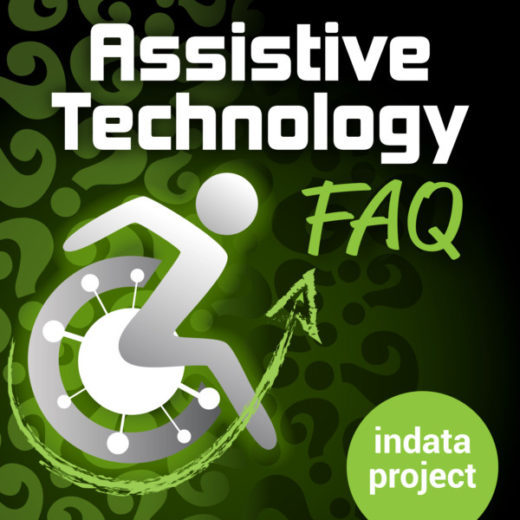Podcast: Play in new window | Download

Panel: Brian Norton, Joshua Anderson, Belva Smith, Blake Allee
ATFAQ161 – Q1. Smart Pillboxes, Q2. Tracking devices for elopement, Q3. Should I upgrade to Windows 11, Q4. Using the computer with limited fine motor control, Q5. Accessible BBQs and meat smokers, Q6. Wildcard: Are delivery services here to stay?
—— Transcript Starts Here ——
Speaker 1:
I have a question.
Speaker 2:
Huh?
Speaker 1:
Like what?
Speaker 2:
I’ve always wondered.
Speaker 3:
What about?
Speaker 4:
Do you know?
Speaker 5:
I have a question.
Speaker 6:
I’ve always wondered.
Speaker 1:
Like I have a question.
Speaker 2:
I have a question.
Speaker 7:
Oh, I have a question.
Speaker 8:
I have a question.
Speaker 9:
I have a question.
Speaker 10:
Welcome to ATFAQ, Assistive Technology Frequently Asked Questions, with your host, Brian Norton, director of Assistive Technology at Easterseals Crossroads. This is a show where we address your questions about assistive technology, the hardware, software, tools and gadgets that help people with disabilities lead more independent and fulfilling lives. Have a question you’d like to answer it on our show? Send us a tweet with the hashtag ATFAQ. Call our listener line at (317) 721-7124. Or send us an email at tech@EastersealsCrossroads.org. The world of assistive technology has questions, and we have answers. And now let’s jump into today’s show.
Brian Norton:
Hello and welcome to ATFAQ episode 161. My name is Brian Norton and I’m the host of the show. And we’re so happy that you’ve taken some time this week to tune in with us. We’ve got a great lineup of assistive technology questions for you today. But before we jump in, just want to take a moment to go around the room and introduce the folks who are sitting here with me in our virtual studio. We’re all meeting on Zoom. And so I just want to welcome, first off, Belva. Belva Smith is the vision team lead for our clinical assistive technology team. Belva, do you want to say hi?
Belva Smith:
Hi everybody, and welcome back. Or welcome if you’re a new listener as well.
Brian Norton:
Excellent, excellent. Next is Blake. Blake is our equipment and demonstration specialist with the INDATA program. Blake, you want to say hi?
Blake:
Hi, everybody. Happy to be back for another episode and hope we can help out with some of these questions.
Brian Norton:
Perfect. And then last but not least is Josh Anderson. Josh is the manager of our clinical assistive technology program. He’s also the popular host of AT Update, one of our other podcasts at the Accessibility Channel here with the INDATA program. Josh, you want to say hi?
Joshua Anderson:
Welcome everyone.
Brian Norton:
Excellent, excellent. Wait, I want to take just a moment to explain our show to new listeners. And so if you’re new, a new listener, a new audience member with us, we just want to tell you a little bit about how our show works. So, essentially, what happens is we come across feedback and we come across various assistive technology questions or related questions throughout the week. We kind of take all those questions, we take your feedback, and we kind of put those into a show. We’ve got a variety of ways for you to contribute to our show, to get us those questions, to get us your feedback. And that is through our listener line. We’ve got a listener line set up. That’s (317) 721-7124. Or we have an email address set up. It’s tech@EastersealsCrossroads.org. That’s T-E-C-H @EastersealsCrossroads.org. Or you can go send us a tweet with the hashtag ATFAQ. So, if you tweet with the hashtag ATFAQ, we keep an eye out for those as well. And again, those are the three ways that we have set up for you to be able to provide your feedback and your questions.
Brian Norton:
If you’re interested in learning more or being able to share our show with other folks, you can find our show all over the place. Any place that you can find a podcast, you can probably find our show. We’re on iTunes, Google Play Store, Stitcher. We’re on Spotify, Amazon Music, all those different places. And so anywhere you find podcasts, you will typically find us. And if you notice a place that we’re not, let us know and we’ll try to put our podcast out there in those places.
Brian Norton:
And so, again, want to thank you for just being here with us today. And so, without further ado, we’re going to jump into our first question.
Brian Norton:
And so our first question is… It came to us through email and it says, “Does anyone have any experience with smart pill boxes? For example, the Ellie Grid or the Tricella. I’m wondering how reliable and accurate they are for someone interested in using one to remotely monitor medication compliance for an elderly parent.” And so sounds like someone has someone who’s an older adult and they need some medication reminders and/or the ability for that family member or caregiver to be able to kind of check in to make sure that they’re taking their medication. And so just kind of put that out there to the group.
Belva Smith:
Sorry, I was muted. But back when we used to be able to have people come in and do different demonstrations and things for us, I remember we had a company come in and demonstrate a pill box, only I think it was… I think I just found it online. It was the Medicube, and it can be monitored, and you can track and make sure that they’re getting all their medication correctly. But I’m looking at the price of it, and it’s extremely expensive, like $1,600 just to get the cube. But they say it’s very reliable. I think if I were in this situation… Honestly, I’ve never had any experience with any of this, and I don’t even know anyone that has. But I think if I were in this situation, I would probably reach out to my doctor or my family member’s doctor to see if they would have any recommendations, because they would probably be more knowledgeable about the different services and companies that could provide something like this. I do know that this is something that is becoming more and more and more popular. Like five years ago, you barely heard about it, but I actually see commercials on TV for this kind of service. So I think it’s just becoming something that is more and more popular, but I wish that I had a better answer, but I don’t.
Blake:
Yeah. Unfortunately, I have not used any of these, so I don’t really have much information about them as well.
Joshua Anderson:
Yeah, and the remote monitoring is where it gets a little bit harder. I do know Amazon aid devices… I guess I shouldn’t use that word while people are listening to this, but they have some new things you can kind of do to help remind family members and things, and even kind of check on them through the device. But it’s not actually going to tell you if they took it. And I know, and this isn’t going to help you at all with monitoring, but I know Amazon a few years ago bought… What is it? PillPack. Is that what it is? Where all your medications come in one little kind of baggie, and it tells you exactly what time of day they are. And I remember seeing them years and years ago before Amazon bought them, and I thought that was a really good idea, just because sometimes that’s the hardest thing is taking your medication out, putting it all in each day. But it’s not going to help you. That remote monitoring part is where it gets really, really challenging.
Belva Smith:
No, because even if you’ve got the greatest device that’s going to let you monitor and tell you whether or not they’ve taken their morning meds or not, you still don’t know if they’ve actually taken them. You know? They may have come out of the box, but did they take them?
Joshua Anderson:
Might have went right in the trash. Yep. Right over the shoulder. Something else got sat on a counter and forgotten. I mean, you really don’t know without the…
Belva Smith:
The only way you could do that would be to maybe have like two assistants that have a screen, so you could actually call mom up every morning and say, “Mom, I see you. Where’s your pills? Have you swallowed them?” Kind of watch to see that they do it. That’s the only way that you could really make sure that they’ve actually taken them. And I do know from taking care of my mother-in-law and father-in-law is they were older and ill; it’s not uncommon for them to trick you and make you think that they’ve took the medication. If they don’t want to take it, they certainly will trick you. I found more pills in the trash can than you can imagine. And that was with me standing there saying, “Okay, here’s your pills. Let’s take them.” Put them in their hand, give them their water, turn around and think they’re done, and then tomorrow morning I see the pill in the trash can.
Brian Norton:
Yeah, yeah. I would agree. That remote monitoring is going to be pretty tough. There are companies out there that can kind of set up certain things like that. If you’re looking for specifically that remote monitoring, they can go way beyond your pill box. And so there’s a company here in Indianapolis called Creatability. They’ve got a solution. Night Owl is another national company that has solutions for remote monitoring, and portions of what they do is medication, I believe, medication monitoring and those types of things. That might be better suited for conversations with them.
Brian Norton:
As far as the smart pill boxes like the Ellie Grid, to be honest with you, we have those in our loan library, and we could do a demo with you for those. And so if you’re interested, again, here in Indiana, we can do a demo. I don’t know if they’re available in other or states or territories as far as state AT programs are concerned, but they are pretty interesting in how they operate and what they can do for folks. And so when you think about what that Ellie Grid is, it’s kind of a monthly pill organizer. You can kind of put your pills in different compartments. And then what it does is it’s got an LED display or lights that’ll pop up. And so when it’s time to take your medication, it’ll actually light up a certain number of lights within the different categories or the different compartments where your pills are, to tell you how many pills you need to take out of the particular compartment. And then I think it’s connected to an app. Again, Tricellis kind of similar to that. It’s a little bit smaller than what the Ellie Grid is. There’s also another one I’ve heard of. It’s called Medi… I can’t even say it. Medikyu. It’s M-E-D-I-K-Y-U. It’s a smart pill dispenser.
Brian Norton:
But then there’s also another one. If you go to Amazon, I think it’s probably the best place to get this. It’s basically a disc, if you will, with different compartments for different days of the month. And so you can actually put your pills into those compartments. Maybe it’s a little bit like that smart PillPack that you’re talking about, Josh, where instead of just getting packages each day or having packages for you to open per day, what you can do is, on those days, you can kind of have it… If it’s January, it’s going to give you 31 compartments. If it’s February, it’s going to give you 27 or, I’m sorry, 28 or 29 compartments and those types of things. And then you can then, basically on alarms, it’s going to go ahead and set an alarm off to tell that person to go to their pill box and take their pills and be able to dispense those to them.
Brian Norton:
And so I don’t know. There’s some different options, but again, I think you’re right. It’s all about what kind of monitoring are you going to do? And are they going to be reliable enough to tell you? Because they can obviously cheat the system a little bit with a little creativity. So, that’s a really good question.
Brian Norton:
Hey, I’d love to just open this up to folks who are listening. Do you have any experience with smart pill boxes and the reliability and the accuracy they have with being able to comply with remote monitoring so that family members or caregivers can kind of monitor the usage and that the person is actually taking the medication they’re supposed to take? Would you let us know? We’d love to hear from you. You can do that through our listener line. That’s (317) 721-7124. Or send us an email at tech@EastersealsCrossroads.org. Love to hear from you. Thanks.
Brian Norton:
All right. So our next question came to us through email. It says, “My son has autism. I’m looking for some guidance and tracking devices as he has eloped from school before. Do you all help with this kind of technology?” And so for those folks that aren’t familiar with the word ‘eloped,’ that means run away. And so, essentially, this particular person, their student or son in this case, it ran away from school before. And they’re trying to find a way to be able to track them down when they do that type of thing. And what kind of technology is out there to help with that?
Belva Smith:
Well, there are several different amber alert, GPS type systems. I think we had a question similar to this once before, and at that time I had actually found a little device, and I’m trying to find it again, that you could put of the individual’s shoe. Because a lot of times, if you try to put some sort of a tracker on their wrist or in their pocket or on their jacket or whatever, they’re smart enough most of the time to go ahead and just pull that off. And if they’re really trying to get away and then not be able to be tracked, but if you put it in their shoe, they don’t know it’s there. And I’m looking for it now, and I actually can’t find it, but I do know…
Brian Norton:
I was going to say, Belva, that Trax Play device is something that can be attached to your shoe. It doesn’t go in your shoe, but it actually can be… How to explain it? There’s something that can be laced into your shoe strings to be able to hold the device. And so it’s not something that’ll fall out of someone’s pocket or be left with a backpack or a device. It’s something that’s always going to be on the person. As long as they are wearing their shoes, they don’t take their shoes off and leave them someplace, it’ll follow that person. So, that’s called Trax Play. That’s a pretty useful device. You do have to sign up for a contract with that, I believe, and you can do that through most of your carriers. And so Trax, that’s T-R-A-X Play. And so definitely one of the things that might be useful in a situation like that.
Belva Smith:
I found a great little website here called FriendshipCircle.org. They are highlighting several different, I think it’s like the top seven GPS devices that they recommend for children with autism. And it just really looks like a great informational website, different videos and stuff like that. So, that might be a good place to get started. And Brian, it does have the one that you just mentioned on here too.
Brian Norton:
Okay.
Belva Smith:
So yeah, that might be a good place to get started, trying to get some additional information. But did I hear you say, is this something that we help with? Or I don’t know if maybe that wasn’t part of their question. But no, this is not typically something that we would recommend, I don’t believe, in our situation. I know in all the time that I’ve been doing this, I’ve never had that kind of a situation come up with any of my clients. And if we did, then it would be a trial and error. Do we happen to have any of these kind of devices in our lending library, so an individual could try them out? Or most of these would require some sort of monitoring setup to be able to really try it out?
Blake:
Yeah, I mean, we have something like the Air Tags, like the Apple Air Tags, but once again, if they put it on the bag and then they don’t bring the bag, then you’re not tracking them. They’re small, but I think they would still be too large to fit in like a shoe. But off hand, that’s what I could think of that would be the closest to something that we could lend out, outside of teaching apps on a phone or something. But…
Brian Norton:
Yeah. The reason we kind of shy away from that with our loan library is because a lot of these things require kind of a data plan to go with them, and so it’s a monthly cost. And so with the way our funding works, it becomes more challenging when things are a monthly cost and you’re having to do subscriptions for things. And so kind of shied away from that. But we do have things like the Air Tags and some of these other tracking devices, Bluetooth tracking devices as well.
Belva Smith:
Yeah, but the Bluetooth tracking devices are different in that they’re connected via the Bluetooth to your other device. And the GPS monitoring, they’re kind of a standalone device, but does require the data to be able to do the tracking. So that’s why I was figuring that we probably wouldn’t have anything like that in the loaner situation. I mean, we could look at it, feel it and touch it, but wouldn’t be able to actually see how well it’s going to work.
Brian Norton:
Right. I will say that if you’re looking for something interesting, there are a couple of features built into our smart phones, if that person has something like that. Again, they’re going to have to bring their phone with them…
Belva Smith:
But they’re going to be more likely to grab their phone if they’re taking off, you know? Right?
Brian Norton:
True. Probably. And so the two I would highlight for you is Find My Friends now does live tracking. And so if you have a newer device, I think it has to be one of the newer devices, but there’s live tracking. So you can actually see them moving along once it’s identified where they are. Now, the issue is they can turn that off. They can say, “I don’t want to be tracked” on their side. So, if they know about that, they’re be going to turn that off. The other one would be Life 360. Same kind of thing. It’s a little more powerful in my opinion because it does real-time GPS. So, if someone’s driving along the road in their car, not only do I know where they’re at, but I can tell how fast they’re driving and it’s real-time GPS. Life 360 is a really, really helpful app.
Brian Norton:
And then I also just want to let folks know about this company called Angel Sense. And Angel Sense, what I love about them is they’ve got devices for kids, they’ve got devices for teens, and they’ve got devices for elderly. And so think what’s important about that is what’s great for a kid may not be great for a teen because they’re looking at appearance and they’re wanting something different to not stand out and those types of things. And then as you get to be an older adult, they’re going to want something that’s pretty simple, easy to use, not something that’s going to be so fancy or whatnot. And so they’ve got devices for each person, but again, they have things that are real-time GPS tracking options for folks so that you can hop on anytime and, again, with a data plan, you’ll be able to kind of see where they are, whether that’s through GPS… I think there’s Bluetooth capability with their devices. You can do wifi, cellular connections as well, all sorts of things. And I see on their website that they just launched a new one. It’s super small. You can attach it to a watch band, or you can stick it in your pocket or backpack. But I would check out AngelSense.com. They seem to have some other options for folks.
Joshua Anderson:
Well, I think the nice thing about that Angel Sense is it tells you if they’re not where they’re supposed to be. So you can really kind of map out routes and kind of figure out. Plus it’s got like an alarm and a speaker phone option I think. So, if you don’t know where they are, I think you can enable it and hear kind of where they are or talk into it, or like actually have it start buzzing or beeping if you need to. It’s got a couple of extra little things. And it does have a year, a monthly cost, plus the price of the actual device. But again, depending on what your needs are, that might replace two or three other things. So, and it gives you that peace of mind and independence that you might not get from something else.
Brian Norton:
Yeah. I love what you just mentioned, Josh, that whole “Where are they?” kind of thing. When you look at these devices, if you’re going out and looking, and kind of looking at different products, look up the term ‘geofencing.’ That’s that term where you can actually put a geofence around a particular area. And if that person leaves that area… So if they’re at school, you can draw a circle or a half-mile radius around that school, maybe a quarter mile, whatever; and if they leave that area, it’s going to alert you instantaneously. Or you can do it around their home, around their facility, those types of places, so that you’ll get a notification if they leave a particular area. And you can be pretty specific with how big that area is. And so geofencing would be another term to look up when you’re looking for those types of devices.
Belva Smith:
Hey, Brian, I found it. It’s called Smart Sole.
Brian Norton:
Oh, okay.
Belva Smith:
Yeah, it’s actually a sole that is trimmable, so you can make it whatever size you need it to be, and it goes in their shoe. And you know, most people aren’t going to leave their area without having their shoes on. And it says that it’s $89 right now; however, they happen to be sold out. So they must be a pretty popular item. You can get a four-gig GPS or two-gig GPS, and it’s at GPSSmartSole.com.
Brian Norton:
Excellent. Well, hey, I want to open this up to our listeners. Do you have any feedback for this particular question? Let us know. Again, looking for tracking devices for, in this particular situation, a son, or maybe it’s somebody else that you know that’s eloped. If you have any experience with that, let us know. You can give us a call on our listener line. That’s (317) 721-7124. Or send us an email at tech@EastersealsCrossroads.org. Thanks so much.
Brian Norton:
All right. So our next question is, “I am a Dragon user.” They use Individual Pro 15. That’s the version of Dragon that they use. And they would like to upgrade their computer to Windows 11, but as I’m sure we feel oftentimes when we have upgrades coming to us, we’re pretty hesitant to do that, especially when we’re using adaptive technology. And the question is: “Is it okay to upgrade or should I wait? Not sure what to do.” And so again, have Dragon Individual Pro 15. Should they upgrade or should they wait a little while before they upgrade? Kind of that “Should I or shouldn’t I” question.
Joshua Anderson:
Belva, I know you’ve run into an issue or two. Do you want to start this one?
Brian Norton:
I guess not.
Joshua Anderson:
I guess not. I guess maybe…
Belva Smith:
Oh, who? I thought he was asking you, Brian. Who were you asking?
Joshua Anderson:
No, I said Belva. I said Belva. [crosstalk 00:23:48].
Belva Smith:
Yeah, I can go ahead and go for it.
Blake:
I thought he said Brian too, but we all have names that start with a B, so then I just started to wonder if it was me he asked.
Joshua Anderson:
Oh yeah, good point. Yeah. That’s ridiculous.
Belva Smith:
Okay. So, what I would always recommend when it comes to do you upgrade your operating system or not is first go through the programs, the apps that you frequently use, and then Google search to find out if they’re going to be compatible with upgrading your operating system. So, for example, for this particular question, the first thing I did is I put in Dragon Pro 15 with Windows 11, and immediately I pulled up: “The following nuance products are not officially supported on Windows 11: Dragon 15 Home and Dragon Professional Individual,” and several more going on down the line. If the manufacturer of your program is telling you that they are not ready for Windows 11, then definitely don’t do the upgrade because you won’t be able to use your software or your program, whatever that may be.
Belva Smith:
I also feel like the general question of as soon as a new operating system is released, do you want to jump on it and be one of the first ones there to help them work out all the bugs and stuff? I say no, I don’t want to be. I want to be the person who slides in after the bugs have been worked out and I just get to enjoy whatever new features may be included. Windows 11, as far as I have been able… I have several clients that have made the decision to go ahead and start running Windows 11, knowing that their software was going to work. And so far we have not had too many problems.
Belva Smith:
Now, when it comes to doing the upgrade from 10 to 11, I have had one issue, which apparently lots of other people have experienced, and there is still not a good solution for it at this point. And for whatever reason, the individual upgraded from 10 to 11 on his laptop because it said, “Hey, your computer’s compatible. Why don’t you go ahead and do it?” And so he did it. And luckily he was using a JAWS screen reader, which was compatible, but for whatever reason, it has lost the memory of his Microsoft Office account. So he can no longer access any of his Microsoft Office programs. Now, when you look under the users, you can see that it says that he is a registered, active, activated Microsoft Office user. But when you try to open any of his programs, it says, “Hey, this isn’t activated. You need to activate it.” And it’s just a huge loop of reinstall, fix this, fix that, and nothing has fixed it. The risk you take whenever you’re going to do an upgrade.
Belva Smith:
But yeah, my advice to this particular person would be first, like I said, to check to see if the software you’re using is going to be compatible at this time or not. And because it’s not now don’t mean that it won’t be next week or tomorrow even. That’s one of the reasons that they want, is it fair for me to say, guinea pigs to go ahead or lab rats, whatever you want to call it. They want us to dive in and then yell at them to tell them, “Hey, this doesn’t work anymore,” because that’s how they find out. You know, there’s only so much testing and researching that they can do in their environment. The real test is when it’s out there in the public’s hand.
Brian Norton:
Great point. Yeah. I think you mentioned it in that list that’s on Nuance.com, the folks who manufacture Dragon. Individual Professional 15’s on that list, and so at this point I wouldn’t touch the upgrade with a 10-foot pole at this point. I’d be real hesitant to do that because you’re not sure if it’s going to work or not. A lot of times I find… I think maybe in the vision world, Belva, maybe you can comment on this. I don’t know if they do incremental upgrades, but usually when there’s a big upgrade, like from Windows 10 to Windows 11, those kinds of version upgrades with Windows, usually it means there’s a new software coming out. So it’s like instead of Dragon Individual Pro 15, it’ll be Individual Pro 16, because there’s a lot of changes that need to happen to make it compatible with some of these bigger upgrades. I’m not sure if that’s same in the vision world, or maybe I’m just completely wrong on this side too. But I would assume that once they figure out it’s to make it compatible with Windows 11, you might see a bigger version upgrade for your software. But again, I mean, maybe that’s just something to think about or keep in mind. But it’s on the list from what you read earlier, so I would not upgrade at this point for sure. Yeah.
Joshua Anderson:
And that’s something that could work later, or like you said, Brian, maybe they’ll come out with a new one. I mean, Microsoft bought Nuance too, so maybe it’s something they’ll build in later and even better. But I know with upgrades in general, and Belva, I think you might have even been the one that taught me this, if you had someone with an iPhone and a big giant upgrade came out, you know, if it went to iOS 15, 16, wherever it was, I always told them when it gets to 15.1, go for it. But until then, just because while they did make all these great upgrades, it does all this neat stuff now, a lot of times they forget about voiceover or about some of the adaptive things you might use. So it may or may not work the same way. Plus, sometimes it takes those app developers a minute to get their apps back up and running on a new kind of device or on a new operating system. So, if you’re relying on adaptive apps every day of your life, maybe give it a little bit of time before you kind of do that.
Joshua Anderson:
And you brought up a really good point with the person kind of losing access to their Office. If there is stuff that you rely on, software and things like that, before you do the upgrade, if at all possible, try to find your serial numbers, your activation numbers, anything that you possibly can, so that if after that you have to uninstall and reinstall or do something like that, you’ve got that information. And sometimes it’s not the easiest stuff to find, and truth be told, if you can’t find it, then I would say wait for sure. Definitely give it a little bit of time, because Belva, like you said, let them get some of those bugs out. Let them get all that testing and everything done. And then when the next 0.1 or whatever comes out with some of those fixes, well, then you should be good to go.
Belva Smith:
Yeah. I can give you a really good recent example. I know we’re talking Windows 11 here, but Apple just recently did a 15 point something update on their iOS. Todd uses voiceover, and since that upgrade, he can now no longer pay his credit card bill, nor can he access something else, all on his bank account, which he’s been able to do for the last five years with no problem. But there was something about that change that took two of the little buttons on that screen and… Oh, I know what it is. He can’t use his face recognition to unlock the phone anymore. There was a place that he had to touch and tap to get it to recognize, and that button just doesn’t exist anymore. The voiceover just goes right over it as though it’s not there. And the ‘pay my credit card bill’ just goes right over it like it wasn’t even there. So it’s one of those things that I’m sure will get fixed, hopefully sooner rather than later, but you just never know what an up…
Brian Norton:
All right. Well, hey, I would love to just open this up to our listeners. I think we might have a pretty straightforward answer on this question. But any feedback that you guys would have, any questions that might bring up to you, let us know. You can give us a call on our listener line. That’s (317) 721-7124. Or send us an email at tech@EastersealsCrossroads.org. Love to hear from you. Thanks.
Brian Norton:
All right. So our next question also came to us through email. This question is, “I have a student with severe CP or cerebral palsy, and they have difficulty typing because of spasticity and a lack of fine motor control. The result of their typing is often they hit unwanted keys or press two keys at the same time. Is there a way to improve their accuracy while typing? They’ve tried voice input, but it wasn’t a viable option for the student. Any thoughts?” So looking for, again, reliable input, given that the person has limited fine-motor control and some spasticity resulting from severe cerebral palsy.
Belva Smith:
So I’ve had this often with some of my older consumers, not from CP, but for other reasons. Just doing that pinpointed type of typing is very difficult. And what I have found is sometimes just putting a pencil with an eraser in their hand and let them use that to tap the key will let them be more accurate. And so I go back to the typing aid, and that’s what they’re called, typing aids. It’s just a little pointer that you slide on your hand, and it’s a little longer than your finger, and it’s just that one pointer that touches the key. And sometimes that’s all it takes, is something that simple. And I think those things are like $12 on Amazon. Typing aid.
Blake:
Yeah. Something else that would be an option would be something like just the larger-key keyboards, just gives you more room for your fingers to fit on the keys. The keys are easier to see, so you know what you’re typing better. That could be something to start with. Or even something as, depending on how hard it is for them to type, maybe just doing like typing quizzes and just trying to speed type, and just trying to get better at just typing. Not necessarily trying to break any records, but just getting more used to typing words out that way. Those would be two options that I would think of, and even they could work together if needed as well. So…
Brian Norton:
Absolutely. Hey, and I’m also kind of thinking just even Big Keys Keyboard, when you start talking about that spasticity issue, that’s kind of shaking sometimes, uncontrollable muscle movements that cause some shaking in your arms or your hands, or maybe even your fingers. And so I’m thinking like a Big Keys Keyboard. That’s a particular type of keyboard. There’s also something called a Big Blu Kinderboard or Big Blu Keyboard. And they don’t look like a regular keyboard because they’ve gotten rid of all the extra little keys, but they still have the regular QWERTY style keyboard. You can also get an alphabetical keyboard for, I think, both of those, the Big Keys and the BigBlu boards. But they’re just bigger key regions, so they give you bigger target regions. And so if you’ve got that spasticity on a traditional keyboard, the keys are closer together, it’s easier to hit the wrong ones. And so I’m kind of thinking maybe a bigger keyboard, but just give them a place, a bigger area to target or try to hit. And so both of those I think would be a good option to kind of look at. Big Keys XL is what the one is called. Big Blu is what the other one is called. That Big Blu one is a Bluetooth keyboard, so you don’t have to have wires if you don’t want wires. You can blue Bluetooth connect it to your computer if you’d like to do that.
Brian Norton:
Then another solution I think just to keep in mind that I think we’ve probably all seen and probably used in the past is just a key guard. Key guard overtop of the keys a lot of times will help people from hitting unwanted keystrokes, because in order to hit the key, you actually have to put your hand down in through the hole to be able to get to the key at the bottom of the hole. And so it’s just a real easy way. And if you’re looking to have one made, I’ve worked with this company before and they seem to be really good; they can create ones for keys, for keyboards, that they have never used before. You can have them create one for you as well. You can ask for a quotation, send them the model of the keyboard, and they’ll create it for you, as long as you’re going to pay them. But it’s KeyguardAT.com. So I’ve had them create one for an iPad smart keyboard before. And so just really helpful. People can rest their hands on those key guards. They’re not going to press any keys again until they actually put the finger down through the hole to be able to press the key that they’re really trying to target or want. And so just something to consider there with maybe looking at a key guard as well.
Brian Norton:
All right. So I would just open this up to our listeners. If anybody has any feedback or questions related to this, let us know. Again, talking about different ways to help with input, to make it more reliable for someone who has limited fine-motor control and also difficulty with typing because of spasticity, those two issues. If you have any suggestions for us that we could share with the person who asked this question, we’d love to do that. Give us a call on our listener line. That’s (317) 721-7124. Or send us an email at tech@EastersealsCrossroads.org. Love to hear from you. Thank you so much.
Brian Norton:
All right. So our next question came to us through email again and says, “Hey, all. I’m looking for recommendations for an accessible electric meat smoker.” And now we’re getting real technical. This is kind of a fun and exciting question. I love talking about electric meat smokers. And so looking for, again, an accessible one.
Brian Norton:
And I’ll just kind of jump out there. Traeger, I’ve had a friend who’s had a Traeger Grill before. They’re wood pellet grills. I don’t know if you’re familiar with those, but they are run off of wood pellets, and those wood pellets will continue to be moved into where it actually burns them. And you can get different kinds of wood pellets, different kind of flavors of wood pellets, those kinds of things, depending on the meat you’re smoking. But what I do know about these grills is you can control them with the Alexa or with an app on your phone. My understanding is that the app of their own is not necessarily voiceover compatible. So that’s the built-in screen reader on your iPhone or your iPad. But overall, it does help you control things remotely.
Brian Norton:
And just a brief discussion before we get started with this question in and amongst our team is, really, when you say accessible, that does open you up to a lot of… There’s a lot of things to be considered accessible. Cost: Is it affordable for someone? Is it height adjustable? There’s a lot to those things. But again, with this particular one, just as far as controlling things, I think, Josh, you even brought up, “How do you get the meat on and off? Is that going to even be an option?” So, but Traeger Grill, I do know they’re app controlled, and so that might be helpful.
Joshua Anderson:
And yeah, and I know there’s quite a few of them that have apps and things available. Really just you almost have to do your research. And there’s so many, oh, different ones. And they got different [inaudible 00:40:00], different things. The pellet grills are nice because I think they regulate temperature a little bit easier. And I mean, you pour in the bag of pellets and I think that’s all you got to do. You know? And you set the temperature you want, how long you kind of want it. A lot of them have a probe that you stick in the meat. So, when it gets to a certain temperature, you get an alert to your phone or you can check it. Or there’s aftermarket like iGrill and other things that’ll connect via Bluetooth, so you can check temperature if you’re kind of looking for those.
Joshua Anderson:
But I think, and Brian kind of brought up, what does accessible mean? You know, how am I going to get the meat on there? How am I going to get it out of there? How much space do I need? Some of them, because it’s an electric control that feeds the pellets through, well, some of them have to be plugged in. And how many people have a plug close to where they want to put a smoker in their backyard? You know, do you want a 25-foot extension cord out there? Because my dog would eat it. So then it’s inaccesible for everybody. So I think there’s just a lot of different things, and it depends on the need, most like everything. And then it depends on how much you want to spend and what you want to do with it.
Joshua Anderson:
I know like Traeger, there’s Z Grills and other ones like that, that kind of build themselves as kind of an all in one. You know, you can smoke on it, you can grill on it, you can do this and that. Read reviews on them, just because even though it’s accessible, it might suck, I guess, is kind of a nice way to put it. And I mean, not to get grill nerdy, this is just because I’ve looked for one forever and still haven’t made a purchase, but depends on where you live too. Some of them are really great in a very temperate climate, but if it’s too hot, it’s going to be too hot. And if it’s too cold, it’ll never get to the right heat. So read the reviews, and I mean, like anything with reviews, realize the two best ones are paid for and the two worst ones were going to complain about it anyway, and take all the ones in the middle.
Joshua Anderson:
But it really just depends on what do you want? What kind of space do you need too? That’s a big thing whenever you’re looking at those kind of things. But Brian, I think you’re right. The wood pellet ones are probably about the easiest to use because they’re going to feed it on their own. You’re not throwing wood in it all the time and raising and lowering that temperature too much. They can be pricey, not just to buy, but for some reason, wood pellets are expensive. You think they’re just wood compressed into pellets, but apparently that’s a really expensive process that you have to do to make that. So I don’t know. I completely didn’t answer that question in any way, shape or form. Just gave you 25 more things to think about. But it is nice; a lot of them do have some sort of app, some way to control them remotely. And some of them, it’s just you put your meat on, you put those pellets in, you put the temp you want, and you press start, and you don’t have to think about it for the next 3, 6, 8 hours, depending on what you’re doing. So…
Brian Norton:
Hey, hey, Blake. Blake, I’m kind of thinking you and I need to find grant money to go ahead and buy several of these meat smokers and grills. And then we can do a cross comparison on their accessibility features and add those to our loan library so that we can have meat smokers in our loan library.
Joshua Anderson:
The loan library smoke-off is something that’s going to happen this spring.
Blake:
That’s hilarious.
Belva Smith:
Okay. So I found a website, Heavy.com. They got your seven best smart grills, and it says, “Cook from your phone.” What I’m seeing is that basically what you’re going to control is the temperature with your device, be it your phone or your tablet or whatever. It’s going to have to be connected obviously to your wifi. They come in all different shapes and sizes. The Mac Daddy of the ones that are on this website was… Let me get down here to it.
Brian Norton:
Is that the name of the grill? Because I’d buy the Mac Daddy.
Belva Smith:
Yeah, well, this one’s called the Memphis Grills Elite Wood Fire. It’s a pellet smoker. It’s wifi. It’s 844 square feet of cooking surface. And you can cook up to 62 hours in it.
Joshua Anderson:
Square feet?
Brian Norton:
No way.
Joshua Anderson:
It’s got to be square inches.
Brian Norton:
I’m looking at it. There’s no way that grill has 844 square feet. That’s like half my house.
Joshua Anderson:
That’s half the size of my house.
Belva Smith:
I agree. That’s what I thought. It’s bigger than my house.
Brian Norton:
I’m thinking 844 square inches.
Belva Smith:
Yeah, that’s bigger than my first house. But look at the price of that baby.
Brian Norton:
$6,200. Whew. Holy smokes.
Belva Smith:
Yeah.
Brian Norton:
Literally. Holy smokes. We’re talking about meat smokers. Nice.
Belva Smith:
But it does say that it has a large LED, screen and it is iOS or Android app. And it can cook for up to 62 hours. I’m just saying that I would check out that website. But if you are thinking that you want a smart smoker, you’d better have a pretty good wad in your pocket, because I don’t think you’re going to get a very smart one for under at least a couple grand. Is that why you haven’t bought one yet, Josh?
Joshua Anderson:
Yeah. I wasn’t looking at the $6,100 one though. That’s ridiculous. But…
Belva Smith:
Come on, it’s 844 square.
Joshua Anderson:
I can smoke a whole neighborhood. It’d be awesome.
Brian Norton:
You’ve got that whole big part of your property out back there, Josh.
Joshua Anderson:
You can put five whole cows on it and smoke the whole thing at once.
Brian Norton:
Oh my gosh. Well, hey, I would love to open this up to our listeners. If you guys have any suggestions, as far as just a grill or a smoker, accessible is what we’re kind of looking for. Let us know. You can give us a call on our listener line. That’s (317) 721-7124. Or send us an email at tech@EastersealsCrossroads.org. Thanks.
Speaker 10:
And now it’s time for the wild card question.
Brian Norton:
All right. So our next question is the wild card question. And this is a question that we haven’t had any time to prepare for, but we’re going to ask it anyways. And so the question is, in our previous show, so if you were listening to episode 160, we talked about, in that wild card question, we were talking about basically services that folks would have like pickup or delivery services that kind of popped up more and more so. I mean, I think they had been there before, but they really became really prominent throughout COVID and the pandemic, where you could have food and you could have groceries and you could have of your cleaning and your laundry done through these popup delivery or other services that were out there. And I guess the question for today’s show is in line with that and is: Do you think these services are going to stick around past pandemic? Do you think that enough people are using them and finding them useful that they’re going to stick around? And so I’ll just kind of throw that out to the team.
Joshua Anderson:
Real quick, just before Belva gets to talk, I think some will stay around. I think groceries and stuff like that will probably, almost definitely stay around. But I don’t know the other ones will staffed, will be kind of a thing. I mean, there’s a national pizza chain that’s here in Indiana that gives you three bucks if you come pick up your pizza. They will tip you for coming to pick up your pizza because they’re so short on drivers. They don’t have anyone that wants to do that job. And they’re so short on folks that they can’t do it. And I think you’ll see the whole curbside and like the carryout stuff stay, because I know some businesses that are doing almost as much of that as they do in person, whereas they did very little of it prior to pandemic.
Joshua Anderson:
But as far as being able to get everything delivered, I don’t know. I don’t know what the margin is on it. I don’t know what the cut they get from the business is and the markup. So, as long as it’s financially feasible, I suppose they’ll probably stick around, but I don’t know. I don’t know with all of them. Again, I think the grocery one, the grocery pickup, for sure. That’s so convenient. That’s convenient for us just because we have tiny kids, and I don’t want to take a three-year-old and a six-month-old to the grocery store, especially during a pandemic because they lick and sneeze on everything. So adults, other adults don’t care for that very much.
Joshua Anderson:
But as far as the delivery of everything, I don’t know. I don’t know because there were things like that before the pandemic. They weren’t as big and it didn’t go everywhere. But I mean, I know here real close to our office, Total Takeout’s been here for I don’t know, five, six years I think, or one or two of those. And they’d go get you anything that you wanted. You just had to let them know, and then they marked it up a certain amount. So I’m not sure. I’m not sure, but I think the grocery one’s definitely here to stay. And a lot of the curbside and kind of carryout stuff’s probably here to stay. But as far as the delivering everything, I don’t know. I don’t know.
Belva Smith:
So Brian, I was just going to ask if I could have a minute so I could think about the question.
Joshua Anderson:
Well, there you go. I gave you like three minutes of me babbling about stuff.
Brian Norton:
No, this is off the cuff. This is the wild card. You don’t get chance to think about it before you answer. You make stuff up as you go.
Joshua Anderson:
You think about the other things?
Belva Smith:
Oh, I think not only did the delivery options increase over the pandemic because they became so valuable to us, the consumer, since we couldn’t get out to get the things that we wanted, but they also became valuable because they allowed people to remain employed without putting themselves at too much risk, because they’re primarily in their cars, pulling up to someone’s porch or door, and just sitting something down, and leave without having to interact. So I think it kind of served a multipurpose, and I’m not sure that it… I think the need will die as we all get back out into the world. I’m not even going to say it’s when COVID goes away. I’m just going to say, as we all start to get back out into the world, I think we will want to return to doing a lot of these things for ourself rather than having someone do it for us.
Belva Smith:
I’ve noticed in watching TV, just like regular TV, there are a lot of popups that are delivering food to your house. You can get your veggies delivered to your house. You can get your whole week’s meals delivered to your house. And all you have to do is throw them together in a microwave or whatever. And just that industry I think will continue to grow out of convenience because Josh, as you mentioned, having the children, going in and out of the grocery store, well, it’s been a while since I’ve had to do that, but I do recall that to be quite challenging. So, if I can just sit down and spend 20 minutes saying, “Give me this, this, this, this,” check it off. I’ll pick it up on my way home this evening. Perfect. I’m going to continue to do that.
Belva Smith:
But I do think a lot of the restaurants made major changes. Again, we have a large chain restaurant down the street from us here that has to this day not allowed people back in their restaurant. It’s only drive-thru and call-in to place an order. I don’t think they’re going to change from that because I think they’ve discovered that it’s too easy to do business that way they don’t have to clean the inside of the restaurant. They don’t have to have the restrooms open for people to destroy. They have to have less employees because they are not staffing the entire restaurant. So I think that it’s going to be interesting six months or a year after we’re all back out into the world to see how many of the things that changed will go back or just remain the same just because of convenience. Because that’s really what the whole delivery thing is about. It’s about the convenience, for most of us anyway. Some of us it’s a need, I guess. That’s my two cents. What’s your two cents?
Blake:
Yeah, I mean, I think both of you guys have very good points. I think a big part of it will depend on if the fast-food places start doing their own delivery, because it may kind of die down a little bit. But I think that there’s always going to be either people that can’t drive and get their food if they don’t have a car, if they have a disability, if they’re too young, multiple reasons. But I think that there is going to be a need for that because sometimes just those reasons, but other times you may just not want to leave your house. You know, somebody’s playing a video game. Somebody’s got a movie marathon. Somebody has kids that they can’t just leave here and there. I think if the fast food places and the restaurants don’t do a lot of their own delivery, there will still be a need or a want for something like Uber Eats because I think that there’s always times when you can’t go get food.
Blake:
And as far as the food deliveries, I think that opened up a lot for a lot of people. I mean, it’s a time suck going to the grocery store. Some people like it, some people don’t. Sometimes you don’t want to wait. And let’s say you go to Walmart and there’s one cash register, and you have to wait in this super long line. If the food doesn’t have to be delivered to you right away, I mean, you just get it when you… You want to get it tomorrow, you make your order, and it’s delivered to you tomorrow. You don’t have to deal with any of the madness. You don’t have to deal with the weather. So I think that they will stick around. I’m not sure if they’ll be as big as they are, but I think it’s opened up a lot of people’s eyes of how you can kind of cut time out of doing stuff you don’t want to do and have it brought to you with a very small charge.
Belva Smith:
Well, I think that’s got a lot to do with it too, though, because it is kind of expensive to get that stuff done. For example, one of the things that we talked about in the last show with the wild card question was the laundry service. I haven’t had to go to the laundromat in many, many years, but I would imagine that you probably aren’t going to get a load of laundry washed for under two bucks and probably two bucks to dry it. So it’s $4 to do a load of laundry. What are they going to charge me if they’re going to come pick up that load of laundry, wash it, fold it, bring it back to me? Oh, and that’s no soap, so they’re going to provide the soap, or maybe I have to provide my own. I don’t know. But I do think cost is going to play into it because again, as I mentioned before too, I think this is great for my consumers who just can’t get out and physically do their laundry or pick up McDonalds or whatever. But can they afford the cost? Because it’s kind of like a true luxury to be able to have your laundry picked up and brought back to you clean and folded and ready to be put away. Right? You got to pay for that.
Joshua Anderson:
So Belva, this is a little bit of an older article, but it says the wash and dry and fold plan starts at $30 a month for 20 pounds of laundry.
Belva Smith:
Well, see, I don’t know then. Is that bad or is that not bad? I don’t know.
Joshua Anderson:
Well, it depends. If it’s like my clothes, that’s like three sweatshirts and a pair of jeans. But if that’s like the baby’s clothes, that’s like three weeks worth of clothes. So I guess it kind of depends on how big people are.
Blake:
True.
Belva Smith:
Yeah.
Brian Norton:
I kind of… Yeah, I was just going to say, I kind of find when things are convenient, I think there will always be a market for it. I mean, I feel like as Americans, especially in America, convenience kind of wins out most of the time, even if we’re… Maybe not necessarily for my budget, but I think in most budgets, if something is more convenient and it’s only going to cost you a couple bucks more, people are probably going to overlook the couple bucks because it’s convenient. And so I think it’s probably dependent upon who you are as a person. I just have found in my mind over the years, the more convenient something can be, there’s always going to be an audience or always going to be a customer base for that because people want convenience over putting any effort or work into something. And so I think that’s always going to be there, always be a part of something. And so, interesting discussion.
Joshua Anderson:
Well, and kind of going along with that, Brian, I don’t think you’ll see as many options just because, I mean, if you want food delivered, you got what? 3, 4, 5 different kind of options to kind of have do that for you. So I feel like they’ll cannibalize each other and eventually kind of cut that down to maybe one or two, just because of the demand. I don’t think there’ll be enough to support all of them. But then again, I guess most of them work with drivers in like Uber or Lyft. So they’re independent contractors. So if they’re not working, you’re not losing anything. So I don’t know. Again, I don’t know really what that market really looks like behind the scenes to see how it could self sustain and everything. So, who knows?
Brian Norton:
Right. Awesome. Well, hey, I want to just open this up to our listeners. Let us know what you think regarding these types of services. Do you think they’re going to stick around post pandemic? Do you think they’ll consolidate like Josh is mentioning there? Or just, yeah, just in general, what do you think about the longevity of some of these services that have popped up because of the necessity, because of the convenience, over the pandemic, that we’ve needed as far as safety and security, those types of things? So you can do that through our listener line. That’s (317) 721-7124. Or send us an email at tech@EastersealsCrossroads.org. And just want to, yeah, thank you so much. Appreciate it.
Brian Norton:
Also just want to kind of open this, open up the mic, and just want to thank the panel who have been here with us today to answer these questions. I’ll start with you, Belva, if you want take a chance just to say goodbye to our audience. I’ll let you do that now.
Belva Smith:
Well, you opened the mic, so does that mean I got to perform? Or am I [crosstalk 00:58:19]?
Brian Norton:
Yeah, I want you to do a little song, a little dance.
Belva Smith:
All right, you guys, stay safe and we’ll see you again next time.
Brian Norton:
Awesome. And then Blake?
Blake:
Thanks for having me again. It’s been fun, and everyone have a good one.
Brian Norton:
Perfect. And Josh?
Joshua Anderson:
Thanks for coming, everybody. Hopefully we see you again sometime soon.
Brian Norton:
Perfect, perfect. Yeah. Thank you guys again. Without your feedback, without your questions, we don’t really have a show. So definitely send those things in again. Again, I’ll throw out our listener line. It’s (317) 721-7124. Or send us an email at tech@EastersealsCrossroads.org. Thanks so much. Have a great one. Take care.
Speaker 10:
And it seems like every week we have at least one blooper. So here you go.
Belva Smith:
I think Josh has got a new name now. We’re just going to call him peanut.
Joshua Anderson:
I’m a potato, not a peanut.
Belva Smith:
Oh, it looks like a peanut here.
Joshua Anderson:
Oh, it changed me to peanut. I’m a potato. Brian, will my name always be peanut on here? Like if I have another meeting later, will I come up as peanut? I’m okay with it.
Brian Norton:
So you have lots of good answers then, right?
Belva Smith:
No.
Speaker 17:
Information provided on Assistive Technology FAQ does not constitute a product endorsement. Our comments are not intended as recommendations, nor is our show evaluative in nature. Assistive Technology FAQ is hosted and produced by Brian Norton, gets editorial help from Josh Anderson, Belva Smith, and Tracy [inaudible 00:59:40], receives support from Easterseals Crossroads and the INDATA project. The show transcript is sponsored by INTRAC, the Indiana Telephone Relay Access Corporation. To learn more about INTRAC, go to IndianaRelay.com. Assistive Technology FAQ is also a proud member of the Accessibility Channel. To find more of our shows, go to AccessibilityChannel.com.