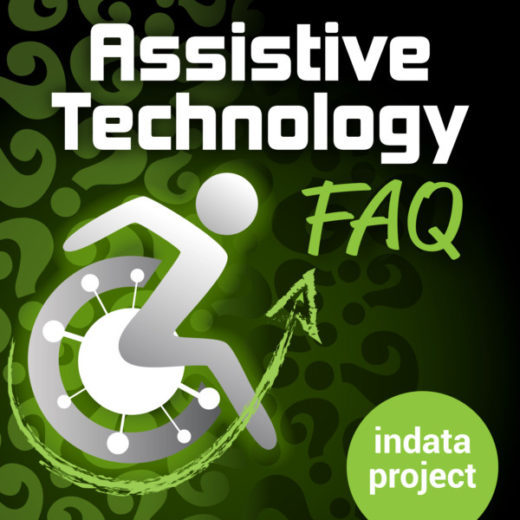Podcast: Play in new window | Download

Panelists: Brian Norton, Josh Anderson, Belva Smith, Tracy Castillo
ATFAQ162 – Q1. What is more accessible Amazon Echo or Google Home, Q2. Alarms for Deaf Student, Q3. Reading and Filling in forms with a smartphone, Q4. The transition from HS for students/parents with disabilities, Q5. Is Dragon voice-input worth the investment, Q6. Wildcard: DEI and Disability?
—– Transcript Starts Here —–
Speaker 1:
I have a question.
Speaker 2:
Huh?
Speaker 1:
Like what?
Speaker 2:
I’ve always wondered.
Speaker 3:
What about…
Speaker 4:
Do you know?
Speaker 5:
I have a question.
Speaker 6:
I’ve always wondered.
Speaker 7:
Like I have a question.
Speaker 2:
I have a question.
Speaker 8:
Oh, I have a question. I have a question.
Speaker 9:
I have a question.
Speaker 10:
Welcome to ATFAQ assistive to technology frequently asked questions with your host Brian Norton, Director of Assistive Technology at Easterseals Crossroads. This is a show where we address your questions about assistive technology; the hardware, software, tools, and gadgets that help people with disabilities lead more independent and fulfilling lives. Have a question you’d like answered on our show? Send us a tweet with the #ATFAQ. Call our listener line at (317) 721-7124 or send us an email at tech@eastersealscrossroads.org. The world of assistive technology has questions and we have answers. And now let’s jump into today’s show.
Brian Norton:
Hello and welcome to ATFAQ episode 162. My name is Brian Norton and I’m the host of the show. And we’re so happy that you take in some time to tune in with us this week. We have a great lineup of assistive technology questions today. But before we jump in, just want to take a moment to go around, introduce the folks who are here with me. First is Belva. Belva is our vision team lead with our clinical assistive technology team. Belva, do you want to say hi?
Belva:
Hello everybody on this beautiful afternoon.
Brian Norton:
Excellent. And then we also have Tracy. Tracy is the INDATA Program Manager. Tracy, do you want to say hi?
Tracy:
Sure do. Hey everyone. Thanks for listening.
Brian Norton:
Excellent. We also have Josh Anderson. Josh is the popular host of AT Update. One of the other podcast here on the Accessibility Channel here at Easterseals Crossroads. He’s also the manager of our clinical assistive technology program. And Josh, do you want to say hi?
Josh Anderson:
Hi everybody. Welcome back. Or if it’s your first time, welcome first.
Brian Norton:
Excellent. Well, that’s our panel for today. I’m also again, Brian Norton. I’m not only the host, I’ve mentioned that before, but I’m the Director of Assistive Technology here at Easterseals Crossroads, and with the INDATA project. Again, so happy that you guys have taken some time. For new listeners, I just want to take a moment to talk about how the show works. We come across feedback and assistive technology related questions throughout the week. We put those together, put a show together and sit around as a panel and we try to answer those the best we can.
Brian Norton:
To give you a little bit of information about how to get us your questions, the first is, we have a listener line set up that is (317) 721-7124. Or you can send us an email at tech@eastersealscrossroads.org. Or you can go and on Twitter, send us a tweet with the #ATFAQ. Great ways to be able to get us your question or to provide feedback.
Brian Norton:
And one of the things that we love, love the most, is getting feedback. Of course, we try to give really well rounded answers, try to fill in as best we can and provide good information to the folks that are asking those questions. But we realize that a lot of our listeners also are practitioners in the field of assistive technology, working with folks all the time. They may be persons with disabilities who use this technology all the time, and they have some great information to contribute to these questions. We want to be able to get that information back out to those folks who ask those questions. And so not only can you put your questions on those particular things, that listener line, that email, or through Twitter, with the #ATFAQ, you can send us your feedback as well, and we greatly appreciate that.
Brian Norton:
Also, just wanted to let you know anywhere you can really find podcasts you can find our show; obviously through iTunes, the Google Play Store. We do have a website set up it’s atfaqshow.com. But you can go to Stitcher, Spotify, Amazon music, again, really anywhere you find a podcast you can find us. And so just let us know if there are places that you typically go to find your shows and we’re not there, let us know and we’ll go ahead and try to get ourselves added there as well.
Brian Norton:
Thank you again. We’re going to jump into our first bit of feedback. And so let me go ahead and bring that up for us.
Speaker 15:
Hi, this is in reference to your Friday release about accessible smoker grills. I have a recteq and it’s called R-E-C-T-E-Q. And they have a large variety of different sizes of the smoker grills. They’re out of Augusta, Georgia area. I am a voiceover user and I use this grill very successfully with my voiceover. The one I have is called the 11250, is what it’s called, is actually… sorry, the 1250. And it is a nice, wonderful grill. It works with their pellets as well as any other pellets. And both devices have this dual temperature probes. I love it. They have models starting at the model 340 up through what they call the VF, which is a VFG 2500. Now, sorry to ramble on you, but ultimately I have been very happy. I will tell you the website’s not fully accessible, but their application is completely accessible. Thanks a lot. Appreciate your show.
Brian Norton:
Excellent. Thank you for that feedback. I was really kind of excited last time we recorded to kind of talk about something that’s a little bit of a different animal than what we typically try to assume here on our show. Usually we’re talking about accommodations and technology, computer access different things that are more computerized devices. And we got this question about accessible grills and it was kind of fun to do some research. And it sounds like this is a really good option for folks. So again, just to kind of repeat that, he mentioned recteq, it’s R-E-C-T-E-Q, and they seem to have some accessible smoker grills. One that can be controlled, it sounds like the actual apps voiceover compatible, but maybe not necessarily their website. But that was excellent. Thank you so much for that feedback. Appreciate it.
Belva:
That’s what makes this show amazing is when we can actually get response from the end users, because… I mean, I know I’ve never used an accessible grill and I doubt any of us on the panel has, so getting that feedback from somebody who has is amazing and that’s great. So thanks.
Josh Anderson:
Well, and not only that, I’m looking for a grill, so I would much rather buy one that I know is accessible and been able to help somebody out too. So that kind of helps, and I know whenever you get real feedback, not just the things you see online. So that’s very, very cool, especially that I know you can do it all just from an app, that’s really great. Especially here in Indiana, if you want to do it in the wintertime, you don’t want to have to go back out and check that very often. So that’s kind of good. I think we should try to get a couple of those for the loan library?
Brian Norton:
There you go.
Belva:
Already, I’m on it right now. I’m on the web.
Josh Anderson:
All right. Good deal. Well, shows over everybody. We’re going to go online order new smokers.
Brian Norton:
Going to go buy a pork shoulder and we’ll be back with you tomorrow for the rest of our show. Awesome. Well, thank you so much again for that information. I hope that’s helpful to folks who are listening and so I appreciate it.
Brian Norton:
So without further ado, we’re going to jump into our first question today. This was a phone call and the question is very specifically which is better, a Google Home Mini or an Amazon Echo Dot. They mentioned, “I am curious about which is better in general, but also from a visually impaired standpoint.” The person has a Google Home Mini that they haven’t done much with and recently received a free Amazon Echo Dot device and were wondering if they wanted to get a few more to be able to put in and around their home, what type of device should they go with? And so again, I guess there’s two points, which is more useful in general, but specifically from a visually impaired standpoint.
Belva:
Josh, you probably have all kinds of information on this. But because I am not visually impaired, but because I do have both than my home, I can’t say that either one is any better than the other. I think they’re both amazing. And I think with the Echo, you can’t uhoh. With the Amazon one, you can get it to identify products if you put them in front of it. So if you are visually impaired and you want to know if you’ve got a can of chicken noodle soup in your hand or tuna fish, you can actually hold it in front of the camera and the app can tell you what it is that you’re holding.
Josh Anderson:
Real quick before you go any further, that’s with the Show version.
Belva:
I was getting ready to say.
Josh Anderson:
Sorry. Just making sure.
Belva:
That’s right. I was getting ready to say, can’t do that with the Dot, nor can you do that with the Mini. It does take one of the devices that has the camera obviously, because the camera’s got to be able to see it. Also for those folks that may maybe both visually and hearing impaired, you can use the Show for conversations with other individuals. So like you could do a Zoom meeting on it and see the other person signing back and forth and you could sign back and forth.
Belva:
So I think that my advice to this caller would be use them both. As I said, I have probably five, six of them in my house. Pretty much every room I’m in, I have access to one or the other. And I do different things with them. For example, my Amazon ones or the ones that I have, all of my voice controlled things on. So like turning my lights on and off, reminding me if my garage door is shut, showing me the front door if somebody’s rang my doorbell. The Google one I use mostly to get information because it’s, I mean, come on, it’s Google. It’s super duper smart. A lot of times I will ask a specific question about how often does it rain in the Amazon. And they may not have an answer if I ask the Amazon device. But if I ask Google, she’s going to come back with a good, long answer and ask if I want more information.
Belva:
So I think they’re both amazing. They’re both great. And I say use them both. And whether or not you make a decision which one you want to go with, I guess it does depend what it is that you’re going to do with it. I am concerned that you say that you haven’t done much with your Google one may, maybe you’re not aware of all the different things that it can do, but if you ask it, it’ll certainly tell you all the things that it can do with you.
Brian Norton:
What’s the question you ask to get it to tell you that? Is it just, “Google, what can I do?”
Belva:
I don’t know. That’s a really good question.
Brian Norton:
Okay.
Belva:
I don’t know.
Tracy:
I just ask questions. I just say, I prompt them by using the name to prompt them and then ask a question. If it works, it works. If it doesn’t, I always get like feedback.
Belva:
Right. And that’s what I always say. Even with your phone assistance, ask it to do whatever you want it to do. And if it can’t do it’ll not hesitate to let you know that it can’t do it. And if it can, it’ll gladly do it for you.
Brian Norton:
The other thing I’ll kind of throw in there, Belva, but one of the other features that’s on the Echo Show devices is something called VoiceView. We just recently did a tech tip on that. It’s actually a built-in screen reader. And so you can move your finger across the screen, anything that your finger comes over, much like voiceover on your iPhone, anything that your finger goes over, it’ll read to you what whatever’s underneath your finger depending on what’s on the display. And/or you can swipe left and right, and move through whatever’s on that home screen to be able to read whatever’s out there as well. So they do have some accessibility features. You mentioned being able to hold stuff up in front of it, to get it to recognize certain things. There are some really useful features with the ones that have screens. Now there is a significant price difference. I think for most Google Home Minis and Echo Dots, you can get those for like $49. And I think for just your entry level, maybe even five inch, is that $89?
Josh Anderson:
Well, depending on when this Show comes out, I think it’s on sale for like 40 or 50 bucks right now.
Brian Norton:
Okay. So-
Josh Anderson:
Yeah, the Echo Show 5, they’ve been putting on sale quite often. And really, if you’re not in a hurry, just wait for sales. Now the ones like the 10 inch, and I think there’s a 15 inch now that you kind of hang on the wall and stuff, those don’t go on sale as often. In fact, there’s usually a pretty long wait if you do try to order them, but the eight inch and the five inch seem to go on sale, it seems like one of them is on sale most of the time. And it just kind of kind of varies.
Brian Norton:
That’s cool.
Belva:
One of the things that I do with mine that I really love is control my thermostat. As most of our regular listeners may know, my boyfriend is visually impaired. And before getting our voice controlled thermostat, he was never able to tell what the current temperature was or make any kind of adjustment. But now all I got to do is ask my assistant, “Hey, what’s the inside temperature?” She’ll tell me. If I want her to go up or go down, she will. And I do it out of pure laziness, especially when I’m laying in bed in the morning and it’s freezing cold, I just have her bump the temperature up a couple notches.
Josh Anderson:
Well, I was going to say, if I was him and had a visual impairment, I’d just do it to make sure you weren’t messing with my thermostat.
Belva:
Exactly.
Tracy:
I asked yesterday, well, maybe it was Friday. I asked it what the temperature was so I can decide what I could wear for the day.
Belva:
Yep.
Tracy:
And not only did she tell me the temperature, she mentioned that I should wear a tie dye shirt and some shorts. And she sent a link to my device so I could look at the offer that they picked out for me.
Belva:
I was going to say they do have that option now where [crosstalk 00:14:24]-
Brian Norton:
My gosh.
Tracy:
Yeah, it was so weird. I just let it go.
Belva:
… you have that option where they can actually make recommendations for what you should wear.
Tracy:
Yeah. I don’t ever recall saying yes to this; however-
Brian Norton:
Did you end up picking that outfit and wearing it?
Tracy:
I did buy. It was a really… Hey, do you remember when you asked what color we should have, our gadget camp shirts?
Brian Norton:
Yeah.
Tracy:
What did I say?
Brian Norton:
Tie dye.
Tracy:
Tie, dye.
Belva:
Tie dye. Hey, tie dye is in this year.
Tracy:
I’m telling you, if we get tie dye shirts because of that.
Josh Anderson:
Funny those grateful dead shirts I’ve had for 30 years are back in style. I’m so happy. So back to the question, I guess I have so much more experience with the Amazon devices.
Belva:
You do.
Josh Anderson:
Just, I’ve used it a lot more with folks through some of our different programs. Nothing wrong with the Google devices. It’s one of those things where it’s kind of who got to the game first, and Amazon got to the game first. It’s what more people have. If you’re trying to go smart home, then see what kind of smart home stuff you want and which one it works better with, go with it that way. If you’re just looking… I’d go with Belva though, if you’ve got them both, use them both.
Josh Anderson:
I’d also say, do you have an Amazon account? Do you have Amazon Prime? Then go with the Amazon. If you don’t, maybe don’t use it because you’re not going to get as much out of it.
Josh Anderson:
One thing I really like about the Amazon devices and you can probably do this with the Google devices, I just haven’t done it as much, is the setting up routines. A lot of things you have to say almost perfectly to really get it to do it, especially if there’s more intricate things. Like if I want to listen to a radio station or something, I might have to go through two different steps to kind of do it, whereas I can just set up a routine where I can just say play classic rock and it’ll play the radio station I want, because I’ve told it when I say that to do that. And it can be really easy. You can do it with the Google devices too, I just feel like that the Amazon [Aword 00:16:09] app really makes it pretty easy. If you do have a smartphone or a tablet that you can use to set those things up, those routines are great.
Belva:
And I know that you can set up most importantly a buddy list, so that should you fall in your home or something, you can just say a command and it will contact either by text or email or both anyone that you have have on your… I think it’s a buddy list. Now, that I’m speaking of with the Amazon devices. I’m not sure what it’s called on the Google device, but I am sure that you can do it. I’ve also used both of them for making phone calls. So like if I want to call Meyer Pharmacy and I don’t know what the number is, I just say, “Hey, whoever, call the Meyer Pharmacy.” And it’ll come back and say, “Well, the closest one is the one here, blah, blah, blah. Is that the one you want to call?” And I’ll say, “Yeah.” So I think being able to make phone calls from them is also very amazing.
Tracy:
Yeah.
Brian Norton:
That’s really cool.
Tracy:
I’ve used that function to call my dad, call my husband and it’s very handy too if you don’t know where your phone is and you want to make that phone call real quick, you can.
Belva:
And one last thing about the ones that do have the camera is they do also have the drop in feature, which means that if you’ve got a family member maybe that lives in another state, but they want to be able to check in on you every now and again, then as long as you give them permission, they can do a drop in and they can actually see you and see what you got going on. I thought that was going to be really cool and I thought I would use it with my grandkids. I’ve used it with my youngest granddaughter a couple of times just because she has it set up on hers, but it’s not a feature that I really use as often as I, as I thought I might.
Tracy:
And I want to mention too, I know on my device there’s a privacy shield for the camera, so you can turn a camera on and off.
Brian Norton:
Yeah. I think a lot of their new devices have that feature on it.
Belva:
They also make a great digital picture frame. I’m just saying.
Brian Norton:
Yeah. And you can… Slideshow too, you can do slideshows on as well. Well, hey, I’d love to open this up to our listeners. If you guys have any feedback regarding, again, back to the question, which is better, Google Home Mini or Amazon Echo Dot? And again, just in general, but also for folks who are visually impaired would love your feedback so that we can get this back out to our caller. If you can contribute, you can do it through our listener line, that’s through (317) 721-7124, or send us an email at tech Easterseals Crossroads.org. We’d love to hear from you.
Brian Norton:
All right. So our next question is an email from Erin. His question is, “I have a deaf student who is applying for a service animal. Her main, immediate reason for this is because there is no alarm system in her dorm room for fires or tornadoes. Since she could be on the wait list for a service animal for a while, I was wondering if you knew of any assistive technology we could purchase for her to fulfill that need?” And so I’ll kind of just opened this up to the group.
Tracy:
So what I found was on MaxiAids, they have the Central Alert CA. It’s a 630. Is that right? Yeah.
Brian Norton:
Yeah.
Belva:
Yeah. I didn’t look for particular devices, I was going to suggest looking on MaxiAids as well as My Healthy Hearing. Both of those websites have a great inventory of devices that do just exactly what they’re looking for.
Tracy:
Right. This one, it listens for the sounds. It has a little sensor that picks up on those sounds. And then it can give you an alert, whether it’s a flashing light or a bed shaker or anything that, like stats that can help identify those common or not so common. Golly, I would hate for it to be common alarms.
Brian Norton:
Got to live in Oklahoma or something like that for the tornadoes, for sure
Tracy:
There’s a tornado alarm.
Josh Anderson:
And we apologize to all of our listeners in Oklahoma that [crosstalk 00:20:26]-
Brian Norton:
Well, that’s right.
Josh Anderson:
Just defending.
Tracy:
Oh my goodness.
Brian Norton:
I don’t think I offended them. I think they get a lot of tornadoes over there.
Tracy:
They do. Isn’t that part of the Tornado Alley too?
Brian Norton:
I think so. Yeah.
Josh Anderson:
We are too. Aren’t we? Maybe.
Brian Norton:
My brother used to live in-
Tracy:
Yeah. [crosstalk 00:20:40].
Brian Norton:
… My brother used to live in Kansas City. And man, they got hammered with those things.
Belva:
So Josh, I know that these devices work great in a home. But in a dorm environment, will they connect with the dorm alarm systems, the fire and smoke and stuff?
Josh Anderson:
No, these things are going to work on their own, is kind of the thing. If you want to wire into theirs, that’s going to take probably their permission and stuff. But there’s another place you can go and look, and this is where I found things before, it’s LS&S Products. They have a lot of different kind of things, but they have a lot of different alerting systems. Everything from just a smoke detector you stick on the wall that’s going to give a loud noise and everything. The problem with it is, and you kind of brought that up, Belva, if the fire is in the other side of the building, it is not going to make my alert go off, unless there’s a fire and alarm in there that it can pick up and hear. Also, if you have an iPhone running the newer iOS, I think iOS 14 and on, you can turn on… Oh, it’s… I got to remember what it is now. Darn it.
Brian Norton:
Sound recognition.
Josh Anderson:
Sound recognition. Thank you. Turn on sound recognition in your phone. It will actually listen for certain sounds, everything from a dog bark to a person talk, to a baby cry, to a fire alarm, to any of these kind of things. And when it hears those noises, it’s going to make that light flash, your phone vibrate, whatever it is that you want it to do. So you can use it as kind of your own alerting system. Although I would say do both would be a really good idea.
Josh Anderson:
The other thing is most schools should actually have the light up fire alarms in each and every dorm room. But I don’t know if that’s a law or when it was made one or how old a building has to be to be able to have it, but I feel like they should. If anything especially in the land of headphones and people sleep, headphones and the other things that people wear, I feel like you need something that’s going to flash and strobe just to be able to wake up anyone, and really just for a safety kind of thing for any person. But that’s more of a soapbox conversation and I’ll get down off of that.
Brian Norton:
And I honestly, in her question, she says there’s no alarm systems in the dorm rooms.
Josh Anderson:
Which shows like a lawsuit just waiting to happen.
Belva:
Right.
Tracy:
It’s not very safe and I guess that the reason why you’re waiting for the dog to show up, but you’re looking for something in the meantime.
Belva:
So I like the idea of the iPhone alerting system. And I have tested that and it does work fairly well; however, it is a battery drainer.
Josh Anderson:
It is because your phone’s listening all the time.
Belva:
Because it’s constantly listening. But I do like that idea because all of the devices that I’m familiar with, again, are usually ones that are being used in residential settings. But they have what they call a wearable alert. So there may be something that you put in your pocket or something that you wear on your wrist, but it’s only going to be connected to that main device back in her room. So if she’s in a classroom, another building away, it’s not going to do her any good if something happens there. Or he, I’m saying her, it could be a he, I don’t know.
Josh Anderson:
Sure.
Belva:
But that’s why I kind of like the idea of the iPhone. And I don’t know if Android has that or not, but I’m sure-
Brian Norton:
They do have a similar feature.
Josh Anderson:
And in fact, I think they may have even had it first. I think it was actually, I just am just more experienced with using the iPhone with it. And really, it’s probably one of those where both the iPhone’s great when you’re out, but like you said, Belva, it kills your battery. So if you’re using that eight hours a day, your battery’s dead if you don’t do anything else on your phone probably.
Josh Anderson:
So if it was me, I would want both, and I think they’re really nice. And yeah, the ones that you both mentioned and the ones on LS&S, they can do the loud noise, they can do the flash, they can also connect to that bed shaker, which can be just a huge, huge life changer for folks. I know I’ve worked with folks with the alarm clock, with the bed shaker, they were like, “Oh, I haven’t been late in six months. And I swear I was late every day in my life before this.” Just because no matter how loud it was, someone else would come in the room and turn it off, because it was so loud. With the bed shaker, you’re not kind of getting everyone else.
Brian Norton:
I was also thinking, I think iOS 12 and later, if you go into the weather app, you can actually activate emergency weather notifications. So for things like tornadoes and thunderstorms or lightning in your area, I think you have a way to be able to turn on those. Kind of like when you get Amber alerts in your area, you can actually turn on emergency weather notifications. And so they will get a text notification on their phone when it’s something is in their area or within their zip code. And so that may be also something to look into. I think if you just open up the weather app, you can go into the settings and you can actually activate emergency weather notifications and choose which ones you would like to be notified of. And so that may also be something that they can do for this particular situation.
Belva:
Yeah. I know you can turn on the Amber alerts and the emergency alerts and public safety alerts, which I think that’s where the weather alerts would come in. And that’s like you said, Brian, that’s in your settings if you have an iPhone. And again, I’m sure that the Androids probably have the same type of thing. I’m looking at an iPhone, so that’s why I keep referring to an iPhone.
Brian Norton:
Yep. Excellent.
Tracy:
Just [inaudible 00:26:20] going on.
Brian Norton:
There you go. It looks like you can, even if you go into your settings, you can go to location services, locate the weather from there and then it will always based on where you’re at. It won’t just be in your home area, it’ll do that based on where you’re at. And so you’ll get notifications. If you’re traveling, you’ll get it wherever your… locations services tells the system where you’re at. Anyways, just something to keep in mind.
Brian Norton:
I’d love to open this up to our listeners. If you guys have any feedback for this particular situation, again, someone who is looking to be able to connect they’re hard of hearing or deaf and they’re looking for ways to be able to connect it for either fires or tornadoes, different types of alarms in and around their living environment, would love any suggestions, equipment, technology that you guys have used. Maybe apps or notifications that you guys use for that type of situation. So to do that, you can give us a call on our listener line, that’s (317) 721-7124 or send us an email at tech@eastersealscrossroads.org. Thanks so much.
Brian Norton:
All right. So our next question was an email from Nicole. She mentioned, “I have a client who struggles to read things like mail, prescriptions, books, and menus, and also fill out forms, identify grocery items.” Seems like there’s a lot of things that they really struggle with reading or filling out stuff. “He is getting a new smartphone. Not sure if it’s an Android or iPhone though. Are there helpful apps that could help him with these tasks?” And so I’ll kind of just open this up to the group.
Belva:
Yeah, of course. There’s a lot of different options for these kinds of task with a smart device. First of all, we don’t know if the person is totally blind or if they’re just low vision. So if it’s a low vision situation, I like using the camera to just snap a picture, like if it’s my prescription bottle or something, and then you can just stretch it and make it bigger so that you can kind of and move it around to get the information that you need. The iPhone and the Android phone both do include a magnifier as well, which is not going to be very helpful with filling out of forms, but it’s going to be very helpful for identifying what you’ve got in your hand or reading the mail as it comes in.
Belva:
The number one app on the iPhone for identifying things, reading text, color identifier, that kind of thing is the Seeing AI app. That’s S-E-E-I-N-G AI. And I know that Android has one that’s similar, but I’m not familiar with the name of it, so I’m counting on one of y’all to know. Also you can use the magnifier for filling out forms, but you’re going to want some sort of a stand. It does not need to be a fancy type stand, but you’re going to want some way to be able to lift your phone’s camera about 10 to 12 inches away from whatever it is you’re trying to fill out so that you can turn the magnifier on and maybe see it a little bit better and tell where you’re writing at.
Belva:
I love the ScanJig with either device, whether it’s the Android or an iPhone. It’s a $60 device on Amazon made out a plastic. I use one myself on a regular basis because it has a place for you to sit your device, so your smartphone or your tablet, and then located behind it is a place for you to stand up your document so that you can capture it and have it read or capture it and magnify it, whatever you want. So I would consider maybe getting one of those to go along with it. And as far as the stand goes, there’s just probably hundreds of different ones that are available again on Amazon, anywhere from $10 to probably a hundreds or more. I don’t know.
Brian Norton:
Yeah. And I was going to mention just from, you mentioned Seeing AI for the iOS, there’s something called Envision AI. And I think there’s also another less expensive. Envision AI is very similar to Seeing AI, although it has a subscription component to it. So in order to do, I think it’s a certain quantity or to get access to some of their more advanced features, you have to pay for that. So in this particular case, I would always steer folks to the free stuff first, but Envision AI, that is a subscription based. It’s a pretty good app from what I could tell, but it does cost a little money per month if you want some of those advanced features.
Brian Norton:
And then, Belva, you mentioned just Google Lookout. Google Lookout is the Google version of being able to hold products up and it’ll identify that product for you. Really it’s built-in, it’s free. There’s no cost to it. It’s a really, really nice app as well. As I was reading, when they’re filling out forms, I don’t know… I guess with the ScanJig, that kind of stands things up. I don’t know if you could really fill it out. It’d definitely be pretty easy to magnify information on one of those. There’s a lot of document stands that are out there as well.
Belva:
Brian, the ScanJig will allow you to turn it on its side and [crosstalk 00:31:55] up so you can put your document down and right underneath it, it’s not the most convenient, but it does have that option.
Brian Norton:
Okay. I did not know you could flip it upside down or on its side.
Belva:
Yeah.
Brian Norton:
That’s cool. But I was even going to say, man, for those types of things, it may be just kind of a handheld magnifier, video magnifier, desktop video magnifier would obviously be really helpful, although those are pretty expensive. For kind of a handheld video magnifier, you’re probably talking $500-$900 depending on the size. Sometimes even upwards of 1200 if you get the bigger one from Freedom Scientific. I forget what that’s called, the Ruby XL HD maybe? I think that’s like 1200 bucks. But anyways, those are all really nice. They kind of are just handheld video magnifiers. That’s their only purpose. They kind of can be mounted at an angle. You can run that over top of the paper. And of course, desktop video magnifiers, I mean, they’re made for that type of activity. But they can be upwards of two grand or more depending on the bells and whistles that you get with those.
Belva:
Brian, let’s also not leave out the Be My Eyes. I’m sorry. The Be My Eyes app or Aira.
Brian Norton:
Yeah, that’s true. Both available on your smartphone. Both can be free. And what it does is it connects the visually impaired individual with a sided individual somewhere in the world that can give them guided information. So if you want to, again, hold up a can of chicken noodle soup or tuna and say, “What have I got in my hand?” Then they can tell you what you’ve got in your hand. Or if you are in a building and you’re trying to find room five on the first floor, you can again, show them where you are and they’ll let you know that, “Yes, you’re on the first floor and it looks like you’re next to room one.” Now Aira does also have a paid for service and their prices change all the time, so I’m not even going to try to quote what that is, but you can also use it for free. I think both of those are great applications that you would probably want to recommend anybody who’s new to getting a smartphone [crosstalk 00:34:11].
Brian Norton:
I think Aira it’s free up if you do like a three-minute to five-minute phone call.
Belva:
Yes.
Brian Norton:
Any longer, they’re going to probably tell you need to be able to get to the paid version. But that’s an amazing service. I can’t even believe it’s available. It still kind of shocks me that they can do that and provide that type of assistance free of charge.
Belva:
Right.
Josh Anderson:
Hey Brian, when it comes to the forms and stuff, can you do that with like ClaroPDF? Will it allow you to actually fill in the forms? Because I just realized that the question says struggles to read.
Tracy:
Yeah. And we don’t know if that’s a vision or-
Josh Anderson:
I don’t know if it’s vision or…
Tracy:
… or just you can’t read.
Brian Norton:
Yeah. There are a lot of take a picture, have the app read it to you. I mean, Seeing AI does that, I mean, obviously that’s a vision primarily, but it can read it. I mean, we use it, I use it for my folks with reading difficulties, but ClaroPDF is a really good app where you can’t snap a picture, you have a bunch of annotation tools like writing on it, putting text notes on it, other kinds of things. That’s true.
Josh Anderson:
So you could actually use it to take a picture and maybe sign or initial or whatever it tells you to do within that box, you might be able to do that?
Brian Norton:
Yep. Absolutely. And then I think you can then send it from there too. Once it’s all filled out, you can send a PDF of whatever you’ve done. I’d have to look at it more closely to see if that really would fit the bill for this particular situation, but it might. What were you going to say, Belva?
Belva:
Well, I was getting confused I think, because when he said snap a picture and then sign it, you can’t always just sign or edit. But then he was talking about doing it with the Claro and that made it totally different.
Brian Norton:
Yeah. And Tracy, I thought we hit your funny bone earlier. What were you going to say?
Tracy:
Well, I had a list of things to talk about. Josh hit one of what I was going to say, and then Belva skipped right over it. So I thought I had it.
Tracy:
But what I was going to say is, I have used Be My Eyes in the situation where a person was not able to read. They had some type of print disability where reading a form was absolutely difficult. I showed them different apps. I showed them Seeing AI. I showed them Lookout. And lookout I don’t think has very good functionality. I kind of stumbled all the way through it and didn’t make the app look very good. So maybe if someone from Google wants to show me how to use it, I’ll perform the duty better next time. My name’s Tracy. Anyhow, moving forward. So Be My Eyes, well, let’s move on. So he also tried to scan pen, so he was doing scan pen trying to scan his prescriptions and he wasn’t able to do it.
Tracy:
I said, “Well, let’s try this one. Let’s get the human touch in here.” So I showed him the free app, Be My Eyes, and he was absolutely amazed. And the person that came on there, she was so kind. And I let her know that I was just showing him how to use it. And we pulled out a pill bottle, a Madison bottle, and she was able to read it. And he was just so happy. And because as a human person, that’s there, you can actually explain what you need for that person to do for you. I wonder if that would be handy as you had a form, you just needed someone to help you fill out a lot of form.
Brian Norton:
Yeah. Well, and I think in this situation, you mentioned the scan pen, I’m also thinking about just reading devices, like Opto, ClearReader. We just had a demo this morning of the Lyric. And so I don’t know. I wonder, this might be a great opportunity to connect with a local assistive technology act program. There’s one in every state, every territory. And I just think it’d be a good opportunity to connect with them, have a demo set up, so you can kind of take a look at all these different types of devices. Because there’s a lot of things that will help folks read different things in and around their home; like mail, prescriptions, books, menus, the things that you’re talking about to fill out forms. And it’d be good to see these things all comparatively one next to the other to see what might work for them.
Brian Norton:
And/or if you’re working through voc rehab, at least here in the state of Indiana, and in other states, you may ask voc rehab to have that taken a look, because that’s certainly something that would apply to a vocation and maybe get an assessment to be able to see which one of these would work best and to get a recommendation for those. Sounds good.
Brian Norton:
Hey, I’d love to open this up to our listener line, that’s (317) 721-7124 or send us an email at tech@sealscrossroads.org. If you have any additional tools or devices that would be helpful with this particular situation, let us know, we will look forward to hearing from you. Thank you so much.
Brian Norton:
All right. So the next question is an email from Jane. Her question is, “My son is getting ready to graduate from high school in May. And I was wondering what I should be inquiring about and/or looking into when considering next steps with her college or higher ed decisions.” And so again, transitioning from high school looks like they’re going to go into college or higher ed. And they really kind of wanting to know what, what should we be thinking about and talking about and doing at this moment to be able to prepare ourselves.
Josh Anderson:
So Brian, really the first thing that they should inquire or look into is if they’ve picked a college or even if they’re looking at colleges is talk to Disability Services at the school. See what might be offered to the student through the school, see what kind of information they have to get to Disability Services in order to get accommodations and just see what Disability Services maybe looks like. If you’re between a couple of colleges that may help you with that decision.
Josh Anderson:
Disability Services in university looks extremely different. I mean, just in Indiana you guys know, we’ve worked with many different ones with different levels of success I guess. Some schools actually invest a decent amount of money in that department, some of them it’s kind of an afterthought. So talk to those services, definitely just to see what’s offered through the school, and make sure that if your child is going to get any kind of accommodations that they’re in place. If school classes start in August, don’t talk to Disability Services at the end of July, because depending on what those accommodations are, they may take some time to really get put into place. Don’t assume it’s like high school where things just happen, they don’t, you have to actually make those things happen. You have to talk to Disability Services, you have to… There’s follow up and there’s follow through on the parts of the students and their parents in order to make sure those things get in place.
Josh Anderson:
Another thing is vocational rehabilitation can kind of help. If your child has a vocational goal wants to be a “career goal” here, and college is part of getting to that, then VR might be able to help with kind of different technology or other things that might be able to kind of help with college. Also it’s good because then you’re already kind of in that VR system, so when you graduate from college and you’re looking for a job, they can help with job coaches. They can help for with AT for that and other stuff.
Josh Anderson:
And then just all the stuff that everyone looks at whenever you’re looking at college. Do they offer the degree programs you want? If you want to do online as opposed to in-person, do they offer the online classes? Do they offer small class sizes, large class sizes? All those things are things to take into consideration. And if your mind’s not blown now there’s probably other things to kind of take into consideration. But just depending on kind of what this students needs are, look at the school that maybe matches that the best. If they’re not good in big groups, then a large university where some of your classes are going to be 200, 300 kids in a lecture hall, probably not the best kind of ones to pick, maybe you want to go a little smaller.
Josh Anderson:
So I’m sure there’s other things kind of out there, but really the number one thing I would say is look at Disability Services, because so many students that we even work with through our clinical program that are going through the VR system, I might meet with them two months before school starts and I’ll ask them, “Well, what’s Disability Services doing? Are they able to get your books in text or in digital format, or this or that?” And they haven’t even talked to them yet. So they don’t even know what’s available to them.
Josh Anderson:
And it varies by school. You might be able to get a copy of notes from the professor. You might be able to get a note taker, somebody who actually sits in there in class and takes notes with you. Extra time on tests, your own kind of testing area, so you’re not kind of with the group. There’s a lot of different kind of accommodations out there. But again, a lot of times, if you have an IEP in high school, those things just kind of happen. You don’t have an IEP in college. Those things are not just going to happen. You have to actually turn in the paperwork, put in the legwork and actually get those things done to make them happen.
Brian Norton:
Yeah. I’ll echo all of that. That is excellent information. It’s really being from a very structured environment in high school to a very non-structured environment. Whereas, Josh, you mentioned self identifying is a big piece of that. And then self advocacy is a big piece of that and really being comfortable with who you are, what your strengths and your weaknesses are and being able to advocate and express those to folks. I have these needs, I have these concerns, I have these interests and preferences. Being able to kind of express those too, either Disability Services or whatever programs, professors, those types of things.
Brian Norton:
And I think that is a part to prepare yourself for, is helping not just you as the parent, but also your students to help them identify and understand what areas of strength do they have, what areas of weakness. I would also encourage you to get documentation now while you’re in high school, because they will pay for it. So if there’s any testing or reevaluation that you need before or that you would need as you head to high school, have it done while you’re are in high school, not thinking about it while you’re going over the summer heading into college. Because I’m going to tell you, Disability Services they’re going to want things, they’re going to want disability documentation, they’re going to want your current high school records, they want medical records if they’re relevant to whatever you’re asking for. They’re going to want a copy of your IEP, probably your college entrance exams, like SAT ACT. And really just any other evaluation records that you might have that would help advocate to be able to put accommodations in place for you as you head to college.
Brian Norton:
And then Josh, you mentioned something else too. I think I talk to a lot of parents, a lot of students, and I think ultimately number one thing they’re looking for is, what do they offer for disability services? And without ever considering, do they really offer what my student wants to do long term? And so I always encourage folks, don’t just choose a school simply because of the number of services they offer, make your selections based on the programs of study that most interest your student, your child. And I know there’s some varying degrees there, but it’s important to be able to kind of get out in front of that. What do they want to do? What colleges and universities offer that particular field of study? And then connecting with each of those schools, now that you know what they want to do, and you found a school that supports that, what kind of services do they offer at that point?
Brian Norton:
And then I will just mention also, there are a couple of things. So we mentioned Disability Services, and then there’s also, as you think about those are some schools that will offer programs and some that will offer support services. And so Disability Services would fall under support services, but some programs, some schools and universities offer programs that people get enrolled into. We’ve got a few here in Indianapolis and they’re specifically designed for students with disabilities and provide in-depth services and accommodations. And so they’re not just giving basic support to help folks get through, they are actually really kind of trying to help a whole lot and maybe give you a little bit more structure than you would typically find at just your general old university or college. And so find out about those services. Typically, if you’re in a program, you’re going to have some additional costs in addition to tuition, but you’re going to get some additional stuff like one-on-one tutoring sessions, a learning disabilities specialist who’s going to work alongside your student and the teachers and you, trying to kind of help bridge some of those gaps.
Brian Norton:
And so just again, some other things to think about. Hopefully that’s helpful information.
Josh Anderson:
And another thing, and Belva, this goes back to a conversation we were having kind of earlier as we talk about those Disability Services and those kind of things asking for accommodation self disclosure, is a great time to teach your son self-advocacy, have them talk to Disability Services, have them reach out and kind of do these things. And depending upon their disability varying levels, but start kind of having them do that self-advocacy part, just because then when they get into the working world and beyond, that’s going to be an amazing tool that they can use as opposed to just kind of doing everything for them. So I think that’s a really good way to kind of get them out and get them kind of more used to doing that self-advocacy and to asking for that assistance kind of on their own to the capacity that they’re able to do that.
Belva:
Key things to take away from what both Josh and Brian have just talked about, because it was a lot of very informative information. Do it now. I have seen more success with my consumers that have started very early. Just like you start early to figure out which college offers what it is that you want to major in or whatever, same thing with your services. Because those kids that show up and don’t inform anybody that they need enlarged print or they need braille or whatever, they’re usually halfway through a term before they get that stuff. So the sooner the better. The sooner the better.
Josh Anderson:
Yep. And even for example, on that, Belva, like folks that need their stuff in digital format. So if I’m blind and I need my book in digital format or I have a print disability and I need it so I can have my computer read it to me, if that book’s not already available in digital format, they have to buy the book, tear the binding off, scan every page in, make sure that it’s all accessible by… That doesn’t happen overnight, because there might be one person on the entire campus that does that or they might have to ship it out to another company to do it and have that information brought back to them. So that takes months. And I mean, sometimes you can do it early and still not have it in time for the class to really start.
Josh Anderson:
So yeah, the earlier the better because depending upon the accommodation. Some of them take some time, but they’re important to have. Because you will in the course of your college career have at least one professor that is an absolute pain in your butt and they’re going to say, “Why do I have to do this for you?” And you want to be able to sign that piece of paper down and go, “Because it’s your job.” Or not. That’s not… Don’t do that. That’s not a good way to get on your professor’s good side. But if you have that accommodation, that professor has to give it to you.
Belva:
Yeah. And I think that’s important too. Josh. I think it’s important to know that just because one professor knows what you need and is accommodating, you can’t assume that every everyone else knows and they’re all going to do the same thing for you because that’s not true. And you also can’t assume that because this college offers one thing that all the colleges will, because it’s going to vary college to college and class to class, basically. So it is very important that as a student you know what works for you and you know how to verbalize what you need to be successful.
Brian Norton:
Right. I’ll just throw one more thing in there before we open this up to our listeners to give us some feedback. I also think it’s really important for parents and students to think outside of just what the academic support is going to look like, depending on the needs of your students, should they need medication management, counseling, other supports, transportation, those kinds of things. You’re going to want to start thinking about those now, who will provide them, how it’s going to affect your schedule. And then really not just a first plan, but also have a backup plan in place because we all know if it’s not one thing, it’s another. We talk about hiccups and glitches along job accommodations, there’s hiccups and glitches with educational accommodations. Things happen outside of the norm and you’re going to get stuck. And so having backup plans for these supports is always helpful. And so think about those as well.
Brian Norton:
And I’ll just kind of open this up to our listeners. If you guys have any feedback or if you guys have any information to be able to add to what we’ve talked about here, just as someone’s planning for that transition. A parent, a student, what do they need to be thinking about? How can they better prepare themselves? Let us know. Love to be able to pass that along in our next show. And so I’ll go ahead and just open that up. You can give us a call on our listener line, that’s (317) 721-7124. Or send us an email at tech@eastersealscrossroads.org. Thanks so much.
Brian Norton:
All right, so our next question is an email from Rodney. He mentions, “I have a limited stamina and Dexteria in my hands and fingers, and would like to start using voice input on my Windows computer. I’ve heard a lot of great things about Dragon, but it is so darn expensive. Is it worth the investment?” It’s a great question. I’ll just start on this, if you want. I always think Dragon’s a really good investment, but I wouldn’t start there. If you’re really worried about the investment, I would probably start with voice input that’s built into the Windows computer system. Windows has Windows speech recognition built into it.
Brian Norton:
A recent happening in the world of assistive technology is that Windows bought Nuance. We’re not exactly sure what they’re going to do with Nuance. Nuance is the maker of Dragon. So they bought basically Dragon’s speech engine. Not sure if that’s incorporated into the Windows speech recognition or not, but maybe down the road, it will be. I sure hope it would be because I do think what Dragon does with voice input is spectacular. It gives you full computer access, not just for dictation, but also to control your computer as well. And so for opening the start menu, closing the start menu, opening and closing programs, navigating between and switching between programs, it does a whole lot in addition to just text input.
Brian Norton:
And so again, worth the investment? Absolutely. But make sure it’s going to work for you first and maybe start with the built-in stuff and see how that goes. And then if you think that’s really working well for you, I would guarantee you’re probably going to be pleasantly surprised and glad you would’ve bought Dragon at that point if the regular stuff is working for you.
Belva:
A hundred percent agree with what you said, Brian. It might also be worth looking or your local technology act such as INDATA here in Indiana to see if you could borrow a computer that has the Dragon software on it. You’re not going to pick it up and start using it tomorrow, but you can pick it up and start learning about how to use it and see how responsive it is for you. It sounds to me like this particular individual is really just more looking for long dictation, more than trying to control the computer. And in that case, I think the built-in Windows speech recognition will probably be suitable. But as with any other piece of software or technology that costs a lot of money, if you can get your hands on it and try it in your environment first, that always helps make the purchase decision easier.
Brian Norton:
Hey, I’d love to just open this up to our listeners. If you have any additional feedback about Dragon being a worthwhile investment for this particular listener, love to just open this up to you. You can give us a call on our listener line, that’s (317) 721-7124 or send us an email at tech@eastersealscrossroads.org. Love to hear from you. Thanks.
Speaker 10:
And now it’s time for the wild card question.
Brian Norton:
All right. So our next question is a wild card question. And this question is something that I’ve come up with a question today, and we haven’t had any time to think about it. I kind of throw this out. We try to answer this the best we can. And this is an interesting one, because I think this is a really timely topic we’re hearing a lot about it’s the acronym DEI. So diversity equity and inclusion has become kind of a big topic these days for obvious reasons. And one of the things I wanted to just ask our team is how do you see disability fitting into the DEI efforts or disability equity inclusion effort or initiatives. And so I’ll kind of just open this up to folks.
Josh Anderson:
So whenever I hear DEI people kind of talk about, a lot of times disability seems to be left out, not so much this month, it’s March, so it’s Disability Awareness Month, so you kind of hear it included this month, but I’m sure I won’t next probably hear it included quite as much, which really doesn’t make sense because individuals with disabilities is I believe the biggest minority in the world. I mean, if you figure one in five folks at some time in their life will have a disability, that’s a pretty large percentage of the population. Also, disability goes across all other diverse populations. It doesn’t really care what color you are or gender or anything else, disability can still affect you. So I think it should be very much included in those conversations, I just don’t really know if it really is.
Brian Norton:
Yeah. I would kind of agree with that as well. I don’t think we often think about disability as necessarily its own little category. Although, I would say, we often talk around our building, disability is one of those groups of folks that anybody at any moment is one second away from joining. If you have an accident, if something happens, you might find yourself at any moment having a disability and trying to navigate some really difficult situations, difficult funding mechanisms, other kinds of things, and so I definitely see that. But I do think it’s really important to kind of keep disability in that group because they are, in order to include people with disabilities and make it equitable for them to be able to get access to certain things. And so I am interested in all of the DEI efforts and initiatives that are out there and I again, would love to see disability being included in those groups in a bigger way, because I do think there is a lot of work to be done in that area as well.
Belva:
I think that’s my opinion there too. Brian, I think it needs to be included in a bigger way. Because I don’t think DEI was developed necessarily with disability in mind. And maybe I’m wrong. I think in our kind of environment, maybe we just automatically include it, but I think in most environments or workplaces, especially where they’re trying to implement DEI, disability is probably not always even thought of.
Josh Anderson:
Belva, I think you brought up a good point there. And I think our views are, I don’t want to say skewed, but we kind of work in a business where we are not trained and taught but we look past the disability. So I think for us, maybe it’s a little bit easier to look past someone’s color or someone’s sexual identity, gender, and those kind of things. Maybe we could help people with the DEI stuff because it’s kind of inclusion something we kind of do every day. It’s kind of our job really, is diversity equity and inclusion. So yes, we do work with a population that has a disability, but if you take a look at your caseload right now, Belva, I’m pretty sure that you see just about a makeup of everything that possibly every kind of person there possibly could be. And it doesn’t matter. It’s just, how could we get them to where they need to be? So maybe that’s where disability could also kind of fit in, is those folks who are kind of providers can take that kind of mindset. And maybe if everybody had that kind of mindset, maybe we wouldn’t even have a need for DEI things, but we do.
Tracy:
Exactly. That’s where I’m at. Do we have a need for if you to look for the little bit of light that makes everyone of us a human being to need the inclusion part. I look past the disability, I look past a lot of things when I talk to people because I’m just talking to a person.
Brian Norton:
Right.
Tracy:
And sometimes I have to listen a little harder, little clear, I don’t really understand what you’re saying through that accent, however you’re forming your words, but I don’t know.
Brian Norton:
It’s interesting. It’s kind of something that as a disability services organization, as we kind of look at all these DEI efforts, we’re really asking ourselves, how do we and insert ourselves into that conversation. Spin this up to folks who are listening, if you are maybe an organization similar to ours or have experience with disability, how do you see that fitting in to the DEI space? Love to hear from you. And so you can give us a call on our listener line, that’s (317) 721-7124, or send us an email at tech@eastersealscrossroads.org. Love to hear from you. Just also, since that’s our wild card question, that’s also the end of our show. I just want to make sure before we go today, I almost forgot to say goodbye to everybody.
Tracy:
Oh wow.
Josh Anderson:
You keep going, marathon show. Marathon.
Brian Norton:
We’re just going to go right into our next episode. Just yeah… I want to definitely thank folks here on our panel for walking us through some of those questions today. I’ll start with Belva. Belva, do you want to say goodbye?
Belva:
See everybody in the next show.
Brian Norton:
Yep. And then Tracy.
Tracy:
No, I don’t want to say bye. You can skip. Skip. No-
Brian Norton:
Just say goodbye at the end of the next show, right?
Tracy:
… Okay, yeah. Bye everyone.
Brian Norton:
Excellent. And then Josh
Josh Anderson:
Till next time.
Brian Norton:
Excellent. Hey, again, without your questions, without your feedback, we don’t have a show. And so definitely be a part of that. You can give us a call on our listener line, that’s (317) 721-7124. Or you can send us an email at tech@eastersealscrossroads.org. And without your questions and without your feedback, we really don’t have a show. So be a part of it. Love to hear from you, take care and have a great week.
Speaker 10:
And it seems like every week we have at least one blooper. So here you go.
Josh Anderson:
Hey, mission control potato. I love it.
Tracy:
No one told me that Mr. Potato Head was coming.
Josh Anderson:
That’s like Darth potato. Do I think? Because he’s like… He’s in Star Wars with a headset on.
Brian Norton:
Hey, Belva, can you see my straw?
Belva:
Yes. Oh my God.
Brian Norton:
Can you see my straw?
Tracy:
No. Now I can.
Josh Anderson:
I’ve always thought that was your most attractive feature, Brian, how close your eyes are.
Brian Norton:
It’s in my mouth. Ah…
Speaker 10:
Information provided on Assistive Technology FAQ does not constitute a product endorsement. Our comments are not intended as recommendations nor is our show of evaluative in nature. Assistive Technology FAQ is hosted and produced by Brian Norton, gets editorial help from Josh Anderson, Belva Smith and Tracy Castillo. Receives support from Easterseals Crossroads and INDATA project. The show transcript is sponsored by InTRAC, the Indiana Telephone Relay Access Corporation to learn more about InTRAC go to indianarelay.com. Assistive Technology FAQ is also a proud member of the Accessibility Channel. To find more of our shows, go to accessibilitychannel.com.