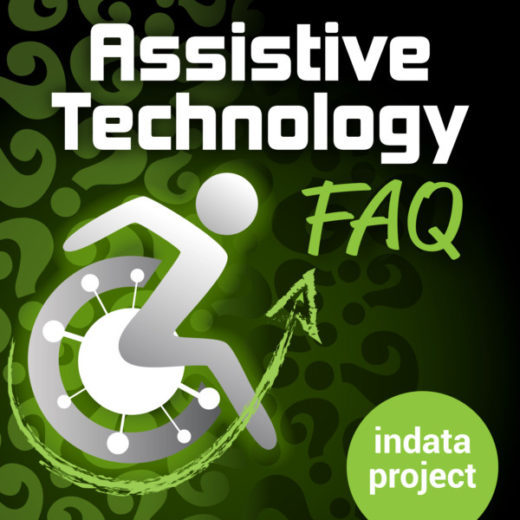Podcast: Play in new window | Download

ATFAQ187: Q1. Difficulty with copy/past using Dragon, Q2. Devices for Dyslexia, Q3. Removing ice on wheelchair ramp, Q4. Trackball not working, Q5 Wildcard: Notable Tech advancement for 2023
Panelists: Brian Norton, Josh Anderson
—– Transcript Starts Here —–
Speaker 1:
I have a question.
Speaker 2:
Huh?
Speaker 1:
Like, what?
Speaker 16:
I’ve always wondered.
Speaker 3:
What about-
Speaker 4:
Do you know?
Speaker 5:
I have a question.
Speaker 6:
I’ve always wondered.
Speaker 7:
Like, I have a question.
Speaker 8:
I have a question.
Speaker 9:
Oh, I have a question.
Speaker 10:
I have a question.
Speaker 11:
I have a question.
Speaker 14:
Welcome to ATFAQ Assistive Technology, Frequently Asked Questions with your host Brian Norton, director of Assistive Technology at Easterseals Crossroads. This is a show where we address your questions about assistive technology, the hardware, software, tools and gadgets that help people with disabilities lead more independent and fulfilling lives.
Have a question you’d like to answer it on our show, send us a tweet with the hashtag ATFAQ. Call our listener line at (317) 721-7124 or send us an email at tech@Eastersealscrossroads.org. The world of assistive technology has questions and we have answers.
And now let’s jump into today’s show.
Brian:
Hello and welcome to ATFAQ episode 187. My name is Brian Norton and I’m the host of the show and we’re so happy that you’ve taken some time to tune in with us this week. We’ve got a great lineup of assistive technology questions for you today. But before we jump in, I want to take a moment to go around our much smaller room today and introduce the one person who’s here with me today and that is Josh Anderson. Josh is the director of Assistive Technology here at Easterseals Crossroads and the popular host of AT Update, one of our other podcasts here with the INDATA Project. So Josh, do you want to say hey?
Josh:
Hey, everybody. Welcome, welcome.
Brian:
Excellent, excellent. Hey, I have gotten a couple of questions. So Belva Smith, who is usually here as a host of the show as well or part of our panel is out currently. And so she will join us hopefully next month or in the next couple of months and so she will be back with us. I also got a question from one of our listeners asking about Tracy Castillo. Tracy actually is no longer here at Easterseals Crossroads, she took another job. I’m super excited about the opportunity that she had and so that is the reason you don’t hear her on our show anymore and we certainly do miss her. She was really a great addition to our team and our panel. But just wanted to be able to update our listeners on where she went and that she’s no longer here, but we certainly do miss her. She’s got a soft spot for us here on ATFAQ and she continues to be one of our listeners in sending us questions and those kinds of things even today. So just wanted to be able to get that information out to folks.
Hey, for folks who are new to our show, I just want to talk a little bit about our show and how our show works. We receive feedback and come across various assistive technology related questions throughout the week. And we take those questions, we try to put those into a lineup, usually choose about five or six of those, put those into a queue. Then we sit around here as a panel and we try to answer those as best we can. In order for you to get your questions here to us so that we can ponder and think about and try to answer those the best we can, we’ve got a couple of different ways for you to do that.
The first is our listener line. That’s (317) 721-7124. We also have an email address set up that’s tech, T-E-C-H at Eastersealscrossroads.org. And then we also have Twitter, so we have a tweet handle which is #ATFAQ, so hashtag ATFAQ. You can just post a question to Twitter that should come to us. And those are all the different ways that you have at your disposal to be able to get us your questions.
Also, just wanted to let folks know if you’re looking for our podcast or you want to share it with folks, we have a variety of ways for you to get to our podcasts. You really anywhere that you can get to a place where you can download podcasts, we should be there. So things like iTunes, Stitcher, Google Play Store, Amazon Music, Spotify. Or if you just want to go simply to our website, that’s eastersealstech.com And you can find our podcasts there as well.
Before we jump in, I just wanted to share a bit of feedback and so I’m going to go ahead and play a voicemail message for folks. And so here we go.
Speaker 17:
Hey, blind guy down in Florida. I just felt compelled to tell you how great the show is. It’s really been awesome lately and on point and interesting to me specifically. Congratulations on another year and thank you for all you do. I’m not in Indiana, never been to Indiana, no intention on going to Indiana and I just want you to know that it means a world to me.
Brian:
Excellent, excellent. Thank you for that feedback. I really, really do appreciate it. We appreciate it here at the INDATA Project here at Easterseals Crossroads to be able to hear from our folks just to know that we’re doing a good job. That we’re getting questions that are relevant to folks and be able to answer and provide information back to folks about those questions that they have. And so thank you again for providing your feedback.
If you do have feedback about any of the questions or just general feedback the same ways that you can get us your questions, you can get us your feedback. Again, that listener line, through our email address or sending us a tweet with the hashtag ATFAQ.
And so without further ado, we’re going to jump into our questions to today.
First question is an email from Lindsay. She mentions that she’s working with someone who is struggling with copy/paste functions specifically in Word and Excel. And just wanted to be able to reach out and see if this is a feature that you can do within Dragon or if there’s a better tool to help someone who has limited keyboarding and mousing ability. And so again, trying to do that copy and paste function within Word or Excel or really anywhere on the computer can be challenging, especially if you’re using a voice input software, so speech to text software program to be able to make that happen. And again, the question is are there better tools? Is there something else that someone can use to be able to perform that function?
Josh:
So Brian, something I’ve had luck with in the past is something called X-keys, I believe. There’s some different ones, different sizes. They kind of come in a range of, essentially it’s a programmable keyboard. You can sit there and actually just make the shortcuts and the macros associated with one button. I think the smallest one has maybe four buttons on it. So I mean you could easily make one of those cut, copy, paste and maybe undo is usually a pretty good one on there that you can do just so you have that one button operation. It sounds like kind of targeting might be a little bit of an issue for this individual. Or you can make one select all, which can be really helpful too. Because I know if you’re not using a mouse or sometimes having to hold down a couple different keys, that can be really, really challenging.
And then another one is just that built-in sticky keys. A lot of folks just don’t know that’s there. Right in your Windows operating system, you can go in and get into sticky keys, set those up and easily make it to where just a kind of double press. You can sit there and lock your keys and you don’t have to try to use two fingers at once or even three it feels like sometimes to do some things. Can just make it a whole heck of a lot easier to kind of be able to access.
Brian:
Yeah, I mean, so thinking about voice input speech to text software programs, that is a pretty tricky operation to be able to do. Sometimes you can do it. I know folks who are fully dependent upon speech to text software to be able to operate their full computer and you can make that happen. There are commands within the software to make it happen.
However, when you’re trying to select varying degree or different amounts of text all at the same time, that can get a little bit complicated. I think what you should say, if I can remember the commands correctly is in order to select text you should be able to say select and then either a word or a phrase, a sentence, but you got to all say it all at the same time to be able to get it to select it. Now you can select words individually by using either the mouse with dictation, so there are some different mouse commands, but it gets really complicated and it gets complicated pretty quickly. So anything that you can do to make it more programmable or more of a physical operation if they are able to use some sort of a keyboard, that can be really, really helpful.
And to your point, Josh, I’ve used programmable keyboards. There are a lot of different types of keyboards. Sometimes you can even group keys together. So if you do have targeting issues, a lot of times those programmable keyboards have smaller keys on them, which could make them difficult to just simply press in a very precise location on that keyboard. And so you can just set up regions on that keyboard so if they had any number of keys within a particular region, it would be able to be to fire off the same command and to be able to cut, copy, paste, all of those different features. But I mean that is the key to this is to be able to find a way that they can be able to fire off those keys.
I’ve also used different software programs too. Things where you can actually actually go in and program or create a macro to cut some things. There’s lots of different keyboard macro software programs out there. I think the one that I used was pretty generic. I think it was just called Keyboard Macros. It was a little software shareware program that you can download that can string different keystrokes together and would allow them to be able to operate that similarly to what that X-keys or other programmable keyboards did to be able to then select text or really do any number of commands that a person might need to do.
Speaker 3:
And then I guess it isn’t just programmable keyboards depending on what the person’s kind of reach is like or how they access everything. I’ve also used gaming mice. They usually have a lot of extra buttons and you can program those buttons to do just about anything. So I mean one of them could easily be cut, copy, paste. Again, it’s just depending on what they can do kind independently and how they access everything. But if they’re able to rest their hand on that mouse and just push those little buttons that could work as well. Really anything programmable, you should be able to put those little macros on there of those controls where you’re not pushing two or three keys or trying to target across the keyboard or anything else. Should make it a little bit easier.
Brian:
Hey, thinking about that, that jogged my memory of built into Windows or something. I think it’s called control lock on your mouse. So I think with that press, if you go in your mouse settings, I think really right up at the top of some of those mouse settings. You’re going to find something where you can enable a feature where if you hold down your mouse button even on a regular mouse for I think a couple of seconds or just even a second, you hold it down and press it down for a certain period of time. It’s going to go ahead and lock that mouse down and you can then move it across to be able to highlight text.
And I think again, that’s the hardest operation when you’re trying to cut, copy or paste is selecting the text and then being able to perform that feature. And so I think it’s control lock or some mouse feature within Windows that will allow you to be able to lock down that mouse button until you’re done selecting. And when you get to the end, you can then once you click that mouse button again, it goes away. So that’s another possible feature for folks as well.
Excellent. Well, hey, I want to open this up to our listeners. If you have any feedback on this particular question, maybe you’ve run into this situation with someone that you’re serving or for yourself, let us know. Again, looking for an alternative way rather than using a speech to text software, voice input software program. Looking for a way to do the cut, copy, paste. Selecting text and moving it to different places and editing in that way. So let us know if you have any information on that that you’d like to share. I’d love to hear from you. You can give us a call on our listener line. That’s (317) 721-71224. Or you can send us an email at tech@Eastersealscrossroads.org. Thanks so much.
All right, so our next question is an email from Kelly. Kelly’s, a special education teacher and has profound dyslexia. And she is asking about the OrCam Read pen. She would like a device whether it’s the Read which is more of a point and click type of a device or the glasses option that they have to be able to attach it to your glasses and then point and select text that’s in the front of the person. Basically helping them be able to understand the words, things that are in front of them given that she has difficult time with her dyslexia.
And so she is wondering beyond the OrCam Read, is there any other type of device that would be helpful for her with reading within her environment that she can then ask her funding source to look into for her? And so I’ll just mention the OrCam Read, it’s a pretty useful device. It’s useful in certain situations, so it’s situational. And I would say it’s probably depends on the user and what type of need that they have, the situation that they find themselves in and whether it’s going to work well for them.
But if you’re not familiar with the OrCam Read, it is a little black device that’s, I don’t know, probably four or five inches long. You simply hold it in your hand and you can then point or click it at something. And if that something has words on it, it will read those words to you with a relative degree of accuracy. Sometimes it’s good, sometimes it’s not so good. It depends on the text that you’re trying to read. But it’s really designed for folks that are as they’re in their environment, they’re walking around the school, they’re out looking, trying to read maybe a sign, a street sign that’s around them. Really anywhere, wherever you are, you should be able to use that device to be able to point it at something that has text on it and to be able to read that text. And then it’s got some other features in there as well. But I think in this particular situation we’re really focusing in on reading text
Speaker 3:
And yeah, and then the other one that she’s describes because she describes ones that goes on the glasses, that’s the OrCam MyEye, which is usually made a little bit more for folks who maybe are blind or visually impaired. So that can point at a street sign and it’ll read that. Maybe point to something up on a wall or read that too. Where I have the best luck with the Read is to kind of hold it over a piece of paper or kind of something that I might need to read and get.
She asked if there’s other things out there. Well, one thing I would definitely say if she’s working through voc rehab, go for an AT eval. Hopefully depending on where you are, hopefully there’s a provider that can provide that. And the reason being is they’re going to probably be able to bring some things you can try. And there might be more than one solution for different needs.
But especially because you kind of mentioned pen, there are a couple of devices scanning pens as well as C-Pen. This device actually you would take and kind of slide it along a line of text and it would read that information back to you. This depending on the need again, and this is definitely not any kind of recommendation. But with the OrCam Read again, I’m going to hold it over a piece of paper, snap it’s going to read that entire piece of paper to me. So if I really need that information, now I can cut the ends off, cut the edges off and do some other stuff. But if I just need a line of text at a time, maybe the C-Pen or a scanning pen would be a little bit easier for me to use. But again, completely depends on what I need. If I need something to read in my environment, then the scanning pen isn’t going to be the way to go because again, I have to bring it across the text.
Another thing is there’s a lot of apps out there. Seeing AI has been out for quite a while on iOS, I believe it just finally came out on Android, which is amazing. We’ve all been waiting for that for, I don’t know, since I started working in this department. But these kind of apps actually use artificial intelligence, Seeing AI and Vision AI. There’s others as well. Google Lens, I believe, Google Lookout, I always forget the name of that. I know a lot of folks that use Google Lens. But these use artificial intelligence and pick up text in your environment and will read that back to you as well. Their nice thing is these things are usually free or pretty low cost these apps and it’ll work right on your smartphone. So you can kind of hold up your smartphone, get that information and have it read back to you.
A few considerations on if you are going to use one of these. OrCam Read, OrCam MyEye, I believe the scanning pens, the C-Pens, these things are all internal, so what’s reading your text back to you is all internal. I believe she’d said that she was a teacher, so if you’re reading someone’s IEP or something else with the protected health information, that’s fine because it’s not going to the cloud. There’s no worry of any protected health information getting out there.
Whereas if you’re using Seeing AI and Vision AI, anything with letters AI after it pretty much, it’s not using the native software, the native AI built into your phone. It is sending that information somewhere and sending it back. I don’t pretend to understand enough about HIPAA or protected health information. To give you a good suggestion on that, I can just tell you that in working with folks with needs such as this before, that is usually a hard no if there’s any kind of protected health information. So really again, it could be that one solution works for kind of everyday uses, maybe like an app or something. But then if I need to access the individual’s information and protected health information, there may be something else that can do it.
And really, even with all these, we’re not even getting into the digital ones, the ones that can help read anything on a computer. There’s a lot of those, some of them built into Windows now even built into Edge with read aloud and stuff. Where I could just scan in a document into a PDF and just have it all read back to me that way as well. So there’s a lot of different ones out there. It may not just be one that’s going to meet them all. It might be some combination of all of them. But again, there’s quite a few considerations that kind of go into it on what you want to read, how quick you need it to work, and just I guess personal preference in there too.
Sorry, I got real long winded when Belva’s not here, man.
Brian:
Right. Yeah. Well, and I also think just considering your options. A couple things come to mind too. Cost is a significant option. If you’re going to be looking at the OrCam Read, that’s $4,000 plus for a device that’s going to give you … Maybe just what you might need is that free app like Seeing AI. Or using, if you have an Android phone Google Lens and that works.
Speaker 3:
Or Seeing AI on-
Brian:
Or I guess you can put Google Lens on your Apple phone too.
Speaker 3:
You can put seeing AI on Android now.
Brian:
Right. Yeah. So I would encourage folks, try the free stuff first. More expensive is not always better. That’s a motto that we have around here. And so you may look at some of those least expensive options first, see if they do the job. If they don’t, then you might start looking at maybe what else is out there and looking at some of the more expensive options.
The other thing I would encourage folks to do is check out your local Assistive Technology Act libraries. A lot of the Assistive Technology Acts, so here at INDATA we are the Indiana Assistive Technology Act. Every state, every territory has a program just like ours where you can borrow equipment, try equipment out, see if it’s going to work for you. I would encourage you to be able to try. If you’re going to look at the OrCam Read and before you put that kind of money out. And again in this situation, I know there’s a funding source connected to it, but I would encourage you, even though there’s a funding source connected to it, try it out, see if it’s going to work.
Josh mentioned an evaluation. There are places that’ll come out there and do a professional evaluation. They’ll look at your needs, they’ll look at your situation and make recommendations based on your particular situation and what your needs are and match things up with you. But again, if maybe you’re not connected to a funding source and you’re just interested in what this technology can do. Before you go ahead and lay out the money for something that’s so expensive, make sure. If you go to Eastersealstech.com/states, you’ll get a list of all of the state AT programs and you’ll get their contact information, their website. You can check out their loan libraries there and see if you can borrow a device in your state from your state AT Act and then determine, make a more informed decision and determination whether that equipment’s really going to work for you or not.
Now further ado, I want to open this up to our listeners if you have any feedback regarding different devices to be able to address dyslexia in the environment. And that could be walking around the school in this particular situation or maybe it’s on the computer, other places we mentioned some of those as well or brought those up as other options. Let us know what you might recommend for somebody and then we can pass that along to Kelly and get that information back to her. You can do that in a variety of ways. The first is our listener line. That’s (317) 721-7124. Or you can send us an email at tech@Eastersealscrossroads.org. Thanks so much.
All right, so our next question is an email from John. John says, “I’m curious if anyone knows of some ideas or simple solutions to prevent snow and/or ice accumulation on ramps. Have seen heated mats priced at about $200 or plus for five feet of coverage. Would be great to see if anyone has any ideas or knows of something that is working and we greatly appreciate it if they could share.”
And so there are a lot of different options out there. He mentioned the heated mats there. If you go out and you just search for heated wheelchair ramps, you will find all sorts of solutions, specifically heated mats. I think there are lots of different varieties of those. I think the one that was mentioned may be a little more expensive than the ones that I have seen. I think a couple hundred bucks, $400 or $500 gets you 25-30 feet of coverage instead of just five feet of coverage for about $200.
And so the version that I have seen and have used, we have a home mod program here at Easterseals Crossroads. The version that I have seen is called HeatTrak. That’s all one word, heat, and then track T-R-A-C-K. Again, it’s going to vary depending on how long your ramp is. Does require electricity, so you do have to plug it in. And so I would recommend if you do that, get a heavy duty electrical cord. Also, because it’s going to be wet and snowy, you will want to be able to get a cord coverage for where that plugs in. So you can buy little capsules that’ll go around where those plugs plug into each other to make sure that they stay dry and when there’s inclement weather or wet weather. So something to think about there.
And a lot of times here in Indiana, snow is here today, it’s gone tomorrow. You may get eight inches and in two or three days it’s gone. I would always recommend too, if you’re using any kind of, whether it’s a wooden ramp or a metal ramp, look at putting some non-slip treads on that ramp. Those can always be helpful, whether it’s dry out or it’s wet. Those treads can be really helpful in helping give that person some grip. If there’s ice or there’s snow accumulated, you’re probably not going to get much benefit from those. But in the weather that we get here in Indiana with it being here today, gone tomorrow, having some sort of grip on there, some treads on there would be helpful either way.
Speaker 3:
Nice and just a few other kind of considerations. What a fitting question, considering that I think the sun’s out now, but yet it was snowing all morning here. But just a few more things to kind of think about as you do this. If you do use one of those HeatTraks, if at all possible, try to keep it on until it dry dries. Just because if you just melt snow and then turn it off, then you’re just going to make a sheet of ice and it doesn’t always really kind of help. So just kind of be careful with that.
And I must admit, I couldn’t really think of anything else. The first thing that came to mind was, and Brian, I don’t know if you remember back in the days of satellite dishes, the small ones that you put up on your house. You’d go out every fall and spray it with nonstick cooking spray to make the ice and snow not stick to it. But I feel like on a ramp that is going to do the opposite of what you’re really looking for. So do not go out and grease it with nonstick cooking spray. Otherwise, well, you’re getting down it pretty quick and probably never getting back up that darn thing.
But no, I mean I really can’t think of other. You had some really good ones there. I mean unfortunately with the weather, it’s just hard to keep that stuff away and it’s really, really kind of tough. But I think the things you gave are probably some of the best ones that are going to give you at least an option or something else that you can kind of do. Man, if you’re like me, just stay indoors when it snows. It’s terrible out there.
Brian:
We got some snow today. It was coming down for a moment. It was-
Speaker 3:
It was enough to make me question some life choices, that’s for sure.
Brian:
That’s right, that’s right.
I would suggest just for folks, do not salt your ramps. Salt in general is going to be a little destructive, whether it’s a wood ramp and/or a metal ramp. Plus it gets stuck in the tires and you’ll be dragging that into the house, which is then going to maybe ruin the floor surfaces that you have in the house, whether it’s carpet, hardwood, tile, whatever that you have. And so be careful with salt. Sometimes that’s your only resort and you need to get in and out and that will melt the snow and it will deal with ice. But then I just get worried about the surfaces that you travel on and it ruining those other surfaces that would be either in your house or what the materials that the ramp are made of. So keep that in mind as well.
I want to open this up to our listeners. If you have any suggestions for John for this particular question about heating a wheelchair ramp to be able to get that ice and snow accumulation off of there, would you let us know? We’d love to be able to share that with him. You can give us a call on our listener line. That’s (317) 721-7124. Or you can send us an email at tech@Eastersealscrossroads.org. Thanks so much.
All right, so our next question is an email from Pam. She had a question concerning her Trackball. She mentions that the Trackball isn’t turning for her anymore. It feels like it gets stuck and then I have a hard time moving it around. Any suggestions for why it would be doing this and how to fix it?
Speaker 3:
It’s dirty.
Brian:
That’s right. It is dirty.
Speaker 3:
That’s really and truly it. And if you think about it makes sense because no matter how many times you wash your hands, your hands are dirty. And you’re sitting there just rolling it on that ball, getting all that grease and grime and everything else in it. And you want grip on your tires. You don’t want grip on your Trackball.
So there’s all kinds of different things you can use to kind of get it cleaned up. Most all of them, the Trackball either just falls right out or you may have to unscrew a piece to be able to get the Trackball out. But you can do that. Take a small brush and get in there. You can use a can of computer dusters a great thing. It could blow kind of the stuff out of there. I know some folks that have had luck with the slime stuff like kids play with, that’ll pick up dang near or anything. Just be careful not to shove it down in the crevices because you’ll never get it out and it may cause actually more issues. And it made a good combination of all those. But I will say blowing in the video game cartridges back in the 1980s, this seems to fix most of the problems I’ve ever seen with the Trackballs is just, it gets dirty because it gets a lot of use.
Brian:
Yep, yep. You nailed that one on the head. Because yeah, I can’t tell you how many times I’ve had to find a way to remove the ball out of those Trackballs. And sometimes I’ll just grab a toothbrush or I carry one around in my work bag or my tool kit. And I’m just simply taking that toothbrush in and around where that ball typically sits and cleaning off either the little sensors, the little infrared or I don’t know what’s the word I’m looking for. Sometimes they’ll have little lasers in there watching that ball turn around. You got to clean off that glass that’s sometimes got dust on it.
Or there’s rollers in there too, and you’ve got to then take that brush in there and get that physical dust off of those rollers. But that does solve most of the problems. It’s a really common occurrence. Josh’s point, our hands are dirty and if you’re using that all day long, that’s going to cause an issue for you. So take the time to clean that. If you need some assistance, talk to someone who you may bump into and/or contact someone that you know. It’s not that complicated to clean, it’s just it needs to be cleaned. And so I would encourage you to do that.
Speaker 3:
That was an easy one. I like that kind of question. More like that.
Brian:
Right.
Speaker 3:
Although I’m not going to say I’ve never called the company when I was newer because I thought it was a much larger problem. And yeah, you could have just rubbed your finger on the little laser part to clean it out.
Brian:
Right, exactly. Exactly.
Speaker 3:
Tried to make it a lot harder than it really was.
Brian:
I’ve had huge dust balls come out of there that are just gummed up. Well, hey, I want to open this up to our listeners. If you have any feedback on this particular question about helping clean out a Trackball so that it works, again, we’d love to hear from you. You can give us a call on our listener line. That’s (317) 721-7124. Or send us an email at tech@Eastersealscrossroads.org. Thanks so much.
Speaker 5:
And now it’s time for the wild card question.
Brian:
All right, so our next question is a wild card question. And the question is, what is a notable technological advancement from the past year that significantly benefited individuals with disabilities?
Speaker 3:
So I guess I got to go with the big one and say artificial intelligence, and I mean for a few different reasons. AI in AT is nothing really new. We talked about even talking about things that could read to you. We talked about Seeing AI and Vision AI. This kind of stuff’s been around for a while. But as it becomes smarter, I don’t think that’s the right word. As it becomes more able to do more things, it can be integrated even more.
I know Be My Eyes introduced, Be My AI this year. So Be My Eyes is the service where you’ve got an individual with a visual impairment. They sit there and kind of ask for help for something that they need sight for. A volunteer logs on and assist them whether is this milk out of date, is this the red shirt? Whatever it might be that they might need. For the longest time, I mean, it’s a great program, it’s still there. Nothing really changed.
But there were sometimes, especially off times, that it was hard to find a volunteer. So if you needed help, you were waiting quite a darn while. Well, now they built Be My AI in there where it can answer most of your questions just like a human being could. You know what I mean? Is this the red shirt? Is this? Hey, look in my pantry and tell me what I can cook with this. I mean, it can do all those kinds of things. I know Envision built it into their glasses just to make things easier. So instead of looking at something and having it read everything to you, I think OrCam does this as well, I can just say, read the appetizers, read the starters. Where’s the gluten-free stuff? Find the different sizes of filet available and it will go through and do that.
So really it makes it so much easier. And Brian, you’ve been doing this even longer than me. But I mean, think of OCR kind of technology. One of the biggest drawbacks was you had to listen to everything, everything the entire time. And your electric bill is impossible to decipher with OCR, even if it puts stuff in the right columns, which it rarely does. You still got 5,000 numbers on that thing that mean absolutely nothing. But if I can say, “Hey, when’s my bill due?” And the artificial intelligence could be smart enough to look for the words due date and the date next to it and tell me that, how great. How great I don’t have to read all that. That I don’t have to. Because if I’m a sighted individual, I’m not reading all those numbers all over that darn thing. I need to see how much I owe, when I owe it and whether I feel like paying it or not. And those are just normal kind of decisions to make. And that’s really just in, I guess kind of the vision and reading world of our artificial intelligence.
I know people that are using things like ChatGPT for study guides. To really kind of help for folks that maybe have issues with queuing and things for making a to-do list and tasks list for some bigger tasks. I mean, there’s a lot you can do with it. And I mean, there’s always the kind of fear and the gloom and doom of, oh, something new, something bad’s going to come of it and that could very well happen. But I see it having a lot of really great things for individuals with disabilities in education, in work and in a lot of different kind of other stuff.
Full disclosure, Brian’s tried to replace me with AI over the course of the last year, so it’s got me on my game. I try to write twice as fast so I can try to beat it. But no, not really. But it does offer all kinds of new possibilities. And not only that, I don’t know. I mean, I suppose there’s a cost. And it’s cheap compared to some other things. It’s very inexpensive. It’s pretty user-friendly, so there’s not a huge learning curve on it. It just evens that playing field a little bit and helps, well, it does assistive technology things. It helps individuals with disabilities do things that they previously had a lot of difficulty doing. So I’d say this year probably artificial intelligence has been one of the big ones. And that’s not even getting into transportation or how it can help with those things and other stuff. Yeah, good question, Brian.
Speaker 2:
Yeah. Well, and for me, AI, you probably stole most of my answer there. But if I had to choose something different than AI, something that I’ve kind of seen kind of evolve and it’s been evolving for several years now. But we’re really starting to see even more and more buy-in from tech companies, and that’s in the adaptive gaming arena. And so Sony PlayStation just released their access controller earlier this month. Xbox, Microsoft Xbox has had an adaptive controller for a while. We’re also seeing a lot of adaptive gaming being brought to the mainstream for folks with disabilities by having them form their own teams. And so competitive teams. We’re also seeing a lot of accessibility being built into games now. So where you can navigate the menu system, have that menu system read back to folks. Adaptively, being able to control different games using the mainstream ones. So the Sony PlayStation access controller or the Microsoft Xbox adaptive controller. Or there’s lots of other companies that are continuing to make amazing controllers. So Broaden Horizons, and I think there’s Evil Controllers. All sorts of things out there for folks in that adaptive gaming space.
I’ll be the first to admit, I’m not, I don’t game. I don’t have a lot, I don’t have a real clue about much of that. But I have seen that space really explode. And we do here at Easterseals Crossroads organization that we are a part of here at the INDATA project, we’re starting an adaptive gaming team, so it’s called ESC Gaming. And we are putting together a team and putting some constructs around that, about what that would look like. And we’ll be doing things more competitively and using it as a fundraising opportunity for us here as an organization. So a lot to that that’s been happening.
I know this isn’t new to 2023. But I’ve just over the last nine months, I’ve just been kind of really amazed at just how it’s exploded even more. I mean, again, it continues to become more and more a part of that mainstream. And I’m really excited for the folks who are gamers and do have disabilities that they’ve got more options available to them today than they’ve had even just as recently as a few years ago. So I continue to see that space explode and I’m really excited to see that. So that would be the area that I would look at as something that has happened and is a part of just making things more accessible for folks that significantly benefited folks with disabilities.
So, hey, with that, I want to open this up to our listeners. If you have some other notable technological advancement from this past year that you want highlighted on our show, love to be able to share that out with our listeners. You can give us a call on our listener line. That’s (317) 721-7124. Or send us an email at tech@Eastersealscrossroads.org.
We don’t have to give your name on the show. You can just simply leave us a voicemail or send us an email and we’ll just mention these things. I think it’s important for us to be able to help folks understand some of these things and maybe draw attention to certain things that have happened more recently to make sure that they’re aware of it. And then they can take advantage of some of those things that are out there these days. So if you would again, take some time, leave us a voicemail on our listener line, that would be great. That’s (317) 721-7124. Or you can send us an email at tech@Eastersealscrossroads.org.
Before we leave, so that’s the end of our show today. But before we close out, I just want to make sure to give Josh a chance to say goodbye.
Speaker 3:
Oh, hey, bye everybody. And Belva, hurry back. We miss you.
Speaker 2:
That’s right. Yeah, certainly wish Belva well. She will hopefully be back here and in the not too distant future. But also, again, wishing Tracy all the best in what she’s doing too. So have a great day, everybody. Hope you’re doing well. Thanks so much.
Speaker 15:
Information provided on Assistive Technology FAQ does not constitute a product endorsement. Our comments are not intended as recommendations, nor is our show evaluative in nature.
Assistive Technology FAQ is hosted and produced by Brian Norton. Gets editorial help from Josh Anderson, Belva Smith and Tracy Castillo. Receives support from Easterseals Crossroads and the INDATA Project. The show transcript is sponsored by InTRAC, the Indiana Telephone Relay Access Corporation. To learn more about InTRAC, go to Indianarelay.com.
Assistive Technology FAQ is also a proud member of the Accessibility Channel. To find more of our shows, go to accessibilitychannel.com.