Whether summarizing a class lecture, keeping a record of what you need from the grocery store or just jotting down thoughts, notetaking makes everyday life easier in a wide variety of ways. While it’s convenient for most people, it can be vital for people with disabilities.

The iPad Notes app can be beneficial to people with many different kinds of disabilities.
Accommodating a Multitude of Needs
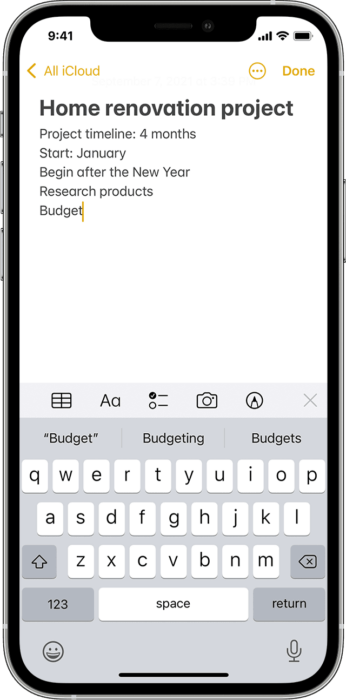 One of the most popular, common uses of notetaking is making to-do lists. Crossing off tasks makes our days feel less overwhelming and more manageable. Now think about students with autism coping with cognitive rigidity or sensory overload. iPad Notes allows them to organize class tasks and information, and to check off items on to-do lists by tapping their iPhone or iPad. This increases focus amid distraction and reduces stress.
One of the most popular, common uses of notetaking is making to-do lists. Crossing off tasks makes our days feel less overwhelming and more manageable. Now think about students with autism coping with cognitive rigidity or sensory overload. iPad Notes allows them to organize class tasks and information, and to check off items on to-do lists by tapping their iPhone or iPad. This increases focus amid distraction and reduces stress.
iPad Notes enables users to organize information in several different ways. They can quickly sort it into tables, make bulleted lists, categorize items through tagging, and apply different text styles to differentiate one set of information from another.
In addition to students on the autism spectrum, those with anxiety, depression or PTSD can benefit greatly from notetaking as well. As this article states: “Classroom engagement can be a significant issue for these students. Utilizing assistive technology can help reduce stress and build academic confidence, reducing dependence on peer note takers.”
Collaboration is Still an Option
While notetaking is commonly a solitary activity intended to increase independence, iPad Notes is helpful in allowing users to share their notes with others who can review or add to them.
For people with disabilities, it can be particularly beneficial for teachers, medical professionals and loved ones to have access to their notes and be able to collaborate with them.
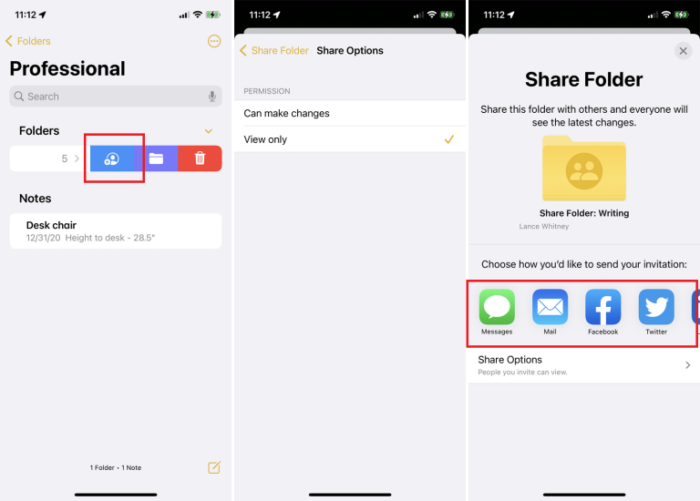
In terms of collaboration, iPad Notes allows users to do the following:
- Mention friends to notify them of important updates and link them directly to a shared note.
- View edit times and dates with highlighted text color-coded to match collaborators in the note.
- See what others added into a shared note while you were away with Activity view, a day-to-day list summary of activity from each collaborator.
These are just a few of the many ways iPad Notes can make the world more accessible for people with disabilities.
