
Communication is vital for all of us, but it can also create barriers, especially for people with disabilities. The new iOS 17 not only offers non-speaking communication, but it also gives literal voice to the voiceless.
Speech Is Just a Tap Away
With Live Speech, users can type what they want to say or choose from commonly-used statements — such as their Starbucks order — and have it digitally spoken aloud in person or during a phone call.

Better yet, they can use the sound of their own voice through Personal Voice. To create a voice that sounds just like yours, all you have to do is read along with a random set of text prompts to record 15 minutes of audio, which is then securely saved and stored.
For people at risk of speech loss, the Personal Voice option is an effective way of maintaining a sense of normalcy, whether ordering coffee or connecting with loved ones.
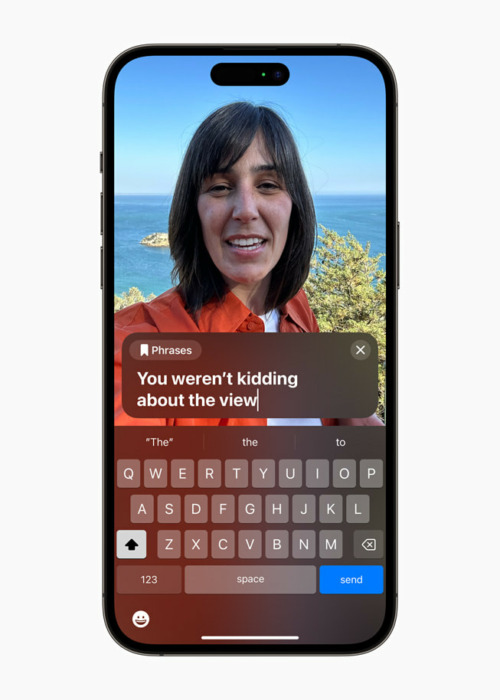
Non-Speaking Options
Although Siri is typically presented as a voice-activated virtual assistant, you can interact with it using the keyboard and text field as well. You can also choose whether Siri responds aloud or in text, and you can set how long Siri waits for you to finish speaking.
Through Switch Control, users with speech disabilities can make simply-voiced sounds (such as “Oo”) or voiceless sounds (like a pop) and set those sounds as “switches” to perform various functions of their phone or mobile device. For example, smacking one’s lips could allow you to scroll through different apps on your screen, and you could select one by making a shushing noise.
These are just a few of the many ways the iOS 17 makes life easier and more accessible for people with disabilities. The next iOS 17-related blog will focus on accessibility features for people with hearing impairment. Stay tuned!
