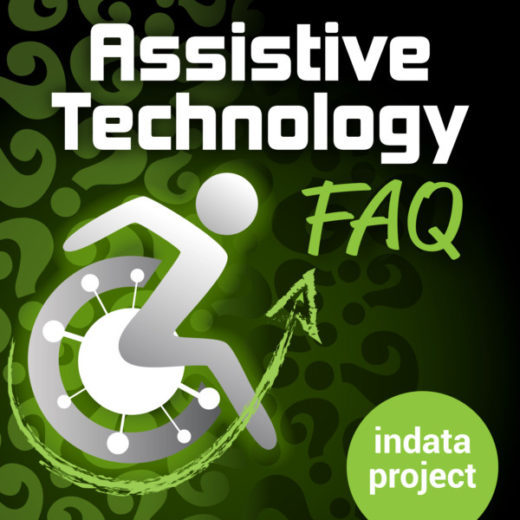Podcast: Play in new window | Download

Q1. Medication Management, Q2. Communication solutions, Q3. PDF Reader for iOS, Q4. Wildcard: Favorite iOS18 Accessibility Feature
—– Transcript Starts Here —–
Speaker 1:
I have a question.
Huh?
Like what?
I’ve always wondered…
What about…
Do you know…
I have a question.
I’ve always wondered…
Like, I have a question.
I have a question.
Oh, I have a question.
I have a question.
I have a question.
Speaker 2:
Welcome to ATFAQ Assistive Technology Frequently Asked Questions with your host Brian Norton, Director of Assistive Technology at Easterseals Crossroads. This is a show where we address your questions about assistive technology, the hardware, software, tools, and gadgets that help people with disabilities lead more independent and fulfilling lives. Have a question you’d like to answer it on our show, send us a tweet with the hashtag ATFAQ. Call our listener line at (317) 721-7124 or send us an email at tech@eastersealscrossroads.org. The world of assistive technology has questions and we have answers. And now let’s jump into today’s show.
Hello and welcome to ATFAQ episode 192. My name is Brian Norton and I’m the host of the show, and we’re so happy that you’ve taken some time to tune in with us this week. We’ve got a great lineup of assistive technology questions for you today. But before we jump in, I just want to take a moment to go around and introduce the folks with me here in our virtual room. First is Belva Smith. Belva is the Vision Team lead for our clinical assistive technology team here at Easterseals. Crossroads. Belva, do you want to say hi?
Speaker 3:
Hi everybody. Hope everybody’s having a great day.
Speaker 2:
Excellent, excellent. Next is Josh Anderson. Josh is the director of our assistive technology program. He oversees the INDATA project, which is Indiana’s Assistive Technology Act program, and then also oversees our clinical program from the director level. Josh, you want to say hi?
Speaker 4:
Hi everybody. Welcome, welcome.
Speaker 2:
Excellent. You may also recognize that voice from ATUpdate. ATUpdate’s one of our other podcasts here. It’s kind of a news and information show about what’s happening in the world of assistive technology. You should check that out ATUpdate. You can find our podcasts, all of our podcasts. We’ve got three of them actually. There’s another one called Accessibility Minute. You can find those on our website, that’s eastersealstech.com or pretty much any place you can go find podcasts these days. Go to iTunes, the Google Play Store, Amazon, Spotify, all sorts of places to be able to find those podcasts. Love for you to be able to tune in with us, leave us a comment, give us a like in those different places that just helps spread the word and helps connect us to more people. So appreciate that. Just for new folks, just a quick minute, if you’re a new listener, just want to give you a little bit of information about how our show works.
So we come across various assistive technology questions throughout the week and we sit around on a panel and we try to answer those the best we can. We’ve got a variety of different ways for you to be able to get us your questions. So if you have a question, you can give us a call on our listener line. That’s (317) 721-7124. You can send us an email at tech@astersealscrossroads.org or you can also send us a tweet with the hashtag ATFAQ. Those will come to us as well. Again, we’re looking for your questions, so if you have one, send those to us. We are also interested in your feedback, so as we try to answer questions, we’re going to do the best that we can, but we realize that we don’t have all the answers and that you guys have lots of experience as well. And so if you guys have something that you’d like to chime in with, you can also provide your feedback in those very same ways, through that listener line, that email address, or through a #ATFAQ tweet.
So all great ways to be able to get ahold of us. We certainly do love when we hear from listeners. And this week we did get some listener feedback. This came from Aja, a therapist from Seattle, and she says, “I’m a new listener to all three of your podcasts, which I enjoy. In my practice, I want to use AT to support individuals in meeting their goals and leading fulfilling lives. In the ATFAQ 190 episode for the question from the colorblind farmer, I think that the Color ID app developed by Anthony Gress might be helpful. The app can take a picture of an object or use an existing image on the phone and by zooming in, it allows people to see precise color identification. The app is free, it’s available on the app store and was recommended to me by a person who was blind. Thanks for all the sharing of your knowledge and experience and please continue.”
And so I want to thank Aja for chiming in and giving us some feedback. We are familiar with that Color ID app. I’ve used it in some certain situations and it’s certainly a good app. One question about that app depending on, it does give you lots of different variations of colors from what I remember. So definitely think about the application, try it out. The great thing is I think you mentioned it was free and certainly something that somebody can try out to see if it’s going to work for them.
Now further ado, we’re going to jump into our questions for today. The first question came from Joe. It was sent to us through an email and he mentions, “I’m looking for a medication management system with an alarm slash timer and a lock for a client who takes 15 pills a day, or I said 15 pills twice a day.” That’s a lot. “Some options are too small. Do you have any suggestions?” And so looking for a medication management system for what looks to be a big quantity of pills and also looking for a way to put an alarm or a timer on there so that at different times of the day when he needs to take medication, it’ll notify him, but then also has a lock so that you can’t get in there and tamper with any of the medication that’s in there.
Speaker 3:
So I probably didn’t read that question close enough, because I don’t remember seeing anything about it happen to have a lock on it, but I did find a system that I was going to encourage the individual to look into. Of course, I don’t have any firsthand experience with any of these devices and there are plenty of them to have to try to choose from. And they go, as he said, from something quite small and very inexpensive to devices that are very expensive and I guess probably do everything but swallow the medication for you. But the first one that I looked at was, I believe it’s going to be pronounced MOBI, M-O-B-I. And they are a smart pill dispenser and it does have a 28 day capacity.
And they also have an app that can be controlled from your smartphone. You can actually order that, believe it or not, from Amazon, but they also have a website, which is probably what I would do is start out going to the website and maybe even call them and try to get more information. They do have a customer service email address, which is customerservice@gmobi or mobi.com, and they also have a phone number, so you might be able to call them and get some more specific information as to whether or not it’s going to do exactly what you’re looking for it to do. And it is around $160.
The other one that I found is called I believe, MedaCube, M-E-D-A-C-U-B-E, and that one too, it’s available a little bit cheaper and I believe I’ve seen, it’s available at Amazon, but I also feel like I’ve seen it maybe at Walmart even. And it basically says the same kind of thing. It’s a medical cube that has an automatic pill dispenser. You can set it for timers when you want it to open up, I guess, and give you the medication. That one was a lot cheaper though than the $160 one and I don’t remember what the price was on it, but it was a lot cheaper. And they also have great support. They’ve got a chat line that you can block into. It’s not small by any means. It’s kind of like the size, well, the dimensions, it says it’s 10 by 10 by 10 and it will do a 90 day supply of up to 16 different medications. And I think that might be one couple short. Didn’t this person say that they needed-
Speaker 2:
15 pills twice a day.
Speaker 3:
All right, there we go. Then maybe it would do it, I don’t know. But it can also give notifications for doses that have been missed or also notify when they have been taken. It also has refill alerts and it does say that it’s secure with a metal lock and a tamper alarm. So that does fit the needs of the individual. And that was M-E-D-A-C-U-B-E, MedaCube. That’s the two things that I found. Both of them are easy to find on the internet if you do a Google search for them and both of them seem to have people ready to answer any questions that you might have.
Speaker 4:
Nice. I found one, and I remember having these folks on the podcast. I don’t remember if you can get large enough spots for 15 pills twice a day, but maybe it’s actually called MedMinder, a standalone device that does lock to have alerts. Believe it even has a screen on there. Now, I think you can even two-way communicate with somebody with it, but what’s a little bit different about it is not only do you really have to fill your pills, they’re a pharmacy as well. So you could actually transfer your medications to it and just essentially get the whole drop-in thing in the mail every month. So you drop it right into the device. It’s got four different slides per day.
So I think that’s supposed to be week one, week two, week three, week four. But I’m guessing maybe you just have to swap it out a little more often, maybe for if everything doesn’t fit into one kind of slot, but I’m sure they’d probably work with you with that to kind of make it work. So kind of a lot like the things Belva was talking, maybe a few more features, but being connected to a pharmacy as well, you’d never have to sort anything. It just come to you. The morning ones are ready, the afternoon ones are ready, you got everything kind of going. And then Brian, I don’t even remember what’s the name of the one in the lab?
Speaker 2:
I knew you were going to ask me that. I can’t remember. I looked up in our loan library too. We’ve got a really neat one that’s in our loan library that has, it’s kind of a circular, it’s on a stand. I can’t remember to be honest with you. I tell you what, I will look it up and I will put it in the show notes, make sure that that’s posted with our comments here. So I’ll make sure to do that. We have several of these, I don’t know, it seems like it’s been five, six, seven, eight years when really medication management started to really come up with some devices to help some folks. We’ve got several different medication reminding types of devices in our loan library. The one in the lab, I can’t remember, but there are a couple that come to mind that I brought on some different presentations and other types of informational visits that I’ve provided to some folks.
One is called Medready. It’s a medication pillbox reminder. It’s circular as well. It’s got a clock in the middle of it. You can put your pills into the tray. The trays are pretty big. They’re one inch by a half an inch by three quarters of an inch. So they’re deep and they can hold quite a bit of different combinations of pills if needed. You can set alarms throughout the day. When the alarm goes off, all they have to do is simply lift up a door and those pills will be ready for them. And so it’s super, super easy. It’s about $150. It’s called Medready Medication Pill Box Reminder, and I believe you can find that on Amazon. So easy place to find it. We also had one in our lab called the EllieGrid Smart Pill Organizer. It’s a little bit different. It’s got different compartments in those compartments.
It’s got a lid, it’s actually smart, it’s got an app that’s connected to it, so you get reminders on your phone and then when you pull out the device, the little sections or the cubes where your pills are, those things will light up depending on which pills you need to take. So it’s not necessarily providing all the pills you need at a specific time, but it’ll actually light up and tell you which compartments you need to pull a pill from at any given time. And so there’s some things there. And then we also have the Pill Medicine reminder, and so that’s another one as well.
That one is, let me find out the price for that one real quick. It’s about $60, but it’s pretty easy. You can conveniently and compactly store different types of medication and be able to get access to those at different times of the day. So it’s super easy and easy to set up, easy to use. It’s a seven day pill organizer, so you’re not going to put it in for more than a week, but it’s something that you can kind of have available to you to be able to get reminders to be able to take medications at different times.
Speaker 3:
So I found a little comparison chart here that compares that MedaCube to the MedMinder that you were speaking about, Josh. And it looks like the cost difference is huge. The MedaCube says it’s three-year cost of ownership is like $1,399 and the MedMinder is $4,625. Huge difference in the price. Also, I’m noticing a huge difference in the features of just those two. So definitely, being able to speak to someone with more knowledge of course would be a benefit. But the one thing that I do notice that the MedaCube does say that it has is that tamper alarm and the metal lock making this safe for people with dementia. And I think that that’s where this listener was trying to go is I just want to make sure that the individual is not only getting the medication, but that they’re not in any way able to tamper with it. So all very… After I had my surgery, I came home from the hospital on so many pills, thank God I had my son to organize them all and put them in a pill box, because I could have never kept them straight on my own.
So I know how confusing that can be. Unfortunately, I’m no longer taking all those pills, but that’s often not the case for individuals when we get older. So having a way to safely regularly take our medication is very important. So this is a very good question and I would encourage any of our listeners who may have a system that they’re using or that is working for them in their situation to share that information with us, because having user experience is always the best, what do they say? Tool, I guess it’s just knowing how it works for other people and how they use it, which is why we have the show.
Speaker 2:
That’s right.
Speaker 4:
Hey, and Brian, I did figure out what we have there in the… It is called the Dose Flip from Dose Health.
Speaker 3:
Yes.
Speaker 4:
Yes. And it does say whenever I just kind of bring up their website, which is dosehealth.com, that they do have a large slotted tray option. So if you’re someone that takes a lot of pills, it actually, it should be able to accommodate those. You would just have to probably refill it more often, because it’s not going to hold as many days at a time, but it does look like it’s lockable, it tells you which one to use, you just flip it over and it releases that cell or that kind of area each time it goes. So kind of like Belva said, tons of different ones, lots of different features. It really just depends on what you need, what will just work best for that individual.
Speaker 3:
Yeah, if you’re just looking for reminders, I’m sorry, Josh, but yeah, if you’re just looking for the reminders, you can obviously do those with a lower cost option of just having a smart assistant at home that sets timers for different times of the day. But it’s probably, I think just as important in this situation to make sure that you’re getting the right medication at the right time. Because that’s the thing too, a lot of different medications have to be taken at a specific time throughout the day. It’s not just a matter of making sure you took it today, but did you take it at one o’clock when you were supposed to take it?
Speaker 2:
I was going to say just one of my favorite apps, I use an app on my phone for my medication. It’s called Medisafe. Medisafe is a great little app. It does reminders. You can choose the size, the color, the shape of your pill, so you can kind of look at all the pills you need to take and be able to identify the ones that you’re supposed to take at different periods of time. But it also, when you’re supposed to take the pill, you have to say or confirm on the app that you took it. And if you don’t, you can have a friend. So there’s a Medisafe friend. So basically what it’ll do is if you don’t confirm that you took that pill, it’ll call whoever is your friend or send them a text or a notification and then they can check back in with you and say, “Hey, did you take your pills?”
A lot of us are forgetful and just reminds someone to help you be accountable to be able to take those, like you said, Belva at the right time because a lot of pills have specific time associated with when you should take them. So Medisafe a great, great app. All right, so hey, I would love to open this up to our listeners. If you have any feedback on, again, medication management systems that have quite a bit of capacity for pills, but also come with an alarm or a timer and/or a lock for somebody, we’d love to hear from you. You can give us a call on our listener line that’s (317) 721-7124 or send us an email at tech@eastersealscrossroads.org. Thanks so much.
All right, so our next question is an email from Carmen. She mentions, “I work at a disability service organization and need a better way for our receptionists to communicate with deaf and hard of hearing clients. Is there a technology or device that can help receptionists understand and assist these clients more effectively?” And this is a question I don’t know, I’ve probably done a few accommodations over the years for this very specific thing where you’ve got a receptionist who doesn’t know ASL trying to interact with someone who that’s their main mode of communication. That’s the way they communicate with ASL, American Sign Language. And so that can be really challenging to go back and forth. There’s a couple of things that I’ve put in place before for folks. The first was an UbiDuo. The UbiDuo is a keyboard device where there’s two keyboards that face each other and each keyboard has a screen.
You can simply type back and forth to be able to communicate pretty well. A lot of times though, just the deaf community, by and large, they text. And so if there’s a way to text back and forth just to the person’s phone, that would be one way to communicate with them. Or even using different apps, there’s lots of different apps. Even just pulling up the notes app on your phone and be able to type in large print and be able to walk back and forth with somebody typing out information on each other’s phones to be able to communicate effectively is another method. Another one that I’ve used as well is I put an iPad on a stand A stand that could actually flip back and forth. So it actually locked in that iPad, so you can move it one way, so it’s facing the receptionist and then you can flip it the other way so it’s facing the client.
And what we’re able to do with that is use voice input so that the receptionist would be able to speak into the iPad and be able to type up what she wanted to respond or say. And then on the other side, the person who spoke ASL was able to type in with the on-screen keyboard, what they wanted to say in response or the questions that they had. So enabled some of that communication. So just a few different options that might be helpful. You definitely try some of those things out, but it could be helpful in that situation.
Speaker 4:
And Brian, I’ve used both of those-
Speaker 3:
So I work with them… I’m sorry, go ahead, Josh.
Speaker 4:
Oh, go ahead.
Speaker 3:
So I work with the iCanConnect program here in the lovely state of Indiana, and oftentimes I will have scheduled for an interpreter to be there with us. And sometimes things get messed up and I show up without my interpreter. And so then I’m like, “Oh, what do I do?” So I’ve had to get resourceful and come up with some pretty good ideas. And one of them is, like you said, Brian, just being able to pull out my phone or my tablet and text back and forth is usually one of the good options. But I also have an app that there’s a free version and a paid version. I used the free version for many years, but then I went ahead and bought the paid version just because I wanted to see if it was really any better. And honestly, I don’t see that it is any better, but it’s called Sign 4 Me and that’s S-I-G-N, number four, and then M-E.
And that will let me type in what it is that I need to say and then it has a picture of a character, but it looks like a person, who actually then does the sign and then the individual can see what it is that I’m saying and then they can text back to me and I see it just as the text. So that’s one of the things that I do is the Sign 4 Me. And I think probably the best option that I would recommend for this individual in this situation if I were there saying, here’s what I think would work is I would do exactly what you said, Brian. I would have an iPad on a stand so that it could easily be turned from one way to the other and probably a tactile keyboard to go with it. And that would be my mode communication, maybe just your notes app, and then the tactile keyboard to go back and forth. The UbiDuo is a great option, but I think, I haven’t looked at the price of that in years-
Speaker 2:
Expensive.
Speaker 3:
But it’s like $3,500 I think or something like that. If I’m not mistaken, that was the device that was invented by an individual and his father, because he wanted to be able to have private conversation with his doctor. He was a grown man, but still had to have someone, usually with one of his parents, be present with him. So they developed it and it’s a great device, it’s just horribly expensive.
Speaker 2:
Yeah, 3,700 is what it costs.
Speaker 3:
Costs. Yeah, yeah.
Speaker 4:
Yep. For certain versions, some other different versions, but still it’s definitely something. So kind of along the same line, I’ve done a lot of what you guys have done as far as talked to something. I know a lot of folks that are deaf use Google live translate, live caption, one of the features in there, they’ll use a lot just for conversation. So I’d say kind of along with everything, ask the person, which I know isn’t always easy when you can’t communicate, but even if it’s write down a note, “How do you prefer to communicate? And see, because they may have an app on their phone that you can put on yours, you can talk back and forth, you can kind of do whatever. If you’re a business and you’ve got a ton of people coming in, here’s the issue with a lot of those, they are in no way, shape or form HIPAA compliant.
So if I’m in for my appointment to see so-and-so because of my mental health breakdown, that may not be something that I want Apple, Google, whomever the heck to have kind of as information. So you do have to think about those kind of things when you’re doing it. There is a device called the ILA, Instant Language Assistant. It’s essentially two tablets kind of stuck back together. It’s made for businesses. Usually kind of that front desk role, it can translate into pretty much, it can do what we’re talking. You could type into one side, have it show up on the screen, the other person could talk into it if it’s shown up on the other screen. It can also translate into a lot of different languages, so if the person doesn’t speak English. It can also get you on demand ASL interpreting. So if you don’t have, and as far as I know, and don’t completely quote me on this, they were on the podcast a while ago.
I believe you just pay for that service as you use it. So it’s not like someone has a three-minute conversation and I’m charged an hour. I think I’m just kind of charged those three minutes or maybe I pay so much a month. But the only reason I kind of bring that up is I’ve run into before someone who’s deaf and cannot read. And if I’m deaf and cannot read, you can type out all you want, you can speak to text all you want. I’m not getting a word of it. I might understand ASL like the, I almost hit the back of my hand. Cut that out. That’s probably a terrible analogy, but I can know ASL perfectly-
Speaker 2:
Josh, I think maybe I lost you.
Speaker 4:
I can’t read or I can’t spell, I can’t write, I can’t type, so I’m still not going to be able to communicate. So something like that might going to give the option. And again, that could help if somebody comes in and English isn’t their first language, it can translate to any of those and it’s completely HIPAA compliant.
Speaker 3:
What’s that called, Josh?
Speaker 4:
It’s called the Instant Language Assistant. It’s by a company called TranslateLive.
Speaker 2:
Did you say the prices for it?
Speaker 3:
I’ve never heard of that.
Speaker 4:
I did not, because I don’t remember. It’s not super cheap and I don’t remember if there is a, what do you call it, a monthly fee or not? I know there is if you use the-
Speaker 2:
A subscription, yeah.
Speaker 4:
I know there is if you use the other thing, let’s see if I go to frequently asked questions [inaudible 00:26:39].
Speaker 2:
I will also, just while Josh is looking that up, just mention guys, a lot of these things you could borrow from a lending library. We have a lending library here as a part of the INDATA project, that’s for the state of Indiana. But every state and territory has an Assistive Technology Act program that operates a lending library of different types of equipment. What I would do and would suggest for you to do in your state, if you’re looking for a similar solution, reach out to them. They’re pretty creative folks and they can come up with some solutions for you and let you borrow it for a period of time to see if it’s really going to work before you make that investment as a company, an agency, make sure it works for you.
A lot of these solutions are good solutions. I’ve seen them in practice, but making sure that it fits your particular situation would be a good thing. And so to find that you can go to eastersealstech.com/states. If you go to that particular website, you will find a link to your particular state’s Assistive Technology Act program, reach out to them and have a conversation and see if they have some solutions for you.
Speaker 3:
I see that it’s ILA, I guess, and it looks pretty cool. I mean, like you said, Josh, it’s just like two tablets back to back there, but I don’t see a price for it.
Speaker 4:
Yeah, I can’t find it either. I think because it’s kind made for business. So I think maybe it’s, I don’t know if there’s a one kind of price or something like that. I did see, just in kind of looking through here, it can connect to a braille display, so you could easily have that available if you do have a deaf-blind client or something like that, that kind of thing. You can also do, I guess broadcast mode, kind of like you can do with Microsoft Translate where you kind of scan a QR code and have it go to your device as well if you don’t want to touch the device that’s actually there. I have not been able to find the price of it.
Speaker 3:
Yeah, I can’t find a price on it. They probably don’t want to share that.
Speaker 2:
To me, it looks like it’s around the ILA Pro Unlimited is about $2,500 bucks and includes one year limited warranty AI service for up to three years. I’m not sure if that’s the same device.
Speaker 3:
Where are you seeing that at? It says it’s got 120 different languages too, which is amazing.
Speaker 2:
Yeah, I’m seeing different prices from different places. So maybe it’s independent. I would suggest people reach out to the company themselves and figure it out. It may be dependent upon how much you’re going to use and how big your company is, those kinds of things.
Speaker 3:
Yeah, that’s what I’m thinking.
Speaker 4:
And I believe they actually have an app available that’s probably less expensive and everything. But I mean, if it’s something where this is going to assist the folks kind of coming in, it could definitely be worth it. Yeah, I’m finding it for definitely different prices. The close I can find is pretty close to what you found, but I found it through resellers for as much as 35 to $4,000. But I think that’s a reseller.
Speaker 3:
That’s what I figured. That’s why they don’t really want to make it too easy to find, because it’s scary to hear that kind of price. It’s like a lot of the other technology things that, well, for example, Todd uses one of those ID Mates, they don’t call it an ID Mate anymore. They changed the name of it to something different, but they’ve totally quit manufacturing that because of seeing AI and all the different apps that are available on a person’s smartphone. But he always comes back with, I don’t want to use my phone to scan all the barcodes that I have to scan in a day.
Now, fortunately, his recently just broke, and even though they’re not making it anymore, they are still doing repairs on it. So he sent it in and they did go ahead and repair it and send it back to him, which is great. So yes, those apps are great and they do at the same time, kind of the same thing that some of the technology devices do, but there are those folks who still want that device and I think that makes it hard to keep the price down too. So that’s what causes them to not be able to keep them producing.
Speaker 4:
And sometimes that standalone device is just a whole lot better. I think of iPads, Brian, we were talking about that, that we kind of like, you may set that up in there and I’ve done that before, but then what happens when no one whose deaf comes in for four months and you didn’t update the thing and you turn it on? You’re like, “Oh, that app doesn’t work anymore because I haven’t updated since… Oh, let me update. All right, let’s sit here for 10 minutes, because it’s been a long time.” So those kinds of things. So maybe having a managed device can make a big difference. Plus if it’s for a business, write it off. I don’t know how that works. I’m not a tax code expert, so don’t go and buy one and think you’re going to get your money back from the government.
Speaker 2:
But Josh said we would.
Speaker 4:
Yeah, do not take tax advice from AT professional. That is a-
Speaker 2:
There you go.
Speaker 4:
A frequently asked question as well. We’re going to go and answer that one. No, no, no.
Speaker 2:
Excellent, excellent. Well, hey, I would love to open this up to our listeners. If you have any feedback on this particular question about communicating back and forth with someone who is deaf or hard of hearing in more of a receptionist type of a role. So think about background noise, all the people, those kinds of things. I’d love to hear from you, be able to provide some suggestions back to Carmen with regard to her questions. So in order to do that, you can give us a call on our listener line that’s (317) 721-7124 or send us an email at tech@eastersealscrossroads.org. Thanks so much.
So our next question is an email from Jennifer. This question came and it says, “My daughter is a grad student with limited vision and many of her required readings are PDFs, which is the best PDF reader for the iPad? She currently uses…” Oh, I’m sorry. “Should she use Speechify Dream Reader or something else? And so there’s a lot of PDF readers out there for the iOS and really kind of looking for what we might think is the best, especially because she has limited vision.”
Speaker 3:
And I’m thinking that they’re probably asking this question because they don’t want to buy several different apps if they don’t need to, and I totally understand that. So I would encourage maybe trying to check with your local lending library for the folks here in Indiana that would be INDATA to see if you could borrow a device that might have some of the different apps, possibly even all of them, so that you could actually try them out before you buy them. Because again, you’re asking us to tell you which one that we think is going to be the one and that’s just a really hard thing to do. It’s just to go along with the question that we just previously had. Some are going to work great in some cases and not so good in other cases. I would always encourage trying the things that are free first, I’ve heard nothing but good things about the Dream Reader.
Speaker 2:
That’s the one I use most often or have used in the past and have directed people toward because it’s a really good app. It allows you to do quite a few things and it accepts a lot of different formats, not just PDFs. You can do all sorts of formats with that particular app.
Speaker 3:
Another suggestion that I might have for this question would be, Jennifer, as our listener, check the AppleVis website and see what people are recommending there, because those are going to all be individuals that are using VoiceOver and the different specialized apps for people that are visually impaired or need their stuff auditorily. So see what apps that they’re recommending. They may know of something that I don’t really know of. Oftentimes that’s how I learn about things is from my consumers that are actually using it. And that’s Apple, A-P-P-L-E-V-I-Z is that .com or .org or neither? I don’t even know for sure.
Speaker 4:
It’s .com, Belva.
Speaker 3:
Is it? Okay.
Speaker 4:
Yep.
Speaker 3:
Yeah, you can check out there. Just go there and put in PDF readers and just see what people are recommending. And you can do it for the iPhone or the iPad.
Speaker 4:
So just to go along what Bill said, AppleVis is a great to go BridgingApps is another really great place to kind of go. I know in the question they kind of asked about Speechify and Dream Reader, both of which are really, really great apps, both of which are also tailored towards individuals with learning disabilities. Maybe not so much someone with a visual impairment. So it may not work as good with voiceover if they’re using that. Or there may be other ones that are going to give you a little bit more feature-wise of actually kind of making things larger and maybe using some other kind of features. And then depending on how long they are, I’m not going to lie, even in PDFs, I don’t have terrible luck just swiping down with two fingers and having it read the screen to me most of the time. For some PDFs, it’s not going to work if it’s just a crummy picture.
But if it’s any kind of rendered PDF, as long as you turn on speech on the iPhone or the iPad, just take two fingers, put them at the top of your screen, swipe down and it’s going to read that whole screen to you. That’s going to be annoying if it’s a 30-page book, but if it’s one or two little documents, that can be pretty easy. It’s free, it’s built-in it’s pretty much always probably going to work in update too. But there’s a lot of different ones out there. Brian, what’s the other one? Claro PDF?
Speaker 2:
Yeah, ClaroRead. Yeah.
Speaker 4:
Yeah, ClaroRead’s a pretty good one. And I think, and don’t quote me on this, but I’m pretty sure all of these have maybe a seven-day free trial or something of that sort. So I definitely what Belva said, try them out, see what kind of works. I will say most of these are good at reading pretty much anything you put on the phone or the, sorry, the iPad. I keep thinking iPhone, but it’ll pretty much read about anything you put on the iPad. So you shouldn’t have to worry about getting stuck on formats or anything like that too much. But it’s always good to try them out just because the user interface, maybe the way you interact with it and the different things it can do, or sometimes even just the voices it offers can make a huge difference. I know Speechify you can have Snoop Dogg read all your stuff too, which that makes grad school a whole heck of a lot easier if Snoop Dogg’s reading all your books to you. So you can always kind of use that.
Speaker 3:
And let me correct myself, you guys. It’s not Apple V-I-Z. It’s Apple V-I-S. If you try to put in Apple V-I-Z, you will not get there.
Speaker 4:
Hey, at least we’re got the .com right so we’re partially right.
Speaker 3:
Right, right.
Speaker 2:
Well, hey, I’d love to open this up to our listeners. If you have a particular suggestion for this person looking to be able to read PDFs on their iPad using an app of some sort person has limited vision, we’d love to hear from you. You can give us a call on our listener line to provide your feedback. That’s (317) 721-7124 or send us an email at tech@eastersealscrossroads.org. Thanks so much.
And now it’s time for the wild card question. All right, so our next question is the wild card question. And this question is one that we haven’t had much time to prepare for, but we’re going to go ahead and try to answer it anyways. And the question is today, what accessibility feature in iOS 18 coming out later this year are you most excited about? And so I’ll kind of open it up to you guys.
Speaker 4:
I’ll go first.
Speaker 3:
Excited, I don’t know. Interested, yeah, I got a couple. I don’t know about excited though just because I listened to part of their, what do they call that now, presentation?
Speaker 4:
WWDC.
Speaker 3:
Okay. Yeah, I listened to part of that-
Speaker 4:
I don’t know what that stands for.
Speaker 3:
But they didn’t really say anything that made me go, “Oh my gosh, that’s going to change everything.” But they do have some new stuff coming out that will be interesting. One of the things that I’m interested in, because my oldest granddaughter has motion sickness really bad. She really can’t go on a very long car ride. And when I say very long, I mean, really very short car rides make her get sick. So they are talking that they’re going to have a motion tracker for the iPhone and the iPad. And so again, excited about it? I don’t know.
I am curious how is it actually going to work? But supposedly it’s going to be able to detect the motion of the vehicle and help those that are dealing with the motion sickness to not have to deal with it as much. So that’ll be interesting to see if it really is doable. I mean, I’m very confused by it, because they want us to put our phone down and away when we get in the car. So am I going to just turn the app on and it’s going to make me feel better? I don’t know.
Speaker 4:
So I’m betting, and this is not knowing, that this is for riders, first of all. I’m just going to guess. Also, I know my wife doesn’t really get car sick unless she tries to read something or look at her phone or something like that. So my guess is maybe it does something with that. You know what I mean? With the actual print on there. Maybe if you’re just sitting there looking out the window, it can’t help. But maybe if you’re trying to read your phone and that’s just a guess. Because I read that too, and I’m like, can it make my car drive smoother so my kids don’t yell at me for hitting bumps and stuff like that? That might be really cool.
Speaker 3:
Well, and I think you’re right too, Josh. I think most people that have that problem don’t experience it when they’re driving. It’s when they are the passenger. So I guess that having the app open might be a little different. And then one of the things that I heard for our low vision users, they’re going to have the hoover typing or hover typing, whereas when you’re right over it’s going to make the text larger. And that’s going to be helpful for a lot of our folks that are using the magnification or the enlargement of things. So that could be interesting to see.
And also the braille users are supposed to be getting a new way to stay in braille for the input, which is going to give them faster control hopefully. And they’re also talking about having the Japanese language, which I don’t know how popular that is for us in our area, but I’m sure that it is important for a lot of folks. And multi-line braille for the iPad is supposed to be coming. So that all sounds good. It just scares me when we start talking about braille, because it seems like almost every time they do an update, one of the things that gets broke more often than anything else is the braille. So it’ll be interesting to see how that really works out. And then the tap to pay cash. So if we go out to lunch together and Josh wants to pay me back for his lunch, supposedly he is just going to be able to put his phone up next to my phone and boom, it’s going to pay me.
Speaker 2:
Wow.
Speaker 3:
Yeah.
Speaker 2:
That’s cool.
Speaker 4:
I just wonder, can I walk around and just start putting my phone up to people’s pockets and purses and just-
Speaker 3:
Well, I don’t know, because that’s kind of scary, right? I mean-
Speaker 4:
Well, it’s like the RFID chip thing where the people could just kind of put their phone up to your wallet and kind of steal stuff.
Speaker 2:
I’m assuming there’s actions by each person that have to put their phone in a state where it can accept, accept or make a payment to somebody.
Speaker 4:
I’m sure there would, but if I put my phone too close to my wife’s, they start trying to share contacts. If I set them down next to each other.
Speaker 3:
Yeah, I don’t have that feature on my phone.
Speaker 4:
Oh really?
Speaker 3:
That feature on my phone has been turned off. I don’t know when, where or how, but it has been turned off and I cannot get it to turn on and I’m totally okay with that.
Speaker 4:
I’ve never used it. I’ve just looked at it and going, “Oh God, what are you doing?”
Speaker 3:
Yeah. Well, I was at a conference not too long ago and someone was trying to share their contact information with me and she was like, “Oh, all you got to do is tap your tap there and it’ll go straight from my phone to your phone.” And we tried and tried and tried and it would not do it, because my phone just doesn’t do that. And I’m okay with that. And another thing that I heard about was the gallery control. They say that the gallery is going to, you know how you can swipe down on the top right side of your screen and get your control gallery? You’re going to be able to actually add things to that gallery and remove things from it and resize them so you can make them a little bit bigger and little easier to see, I guess. You will also be able to, which I am excited, okay, Brian, here we go, I am excited about the fact that I’m going to be able to control the two icons that show up on my lock screen. Right now it’s the flashlight and what else?
Speaker 2:
Camera.
Speaker 3:
Camera. I’m going to be able to control what those two apps are going to be. I can make them be whatever I want them to be. So that is exciting. Not a big deal, but that is exciting.
Speaker 2:
Sure.
Speaker 3:
Now, they also talked about the ability to be able to rearrange our icons on the home screen to bring them down closer to the bottom of the screen or put them all on one side of the screen. I’m sure that’s probably going to also be helpful for some people, but for me, it’s not going to make much of a difference. The ability to nod to Siri, I’m kind of excited about that, because I do wear the earbuds, AirPods, whatever they’re called when I’m in the car, because I can’t have a phone conversation if I don’t have those on, because of the background noise from my car is so annoying. And I noticed that also when I’m having conversation with others that maybe have their phones connected to the fancy Bluetooth stuff in their car, the background noise on that is also very disturbing.
So the ability to nod to answer a phone call or to end a phone call or not answer it is kind of exciting. And then also, what did they call it? The voice isolation. It supposedly is going to help cut out any of the background noise like the wind or the car sound or something when you’re having a conversation. Those are also pretty exciting. Because let’s face it, the number of people that are doing business calls while they’re driving has shot way up since the pandemic, because we all are traveling and making phone calls or even doing meetings as more than we did five years ago.
So getting that background noise out of there is going to be a good thing. And making it, like right now, I can tap my AirPod and answer a call or I can actually just tell Siri, because she will tell me that I’m getting a call and I can just tell Siri yes to answer it. But now I’ll just be able to nod my head. I won’t even have to speak and she’ll answer. Siri is also supposed to have some new features. Did you by any chance catch what they’re going to be, Josh?
Speaker 4:
I didn’t, I realized that we started recording this while that was still going on and they started talking a bunch about it afterwards. They went into a whole thing about Siri. I just know, because I accidentally still had it open, but I had the sound off and it popped up as we were talking.
Speaker 3:
So I understand that Siri is going to have some new voices. And I am also kind of excited about that, because I have a lot of consumers that have more than one device. So for example, they’ve got an iPhone and they also have an iPad, and they want to change the name of Siri. And still, even with iOS 18, we can’t change the name of Siri. Siri is Siri and they’re just not giving us the ability to change that. So I’m hoping that maybe having the different voices might make it a little easier for people to recognize if it’s their, and I know you may be saying to yourself, well, it doesn’t really matter if it’s your phone or your iPad, but it could. And I do have a lot of consumers that are using VoiceOver and Siri together on different devices and having control for the two separate or three separate devices has been challenging. So maybe having the different voices will be helpful. I don’t know. We’ll have to try it and see.
Speaker 4:
Cool. So just kind of playing off the Siri thing, I know they’re making vocal shortcuts for folks with non-standard speech. So if I couldn’t articulate or maybe say some things correctly, I may not have been able to interact with Siri or kind of do everything with voice commands I wanted to. The built-in AI on most of the phones is going to be able to fill in the blanks, essentially. So if there’s words I can’t say, or I say wrong, I can teach Siri what those are, and she’ll do the action as if I said them clear as day, perfect as anyone. So I know it’s been kind of a complaint with personal assistance with all those things for a long time, is if I have an intellectual or developmental disorder and really maybe a hard time with speech, these things wouldn’t understand me and there was no real way to train them. Probably and Belva, I don’t know if you saw this, but I guess in Apple Music for folks who are deaf or hard of hearing, there’s going to be haptics to the music.
Speaker 3:
Yeah, I heard that.
Speaker 4:
I remember the first time I went to, I want to say it was our Crossroads Christmas party over at CIS, and I don’t remember the gentleman’s name, Ben, I think was his name was one of our interpreters, and he was interpreting the songs on the jukebox to the deaf individuals, but dancing while he was doing it kind of to the beat. And I was like, “Well, holy crap, he’s completely conveying it better than I could. That’s really awesome.” So I thought that was… And I’ve seen a lot of folks I’ve worked with or known who were deaf at concerts and other kind of things like that. Not something you would think, but people still like music. You can still feel the bass and things like that. So I like the way that they kind of have that. Probably the one I’m most excited about, I don’t think this is on all models, but I know it’s on all the ones with facial recognition, is eye control.
The fact that I may be able to control my iPhone or iPad completely with my eyes without having to buy a $1,500 device that plugs into it, and I have to recalibrate all the time. I mean, that’s a pretty big game changer, because we’ve had a lot of folks that maybe use that kind of system and you’re using something outside of the iOS system to make it work. Well now, if it’s built-in and it just works, that could be huge. And then probably the other one, and there’s other neat kind of stuff. I mean, we’ll see how great it all is. And I don’t know exactly how this works, but it says, I think using the camera that I can use finger taps as a virtual switch. So basically for switch control, I don’t have to plug in anything. I don’t have to connect via Bluetooth.
If I can tap my finger on something, that’s my switch and there’s no extra device. So what I really like with that is that they’re starting to put things on there that used to require some cost, maybe some skill to set up, maybe some other things. I mean, they were there and they made them accessible where you could connect your switch, you could connect your kind of eye control or eye gaze kind of system and make these things work. You don’t have to connect to anything. It’s just there. So that’s super cool.
And I think that, especially if I look at kind of eye control, if you can mix that with some of the dictation and the voice control stuff in there, if you can use both of those, or even the finger taps as a kind of virtual switch. How much further can they go with that? Can it use any gesture as a switch? If I can nod my head or wiggle my nose, can that count as kind of an access point as well? So pretty exciting. I mean, there’s some cool stuff. Belva, I love how you started with, I’m not really excited about anything. Then you named off half my list of things I might’ve mentioned and were excited by the end. That was awesome.
Speaker 3:
I know I got myself excited just talking about it. Neither one of us mentioned the live speech feature. Did you hear a little bit about that?
Speaker 4:
I know they’ve updated it. So live speech I know came out the last one, I think.
Speaker 3:
Well, yeah. And I’ve not used it if it’s already been out there, but supposedly that is going to bring some advanced accessibility features along with it and making it, you’ll be able to save commonly used phrases, which I like that. And I’ll be interested, I have not tried it, so I will have to be trying it. And that could be one of the answers for the question that we had earlier in the show today too.
Speaker 4:
Yeah, yeah. As far as when you need to communicate, it definitely could be.
Speaker 3:
Right, right.
Speaker 2:
Awesome, awesome. Thanks guys. Well, hey, I’d also love to hear from our listeners, if you have anything that you’re excited to see coming out in iOS 18 later this year, please let us know. We’d love to hear what you’re most excited about as well. You can give us a call on our listener line, that’s (317) 721-7124, or send us an email at tech@eastersealscrossroads.org. Just also want to give Josh and Belva an opportunity to say goodbye to our listeners today. So Belva, I’ll start with you.
Speaker 3:
All right, see everybody next time.
Speaker 2:
Excellent. And then Josh.
Speaker 4:
Hey folks, thanks for listening. Definitely let us know what you’re looking most forward to at iOS 18. Or if you’re an Android user, let us know how much you hate iOS 18 and what you’re looking forward to for Android.
Speaker 3:
Hey, when does iOS 18 come out?
Speaker 2:
September, October. Yeah, you’re probably right.
Probably-
Speaker 4:
Sep-tober.
Speaker 2:
Sep-tober, yeah.
Speaker 3:
Sep-tober.
Speaker 2:
Well, hey, just, yeah, thank you guys for listening. Thanks for chiming in with us this week. So glad that you did, and we’ll see you in a couple weeks. Take care.
Information provided on Assistive Technology FAQ does not constitute a product endorsement. Our comments are not intended as recommendations, nor is our show evaluative in Nature Assistive Technology FAQ is hosted and produced by Brian Norton, gets editorial help from Josh Anderson, Belva Smith and Tracy Castillo, receives support from Easterseals Crossroads in the INDATA project. The show transcript is sponsored by InTRAC, the Indiana telephone Relay Access Corporation. To learn more about InTRAC, go to indianarelay.com. Assistive Technology FAQ is also a proud member of the Accessibility Channel. To find more of our shows, go to accessibilitychannel.com.