
With artificial intelligence, robots and virtual reality — to name just a few developments — the field of assistive technology is starting to resemble a science-fiction landscape.
This week, Director of Assistive Technology Josh Anderson is leading a free, full-day training session to explore the real-world applications of this otherworldly technology.
Entitled Innovative Assistive Technology, the session will take place online only this Thursday, August 22 from 9 a.m. to 3 p.m. EST. The first major topic is Artificial Intelligence (AI), Robots and AT.
A Smooth Road Toward the Future
AI is smoothing the rough edges of assistive technology with its ability to think and learn like a human being.
As Anderson said: “For example, in the past, if an individual had a visual impairment and used OCR (optical character recognition) to read text to them, they would have to listen to the entire text to hear the important information they were looking for. Now with AI, they can scan text and ask questions to get the exact information they seek. This could be the payment amount or due date on a bill, or the vegan appetizer options on a menu.”
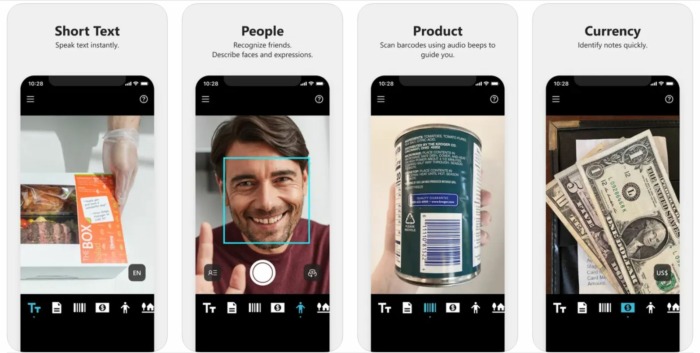
Thanks to AI’s human-like capabilities, an app like Seeing AI can not only identify the people in front of your phone camera — it can read their emotions as well. (Is your Auntie Anne happy to see you or worried?)
Technology Takes Human Form
AI can go one step further by powering humanoid robots, such as LuxAI’s QTrobot, which is especially beneficial in special needs education and for children with autism.
Autism often leads to social anxiety, which QTrobot alleviates with its clear, consistent, non-judgmental behavior. While a student may sense frustration in a human teacher, QTrobot simply repeats a lesson in the same neutral, child-friendly tone until the student masters a skill. But it doesn’t aim to replace human educators; rather, this technology serves as training wheels for children’s transition into interacting more with their peers and adult educators.
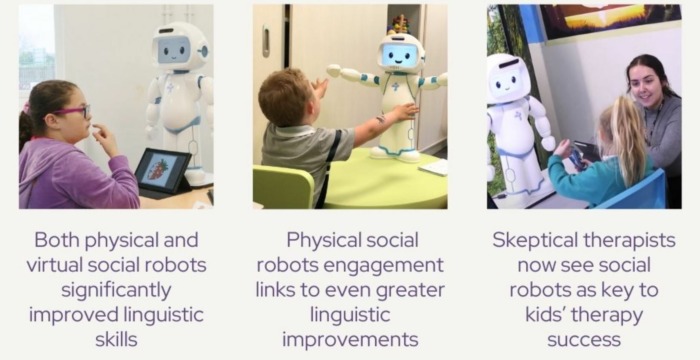
Enhancing Life and Play
Just as the QTrobot creates a different kind of learning environment, augmented reality products like the Vision Buddy can alter the way you engage with the world around you, whether you’re watching TV at home or cheering on a basketball team from the court sidelines.
Like virtual reality goggles, this device heightens users’ reality within its headset. For example, when the user is looking at a pill bottle, the headset can digitally scan the text and read it aloud to them. A portable CCTV Mini stationary camera connects to the headset and zooms in on text when they’re reading books, newspapers, etc. Another companion device is the TV hub, which connects to users’ cable box or streaming provider and allows them to watch content with enhanced image quality.
The Vision Buddy helped INDATA consumer Bob Butler (pictured below) view sports games more clearly and to see the score and time clock, which allowed him to watch the NBA playoffs. He was also able to wear the device to a recent Bruce Springsteen concert, and he could see the stage quite well.

Leveling the Playing Field
The last portion of the training session will give an overview of the advancements in gaming for players with disabilities. One that stands out is the Xbox Adaptive Controller, which allows users with limited mobility to connect switches, buttons, joysticks and mounts to the controller to customize their gaming experience.
To be inclusive of all gamers and ensure the utmost accessibility, Microsoft partnered with The AbleGamers Charity, The Cerebral Palsy Foundation, SpecialEffect, Warfighter Engaged and other community organizations to shape the design, functionality and packaging of the Xbox Adaptive Controller. In regard to accessible gaming, Microsoft’s motto is, “When everybody plays, we all win.”

“The Xbox Adaptive Controller has not only given gamers with disabilities a customizable tool to use for gaming, but it has also helped raise awareness to the general public that these tools exist and they can benefit individuals with different needs,” Anderson said. “Alternative controllers like this have come a long way with companies like Cephable, Microsoft and Apple, among many others, creating new ways that individuals can access their devices and not just making one way to do things.”
Anderson will discuss plenty more AT like this during the upcoming training day. The event is free, but spots are limited, so please register to attend.

You have used AI content. It is not more elaborate than human-written content. Please write some human-written content on this topic.