
With gift-giving season just around the corner, INDATA is releasing its annual holiday gift guide podcast on Black Friday this week. The 2024 episode features a panel of our assistive technology specialists talking about products our clients have enjoyed that could bring holiday cheer to your loved ones this year.
Listed below are a few products featured on the show, as well as what our guests had to say about them.
Glean
If your child struggles with final exams before the holiday break, consider giving them the gift of Glean. This AI-powered notetaking tool allows students to break down class lectures in an easily digestible way.
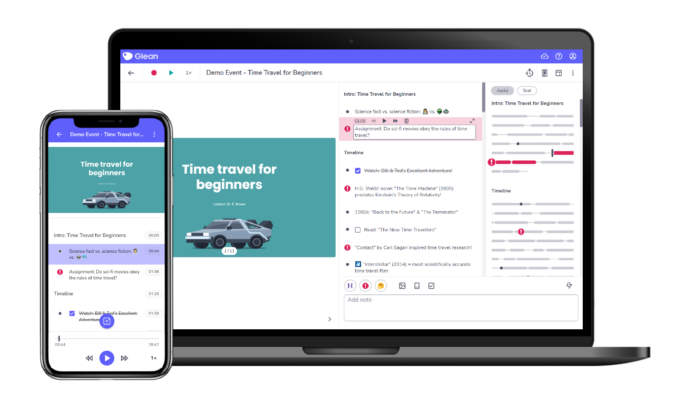
As Assistive Technology Trainer Sarah Crawford explains, “If they have ADHD and struggle to pay attention or are hard of hearing, Glean essentially creates a transcript and an audio recording of their professor’s lecture. As it’s doing that, students can add notes to look back at later or highlight a certain part like, ‘This will be on the test.’
I thought that was really cool because I could have really used something like that in college and I did not know that technology existed, if it even did back then. I also have a sister who is hard of hearing in school right now, so I thought of telling her about Glean and seeing if Ball State University would add it to their expenses for students with disabilities.”
Glean currently supports students at more than 750 educational institutions across the globe. University staff members can learn more about how they can implement Glean at their schools here.
Hable One
Hable One is a new Braille keyboard designed to help blind or low-vision users type faster on their smartphones.

Small enough to fit in a pocket or purse, Hable One is a compact, handheld device that’s simple to use because it connects to a user’s mobile device via Bluetooth. It has six Braille buttons that allow the user to type by pressing different combinations of these buttons. For example, to type the letter “A,” you press button 1, and for the letter “B,” you press buttons 1 and 2 simultaneously. It also allows the user to control their device’s screen reader, like VoiceOver on iOS or TalkBack on Android.
By using different button combinations, users can navigate just about any mobile device to open apps, scroll web pages and adjust settings. Some people have said that it’s like having a remote control for their phone.
Microsoft Copilot
From finding recipes for dinner parties to crafting creative content, Microsoft’s AI assistant, Copilot, is like a digital genie in a bottle.
“I’ve got a client who’s been using it to create children’s stories,” Jim Rinehart, Assistive Technology Specialist Jim Rinehart says on the podcast. “In fact, with the holiday season coming, last night I told Copilot, ‘Tell me a story, a Christmas story, with three kids in it, maybe ages five to 10,’ and it just spat out a whole Christmas story. It started with ‘Once upon a time,’ and the three kids were all asleep and they heard a noise. They came downstairs, Santa was in their house, and the whole bit was that his sled was stuck, and the kids helped him get his sled unstuck, and it was just a really cool story.
Another client of mine has been working with Copilot to make coloring book pages. You ask it to make a coloring book page of something, of Santa Claus or something, and it generates one you can actually download and print off.”
Copilot has plenty of capabilities to keep you busy from the warm comfort of your home this holiday season. For more information about the many things you can do with this AI assistant, visit copilot.microsoft.com.
Kizik Shoes
Occupational therapist Kaitlin Hill gives a great testimony for this product on the podcast, and she even wore a pair of hands-free Kizik Shoes to the recording of the episode.
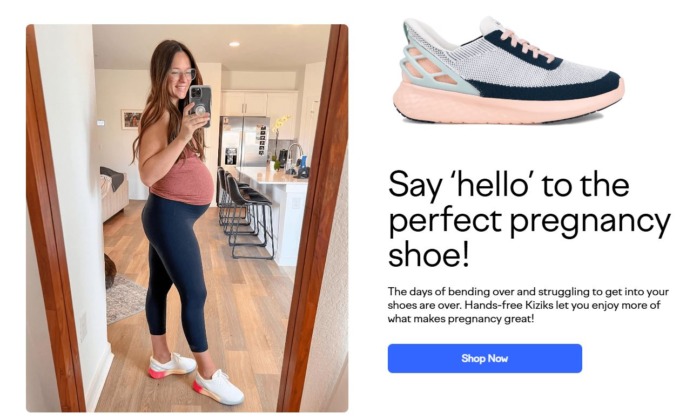
“I love them because they’re a really good example of universal design,” Hill says. “They are helpful for a wide variety of folks, not just individuals with disabilities but also anybody that just wants to be able to easily get their shoes on and off or has their hands full. Maybe they’re post-surgery, maybe they’re not able to bend their hips quite as well as they used to, or maybe they have a baby in their hands. I actually got these when I was pregnant so that I didn’t have to bend over to put my shoes on anymore. They’re great because you can just slip your foot right in. They have a patented heel design so that the heel doesn’t collapse when you slide your feet in. You can have them pre-tied, so individuals who aren’t able to manage the laces themselves can have a caregiver do those for them.”
Xbox One Adaptive Controller
Designed for gamers with limited mobility, this controller is customizable so they can play a game entirely with their feet, mouth or other switches.

Easterseals Crossroads’ Loan Library Lead Erin McCreedy says, “It not only makes video gaming accessible for the average person who wants to play on their Xbox, but it could also be helpful for e-sports clubs at schools. Maybe you have a student who has access needs, primarily physical. Maybe you have a student who uses a wheelchair and needs a mounted controller, things like that. This device has a lot of different switch ports. It’s very customizable, it’s great.”
These are just a few of the many topics discussed on this Friday’s holiday gift guide podcast, so be sure to tune in to Assistive Technology Update later this week.
