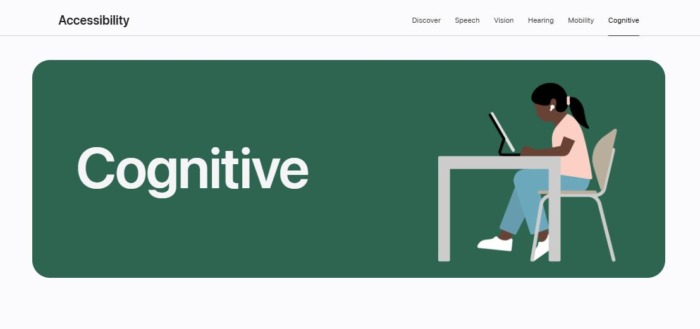
Apple’s latest operating system iOS 18 introduces a suite of innovative accessibility features for those with disabilities. These upgrades enhance how individuals interact with their devices and the environment, whether users have visual, mobility, speech, hearing or cognitive impairments.
Here’s a closer look at the key features aimed at making Apple devices more accessible for users with cognitive disabilities.
Assistive Access: This tool allows users to set their device to fit one’s specific needs and preferences. For example, Assistive Access provides a customized interface with high-contrast buttons, larger text and visual alternatives to text, making everyday apps like Messages, Photos and Music more accessible.
It even offers an emoji-only keyboard and video message features for easier, visual communication. Additionally, users can also choose a more visual, grid-based layout for their Home Screen and apps.
Apple Intelligence: Apple’s new artificial intelligence and machine learning technology helps users with reading comprehension, memory and recollection, along with written communication.
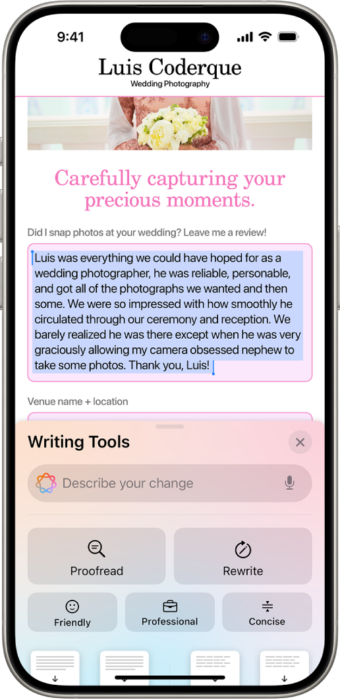
Writing Tools let users proofread, rewrite and summarize text, with audio recordings and transcripts that can also be summarized for easier reference. In Mail and Messages, it prioritizes time-sensitive messages and provides brief summaries, while Smart Reply suggests quick responses based on the conversation. Apple Intelligence also organizes notifications by importance, prioritizing urgent ones and summarizing others, reducing cognitive load.
Live Speech: This feature allows users to type responses that are spoken aloud. Live Speech facilitates communication for those with speech disabilities. This feature works in real-time during phone calls, FaceTime and in-person conversations. Similarly, Live Captions transcribe conversations and Spoken Content reads text aloud, making communication clearer for those who benefit from reading text.

Background Sounds: Increasing a user’s sense of focus and calm, Apple offers Background Sounds to reduce distractions and increase restfulness and peace. Users can choose from crashing waves, a distant rainstorm or calming stream sounds to mask excess environmental disturbances or external noise. Guided Access also helps to reduce distractions by limiting app access.
These features and more remain part of Apple’s ongoing commitment to creating a more accessible and empowering experience for people with disabilities.
