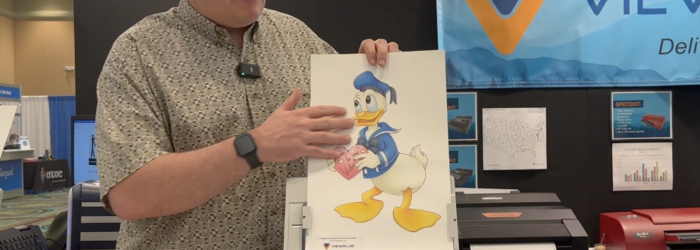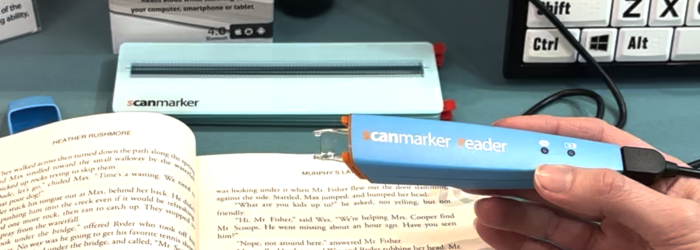Jim Rinehart, Assistive Technology Specialist, at Easterseals Crossroads shows us the Freeform app, which a tool to brainstorm and collaborate ideas. Check it out here: Click here to learn more about Freeform app.
Author: Nikol Prieto
Monday Tech Tip: ViewPlus Rogue
During ATIA 2023, Dan Gardner, CEO, ViewPlus Technologies showed us the ViewPlus Rogue braille embosser. Check it out here: Click here to learn more about the ViewPlus Rogue.
Monday Tech Tip: Scanmarker Reader
During the 2023 ATIA conference, Heather Maydak, Director of Assistive Technology, at Westminster Technologies showed us the Scanmarker Reader, which is a scan and read tool that is helpful for people with learning disabilities or people with low vision. Check it out here: Click here to learn more about Scanmarker Reader.
Earth Day 2023
Earth Day is celebrated on April 22nd to remind society to fight for a clean environment. One of the ways we can help in that fight is to make sure we recycle appropriately. Here at the INDATA Project at Easterseals Crossroads we not only help people with disabilities get free computers, but we are also […]
Monday Tech Tip: Cosmo
Heather Maydak, Director of Assistive Technology, at Westminster Technologies shows us the Cosmo, which is a set of light up Bluetooth multi-sensory controllers. Check it out here: Click here to learn more about Cosmo.
Consumer Highlight: Justin Jones
Justin Jones was born in Fort Wayne, Indiana. Justin’s dad was in the military, and the family moved often. Justin and his family spent a lot of his childhood in Texas, where he eventually graduated high school and went to college. Justin was born with Peters anomaly, which is a genetic disorder of the eye. […]