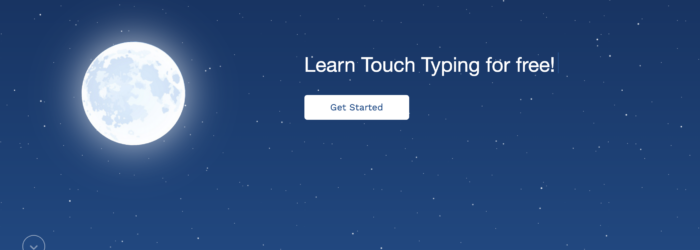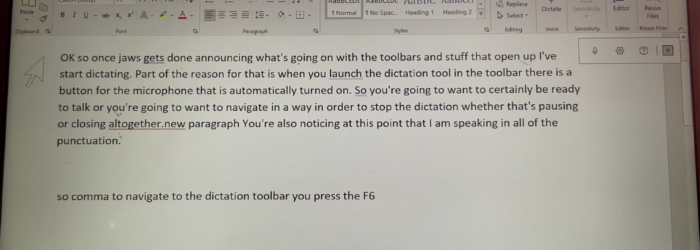What’s the big deal about #ATAwarenessDay today, March 1st?! Celebrating things that help people hear, read, learn, walk, speak, type, write, eat, remember? Yep – Assistive Technology. It’s kind of a big deal! The definition of assistive technology (AT) may vary for each individual. However, the federal definition is as follows: “An assistive technology device […]
Author: Nikol Prieto
Monday Tech Tip: App2Speak
While at 2023 ATIA Conference, Gina Baldwin, SLP, Founder at App2Speak, shows us App2Speak, which is a photo-based AAC app for iPad, tablets, and smartphones. Check it out here: Click here to learn more about App2Speak.
Monday Tech Tip: Cheelcare
Tom Roberts, Director of US Sales, at Cheelcare, shows us a device that turns a manual wheelchair into a power chair. Check it out here: Click here to learn more about Cheelcare.
Monday Tech Tip: TypingClub
Jim Rinehart, Assistive Technology Specialist, at Easterseals Crossroads shows us Typing Club, which is a free online tool to learn how to type for free. Check it out here: Click here to learn more about Typing Club.
Live Captions iOS 16
Jim Rinehart, Assistive Technology Specialist, shows us Live Captions in iOS 16 accessibility features. Live Captions will turn spoken language of what you are watching on iOS device into text displayed in real time. Check it out here: Click here to learn more about Live Captions in iOS 16.
Monday Tech Tip: Office 365 Dictate Using JAWS Screen Reader
Jim Rinehart, Assistive Technology Specialist, shows us how to use Office 365 Dictate with a screen reader. Check it out here: Click here to learn more about Office 365 Dictate. Click here to learn more about JAWS Screen Reader.