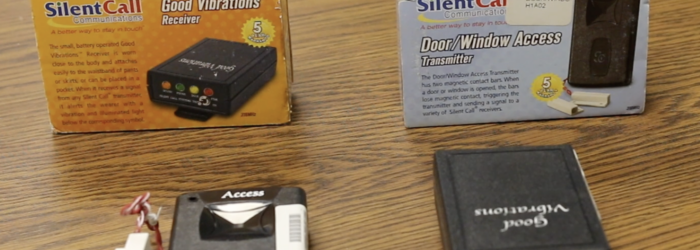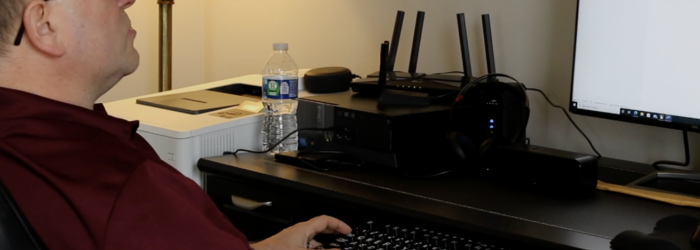Brian Norton, Director of Assistive Technology, at Easterseals Crossroads shows us some dressing aids for anyone who has difficulty with these types of activities of daily living. Check it out here:
Author: Nikol Prieto
Monday Tech Tips ADL Tools for Personal Hygiene
Brian Norton, Director of Assistive Technology, at Easterseals Crossroads shows us some adapted tools for personal hygiene. Check it out here:
Monday Tech Tip: Switch Adapted Wireless Call Attendant
Brian Norton, Director of Assistive Technology, shows us the Adaptive Tech Solutions Wireless Attendant Call System. This is a switch adapted call button that can be used to alert a caregiver that someone needs assistance. Check it out here: Click here for more details about the Adaptive Tech Solutions Wireless Attendant Call System.
Monday Tech Tip: Hard of Hearing Alerts for Home
Brian Norton, Director of Assistive Technology, at Easterseals Crossroads shows us alert systems for individuals who are hard of hearing to use in their homes. Check it out here: Click here to learn more about these alert systems.
Consumer Highlight: Dave Brodzinski
Dave Brodzinski shares his experience with losing his vision and receiving assistive technology services through Easterseals Crossroads and how that assistive technology allows him to work independently. Check it out here:
Monday Tech Tip: Adjustable Laptop Workstations
Brian Norton, Director of Assistive Technology shows us adjustable laptop workstations. Check it out here: Click here to learn more about the Pneumatic Adjustable Workstation. Click here to learn more about the Unique Furniture Workpad Height Adjustable Laptop Mobile Desk.