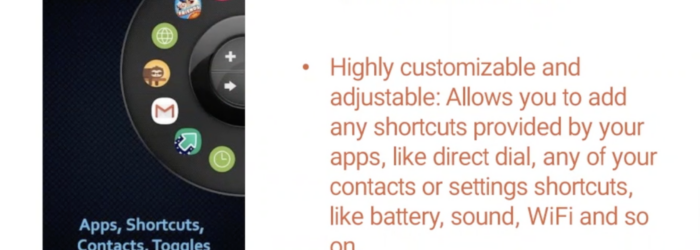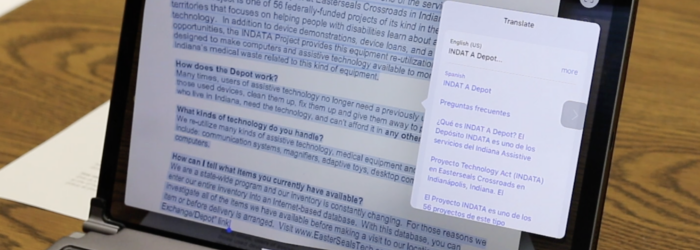On April 6, the U.S. Senate will pass a resolution to shed important light and celebrate National Assistive Technology (AT) Awareness Day. #ATAwarenessDay The day honors people with disabilities who require AT to access their education, workplace, community and recreational activities. The day also recognizes the innovation of researchers and the complete dedication of AT […]
Author: Nikol Prieto
Monday Tech Tip: Sit or Stand Workstations
Brian Norton, Director of Assistive Technology, at Easterseals Crossroads shows us Sit or Stand Workstations that allow someone to adjust their table, which allows someone to relieve muscle pain or makes a workspace accessible to a wheelchair user. Check it out here:
Monday Tech Tip: One-handed Keyboards
Brian Norton, Director of Assistive Technology, at Easterseals Crossroads shows us a few one-handed keyboards for individual with mobility impairments. Check it out here: Click here to learn more about the Tipy Keyboard.
Monday Tech Tip: Wheel Launcher
Anna Leung, Assistive Technology Specialist, at Easterseals Crossroads shows us the Wheel Launcher, which is a customizable panel that floats on top of the device you are using for quick access to a users favorite apps, tools, contacts, etc… Check it out here: Click here to learn more about Wheel Launcher.
Monday Tech Tip: Live Text OCR Translate Feature
Tracy Castillo, INDATA Project Program Manager, shows us the Live Text OCR Translate feature that allows you to use the camera on your iPhone or iPad to take a picture and have the text translated in another language Check it out here: Click here to learn more about Live Text OCR Translate Feature.
Consumer Highlight: Jordan Haisley
As a child, Jordan was more injury prone than others. She had “floppy reflexes” and could become injured very easily. She also always had difficulty writing and had an aide through high school. Jordan graduated from Muncie Southside High School in 2003 and went to Ivy Tech. During that time, she also worked at Sallie […]