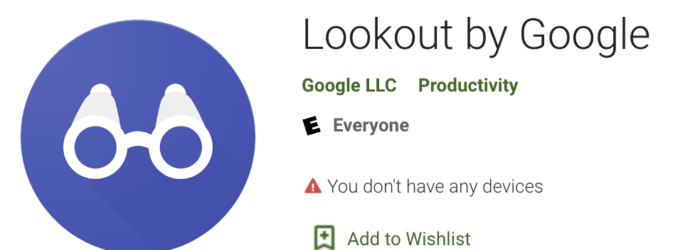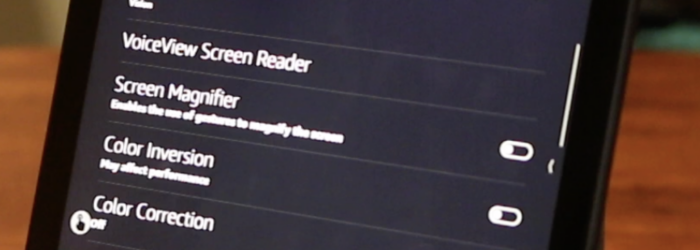Brian Norton, Director of Assistive Technology, at Easterseals Crossroads shows us Lookout for Google, which enables individuals with low vision or blindness to scan food labels and identify them and scan barcodes, read text in documents, identify currency, and provides information about objects using the phone’s camera. Check it out here: Click here to learn […]
Posts in the Tech Tips category:
Monday Tech Tip: Google Voice Typing
Brian Norton, Director of Assistive Technology, at Easterseals Crossroads shows us Google Voice Typing, which is a feature in the Chrome browser that allows a user to use voice commands to type in Google Docs. Check it out here: Click here to learn more about Google Voice Typing.
Monday Tech Tip: VoiceView for Echo Show
Brian Norton, Director of Assistive Technology, at Easterseals Crossroads shows us the VoiceView feature, which is a screen reader that is built into Echo devices and allows individuals with vision impairments to used the device as VoiceView reads the screen. Check it out here: Click here to learn more about VoiceView.
Monday Tech Tip: Joy for All Robotic Cat
Brian Norton, Director of Assistive Technology, at Easterseals Crossroads shows us the Joy for All Robotic Cat, which is a companion cats to combat loneliness for folks who can’t take care of a pet. Check it out here: Click here to learn more about the Joy for All robotic pets.
Monday Tech Tip: The INDATA Project’s Podcasts
Brian Norton, Director of Assistive Technology, at Easterseals Crossroads discusses The INDATA Project’s three podcasts-Assistive Technology Update, ATFAQ and Accessibility Minute. Check it out here: Click here to learn more about the INDATA Project’s Podcasts.
Monday Tech Tip:
Brian Norton, Director of Assistive Technology, at Easterseals Crossroads shows us the logitech K780 keyboard, which is a keyboard that is compatible with three devices and you can switch back and forth between the devices to use the keyboard. Check it out here: Click here to learn more about the logitech K780 keyboard.