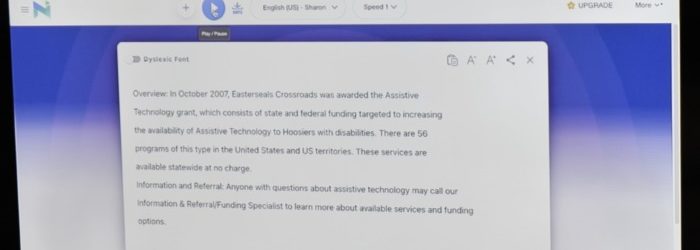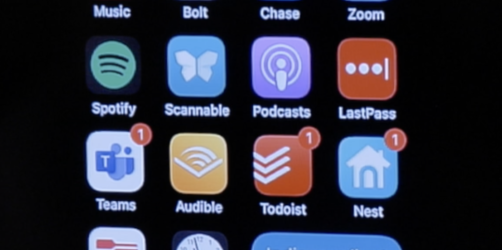Brian Norton, Director of Assistive Technology, at Easterseals Crossroads shows us how to receive personalized weather updates using the Alexa app. Check it out here:
Posts in the Tech Tips category:
Monday Tech Tip: Managing Calendars and Emails using Amazon Alexa app
Brian Norton, Director of Assistive Technology, at Easterseals Crossroads shows us how to set up and manage calendars and emails within the Amazon Alexa app. Check it out here: Click here to learn more about the Amazon Alexa app.
Monday Tech Tip: GrandPad
Justin Amber, Equipment Loan Specialist, at Easterseals Crossroads shows us GrandPad, which is a simple tablet for seniors. Check it out here: Click here to learn more about GrandPad.
Monday Tech Tip: Goally
Justin Amber, Equipment Loan Specialist, at Easterseals Crossroads shows us Goally, which is a learning device for kids with ADHD and autism. Check it out here: Click here to learn more about Goally.
Monday Tech Tip: NaturalReader
Brian Norton, Director of Assistive Technology, at Easterseals Crossroads shows us NaturalReader, which is an online resource that allows you to upload text and documents and convert them text-to-speech or mp3 files. Check it out here: Click here to learn more about NaturalReader.
Monday Tech Tip: iOS14 Home Screen Customization
Brian Norton, Director of Assistive Technology, at Easterseals Crossroads shows us how to customize a home screen in the new iOS14 update. Check it out here: Click here to learn more about iOS14 home screen customization.