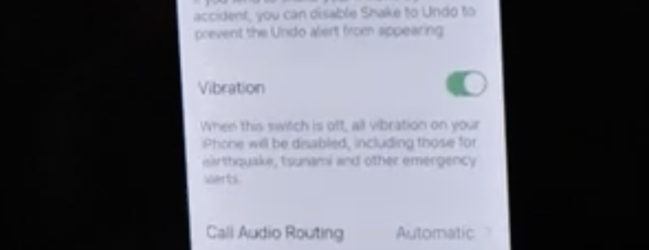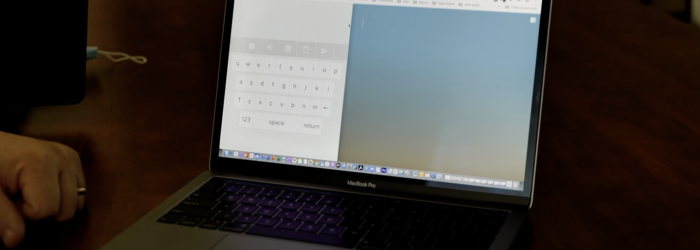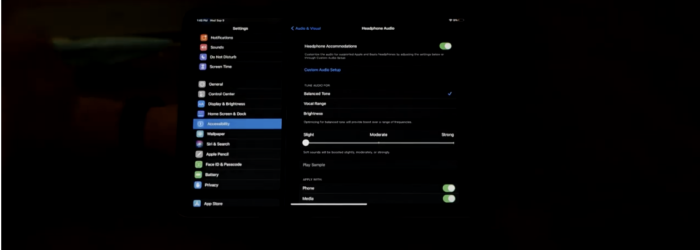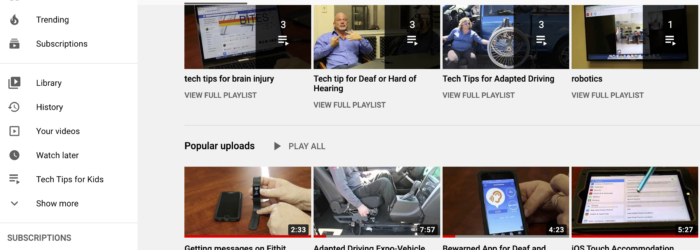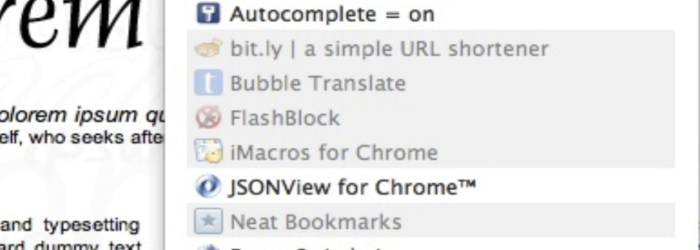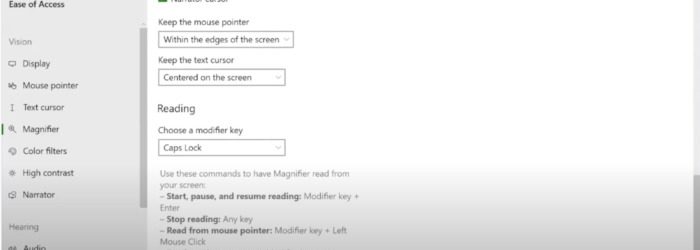Brian Norton, Director of Assistive Technology, at Easterseals Crossroads shows us Back Tap, which is an accessibility feature in the new iOS14 that allows you to double-tap or triple-tap the back of your iOS device to automatically perform tasks such as turning on VoiceOver or taking a screen shot. Check it out here: Click here […]
Posts in the Tech Tips category:
Monday Tech Tip: Typatone
Brian Norton, Director of Assistive Technology, at Easterseals Crossroads shows us Typatone, which is an online website that is a text to tone convertor as each letter you type corresponds with a specific musical note. Check it out here: Click here for Typatone.
Monday Tech Tip: Headphone Accommodations-iOS14
Brian Norton, Director of Assistive Technology at Easterseals Crossroads shows us a new accessibility feature in the upcoming iOS14 update called Headphone Accommodations. Headphone Accommodations allows an iOS user to amplify certain sounds if they have difficulty hearing them. Check it out here:
Monday Tech Tip: YouTube-Removing Ads
Brian Norton, Director of Assistive Technology, at Easterseals Crossroads shows us a hack to remove ads when viewing YouTube videos. Check it out here:
Monday Tech Tip: Extensity
Brian Norton, Director of Assistive Technology, at Easterseals Crossroads shows us Extensity, which is an extension that allows you organize all of your Google Chrome extensions. It helps you keep your browser fast, toolbar clean, and the ability to turn on and off extensions when you need them. Check it out here: Click here for […]
Monday Tech Tip: Windows 10 Version 2004 MagnifierReading
Anna Leung, Assistive Technology Specialist, at Easterseals Crossroads shows us Microsoft Windows 10 built-in accessibility feature Magnifier, which allows you to magnify font and also use as a screen reader. Check it out here: Click here to learn more about Magnifier reading.