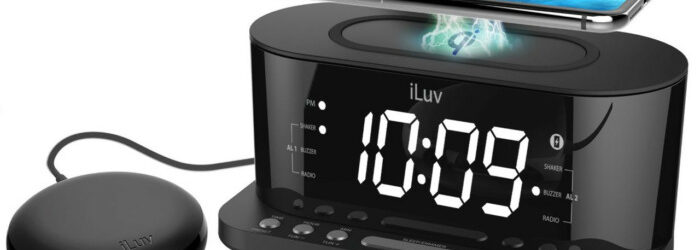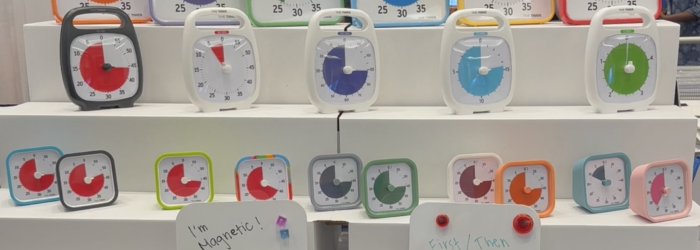If you or someone you know experiences hearing loss, traditional bed alarms may not work. iLuv may offer a solution with their Time Shaker 5Q Wow. If you’re unfamiliar with iLuv, they are the “premier provider of the most comprehensive line of alarm clocks, smart devices, and accessories for the mobile lifestyle and the smart […]
Posts with the Accessibility tag
LingoPen
Learning different languages can be challenging. Fortunately, there are products, such as LingoPen, available to assist in this task. LingoPen is specially designed for students learning a new language, as well as students with English as an Additional Language (EAL). With LingoPen, users can become “fluent and independent readers in the language of your choice.” […]
Reizen Automatic Pill Dispenser
There are many automatic pill dispensers available on the market to help ensure medications are taken properly and on time. While we’ve written about several different options over the years, yet another option is the Reizen Automatic Pill Dispenser. The Reizen Automatic Pill Dispenser allows users to schedule up to 6 daily doses with the […]
Monday Tech Tip: Time Timer Dry Erase Board
During the 2023 ATIA Conference, Courtney Calo, Marketing Coordinator, at Time Timer showed us the Time Timer Dry Erase, which is a smaller version of their Time Timer visual time attached to a dry erase board where tasks and messages can be written on to keep schedules on time. Check it out here: Click here […]
ATU617 – MagniLink AIR and LVI America with Kimberly Cline
Podcast: Play in new window | Download Your weekly dose of information that keeps you up to date on the latest developments in the field of technology designed to assist people with disabilities and special needs. Special Guest: Kimberly Kline – Director of Sales – LVI America https://lviamerica.com/en-US Kimberly’s Cell: 702-468-6611 Email: kimberly.cline@lviamerica.com __________________________________________________________ We […]
AM517 Boil Alert Disc
Podcast: Play in new window | Download Hey there! Welcome to Accessibility Minute, your weekly look at Assistive Technology, those clever tools, and devices designed to help people who have difficulties with vision, mobility, hearing, or other special needs! The Blind Kitchen is a website featuring many adaptive tools, helpful strategies, and specialized knowledge for individuals […]