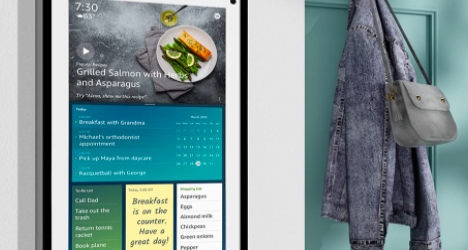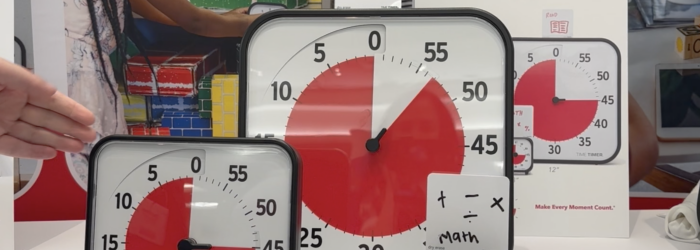We’ve written about several Amazon Echo devices over the years. If you’re unfamiliar with them, they are hands-free smart assistants that can help you with various tasks. The newest Echo Show 15 is quite an upgrade from previous Echo Shows. The Echo Show 15 boasts a 15.6” Full HD (1080p) smart display and Fire TV. […]
Posts with the Accessibility tag
PopSocket Fidgets
If you have a PopSocket on your phone and have anxiety or ADHD, you may have fidgeted with it. The company has recently released two fidgets to suit your fidgeting needs. If you’re unfamiliar with PopSockets, the company launched in 2014 and is a global digital-lifestyle company that sells empowering, fun, and expressive products that […]
Monday Tech Tip: Time Timer Mod
During the 2023 ATIA Conference, Courtney Calo, Marketing Coordinator, at Time Timer showed us the Time Timer Mod, which is a desktop sized visual time. Check it out here: Click here to learn more about Time Timer Mod.
ATU616 – 4Blind with Anastasia Ryazanova and Alyona Markova
Podcast: Play in new window | Download Your weekly dose of information that keeps you up to date on the latest developments in the field of technology designed to assist people with disabilities and special needs. Special Guests: Alyona Markova – Key Account Manager – 4Blind Anastasia Ryazanova – Key Account Manager – 4Blind Website: https://4blind.com/en YouTube […]
AM516 PUCKmed
Podcast: Play in new window | Download Hey there! Welcome to Accessibility Minute, your weekly look at Assistive Technology, those clever tools and devices designed to help people who have difficulties with vision, mobility, hearing, or other special needs! SmashToast is a company dedicated to developing hardware and software that help people. They strive to […]
ReaderPen
Yesterday I wrote about the C-Pen Reader 2, which is a reading aid for individuals who may need assistance reading text. Another scanning pen available from the same company is the ReaderPen. The ReaderPen is a convenient portable tool to support independent reading and literacy. You can easily scan text with this device to have […]