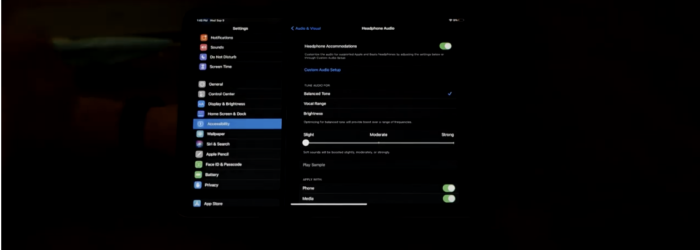Brian Norton, Director of Assistive Technology, at Easterseals Crossroads shows us Stacks, which is a macOS tool that allows you to organize files on your desktop into groups. Check it out here: Click here to learn more about stacks.
Posts with the Apple Accessibility tag
Monday Tech Tip: App Library iOS14
Brian Norton, Director of Assistive Technology, at Easterseals Crossroads shows us how to find and organize the apps on your iPhone using the App Library in the new iOS14 update. Check it out here: Click here for more information about the App Library iOS14.
Monday Tech Tip: Sound Recognition iOS14
Brian Norton, Director of Assistive Technology, at Easterseals Crossroads shows us Sound Recognition, which is an accessibility feature in iOS14 that allows you phone to recognize certain sounds such as a baby crying or doorbell ringing and will send you an alert. Check it out here: Click here for more information about Sound Recognition.
Monday Tech Tip: Headphone Accommodations-iOS14
Brian Norton, Director of Assistive Technology at Easterseals Crossroads shows us a new accessibility feature in the upcoming iOS14 update called Headphone Accommodations. Headphone Accommodations allows an iOS user to amplify certain sounds if they have difficulty hearing them. Check it out here:
Apple iOS 14 Changes the Game for Accessibility
This month, Apple released one of its biggest iOS updates yet — iOS 14. “Fortunately, this new version of the iOS operating system is beneficial for people of all levels of ability,” said Brian Norton, director of assistive technology at Easterseals Crossroads. “What’s convenient to some is vital to others, and Apple clearly understands that […]
Monday Tech Tip: iOS 11 Accessibility Features
Josh Anderson, Manager of Clinical Assistive Technology, at Easterseals Crossroads shows us some of the new accessibility features in iOS 11. Check it out here: