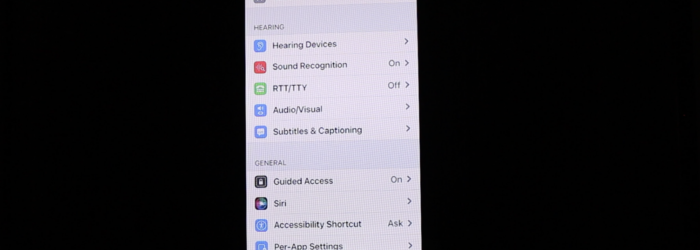Brian Norton, Director of Assistive Technology, at Easterseals Crossroads shows us how to quickly access the built-in accessibility features on an iPhone or iPad using the accessibility shortcut feature. Check it out here: Click here to learn more about accessibility shortcut.
Posts with the Apple iOS and Mac Accessibility tag
Friday Podcast: Cat Bouwkamp (Paralympic Fencer, London 2012) JAWS 14, Apple iOS and Mac Accessibility, V-Draw, Deaf-Blind Communication Device from Humanware, Learning Ally App, Umbrella Today, Google+ Hangouts with Captions for the Deaf,Accessibility and the 2012 Olympics in London
Information from the INDATA Project is now available via podcast! Every Friday, the INDATA Project will release two podcasts featuring new assistive technology projects. The podcasts are available for viewing on the INDATA Project website and on iTunes. The “Assistive Technology Update” is a fast-paced weekly update for AT professionals and enthusiasts. The “Accessibility Minute” is designed […]
ATU060- Cat Bouwkamp (Paralympic Fencer, London 2012) JAWS 14, Apple iOS and Mac Accessibility, V-Draw, Deaf-Blind Communication Device from Humanware, Learning Ally App, Umbrella Today, Google+ Hangouts with Captions for the Deaf
Podcast: Play in new window | DownloadLinks: Cat Bouwkamp, Paralympic Fencer going to London 2012 (Twitter: @CatBouwkamp | US Fencing Team) Sneak Peek at Jaws 14 | Alliance for Equality of Blind Canadians http://bit.ly/M4sale 3 Helpful guides from Applevis 1. VoiceOver Keyboard Shortcuts for Mac OS X: http://bit.ly/PlXwak 2. VoiceOver Gestures for use with a Multi-Touch Trackpad on Mac OS […]