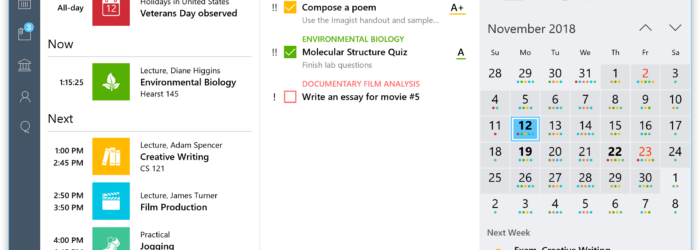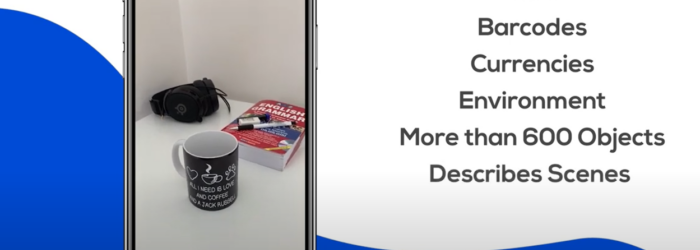Today’s students are busier than ever. With extracurricular activities, after-school sports, part-time jobs and keeping up with the latest trends on social media, students may find themselves struggling to balance their schoolwork. Imagine having an attention disorder or learning disability on top of this. Fortunately, there’s a tool that might help. iStudiez Pro is an […]
Posts with the apps tag
Transcribe Meeting Notes in Real-Time with Otter.ai
We’ve all been there. You’re in a meeting that’s been dragging on and you’re falling asleep over your notes, or a meeting where the speaker is going way too fast that you can barely keep up with typing your notes. There’s never an in between! But for individuals with physical disabilities in their arms and […]
AM562 – BridgingApps
Podcast: Play in new window | Download Hey there! Welcome to Accessibility Minute, your weekly look at Assistive Technology, those clever tools and devices designed to help people who have difficulties with vision, mobility, hearing, or other special needs! There are a lot of great apps out there that can really assist individuals with disabilities. […]
ATU657 – Replay – Bridging Apps with Cristen Reat and Amy Barry
Podcast: Play in new window | Download Your weekly dose of information that keeps you up to date on the latest developments in the field of technology designed to assist people with disabilities and special needs. Special Guests: Cristen Reat – Co-Founder and Program Director – Bridging Apps Amy Barry – Digital Marketing Lead – […]
ATFAQ185 – Q1. Mouse options for repetitive stress injuries, Q2. Considerations for choosing solutions, Q3. Amplifying TV sound, Q4. Mental Health Apps, Q5. Smart garage door solutions, Q6. Wildcard: Innovative AT solutions.
Podcast: Play in new window | Download Panelists: Brian Norton, Josh Anderson, Belva Smith ATFAQ185 – Q1. Mouse options for repetitive stress injuries, Q2. Considerations for choosing solutions, Q3. Amplifying TV sound, Q4. Mental Health Apps, Q5. Smart garage door solutions, Q6. Wildcard: Innovative AT solutions.
Supersense Serves as Everyday Companion
For the blind and visually impaired, the Supersense app essentially allows them to have a seeing guide right in their pocket. Whether they’re shopping, cleaning or just curling up with a good book, this app turns people’s mobile device into an everyday companion or caregiver. Supersense is free and available for Android and iOS users, […]