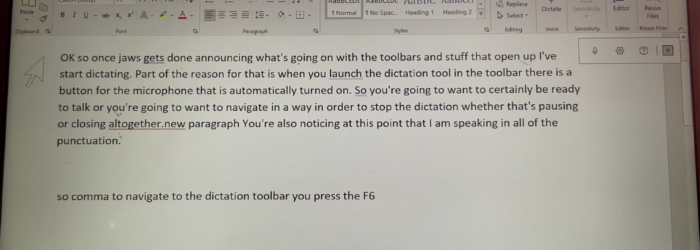During the 2024 ATIA conference, Roland Mattern, Director of Sales, at eSight showed us the eSight 4, which is a wearable device that allows a user with low vision or blindness access to printed material. Check it out here: Click here to learn more about eSight.
Posts with the assistive technology for blind tag
Monday Tech Tip: “Press” feature in Dragon Professional
In today’s tech tip, Brian Norton, Director of AT, at Easterseals Crossroads shows us the “press” feature in Dragon Professional. Check it out here: Click here to learn more about Dragon Professional.
Monday Tech Tip: Custom Commands in Dragon Professional
In today’s tech tip, Brian Norton, Director of AT, at Easterseals Crossroads show us how to use custom commands in Dragon Professional. Check it out here: Click here to learn more about Dragon Professional.
Monday Tech Tip: Activator by Help Tech GmbH
On today’s tech tip, we take a look at the Activator, which is a fully integrated iPhone Braille Solution. Check it out here: Click here to learn more.
Consumer Highlight: Justin Jones
Justin Jones was born in Fort Wayne, Indiana. Justin’s dad was in the military, and the family moved often. Justin and his family spent a lot of his childhood in Texas, where he eventually graduated high school and went to college. Justin was born with Peters anomaly, which is a genetic disorder of the eye. […]
Monday Tech Tip: Office 365 Dictate Using JAWS Screen Reader
Jim Rinehart, Assistive Technology Specialist, shows us how to use Office 365 Dictate with a screen reader. Check it out here: Click here to learn more about Office 365 Dictate. Click here to learn more about JAWS Screen Reader.