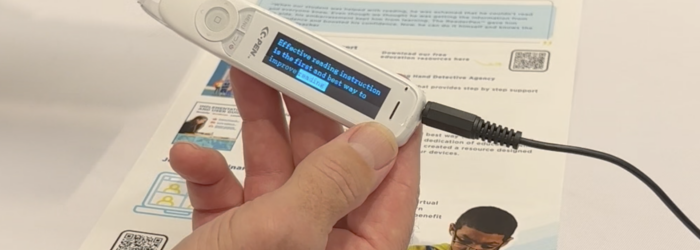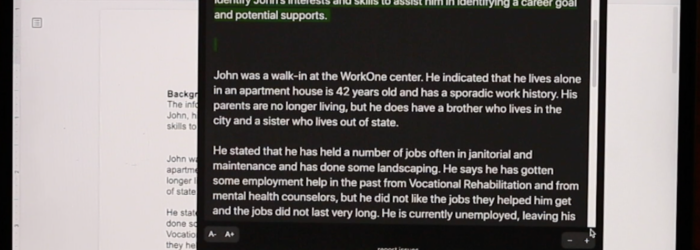During the 2023 ATIA Conference, David Flaherty, US Director of Sales, Scanning Pens, Inc. shows us one of their scanning pen devices that uses AI-based text recognition to scan text and read to a user. The device has many other helpful features for individuals with reading difficulties such as access to dictionary for word comprehension […]
Posts with the assistive technology for learning disabilities tag
Monday Tech Tip: Read Aloud
Brian Norton, Director of Assistive Technology, at Easterseals Crossroads shows us Read Aloud, which is a Google Chrome extension that allows a user to use text-to-speech technology that will convert webpages to audio. Users can also use Read Aloud to read PDFs, Google Docs, Google Play books, Amazon, Kindle, and EPUB out loud. This free […]
Monday Tech Tip: Hidden Reader mode
Brian Norton, Director of Assistive Technology, at Easterseals Crossroads shows us the Hidden Reader mode in Google Chrome, which takes out the ads and pictures from the webpage and pulls just the text to simplify the page to create less distractions when reading the web page. Check it out here:
Monday Tech Tip: smmry.com
Brian Norton, Director of Assistive Technology, at Easterseals Crossroads shows us smmry.com, which takes lots of information and summarizes it into a more manageable amount of information. Check it out here: Click here for additional information information on smmry.com.
Monday Tech Tip: Claro Scan Pen App
Brian Norton, Director of Assistive Technology at Easterseals Crossroads shows us the Claro Scan Pen app that allows you to take printed text, snap a picture, and have it read out loud to you. Check it out here:
Monday Tech Tip: Read and Write for Google Chrome
Brian Norton, Director of Assistive Technology at Easter Seals Crossroads, show us Read & Write for Google Chrome which is a reading and writing support tool. Check it out here: