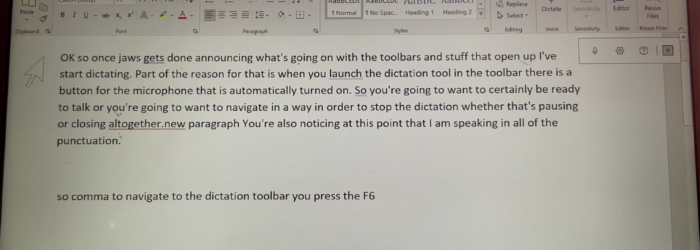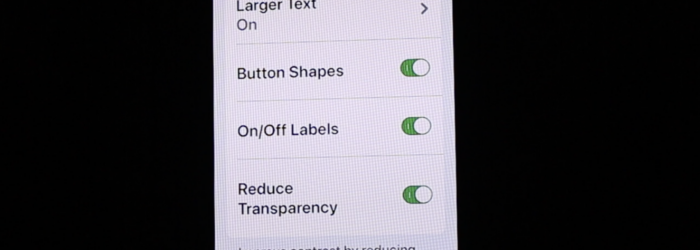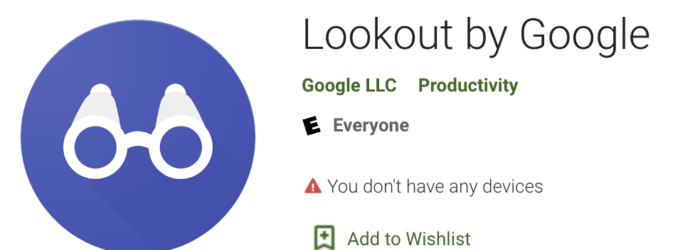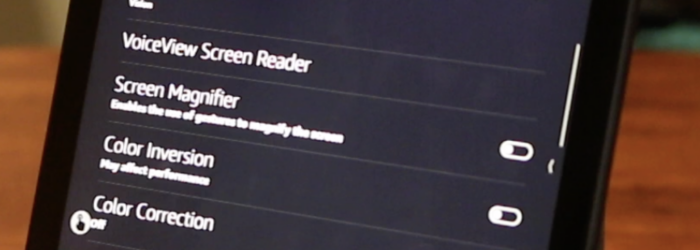Jim Rinehart, Assistive Technology Specialist, shows us how to use Office 365 Dictate with a screen reader. Check it out here: Click here to learn more about Office 365 Dictate. Click here to learn more about JAWS Screen Reader.
Posts with the assistive technology for low vision tag
Monday Tech Tip: Display & Text Feature (iOS)
Brian Norton, Director of AT, at Easterseals Crossroads show us the Display & Text Size accessibility in iOS. Check it out here: Click here to learn more about Display & Text Size
Monday Tech Tip: RealSAM Pocket
Anat Nulman, Director of Business Development, at RealThing AI, shows us the RealSAM Pocket, which is an accessible smartphone for individuals who are blind or visually impaired. Check it out here: Click here for more details about the RealSAM Pocket.
Monday Tech Tip: Lookout by Google
Brian Norton, Director of Assistive Technology, at Easterseals Crossroads shows us Lookout for Google, which enables individuals with low vision or blindness to scan food labels and identify them and scan barcodes, read text in documents, identify currency, and provides information about objects using the phone’s camera. Check it out here: Click here to learn […]
Monday Tech Tip: VoiceView for Echo Show
Brian Norton, Director of Assistive Technology, at Easterseals Crossroads shows us the VoiceView feature, which is a screen reader that is built into Echo devices and allows individuals with vision impairments to used the device as VoiceView reads the screen. Check it out here: Click here to learn more about VoiceView.
AM441 – Luna 8 Handheld Video Magnifier
Podcast: Play in new window | Download Hey there! Welcome to Accessibility Minute, your weekly look at Assistive Technology, those clever tools and devices designed to help people who have difficulties with vision, mobility, hearing or other special needs! Zoomax is a company that has been committed to developing assistive technology for individuals with visual impairments. […]