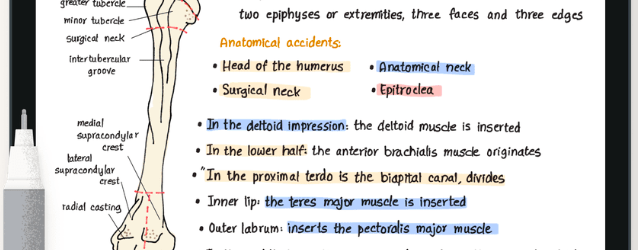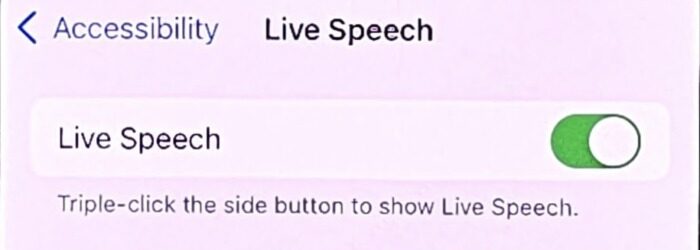Podcast: Play in new window | Download Hey there! Welcome to Accessibility Minute, your weekly look at Assistive Technology, those clever tools and devices designed to help people who have difficulties with vision, mobility, hearing, or other special needs! Q-files is a web-based collection of over 2,000 articles written for children between the ages of […]
Posts with the assistive technology tag
Learn fractions with Squeebles Fractions!
Learning fractions can be difficult for many individuals. Fortunately, there are apps like Squeebles Fractions to make this task easier and more fun! Squeebles Fractions is a fun and engaging app that focuses on fractions. Students need to help the Squeebles make cakes for the cake show, by getting stolen ingredients back from the Maths […]
Victor Reader Stream 3
In nearly 35 years, HumanWare has developed more than 50 “highly intuitive and intelligent” solutions that have changed the lives of people with visual impairments and blindness. Their products can be used at home, in the classroom or workplace, and more. One of their available devices is the Victor Reader Stream 3. The Victor Reader […]
Take notes easily and efficiently with Noteshelf 3
If you’re looking for an app to help you with notetaking on Apple devices, check out Noteshelf 3. Noteshelf 3 offers a “powerful, distraction-free” way of writing notes with smarter note organization and AI-generated handwritten notes. Unlike handwriting notes in a notebook, the electronic format makes tracking and organizing lesson notes much easier for students. […]
Monday Tech Tip: iOS Live Speech
Brian Norton, Director of Assistive Technology, at Easterseals Crossroads shows us iOS Live Speech, which allows you to type and have what you want to say spoken out loud in Facetime and phone calls, supported assistive communication apps, or from the device’s speaker. Check it out here: Click here to learn more about iOS Live […]
AM550 Sir Linkalot Spelling
Podcast: Play in new window | Download Hey there! Welcome to Accessibility Minute, your weekly look at Assistive Technology, those clever tools and devices designed to help people who have difficulties with vision, mobility, hearing, or other special needs! Spelling can be challenging for many individuals. Fortunately, there are apps like Sir Linkalot Spelling to […]