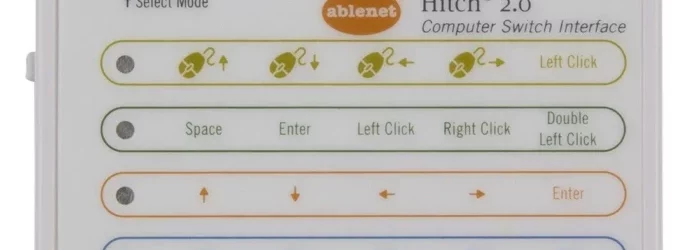AbleNet is a “world leader in assistive technology and services to help individuals with disabilities lead productive and fulfilling lives.” One of AbleNet’s available products is the Hitch 2 computer switch interface. Hitch 2 is a plug-and-play USB computer switch interface with inputs for up to five switches or one joystick with a 9-pin D […]
Posts with the assistive technology tag
Monday Tech Tip: Needle Threader
Brian Norton, Director of Assistive Technology, at Easterseals Crossroads shows us a needle threader that is helpful for anyone particularly someone with dexterity issues. Check it out here: Click here to learn more about the INFILA automatic needle threader.
AM475 ONO Roller Fidget
Podcast: Play in new window | Download Hey there! Welcome to Accessibility Minute, your weekly look at Assistive Technology, those clever tools, and devices designed to help people who have difficulties with vision, mobility, hearing, or other special needs! If you’re looking for a new, discreet fidget to use in the office or on the […]
Keep track of your child with the Jiobit GPS Tracker
Over the years we’ve written about different GPS trackers for children, one example being AngelSense. Another available option is the Jiobit GPS tracker. The Jiobit tracker is a small, convenient way to keep tabs on children who might roam via Bluetooth and GPS. The device itself is a rubbery teardrop measuring 1.45H x 1.97W x […]
Rollova 2.0 Digital Ruler
Whether you’re measuring space in your living room to make sure a couch fits, or to see how wide a shirt is, people mostly use a tape measure for these tasks. However, tape measures (or rulers, etc.) are manual and require using both hands. If you’re looking for a newer, easier way to measure something, […]
Monday Tech Tip: MyFinder App
Brian Norton, Director of Assistive Technology, at Easterseals Crossroads shows us the MyFinder App, which uses artificial intelligence to identify objects, texts, and scenes for individuals who are visually impaired. Check it out here: Click here to learn more about MyFinder App.