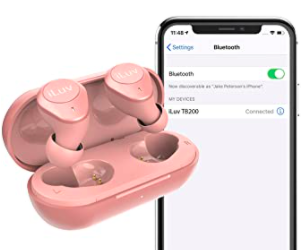A representative from Mount’n Mover at the virtual ATIA 2021 conference shows us their mounts for augmentative & alternative communication devices. Check it out here: Click here to learn about Mount’n Mover products.
Posts with the Brian Norton tag
ATFAQ142 – Q1. Direct Touch Apps in VoiceOver, Q2. Texting from iPad to non-iOS devices, Q3. Headsets for sensory needs, Q4. One-handed typing and hobbies, Q5. Dysphonia – help being understood on phone, Q6. Wildcard: College Student get by with an iPad?
Podcast: Play in new window | Download Panel: Brian Norton, Josh Anderson, Belva Smith and Tracy Castillo ATFAQ142 – Q1. Direct Touch Apps in VoiceOver, Q2. Texting from iPad to non-iOS devices, Q3. Headsets for sensory needs, Q4. One-handed typing and hobbies, Q5. Dysphonia – help being understood on phone, Q6. Wildcard: College Student get […]
AM419 Vico SmartBoard iPad App
Podcast: Play in new window | Download Hey there! Welcome to Accessibility Minute, your weekly look at Assistive Technology, those clever tools and devices designed to help people who have difficulties with vision, mobility, hearing or other special needs! If you’re looking for a digital version of a whiteboard to help teach your student(s), check […]
Magical I Am – Reading Game for Students with Dyslexia
Did you know dyslexia affects approximately 20% of the population? If you’re looking for a fun reading game for your child or student with dyslexia, check out Magical I Am! According to its description on Indiegogo, Magical I Am is a reading adventure game that offers a “fun and affordable path to success for young […]
Ornament Health Monitoring App
Are you looking for an app to help track – and make sense of – your medical results? Check out the Ornament Health Monitoring App! Ornament Health Advisor is an app that groups “all available biomarkers for each organ together into an easy-to-understand highlight and estimates the possibility of something being wrong.” It checks all […]
iLuv Bubble Gum True Wireless Earbuds
Looking for a new, affordable pair of earbuds to listen to music and more on your computer or mobile device? Check out iLuv Bubble Gum Wireless Earbuds. These earbuds seamlessly pair to devices using Bluetooth 5.0 technology. Additionally, you can pair them to your device in one simple step: simply take the earbuds out of […]