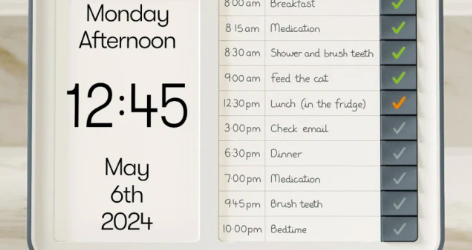Last week, I wrote about the Relish Day Connect Clock, which is a simplified clock for individuals with dementia. Another available product that helps promote independence is the Relish Day Hub! According to the product’s description: “The Day Hub is the first product of its kind on the market, with patent-pending technology that provides a […]
Posts with the Brian Norton tag
Nostalgia MyMini Personal Electric Skillet and Grill
Many individuals with mobility challenges due to muscular dystrophy, arthritis, spinal cord injury, and more, may have difficulty preparing food on a standard stove. Fortunately, there are products like the Nostalgia MyMini Personal Electric Skillet and Grill that can help said individuals prepare their own food. The MyMini Personal Electric Skillet and Grill is both […]
Monday Tech Tip: iOS Live Captions
Brian Norton, Director or AT, shows us iOS Live Captions, which is a feature on an iOS device that turns any spoken dialog or live conversation into text and displays it in real time on the screen. Check it out here: Click here to learn more about iOS Live Captions.
AM553 Brailliant BI 20X Braille Display
Podcast: Play in new window | Download Hey there! Welcome to Accessibility Minute, your weekly look at Assistive Technology, those clever tools and devices designed to help people who have difficulties with vision, mobility, hearing, or other special needs! Last week, we talked about the Victor Reader Stream 3 by Humanware which is a pocket-sized […]
Relish Day Connect Clock
If you’re looking for a product to help your loved one with dementia maintain their independence, the Alzheimer’s Store has several products to offer. One of their available products is the Relish Day Connect Clock. According to the Alzheimer’s Store’s description: “One thing we know causes heartache for families dealing with dementia is the loss […]
Rainbow Smart Toothbrush
Children need to practice good dental hygiene for several reasons. According to the Centers for Disease Control and Prevention (CDC), cavities can cause pain and infections that may lead to problems with eating, speaking, playing, and learning. Children who have poor oral health often miss more school and receive lower grades than children who don’t. […]