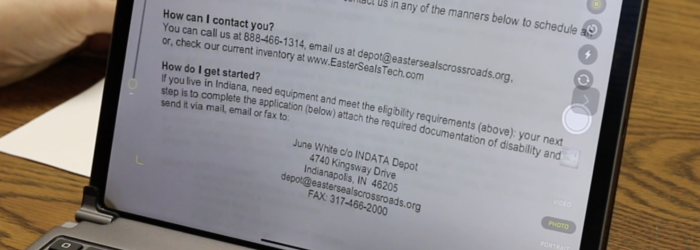Tracy Castillo, INDATA Program Manager, at Easterseals Crossroads shows us a feature in iPhone or iPad that allows you to take a picture of printed text and have it read to you. Check it out here: Click here for more information on Live Text OCR.
Posts with the Brian Norton tag
AM457 Vision Buddy
Podcast: Play in new window | Download Hey there! Welcome to Accessibility Minute, your weekly look at Assistive Technology, those clever tools, and devices designed to help people who have difficulties with vision, mobility, hearing, or other special needs! If you or a loved one have low vision and are looking for a way to […]
Noise Reduction Baby Headphones
Looking for a pair of headphones for your baby or little one? Check out the Noise Reduction Baby Headphones from Fun and Function! If you are unfamiliar with Fun and Function, here’s some of their story: “Like many great things in life, our company was born of the desire for change. We started Fun and […]
LimeLite LED Sand Table
Fun and Function is a company that offers many sensory solutions for individuals with autism and other special needs. One of their available products is the LimeLite LED Sand Table. The LimeLite LED Sand Table encourages exploration with 16 “soothing colors” which can be set to change automatically in strobe, flash, fade, or smooth mode. […]
Monday Tech Tip: Touchpad Mice
Brian Norton, Director of Assistive Technology discusses touchpad mice and how they can be helpful for someone with a mobility impairment. He shows one from Logitech that has the touchpad built-in to keyboard and a separate touchpad mouse from Keymecher. Check it out here: Click here to learn more about Logitech touchpad. Click here to […]
ATFAQ158 – Q1. Are built-in virus programs enough, Q2. Head worn video magnifiers, Q3. Why is AT so expensive sometimes, Q4. GPS apps for blind or visually impaired, Q5. defrosting windows on accessible vehicle, Q6. Does Dragon work with Zoomtext, Q7. Wildcard: What apps are in your dock?
Podcast: Play in new window | Download Panel: Brian Norton, Josh Anderson, Tracy Castillo ATFAQ158 – Q1. Are built-in virus programs enough, Q2. Head-worn video magnifiers, Q3. Why is AT so expensive sometimes, Q4. GPS apps for blind or visually impaired, Q5. defrosting windows on an accessible vehicle, Q6. Does Dragon work with Zoomtext, Q7. […]