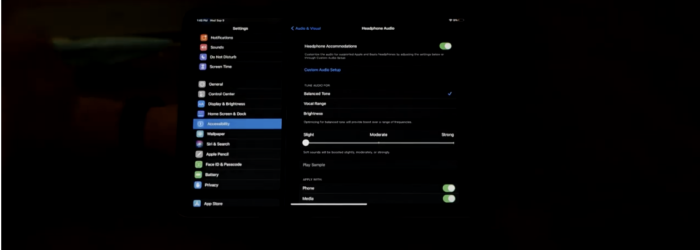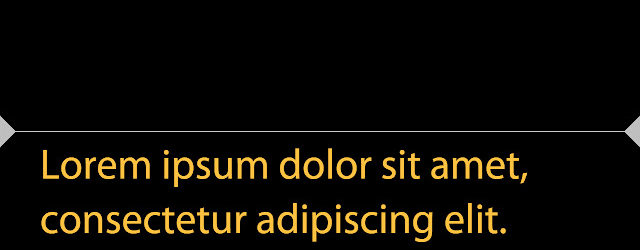I have written about some apps available from Edoki Academy before, but I have yet to discuss their Busy Shapes and Colors App. If you’re looking for a fun, digital way to teach your child about shapes and colors, check out Edoki Academy’s Busy Shapes and Colors app! About Edoki Academy: The company was founded […]
Posts with the Easterseals Crossroads tag
Moodnotes – Mood Tracker App
For individuals with anxiety, autism, and more – tracking one’s mood over a period of time can be beneficial. Moodnotes is a mood tracking/journaling application that makes mood tracking a breeze. According to its description, the app “empowers users to track their mood over time, avoid common thinking traps, and develop perspectives associated with increased […]
Monday Tech Tip: Headphone Accommodations-iOS14
Brian Norton, Director of Assistive Technology at Easterseals Crossroads shows us a new accessibility feature in the upcoming iOS14 update called Headphone Accommodations. Headphone Accommodations allows an iOS user to amplify certain sounds if they have difficulty hearing them. Check it out here:
TellyPrompt Google Chrome Extension
Teleprompters allow presenters to keep eye contact, control the pace of a speech, and assure that the right words are spoken to an audience. TellyPrompt is a free and simple online teleprompter that transforms your own device into it’s own teleprompter . It’s so easy to use: simply type or paste text into the editor […]
Parrots Inc – Assistive robotics
In a recent episode of Assistive Technology Update, our very own Josh Anderson recently interviewed David Hojah – CEO and Founder of Parrots Inc. During the interview, listeners will learn more about Hojah and the inspiration behind his company, technologies, and more. To begin, his company Parrots Inc. is an “assistive robotics and medical devices […]
2-in-1 Musical Jump ‘n Toss
If you’re looking for a fun game to encourage gross motor skills, check out the 2-in-1 Musical Jump ‘n Toss from Fat Brain Toys. The 2-in-1 Musical Jump ‘n Toss is a “spinning pole-hopping game that transforms into a spinning ring-toss game.” To begin, connect the poles, attach them to the top of the ladybug’s […]