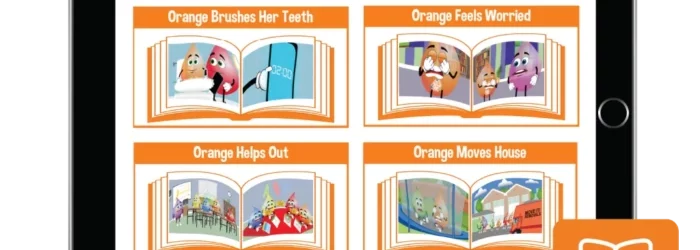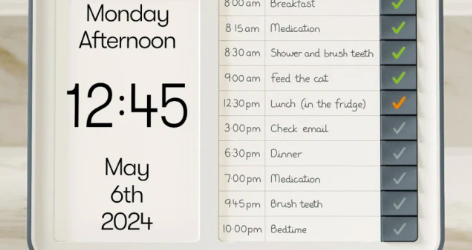Supporting a child’s personal, social, and emotional development has many benefits for his or her health and happiness. Children can communicate better, display empathy, and understand their feelings. RainbowSmart Learn and Grow is an award-winning app that supports parents in helping their children become self-reflective and emotionally intelligent. According to the app’s description: “RainbowSmart App […]
Posts with the Easterseals Crossroads tag
Microsoft Sculpt Ergonomic Desktop Keyboard
A repetitive strain injury (RSI) is damage to your muscles, tendons, or nerves caused by repetitive motions and constant use. They’re also sometimes called repetitive stress injuries. Repetitive strain injuries are very common and usually affect your: Fingers and thumbs Wrists Elbows Arms Shoulders Knees One specific task that causes an RSI is typing on […]
Monday Tech Tip: iOS Assistive Access
Brian Norton, Director of Assistive Technology, at Easterseals Crossroads shows us Access Access for iOS iPad and iPhone, which allow someone to simplify what apps are shown on the screen so it makes these devices easier to navigate for anyone with a cognitive disability or anyone who struggles with the complexity of these devices. Check […]
AM554 Relish Day Connect Clock
Podcast: Play in new window | Download Hey there! Welcome to Accessibility Minute, your weekly look at Assistive Technology, those clever tools and devices designed to help people who have difficulties with vision, mobility, hearing, or other special needs! If you’re looking for a product to help your loved one with dementia maintain their independence, […]
Relish Day Hub
Last week, I wrote about the Relish Day Connect Clock, which is a simplified clock for individuals with dementia. Another available product that helps promote independence is the Relish Day Hub! According to the product’s description: “The Day Hub is the first product of its kind on the market, with patent-pending technology that provides a […]
Nostalgia MyMini Personal Electric Skillet and Grill
Many individuals with mobility challenges due to muscular dystrophy, arthritis, spinal cord injury, and more, may have difficulty preparing food on a standard stove. Fortunately, there are products like the Nostalgia MyMini Personal Electric Skillet and Grill that can help said individuals prepare their own food. The MyMini Personal Electric Skillet and Grill is both […]