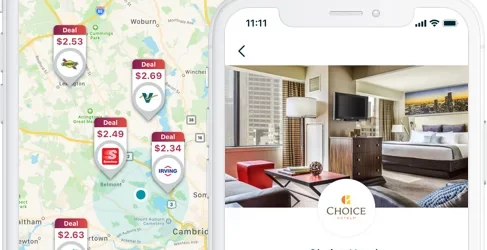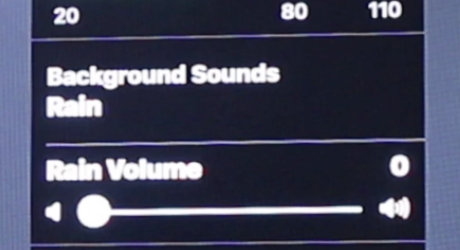Podcast: Play in new window | Download Hey there! Welcome to Accessibility Minute, your weekly look at Assistive Technology, those clever tools, and devices designed to help people who have difficulties with vision, mobility, hearing, or other special needs! Did you know infant and child car seat buckles require a minimum release force of 40 […]
Posts with the Easterseals Crossroads tag
Save money with GasBuddy
It’s no secret that gas prices are outrageous these days. Fortunately, there are apps like GasBuddy that can help you save money! For over 20 years, GasBuddy has saved users over $3.1 billion. The app provides users with local gas prices with the gas map. You can also use the free GasBuddy fuel card to […]
Todoist: To-do list and planner
Last week I wrote about Notion, an “all-in-one workspace productivity app.” Another available productivity app is Todoist. Todoist is a “simple yet powerful” task manager and to-do list app. With Todoist, you can easily organize your professional and personal life. You can quickly add tasks like “read work emails every day at 10 am”. Your […]
Monday Tech Tip Live Listen (iOS)
Brian Norton, Director of Assistive Technology, at Easterseals Crossroads shows us Live Listen feature for iPad, iPod touch, or iPhone devices, which acts like a microphone that will amplify sound and send to your AirPods or Beats headphones. Check it out here: Click here to learn more about Live Listen.
AM489 HoneyBee Switch
Podcast: Play in new window | Download Hey there! Welcome to Accessibility Minute, your weekly look at Assistive Technology, those clever tools, and devices designed to help people who have difficulties with vision, mobility, hearing, or other special needs! Many individuals cannot operate traditional switches and buttons. If you or a loved one have limited […]
Notion: all-in-one workspace app
If you’re looking for an app to help you take notes, manage projects, and more, check out Notion! Notion is an all-in-one workspace app available on both iOS and Android devices. While using the app, users can create and customize workflow with these building blocks: Text Bookmark To-do Image Toggle list Discussion File Video TeX […]