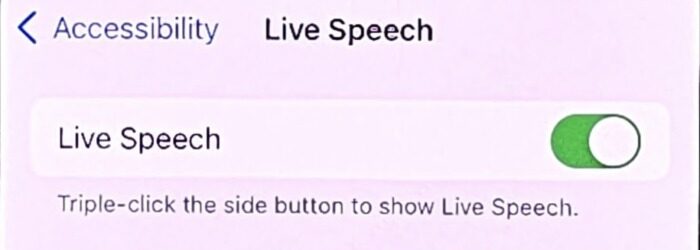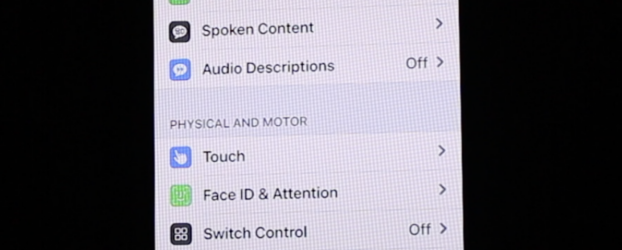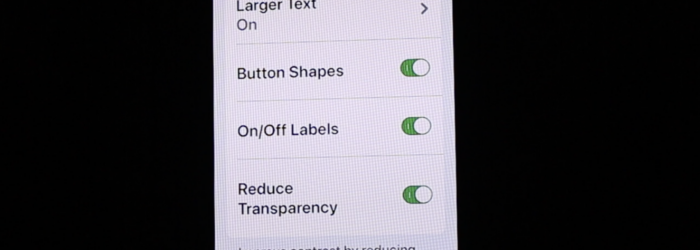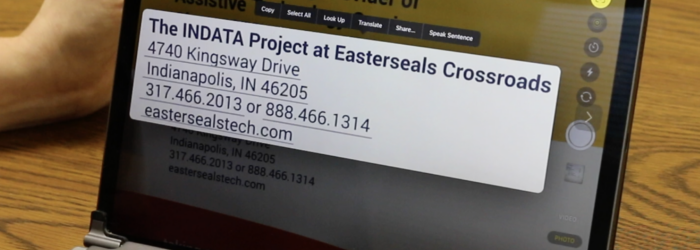Brian Norton, Director of Assistive Technology, at Easterseals Crossroads shows us Access Access for iOS iPad and iPhone, which allow someone to simplify what apps are shown on the screen so it makes these devices easier to navigate for anyone with a cognitive disability or anyone who struggles with the complexity of these devices. Check […]
Posts with the iOS Accessibility tag
Monday Tech Tip: iOS Live Captions
Brian Norton, Director or AT, shows us iOS Live Captions, which is a feature on an iOS device that turns any spoken dialog or live conversation into text and displays it in real time on the screen. Check it out here: Click here to learn more about iOS Live Captions.
Monday Tech Tip: iOS Live Speech
Brian Norton, Director of Assistive Technology, at Easterseals Crossroads shows us iOS Live Speech, which allows you to type and have what you want to say spoken out loud in Facetime and phone calls, supported assistive communication apps, or from the device’s speaker. Check it out here: Click here to learn more about iOS Live […]
Monday Tech Tip: Side Button on iPhone
Brian Norton, Director of Assistive Technology, at Easterseals Crossroads shows us the Side Button feature on an iPhone, which allows an iPhone user to change whether they would like the side button to pull up Siri, classic voice control option, or turn off side button feature. You are also able to set the speed required […]
Monday Tech Tip: Display & Text Feature (iOS)
Brian Norton, Director of AT, at Easterseals Crossroads show us the Display & Text Size accessibility in iOS. Check it out here: Click here to learn more about Display & Text Size
Monday Tech Tip: Live Text OCR Look Up Feature
Tracy Castillo, INDATA Program Manager, at Easterseals Crossroads shows us the Live Text OCR Look Up Feature on iPads and iPhones. Check it out here: Click here to learn more about Live Text OCR features.